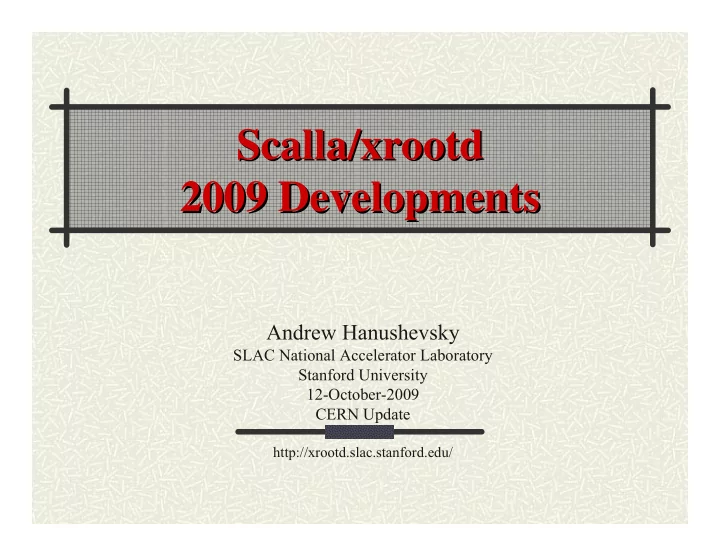
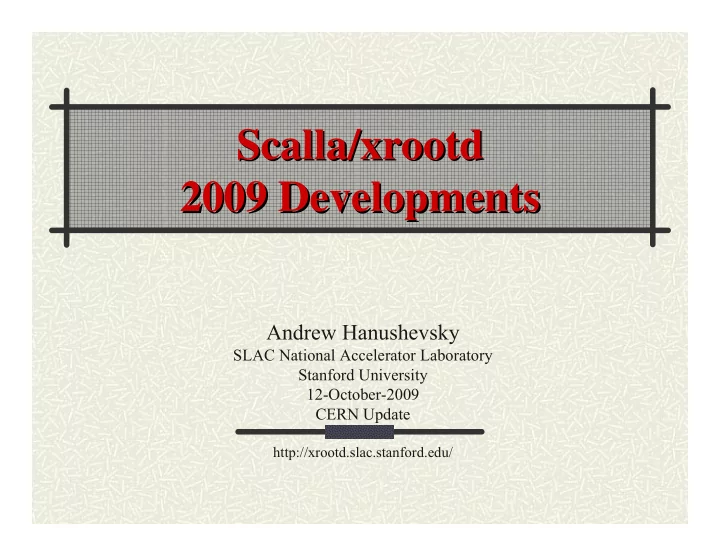
Scalla/xrootd Scalla/xrootd 2009 Developments 2009 Developments Andrew Hanushevsky SLAC National Accelerator Laboratory Stanford University 12-October-2009 CERN Update http://xrootd.slac.stanford.edu/
Outline System Component Summary Recent Developments Scalability, Stability, & Performance � ATLAS Specific Performance Issues Faster I/O � The SSD Option Future Developments 2
Recap Of The Components xrootd � Provides actual data access cmsd � Glues multiple xrootd’s into a cluster XrdCnsd � Glues multiple name spaces into one name space BeStMan � Provides SRM v2+ interface and functions FUSE � Exports xrootd as a file system for BeStMan GridFTP � Grid data access either via FUSE or POSIX Preload Library 3
Recent 2009 Developments April: File Residency Manager (FRM) May: Torrent WAN transfers June: Auto summary monitoring data July: Ephemeral files August: Composite Name Space rewrite Implementation of SSI (Simple Server Inventory) September: SSD Testing & Accommodation 4
File Residency Manager (FRM) Functional replacement for MPS 1 scripts � Currently, includes… � Pre-staging daemon frm_pstgd and agent frm_pstga � Distributed copy-in prioritized queue of requests � Can copy from any source using any transfer agent � Used to interface to real and virtual MSS’s � frm_admin command � Audit, correct, and obtain space information • Space token names, utilization, etc. � Can run on a live system 1 Migration � Missing frm_migr and frm_purge Purge Staging 5
Torrent WAN Transfers The xrootd already supports parallel TCP paths � Significant improvement in WAN transfer rate � Specified as xrdcp –S num New Xtreme copy mode option � Uses multiple data sources bit torrent-style � Specified as xrdcp –x � Transfers to CERN; examples: � 1 source (.de): 12MB/sec ( 1 stream) � 1 source (.us): 19MB/sec ( 15 streams) � 4 sources (3 x .de + .ru): 27MB/sec ( 1 stream each) � 4 sources + || streams: 42MB/Sec (15 streams each) � 5 sources (3 x .de + .it + .ro): 54MB/Sec (15 streams each) 6
Torrents With Globalization BNL all.role meta manager all.manager meta atlas.bnl.gov:1312 xrootd xrootd Meta Managers can be geographically replicated! cmsd cmsd xrdcp –x xroot://atlas.bnl.gov//myfile /tmp xrootd xrootd xrootd xrootd xrootd xrootd cmsd cmsd cmsd cmsd cmsd cmsd /myfile /myfile SLAC UOM UTA Cluster Cluster Cluster all.role manager all.role manager all.role manager all.manager meta atlas.bnl.gov:1312 all.manager meta atlas.bnl.gov:1312 all.manager meta atlas.bnl.gov:1312 7
Manual Torrents Globalization simplifies torrents � All real-time accessible copies participate � Each contribution is relative to each file’s transfer rate Will be implementing manual torrents � Broadens the scope of xrdcp � Though not as simple or reliable as global clusters xrdcp –x xroot:// host1 , host2 ,…/ path . . . � Future extended syntax 8
Summary Monitoring xrootd has built-in summary & detail monitoring Can now auto-report summary statistics � Specify xrd.report configuration directive Data sent to one or two locations � Accommodates most current monitoring tools � Ganglia, GRIS, Nagios, MonALISA, and perhaps more � Requires external xml-to-monitor data convertor � Can use provided stream multiplexing and xml parsing tool � mpxstats • Outputs simple key-value pairs to feed a monitor script 9
Summary Monitoring Setup monhost:1999 mpxstats ganglia Monitoring Monitoring Host Host Data Data Servers Servers xrd.report monhost:1999 all every 15s 10
Ephemeral Files Files that persist only when successfully closed � Excellent safeguard against leaving partial files � Application, server, or network failures � E.g., GridFTP failures � Server provides grace period after failure � Allows application to complete creating the file � Normal xrootd error recovery protocol � Clients asking for read access are delayed � Clients asking for write access are usually denied • Obviously, original creator is allowed write access � Enabled via xrdcp –P option or ofs.posc CGI element 11
Composite Cluster Name Space Xrootd add-on to specifically accommodate users that desire a full name space “ls” � XrootdFS via FUSE � SRM Rewrite added two features � Name space replication � Simple Server Inventory (SSI) 12
Composite Cluster Name Space opendir() refers to the directory structure maintained by xrootd:2094 Client XrdCnsd can now be run stand- alone to manually re-create a Redirector name space or inventory xrootd@urhost:1094 Name Space Name Space Redirector xrootd@myhost:2094 xrootd@urhost:2094 xrootd@myhost:1094 Manager Manager open/trunc Data Data mkdir Servers Servers mv rm XrdCnsd rmdir ofs.notify closew, create, mkdir, mv, rm, rmdir |/opt/xrootd/etc/XrdCnsd 13
Replicated Name Space Resilient implementation � Variable rate rolling log files � Can withstand multiple redirector failures w/o data loss � Does not affect name space accuracy on working redirectors Log files used to capture server inventory � Inventory complete to within a specified window Name space and inventory logically tied � But can be physically distributed if desired 14
Simple Server Inventory (SSI) A central file inventory of each data server � Does not replace PQ2 tools (Neng Xu, Univerity of Wisconsin) � Good for uncomplicated sites needing a server inventory � Can be replicated or centralized � Automatically recreated when lost � Easy way to re-sync inventory and new redirectors � Space reduced flat ASCII text file format � LFN, Mode, Physical partition, Size, Space token 15
The cns_ssi Command Multi-function SSI tool � Applies server log files to an inventory file � Can be run as a cron job � Provides ls-type formatted display of inventory � Various options to list only desired information � Displays inventory & name space differences � Can be used as input to a “fix-it” script 16
Performance I Following figures are based on actual measurements � These have also been observed by many production sites � E.G., BNL, IN2P3, INFN, FZK, RAL , SLAC � Figures apply only to the reference reference implementation � Other implementations vary significantly � Castor + xrootd protocol driver � dCache + native xrootd protocol implementation � DPM + xrootd protocol driver + cmsd XMI � HDFS + xrootd protocol driver 17
Performance II Latency Capacity vs. Load Sun V20z 1.86 GHz dual Opteron 2GB RAM 1Gb on board Broadcom NIC (same subnet) Linux RHEL3 2.4.21-2.7.8ELsmp xrootd latency < 10µs → network or disk latency dominates Practically, at least ≈ 100,000 Ops/Second with linear scaling xrootd+cmsd latency ( not shown ) 350µs → » 2000 opens/second 18
Performance & Bottlenecks High performance + linear scaling � Makes client/server software virtually transparent � A 50% faster xrootd yields 3% overall improvement � Disk subsystem and network become determinants � This is actually excellent for planning and funding � Transparency makes other bottlenecks apparent � Hardware, Network, Filesystem, or Application � Requires deft trade-off between CPU & Storage resources � But, bottlenecks usually due to unruly applications � Such as ATLAS analysis 19
ATLAS Data Access Pattern 20
ATLAS Data Access Impact Sun Fire 4540 2.3GHz dual 4core Opteron 32GB RAM 2x1Gb on board Broadcom NIC SunOS 5.10 i86pc + ZFS 9 RAIDz vdevs each on 5/4 SATA III 500GB 7200rpm drives 350 Analysis jobs using simulated & cosmic data at IN2P3 21
ATLAS Data Access Problem Atlas analysis is fundamentally indulgent � While xrootd can sustain the load the H/W & FS cannot Replication? � Except for some files this is not a universal solution � The experiment is already disk space insufficient Copy files to local node for analysis? � Inefficient, high impact, and may overload the LAN � Job will still run slowly and no better than local cheap disk Faster hardware (e.g., SSD)? � This appears to be generally cost-prohibitive � That said, we are experimenting with smart SSD handling 22
Faster Scalla Scalla I/O (The SSD Option) Latency only as good as the hardware (xrootd xrootd adds < 10µs latency) Scalla component architecture fosters experimentation Scalla Research on intelligently using SSD devices ZFS Specific Disk Disk ZFS caches disk blocks R/O Disk File Cache R/O Disk File Cache R/O Disk File Cache Disk Disk via its ARC 1 Xrootd I/O: Data sent from RAM/Flash FS Agnostic Data received sent to Disk Xrootd caches files Xrootd Xrootd Xrootd I/O: Data sent from RAM/Flash R/O Disk Block Cache R/O Disk Block Cache Xrootd R/O Disk Block Cache Xrootd Data received sent to Disk 1 Adaptive Replacement Cache 23
ZFS Disk Block Cache Setup Sun X4540 Hardware � 2x2.3GHz Qcore Opterons, 32GB RAM, 48x1TB 7200 RPM SATA Standard Solaris with temporary update 8 patch � ZFS SSD cache not support until Update 8 I/O subsystem tuned for SSD � Exception: used 128K read block size � This avoided a ZFS performance limitation Two FERMI/GLAST analysis job streams � First stream after reboot to seed ZFS L2ARC � Same stream re-run to obtain measurement 24
Disk vs SSD With 324 Clients MB/s ZFS R/O Disk Block Cache ZFS R/O Disk Block Cache ZFS R/O Disk Block Cache Min 25% Improvement! Warm SSD Cache I/O Cold SSD Cache I/O 25
Recommend
More recommend