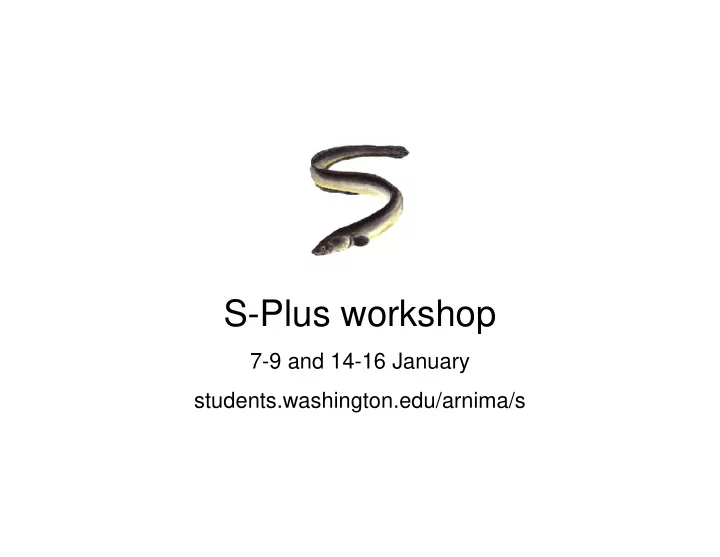
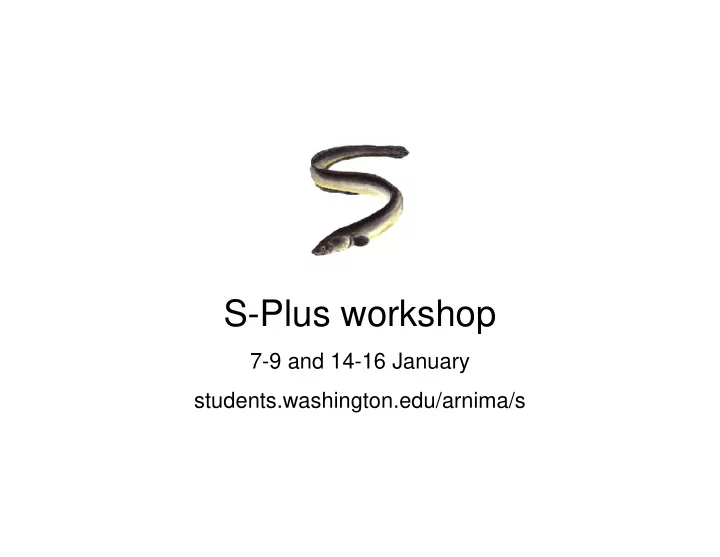
S-Plus workshop 7-9 and 14-16 January students.washington.edu/arnima/s
Statistical software User-friendly Excel, SPSS, Statistica Limited statistical and Can’t automate tasks graphical functionality Fast and programmable Gauss, Maple, Mathematica, Matlab, S, SAS Visual Basic Similar speed but Small user group Limited statistical functionality Not the Expensive limited statistical and fastest but not better graphical functionality Function optimization Sheer speed ADMB C++, Fortran Limited statistical and graphical functionality Arni Magnusson 7 January 2003
What S offers Large collection of tools for statistical analysis, constantly updated by a large user community, including leading authorities in statistical fields Graphics for exploratory analysis and publications Language for expressing statistical models, object oriented and extensible by users Arni Magnusson 7 January 2003
The S family S Programming language, first version 1976, now 4.0 Maintained by John Chambers et al., AT&T Bell Laboratories S-Plus Statistical software that uses S, first version in 1988, now 6.1 Maintained by Insightful, academic price $115 (1 yr trial is free) Choice between GUI and command line interface R Statistical software that uses S, first version in 2000, now 1.6.1 Maintained by R Development Team, free download for anyone Command line interface Arni Magnusson 7 January 2003
Syllabus Tue 7 Introduction Import data, summarize, regression, plots, export graphs Wed 8 Basic statistics Descriptive statistics, significance tests, linear models Thu 9 Linear models Anova, LM, GLM, loess Tue 14 Graphics Types, multipanel, export graphs Wed 15 Data manipulation Data objects, describe, extract, sort, manipulate Thu 16 Programming Functions, import/export, project management, packages Arni Magnusson 7 January 2003
Today: Introduction 1 Import data 2 Summarize data 3 Fit regression model 4 Graph model fit to data 5 Export graph to Word Arni Magnusson 7 January 2003
GUI - Import data Open Excel File - Open - mammals.xls File - Save as - Save as type [CSV] Close Excel Open S-Plus File - Import data - From file - Browse [mammals.csv] Close data editor Unselect mammals by clicking on the white space Arni Magnusson 7 January 2003
GUI - Summarize Statistics - Data summaries - Summary statistics Data set [mammals] - Variables [body and brain] Close report window Graph - 2D plot - Linear scatter plot Data set [mammals] - x columns [body] - y columns [brain] Graph - 2D plot - Log log scatter plot - Graph sheet [GS1] Data set [mammals] - x columns [body] - y columns [brain] Arni Magnusson 7 January 2003
GUI - Fit model Statistics - Regression - Linear Data set [mammals] Create formula - Transformation Select both body and brain - Log - Add Select log(brain) - Response Select log(body) - Main effect Plots - Residuals vs. fit - Untick the “include smooth” option Switch to the report window Close the report window Arni Magnusson 7 January 2003
GUI - Show fitted line Graph - 2D plot - Log log fit power - Graph sheet [GS1] Data set [mammals] - x columns [body] - y columns [brain] Arni Magnusson 7 January 2003
GUI - Export graph Switch to the graph window, Edit - Copy Open Word and paste special as picture, to keep the Word file small Close Word Arni Magnusson 7 January 2003
First encounter with objects in S ls() mammals mammals.lm x 1+8 ls() x <- 1+8 rm(x) x lm sqrt(x) sqrt sqrt(2) lm() ?sqrt ?lm args(lm) Arni Magnusson 7 January 2003
Import data mammals <- read.table("c:/projects/day1/mammals.csv", header=T, sep=",", row.names=1) Arni Magnusson 7 January 2003
Summarize summary(mammals) plot(mammals$body, mammals$brain) plot(log(mammals$body), log(mammals$brain)) Arni Magnusson 7 January 2003
Fit model mammals.lm <- lm(log(brain)~log(body), data=mammals) summary(mammals.lm) Arni Magnusson 7 January 2003
Show fitted line abline(mammals.lm) Arni Magnusson 7 January 2003
Export graph Switch to one of the graphs, Edit - Copy (R: File - Copy - Metafile) Open Word and paste special as picture Close Word Arni Magnusson 7 January 2003
Recommend
More recommend