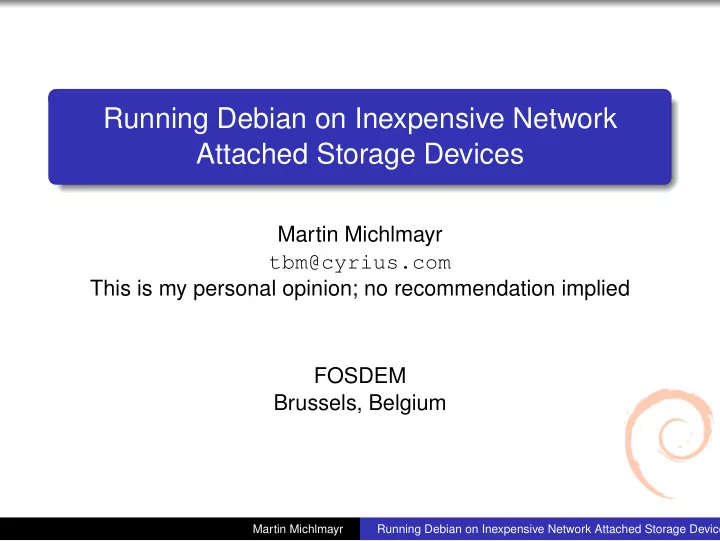
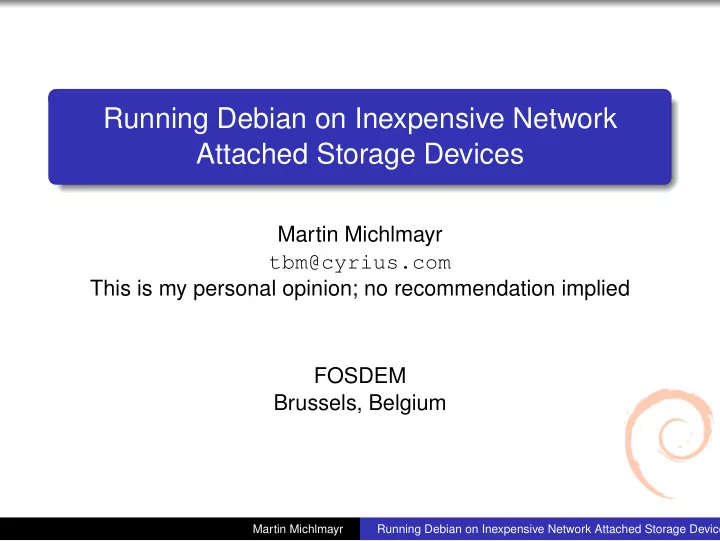
Running Debian on Inexpensive Network Attached Storage Devices Martin Michlmayr tbm@cyrius.com This is my personal opinion; no recommendation implied FOSDEM Brussels, Belgium Martin Michlmayr Running Debian on Inexpensive Network Attached Storage Devices
Network Attached Storage devices For most people, a Network Attached Storage device (NAS) is an external hard drive on steroids For geeks, a NAS is a complete computer Martin Michlmayr Running Debian on Inexpensive Network Attached Storage Devices
Advantages of NAS Power efficient Quiet Cheap Makes a nice home server Martin Michlmayr Running Debian on Inexpensive Network Attached Storage Devices
Linksys NSLU2, aka Slug Intel IXP42x, 133 or 266 MHz 32 MB RAM 8 MB flash no internal disk 1 10/100 Ethernet 2 USB Martin Michlmayr Running Debian on Inexpensive Network Attached Storage Devices
Linksys NSLU2 Advantages: It’s cheap It’s quiet (no fan) Firmware can be upgraded via the network It can run on flash only Disadvantages: Ethernet needs proprietary microcode It’s slooow and doesn’t have much memory Martin Michlmayr Running Debian on Inexpensive Network Attached Storage Devices
Linksys NSLU2 Feature complete, maintenance mode Packages nslu2-utils and ixp4xx-microcode Support for LEDs, beeper, Ethernet Ethernet driver: Krzysztof Halasa Some new ideas about improving d-i support (example: mounting ext3 as ext2) Gordon Farquharson, Joey Hess, NSLU2-Linux team Martin Michlmayr Running Debian on Inexpensive Network Attached Storage Devices
Thecus N2100 Intel IOP 80219, 600 MHz 1 DDR400 slot (up to 512 MB) 16 MB flash 2 SATA 2 GBit Ethernet 3 USB 1 mini-PCI slot Martin Michlmayr Running Debian on Inexpensive Network Attached Storage Devices
Thecus N2100 Advantages: It’s reasonably fast RAM can be upgraded Two Ethernet ports The company supports our porting effort Disadvantages: Ventilation is not ideal It’s noisy It’s expensive CPU and device are EOL Martin Michlmayr Running Debian on Inexpensive Network Attached Storage Devices
Thecus N2100 Works pretty well, some remaining issues Most new Debian build machines are N2100 Support for fan controller Support for LEDs and beeper Network bug (with multicast packets) No DMA support (slow disk performance) Lennert Buytenhek, Riku Voipio, Dan Williams Martin Michlmayr Running Debian on Inexpensive Network Attached Storage Devices
Orion Made by Marvell System on a Chip (SoC) ARM compatible 400-500 MHz CPU Ethernet (mv643xx_eth), SATA (sata_mv), USB DMA engine Crypto engine (some) Martin Michlmayr Running Debian on Inexpensive Network Attached Storage Devices
Orion Marvell works with the community Hired Lennert Buytenhek and Nicolas Pitre 2.6.25: support for Orion, Ethernet and SATA Later: support for DMA and crypto engine Public documentation available Martin Michlmayr Running Debian on Inexpensive Network Attached Storage Devices
Orion Martin Michlmayr Running Debian on Inexpensive Network Attached Storage Devices
QNAP Turbostation TS-109, TS-209 and TS-409 Orion 500 MHz 128, 256 or 512 MB RAM 8 MB flash 1 internal, 1 external (TS-109), 2 internal (TS-209) or 4 internal (TS-409/TS-409U) disks 1 GBit Ethernet 3 USB Martin Michlmayr Running Debian on Inexpensive Network Attached Storage Devices
QNAP Turbostation TS-109, TS-209 and TS-409 Advantages: Casing (chassis) very robust Quiet (TS-109: no fan; TS-209: quiet fan) The company supports our porting effort Supports 1, 2 and 4 hard drives Offers recovery mechanism Disadvantages: Expensive Martin Michlmayr Running Debian on Inexpensive Network Attached Storage Devices
HP Media Vault mv2100 Orion 500 MHz 128 MB RAM 512 KB flash (boots from disk) 2 internal disks 1 GBit Ethernet 2 USB Martin Michlmayr Running Debian on Inexpensive Network Attached Storage Devices
HP Media Vault mv2100 Advantages: Quiet The company supports our porting effort Recovery mechanism via TFTP Disadvantages: Not available everywhere (Europe: mv5020) No fan regulation (hardware) Martin Michlmayr Running Debian on Inexpensive Network Attached Storage Devices
Kurobox Pro Orion 400 MHz 128 MB RAM 256 MB flash 1 internal disk 1 GBit Ethernet 2 USB Exports I2C and GPIO PCI Express 1x Similar to the Buffalo Linkstation Support was added by Per Andersson Martin Michlmayr Running Debian on Inexpensive Network Attached Storage Devices
Kurobox Pro Advantages: Hacker friendly (exports I2C and GPIO; but no serial) Disadvantages: Hard to find in Europe (Kurobox) Martin Michlmayr Running Debian on Inexpensive Network Attached Storage Devices
Other Orion devices Conceptronic CH3SNAS (Grab’n’GO Media Store) D-Link DNS323 Buffalo Linkstation Pro/Live, Duo and Tera Iomega StorCenter LaCie Ethernet Disk mini V2 Maxtor Shared Storage (MSS) II Synology Disk Station DS-107+ . . . and many more Martin Michlmayr Running Debian on Inexpensive Network Attached Storage Devices
The future Persistent disk naming with udev Put a rescue filesystem in flash Put a SSH server in the ramdisk Support installations to MTD flash Port Debian to more devices Freescale i.MX515 Marvell Kirkwood TI OMAP (Gumstix and Beagleboard) Non-ARM devices Martin Michlmayr Running Debian on Inexpensive Network Attached Storage Devices
More information Linksys NSLU2 http://www.cyrius.com/debian/nslu2/ http://www.nslu2-linux.org/ Thecus N2100 http://www.cyrius.com/debian/iop/n2100/ Orion http://www.cyrius.com/debian/orion/ Martin Michlmayr Running Debian on Inexpensive Network Attached Storage Devices
Recommend
More recommend