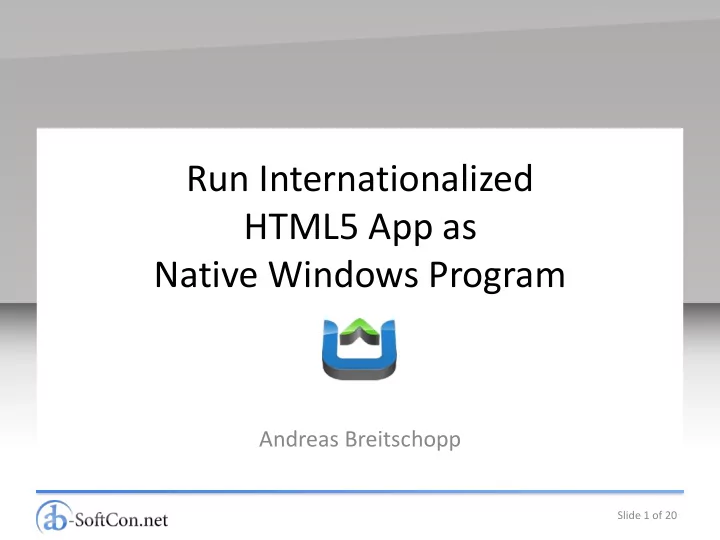
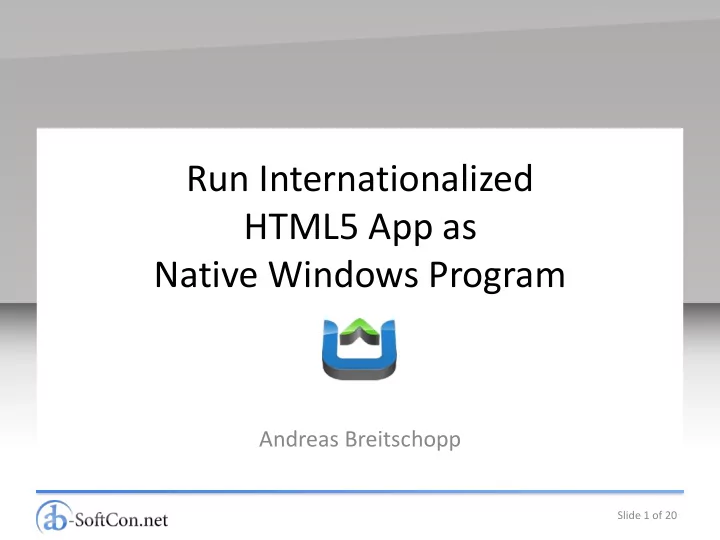
Run Internationalized HTML5 App as Native Windows Program Andreas Breitschopp Slide 1 of 20
Andreas Breitschopp Software Consulting and Development End User Products Based on .NET Targeting the Online and Retail Market Slide 2 of 20
Overview • Internationalization of a HTML5 App – JSON Language File – HTML File – I18n JavaScript Library – Helper Functions – Main Localization Function – I18n Test Program • Intel AppUp Encapsulator • Conclusion Slide 3 of 20
JSON Language File { "Internationalization Test": "Internationalisierungstest", "This is an Internationalization Test!": "Dies ist ein Internationalisierungstest!", "With any subtitle.": "Mit irgendeinem Untertitel.", "Show in English": "Auf Englisch anzeigen", "Show in German": "Auf Deutsch anzeigen", "Localizing the document title...": "Lokalisiere den Dokumententitel...", "Localizing other HTML tags...": "Lokalisiere andere HTML-Tags...", "Localizing done!": "Lokalisierung fertig!" } Slide 4 of 20
HTML File <!doctype html> <html> <head> <meta charset="utf-8"> <title>Internationalization Test</title> <link rel="localization" hreflang="de" href="lang/de.json" type="application/vnd.oftn.l10n+json"/> <script type="text/javascript" src="js/i18n.js"></script> <script type="text/javascript" src="js/script.js"></script> </head> <body onload="loaded()"> <h1 id="headertext">This is an Internationalization Test!</h1> <h2 id="subtitletext">With any subtitle.</h2> <a id="showinenglish" href="index.html?lang=en">Show in English</a> <a id="showingerman" href="index.html?lang=de">Show in German</a> </body> </html> Slide 5 of 20
I18n JavaScript Library Get the I18n JavaScript library here: http://eligrey.com/blog/post/passive-localization-in-javascript One small code change is necessary: […] req.open("GET", uri, FALSE); req.send(null); if (req.status !== 200 && req.status !== 0 ) { // warn about error without stopping execution […] Slide 6 of 20
Helper Functions var _ = function (string) { return string.toLocaleString(); }; function localizeHTMLTag(tagId) { tag = document.getElementById(tagId); tag.innerHTML = _(tag.innerHTML); } Slide 7 of 20
Main Localizing Function function loaded() { var lang = getParameterValue("lang"); if (lang != "") String.locale = lang; alert(_("Localizing the document title...")); document.title = _(document.title); alert(_("Localizing other HTML tags...")); localizeHTMLTag("headertext"); localizeHTMLTag("subtitletext"); localizeHTMLTag("showinenglish"); localizeHTMLTag("showingerman"); alert(_("Localizing done!")); } Slide 8 of 20
I18n Test Program Slide 9 of 20
Overview • Internationalization of a HTML5 App • Intel AppUp Encapsulator – What is AppUp? – Why an App Store for Windows? – Why using Encapsulator? – Preparations – Upload Application – Download MSI and RPM – App as Windows Binary • Conclusion Slide 10 of 20
What is AppUp? • App store for netbooks, tablets and Ultrabooks • AppUp client pre-installed on new devices • Customers browse app catalogue • Purchase of apps is save and easy Slide 11 of 20
Why an App Store for Windows? • Inexperienced users don‘t like to search for apps in the internet • Apps in AppUp are validated: therefore guaranteed clean and virus-free • If they buy an app: they want a secure and easy purchase gateway Intel AppUp as trusted platform Slide 12 of 20
Why using Encapsulator? • Create a native Windows program from your HTML5 app • Users can access your app just as any other Windows program with a desktop and a start menu icon • No need to have a special browser • Opportunity to submit your app to the Intel AppUp program Slide 13 of 20
Preperations • Create a program icon (at least 128 128 pixels) • Compress all files (HTML, JavaScript, CSS and the program icon) into one ZIP file • Open webpage http://appdeveloper.intel.com /en-us/encapsulator-beta in your browser Slide 14 of 20
Upload Application Slide 15 of 20
Download MSI and RPM Slide 16 of 20
App as Windows Binary Slide 17 of 20
Overview • Internationalization of a HTML5 App • Intel AppUp Encapsulator • Conclusion Slide 18 of 20
Conclusion Developing a localized HTML5 app is very easy by using the mentioned I18n JavaScript library. If you have an existing HTML5 app use the Encapsulator to generate a native Windows binary. Slide 19 of 20
Thank You for Your Attention! Questions? Software Consulting and Development Andreas Breitschopp a.breitschopp@ab-softcon.net www.ab-softcon.net +49 89 38898588 Blog: AB-WebLog.com Slide 20 of 20
Recommend
More recommend