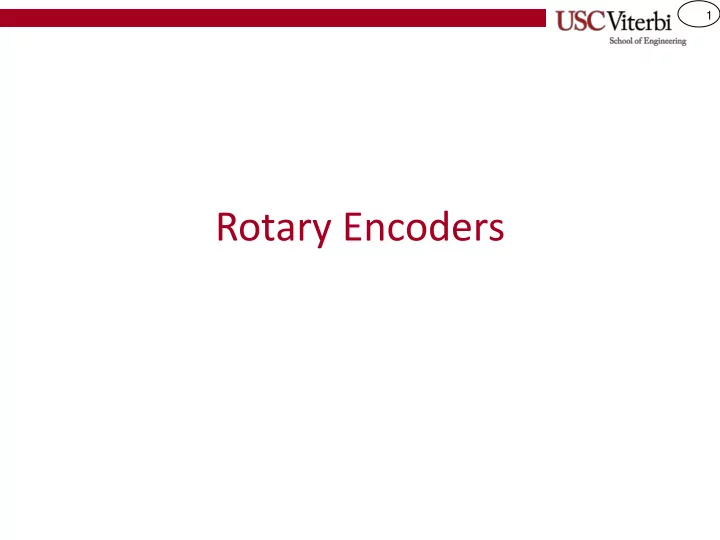
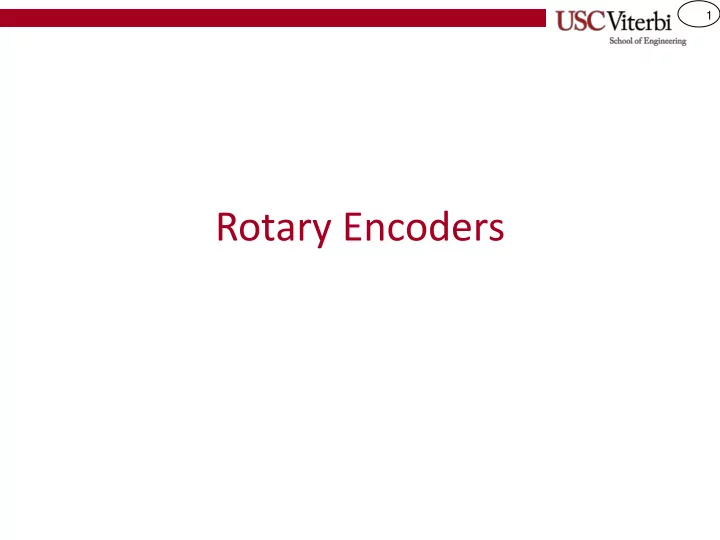
1 Rotary Encoders
2 Rotary Encoders • Electromechanical devices used to measure the angular position or rotation of a shaft. • Two types: – Absolute: Output a binary number for the current angular position of the shaft. • 0000 = 0˚, 0001 = 22.5˚, 0010 = 45˚, etc. – Incremental: Outputs signals that indicate a change in angular position and the direction of rotation. • Many uses in controlling mechanical devices – Scanners, printers, mice, robots, manufacturing equipment, etc.
3 Rotary Encoders • Incremental encoders produce quadrature outputs • Output is two square waves, 90° out of phase, as the device is rotated • By examining the state of the two outputs at the transitions , we can tell which way it’s being rotated.
4 Rotary Encoders • If B = 0 when A ↑ ⇒ Clockwise • If B = 0 when A ↓ ⇒ Counter clockwise • If A = 1 when B ↑ ⇒ Clockwise • If A = 1 when B ↓ ⇒ Counter clockwise
5 Rotary Encoders • Can implement this as a state machine
6 Gray Codes • The two bit output sequence is a “Gray Code”. – Each adjacent element differs by only one bit. • In normal binary codes, multiple bits change from one code to the next (011→100 ) • Impossible for hardware to make sure all the bits change at the same time. • Gray codes are used with many electromechanical devices.
7 Rotary Encoders • Encoder has three terminals – A, B and common • As it rotates the two switches open and close • Ones used in Lab 8 have 64 states per revolution • Must have pull-up resistors on switch outputs
8 Lab 8 – Part A • Write a program that monitors the two inputs from the encoder and increments or decrements a count value each time the encoder changes state. Display the count value on the LCD. • Use the LCD routines from the previous labs. • How you work with the encoder inputs is up to you. – It can be done with multiple “if” statements. – It can be done with a state machine. • Test the program by rotating the encoder and seeing if the count value changes correctly.
9 Lab 8 – Part B • Problem: When the encoder is rotated rapidly the count doesn’t keep up (try it). – Transitions can be lost while the program is in delays for the LCD and other time-consuming tasks. • Solution: Modify the program to use interrupts to handle the encoder inputs. – Program can respond to input transitions regardless of what it is doing. – This should allow the count value to not miss counts when the encoder is rotated rapidly. – Use “Pin Change Interrupts” to generate interrupts whenever an input from the encoder changes.
10 Pin Change Interrupts • All the input pins in Ports B, C and D can trigger a pin change interrupt. • When enabled, a 0→1 or 1→0 transition on the pin will cause an interrupt. • Separate ISRs for each of the three ports: – Port B: PCINT0_vect – Port C: PCINT1_vect – Port D: PCINT2_vect • All the pins in one port must use the same interrupt service routine. Up to the ISR to figure out what to do.
11 Pin Change Interrupts • Pin change interrupt registers • To enable a pin change interrupt: – Set the PCIEx bit to a one for the port – Set the PCINTxx bit in the mask register for the I/O pin – Call sei() to enable global interrupts
12 Pin Change Interrupts • Pin Change Interrupt numbers: • Use the names above to enable interrupts for various pins: PCMSK0 |= ((1 << PCINT5)| (1 << PCINT1));
13 Lab 8 – Part B • Start with your code from Part 8A and modify it to use interrupts to handle the encoder inputs. • Decide what tasks should be done in the ISR and what stays in the main loop. – Hint: Don’t do anything that requires delays in the ISR. • How does the program know when to update the number on the LCD? • Test the program by spinning the knob and see if it can now keep up and show 64 counts per revolution.
Recommend
More recommend