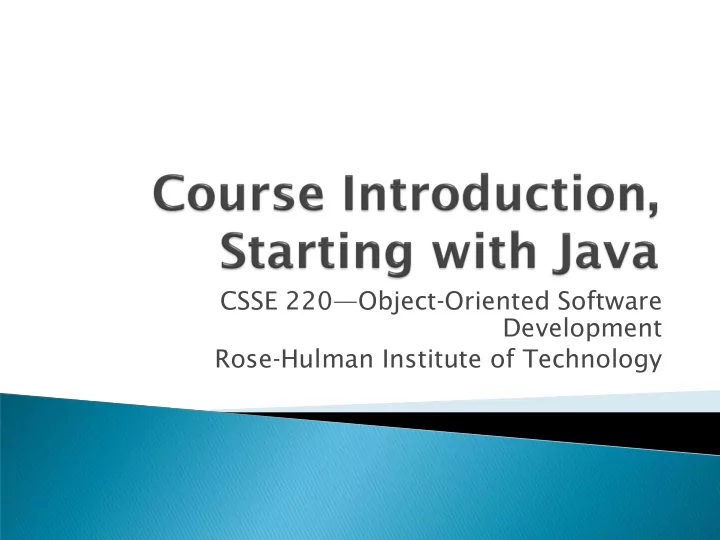
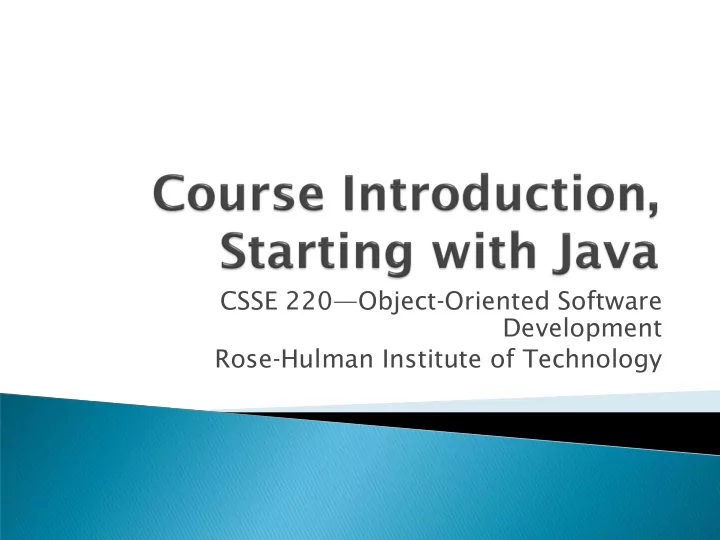
CSSE 220 — Object-Oriented Software Development Rose-Hulman Institute of Technology
Roll Call A few administrative details Verify Eclipse and Subclipse configuration Java vs. Python and C A first Java program (calculate factorials)
I expect you can answer every question. Stop me if I don’t cover a question! Q1, Q2
Tell me what you prefer to be called For introductions give: ◦ Name ◦ Major ◦ Hometown ◦ Past programming experience Q3
ANGEL Syllabus Schedule Q4 – Q9
And neither is this course Ask, evaluate, respond, comment! Is it better to ask a question and risk revealing your ignorance, or to remain silent and perpetuate your ignorance?
Even with statements like, “I have no idea what you were just talking about.” We want to be polite, but in this room learning trumps politeness. I do not intend for classroom discussions to go over your head. Don't let them!
Classes and objects Lists (but no special language syntax for them like Python) Standard ways of doing graphics, GUIs. A huge library of classes/functions that make many tasks easier. A nicer Eclipse interface than C has.
Many similar primitive types: int, char, long, float, double, …. Static typing. Types of all variables must be declared. Similar syntax and semantics for if , for , while , break , continue , function definitions. Semicolons required mostly in the same places. Execution begins with the main() function. Comments: // and /* … */ Arrays are homogeneous, and size must be declared at creation.
Widely used in industry for large projects ◦ From cell phones ◦ To global medical records Object-oriented (unlike C) “Statically type safe” (unlike Python, C, C++) Less complex than C++ Part of a strong foundation Q10
Hopefully you already have ◦ Java ◦ Eclipse 3.4 (make sure you have this version!) ◦ Subclipse ◦ If not, see Homework 1, part 4 now Then go to Homework 1 and do: step 4, then step 5a-c . This will: ◦ Configure Eclipse to use Java Prefences we have chosen ◦ Create a Workspace for your Java projects ◦ Set up your SVN repository in Eclipse ◦ Check out today’s SVN HW1 project Try to figure out how to run HelloPrinter.java Get help if you’re stuck!
To run a Java program: ◦ Right-click it in the Package Explorer view ◦ Choose Run As → Java Application Change the program to say hello to a person next to you Introduce an error in the program ◦ See if you can come up with a different error than the person next to you Fix the error that the person next to you introduced
In Java, all variable and function definitions are main is where we start inside class definitions public class HelloPrinter { public static void main(String[] args) { System. out .println("Hello, World!"); } } System.out is Java's standard System.out is an object from output stream. This is the the PrintStream class. variable called out in the PrintStream has a method System class. called println( ). Q11
Define a constant, MAX public class Factorial { public static final int MAX = 17; public static int factorial(int n) { int product; product = 1; Except for public static and the for (int i = 2; i <= n; i++) { declaration of the product = product * i; loop counter } inside the for println (below) terminates header, everything return product; the output line after printing; about this print doesn’t . } function definition is identical to C. public static void main(String[] args) { for (int i = 0; i <= Factorial.MAX; i++) { This class is called System.out.print(i); Factorial . It has System.out.print("! = "); one field called System.out.println(factorial(i)); MAX and two } methods : factorial Make a new class ( File ~ New ~ Class ) called and main . } Factorial (check the box to let Eclipse type main } for you). Enter & run the Factorial code. What happens when i = 14? Why? Q12, Q13, Q14
/** * Has a static method for computing n! * (n factorial) and a main method that * computes n! for n up to Factorial.MAX. * * @author Claude Anderson et al. We left out something */ important on the previous public class Factorial { slide – comments! /** * Biggest factorial to compute. */ Java provides Javadoc public static final int MAX = 17; comments (they begin with /** /**) for both: * Computes n! for the given n. • Internal documentation * for when someone reads * @param n the code itself * @return n! for the given n. • External documentation */ public static int factorial (int n) { for when someone re-uses ... the code } Comment your own code now, ... as indicated by this example. Don’t forget the @author tag in } HelloPrinter.
Write appropriate comments: ◦ Javadoc comments for public fields and methods. ◦ Explanations of anything else that is not obvious. Give self-documenting variable and method names: ◦ Use name completion in Eclipse, Ctrl-Space, to keep typing cost low and readability high Use Ctrl-Shift-F in Eclipse to format your code. Take care of all auto- generated TODO’s. ◦ Then delete the TODO comment. Correct ALL compiler warnings. Quick Fix is your friend! Q15,Q16
Recommend
More recommend