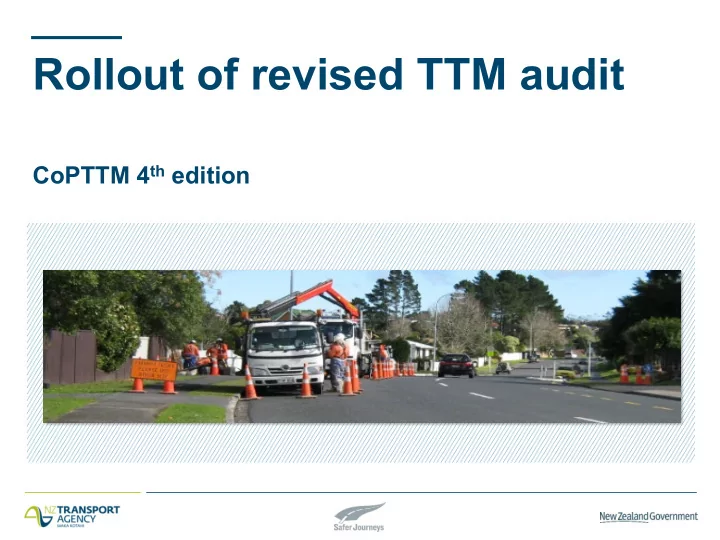
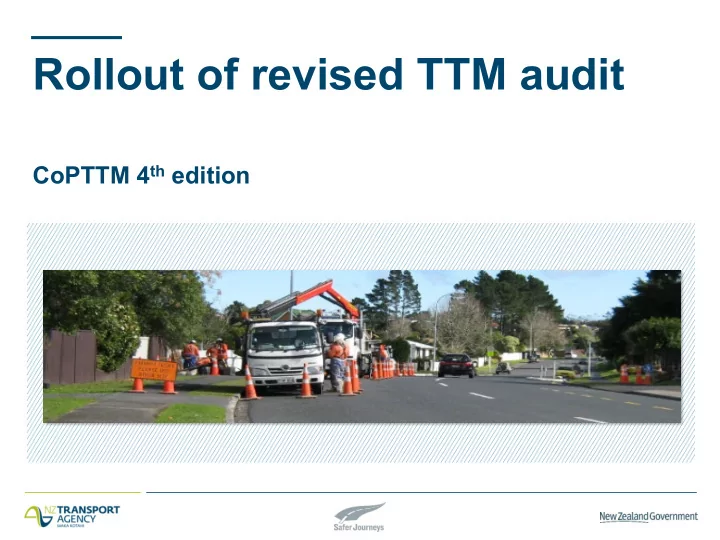
Rollout of revised TTM audit CoPTTM 4 th edition
Development of the new SCR approach When AT developed the new audit approach: • Workshops were held with representatives from: – Industry representatives from ATMA – Industry trainers – Auckland Transport As part of NZTA adopting new audit approach: • Working party included representatives from: – A range of RCAs – Existing auditors – Industry trainers – NZTA
Effective dates • Technical Note online September 2017 • Revised SCR audit/review form available for use from 18 September 2017 • All audits/reviews using the full audit SCR completed after 1 January 2019 must use the revised SCR form
TTM SCR • Based on full audit • Guidelines provide specific details of how to measure each element of the SCR • The initial focus for the auditor/reviewer is the worksite • Auditor/reviewer also assesses: – design of the TMP – application of CoPTTM and Local authority standards
Audit resources Section I-21: Audit resources: • RCA strategies to improve CoPTTM compliance • TTM SCR form – Paper version • TTM SCR form – Smart PDF version • TTM SCR form – Excel version • TTM SCR form – Online tool • User Guide for Excel SCR form • TTM SCR guidelines • TTM Advisory Note Template
Options for using the SCR form Options What it does Paper • Incorporates all of the new audit fields • Manually calculate site score and SCR Smart PDF • Incorporates all of the new audit fields • Automatically calculates site score/Manually calculate SCR Excel • Incorporates all of the new audit fields • Calculates SCR automatically • Onscreen help for each field • Able to save data • Can add audit information to a database Online tool • Incorporates all of the new audit fields Free until end of • Calculates SCR automatically 2017 • Onscreen help for each field • Able to save data • Can add audit information to a database • Allows photos to be stored with audit • Speech to text function
What’s changed on the SCR form • Reorganisation of the form • Some items removed or added • Clarifications or tightening up of others
Removed Excavation not protected
Re-allocated Position • Spacing • Sign on wrong side • Speed limit not correctly aligned • Lateral location wrong Non-compliant support • Sign too low Not Visible • Not upright Faulty TSL
Re-allocated Missing or ineffective taper • Missing • Tapers too short Spacing along lanes • Spacing between multiple tapers Signs omitted AWVMS/Arrowboard noncompliant • Missing • Message Site induction
Site details SITE DETAILS RCA Suburb Road name Road ID CAR / WAP number TTM level Date / Time Excel Spreadsheet Get Road ID from Mobile Roads When entered here, it automatically fills in the Road name and Suburb
Operational details (excel Spreadsheet OPERATIONAL DETAILS Activity description Excel Spreadsheet TTM method Select from TTM Contractor Contractor - working space dropdown Contractor ( TTM/Working space) menu Client / Principal
Signs SIGNS Weighting Tally Box Total A1 Missing Sign 5 - A2 Position Sign 2 - A3 Not visible/fallen over Sign 5 - A4 Wrong sign Sign 5 - A5 Condition unacceptable Sign 4 - A6 Permanent sign Sign 5 - A7 Unapproved sign used / too small Sign 4 - A8 Non-compliant support / sign too Support 2 - low
Mobile and Semi Static MOBILE & SEMI STATIC B1 Tail pilot vehicle / AWVMS omitted - Vehicle 30 or incorrect location B2 Lead pilot vehicle omitted or Vehicle 20 - incorrect location B3 Shadow vehicle omitted or - Vehicle 26 incorrect location B4 TMA missing or non compliant TMA 26 - - B5 AWVMS/arrowboard non compliant Vehicle 26
Pedestrians / Cyclists PEDESTRIANS / CYCLISTS C1 Inadequate provision for Feature 10 - pedestrians C2 Inadequate provision for cyclists Feature 10 -
Delineation DELINEATION D1 Missing or ineffective taper Leading taper 26 - D2 Tapers too short Leading taper 15 - D3 Taper too short or missing Trailing taper 5 - D4 Spacing in taper Taper 5 - Per 100m D5 Spacing along lanes 3 - delineation D6 Missing or ineffective delineation Delineation 10 - along lanes section D7 Condition unacceptable Device 2 - D8 Using non-approved device Device 4 - D9 Road marking incorrect at long Site 30 - term level 2 or 3 roads D10 Inadequate/missing site access Access 10 - G S ( )
Clarification of terms Along lanes Trailing tapers Leading tapers
Clarification of terms Along lanes Leading tapers
Miscellaneous MISCELLANEOUS Weighting Tally Box Total E1 Working in live lanes Individual 20 - E2 Missing or ineffective controller Individual 20 - E3 Safety zone compromised Individual 10 - E4 High visibility garment not Individual 5 - acceptable E5 Marginal surface condition Occasion 15 - (carriageway only) E6 Unacceptable surface condition Occasion 30 - (peds, cyclists or carriageway) E7 Barrier defects (missing or Component 10 - incorrect components) E8 Unsafe or redundant TTM Equipment 5 - E9 VMS message incorrect or AWVMS or 15 - inappropriate Arrowboard E10 Flashing beacons / indicator lights Vehicle 3 - not used or ineffective E11 Parking / stopping features not Feature 5 - relocated E12 Unsafe and illegal parking of Feature 20 - plant/equip. E13 Marginal items (signs, delineators, Feature 1 - Hi vis garments)
Other worksite aspects OTHER WORKSITE ASPECTS QUALIFIED PERSON ON SITE [REFER TO A5 OF COPTTM] G1 TSL APPROPRIATE [REFER TO C4 OF COPTTM] G2 ROAD USER FLOW ACCEPTABLE G3 [FORM MUST INCLUDE STMS AUTHORITY, 2 G4 ON-SITE RECORD HOURLY CHECKS AND TSL DETAILS] TMP APPROVED? G5 APPROVED TMP SIGHTED? G6 APPROVED TMP APPLICABLE? G7 TTM IN ACCORDANCE WITH APPROVED TMP? G8
LOW RISK? For all road users, does this site feel safe? Note: If you don't feel safe as a road user then the answer is NO THIS ONLY CHANGES THE RESULT IF THE SCORE IS 51+ The SCR changes from Unacceptable to Dangerous The Auditor/Reviewer should issue a Stop Works Order without delay The Stop Works Order may be lifted as soon as issues corrected and the site has been re-checked and the SCR is acceptable or better
Final result - Existing ratings unchanged • 0-10 High standard • 11-25 Acceptable • 26-50 Needs Improvement
Final result - New / changed ratings: UNACCEPTABLE (OTHER) SCR under 51 and: • item(s) in OTHER WORKSITE ASPECTS are marked N (unacceptable) UNACCEPTABLE SCR 51+ and: • Item(s) in OTHER WORKSITE ASPECTS are marked Y • LOW RISK? is marked Y
Final result - New / changed ratings: UNACCEPTABLE SCR 51+ and: • item(s) in OTHER WORKSITE (MULTIPLE ISSUES ) ASPECTS are marked N (unacceptable) • LOW RISK? is marked Y DANGEROUS SCR 51+ and LOW RISK? is marked N
Exercise Score = 75 Other worksite aspects = 3 unacceptable Low Risk? = Yes SCR = ???? Unacceptable - Multiple
Exercise Score = 35 Other worksite aspects = 1 unacceptable Low Risk? = Yes SCR = ???? Unacceptable - Other
Exercise Score = 55 Other worksite aspects = All yes Low Risk? = Yes SCR = ???? Unacceptable
Exercise Score = 55 Other worksite aspects = All yes Low Risk? = No SCR = ???? Dangerous
Options for using the SCR form • Paper • Smart PDF • Excel (requires customisation) • Online tool (requires some setup)
Recommend
More recommend