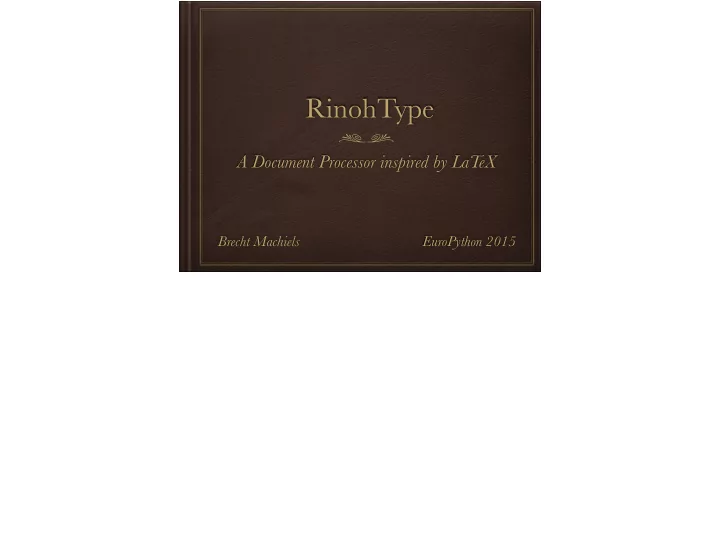
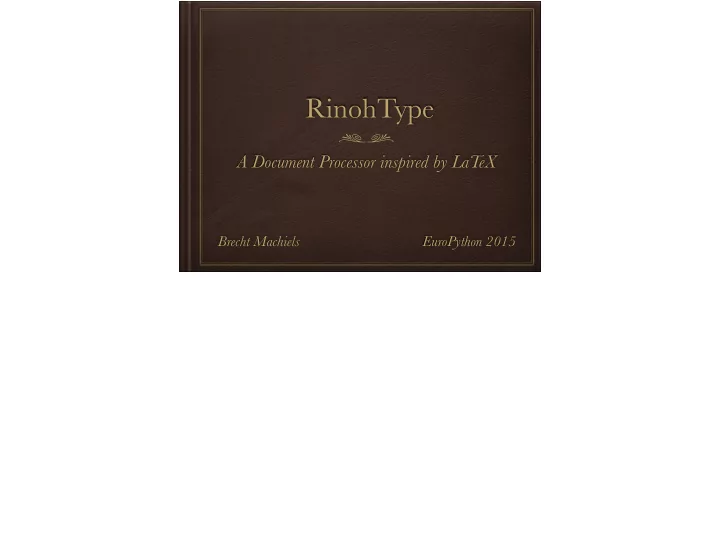
Inline Elements Text with multiple nested STYLES . 17
Inline Elements Text with multiple nested STYLES . Paragraph SingleStyledText("Text with ") MixedStyledText(style='emphasis') SingleStyledText("multiple ") MixedStyledText(style='strong') SingleStyledText("nested ") SingleStyledText("styles", style='small caps') SingleStyledText(".") 17
Style Sheets - like CSS document elements are selected based on their place in the document tree their style attribute (~ CSS’s id & class) any other attribute style sheets are Python source files 18 Q: who is familiar with CSS? Python style sheets: later support text version
Style Sheets - Selectors Paragraph(style='title') Section Heading Paragraph Section Heading List ListItem Paragraph ListItem Paragraph Section Heading Table TableHead TableRow TableCell TableCell TableBody ... Section ... 19 flowables are Python objects , also used in selectors row_index: - not a simple integer, but - a special object that has a custom __eq__ operator
Style Sheets - Selectors Paragraph(style='title') # match based on context Section Heading Paragraph Section Heading List ListItem Paragraph ListItem Paragraph Section Heading Table TableHead TableRow TableCell TableCell TableBody ... Section ... 19 flowables are Python objects , also used in selectors row_index: - not a simple integer, but - a special object that has a custom __eq__ operator
Style Sheets - Selectors Paragraph(style='title') # match based on context Section Heading ListItem / Paragraph ① Paragraph Section Heading List ListItem Paragraph ① ListItem Paragraph ① Section Heading Table TableHead TableRow TableCell TableCell TableBody ... Section ... 19 flowables are Python objects , also used in selectors row_index: - not a simple integer, but - a special object that has a custom __eq__ operator
Style Sheets - Selectors Paragraph(style='title') # match based on context Section Heading ListItem / Paragraph ① Paragraph Section List / ... / Paragraph ① Heading List ListItem Paragraph ① ListItem Paragraph ① Section Heading Table TableHead TableRow TableCell TableCell TableBody ... Section ... 19 flowables are Python objects , also used in selectors row_index: - not a simple integer, but - a special object that has a custom __eq__ operator
Style Sheets - Selectors Paragraph(style='title') # match based on context Section Heading ListItem / Paragraph ① Paragraph Section List / ... / Paragraph ① Heading List ListItem # match based on style Paragraph ① ListItem Paragraph ① Section Heading Table TableHead TableRow TableCell TableCell TableBody ... Section ... 19 flowables are Python objects , also used in selectors row_index: - not a simple integer, but - a special object that has a custom __eq__ operator
Style Sheets - Selectors Paragraph(style='title') ② # match based on context Section Heading ListItem / Paragraph ① Paragraph Section List / ... / Paragraph ① Heading List ListItem # match based on style Paragraph ① ListItem Paragraph.like('title') ② Paragraph ① Section Heading Table TableHead TableRow TableCell TableCell TableBody ... Section ... 19 flowables are Python objects , also used in selectors row_index: - not a simple integer, but - a special object that has a custom __eq__ operator
Style Sheets - Selectors Paragraph(style='title') ② # match based on context Section Heading ListItem / Paragraph ① Paragraph Section List / ... / Paragraph ① Heading List ListItem # match based on style Paragraph ① ListItem Paragraph.like('title') ② Paragraph ① Section Heading # match arbitrary attributes Table TableHead TableRow TableCell TableCell TableBody ... Section ... 19 flowables are Python objects , also used in selectors row_index: - not a simple integer, but - a special object that has a custom __eq__ operator
Style Sheets - Selectors Paragraph(style='title') ② # match based on context Section Heading ListItem / Paragraph ① Paragraph Section List / ... / Paragraph ① Heading ③ List ListItem # match based on style Paragraph ① ListItem Paragraph.like('title') ② Paragraph ① Section Heading ③ # match arbitrary attributes Table TableHead Section.like(level=2) / Heading ③ TableRow TableCell TableCell TableBody ... Section ... 19 flowables are Python objects , also used in selectors row_index: - not a simple integer, but - a special object that has a custom __eq__ operator
Style Sheets - Selectors Paragraph(style='title') ② # match based on context Section Heading ListItem / Paragraph ① Paragraph Section List / ... / Paragraph ① Heading ③ List ListItem # match based on style Paragraph ① ListItem Paragraph.like('title') ② Paragraph ① Section Heading ③ # match arbitrary attributes Table TableHead Section.like(level=2) / Heading ③ TableRow TableCell ④ TableCell.like(row_index=slice(0, None, 2), TableCell rowspan=1) ④ TableBody ... Section ... 19 flowables are Python objects , also used in selectors row_index: - not a simple integer, but - a special object that has a custom __eq__ operator
Style Sheets - Beyond CSS 20
Style Sheets - Beyond CSS extra level of indirection style matcher : map selectors to style names style sheet : map style name to style definition 20
Style Sheets - Beyond CSS extra level of indirection style matcher : map selectors to style names style sheet : map style name to style definition variables avoid duplication 20
Style Sheets - Beyond CSS extra level of indirection style matcher : map selectors to style names style sheet : map style name to style definition variables avoid duplication a style can inherit from another 20
Style Matcher and Sheet 21 matcher can be used by multiple style sheets
Style Matcher and Sheet # StyledMatcher = dict that maps style names to selectors # A single StyledMatcher can be used by multiple style sheets 21 matcher can be used by multiple style sheets
Style Matcher and Sheet # StyledMatcher = dict that maps style names to selectors # A single StyledMatcher can be used by multiple style sheets matcher = StyledMatcher() 21 matcher can be used by multiple style sheets
Style Matcher and Sheet # StyledMatcher = dict that maps style names to selectors # A single StyledMatcher can be used by multiple style sheets matcher = StyledMatcher() ... matcher('emphasis', StyledText.like('emphasis')) matcher('nested line block', GroupedFlowables.like('line block') / GroupedFlowables.like('line block')) ... # StyleSheet links each style name to a set of style attributes 21 matcher can be used by multiple style sheets
Style Matcher and Sheet # StyledMatcher = dict that maps style names to selectors # A single StyledMatcher can be used by multiple style sheets matcher = StyledMatcher() ... matcher('emphasis', StyledText.like('emphasis')) matcher('nested line block', GroupedFlowables.like('line block') / GroupedFlowables.like('line block')) ... # StyleSheet links each style name to a set of style attributes styles = StyleSheet('IEEE', matcher=matcher) 21 matcher can be used by multiple style sheets
Style Matcher and Sheet # StyledMatcher = dict that maps style names to selectors # A single StyledMatcher can be used by multiple style sheets matcher = StyledMatcher() ... matcher('emphasis', StyledText.like('emphasis')) matcher('nested line block', GroupedFlowables.like('line block') / GroupedFlowables.like('line block')) ... # StyleSheet links each style name to a set of style attributes styles = StyleSheet('IEEE', matcher=matcher) ... styles('emphasis', font_slant=ITALIC) styles('nested line block', margin_left=0.5*CM) ... 21 matcher can be used by multiple style sheets
Style Sheets - Variables 22
Style Sheets - Variables # Let’s make all fonts easily replaceable 22
Style Sheets - Variables # Let’s make all fonts easily replaceable styles.variables['ieee_family'] = TypeFamily(serif=times, sans=helvetica, mono=courier) 22
Style Sheets - Variables # Let’s make all fonts easily replaceable styles.variables['ieee_family'] = TypeFamily(serif=times, sans=helvetica, mono=courier) ... styles('monospaced', typeface=Var('ieee_family').mono, font_size=9*PT, hyphenate=False, ligatures=False) ... 22
Style Sheet - Inheritance 23 vs CSS - di ff erent elements can share a base style avoids duplication
Style Sheet - Inheritance # This style formats top-level headings styles('heading level 1', typeface=Var('ieee_family').serif, font_weight=REGULAR, font_size=10*PT, small_caps=True, justify=CENTER, line_spacing=FixedSpacing(12*PT), space_above=18*PT, space_below=6*PT, number_format=ROMAN_UC, label_suffix='.' + FixedWidthSpace()) 23 vs CSS - di ff erent elements can share a base style avoids duplication
Style Sheet - Inheritance # This style formats top-level headings styles('heading level 1', typeface=Var('ieee_family').serif, font_weight=REGULAR, font_size=10*PT, small_caps=True, justify=CENTER, line_spacing=FixedSpacing(12*PT), space_above=18*PT, space_below=6*PT, number_format=ROMAN_UC, label_suffix='.' + FixedWidthSpace()) # This one inherits from the one above and # overrides a single attribute styles('unnumbered heading level 1', base='heading level 1', number_format=None) 23 vs CSS - di ff erent elements can share a base style avoids duplication
Style Sheet - Extending 24 custom reStructuredText role example :acronym:`RFC`
Style Sheet - Extending # A new StyleSheet can extend an existing one 24 custom reStructuredText role example :acronym:`RFC`
Style Sheet - Extending # A new StyleSheet can extend an existing one matcher2 = StyledMatcher() 24 custom reStructuredText role example :acronym:`RFC`
Style Sheet - Extending # A new StyleSheet can extend an existing one matcher2 = StyledMatcher() matcher('acronym', StyledText.like(cls=‘acronym')) # :acronym:`XML` 24 custom reStructuredText role example :acronym:`RFC`
Style Sheet - Extending # A new StyleSheet can extend an existing one matcher2 = StyledMatcher() matcher('acronym', StyledText.like(cls=‘acronym')) # :acronym:`XML` styles2 = StyleSheet(‘custom IEEE', base=styles, matcher=matcher2) 24 custom reStructuredText role example :acronym:`RFC`
Style Sheet - Extending # A new StyleSheet can extend an existing one matcher2 = StyledMatcher() matcher('acronym', StyledText.like(cls=‘acronym')) # :acronym:`XML` styles2 = StyleSheet(‘custom IEEE', base=styles, matcher=matcher2) styles2('acronym', small_caps=True) 24 custom reStructuredText role example :acronym:`RFC`
Style Sheet - Extending # A new StyleSheet can extend an existing one matcher2 = StyledMatcher() matcher('acronym', StyledText.like(cls=‘acronym')) # :acronym:`XML` styles2 = StyleSheet(‘custom IEEE', base=styles, matcher=matcher2) styles2('acronym', small_caps=True) # We can override a style ... 24 custom reStructuredText role example :acronym:`RFC`
Style Sheet - Extending # A new StyleSheet can extend an existing one matcher2 = StyledMatcher() matcher('acronym', StyledText.like(cls=‘acronym')) # :acronym:`XML` styles2 = StyleSheet(‘custom IEEE', base=styles, matcher=matcher2) styles2('acronym', small_caps=True) # We can override a style ... styles2('emphasis', font_weight=BOLD) 24 custom reStructuredText role example :acronym:`RFC`
Style Sheet - Extending # A new StyleSheet can extend an existing one matcher2 = StyledMatcher() matcher('acronym', StyledText.like(cls=‘acronym')) # :acronym:`XML` styles2 = StyleSheet(‘custom IEEE', base=styles, matcher=matcher2) styles2('acronym', small_caps=True) # We can override a style ... styles2('emphasis', font_weight=BOLD) # ... or a variable 24 custom reStructuredText role example :acronym:`RFC`
Style Sheet - Extending # A new StyleSheet can extend an existing one matcher2 = StyledMatcher() matcher('acronym', StyledText.like(cls=‘acronym')) # :acronym:`XML` styles2 = StyleSheet(‘custom IEEE', base=styles, matcher=matcher2) styles2('acronym', small_caps=True) # We can override a style ... styles2('emphasis', font_weight=BOLD) # ... or a variable styles2.variables['ieee_family'] = TypeFamily(serif=palatino, sans=tahoma, mono=monaco) 24 custom reStructuredText role example :acronym:`RFC`
Frontend Tasks parse input document transform into flowables tree reStructuredText: docutils returns tree map docutils elements to flowables / inline elems 25 docutils = reference reStructuredText parser
reStructuredText Frontend very short view of how input files are handled - node names map to class names - each element in the RinohType flowables tree has reference back to source element - warning/error messages can refer to it - some nodes can represent both body and inline elements
reStructuredText Frontend class Emphasis(InlineElement): # maps <emphasis> node def build_styled_text(self): return rinoh.SingleStyledText(self.text, style='emphasis') very short view of how input files are handled - node names map to class names - each element in the RinohType flowables tree has reference back to source element - warning/error messages can refer to it - some nodes can represent both body and inline elements
reStructuredText Frontend class Emphasis(InlineElement): # maps <emphasis> node def build_styled_text(self): return rinoh.SingleStyledText(self.text, style='emphasis') class Paragraph(BodyElement): # maps <paragraph> node def build_flowable(self): return rinoh.Paragraph(super().process_content()) very short view of how input files are handled - node names map to class names - each element in the RinohType flowables tree has reference back to source element - warning/error messages can refer to it - some nodes can represent both body and inline elements
reStructuredText Frontend class Emphasis(InlineElement): # maps <emphasis> node def build_styled_text(self): return rinoh.SingleStyledText(self.text, style='emphasis') class Paragraph(BodyElement): # maps <paragraph> node def build_flowable(self): return rinoh.Paragraph(super().process_content()) class Image(BodyElement, InlineElement): # maps <image> node @property def image_path(self): return self.get('uri') very short view of how input files are handled - node names map to class names - each element in the RinohType flowables tree has reference back to source element - warning/error messages can refer to it - some nodes can represent both body and inline elements
reStructuredText Frontend class Emphasis(InlineElement): # maps <emphasis> node def build_styled_text(self): return rinoh.SingleStyledText(self.text, style='emphasis') class Paragraph(BodyElement): # maps <paragraph> node def build_flowable(self): return rinoh.Paragraph(super().process_content()) class Image(BodyElement, InlineElement): # maps <image> node @property def image_path(self): return self.get('uri') def build_styled_text(self): # called for inline images return rinoh.InlineImage(self.image_path) very short view of how input files are handled - node names map to class names - each element in the RinohType flowables tree has reference back to source element - warning/error messages can refer to it - some nodes can represent both body and inline elements
reStructuredText Frontend class Emphasis(InlineElement): # maps <emphasis> node def build_styled_text(self): return rinoh.SingleStyledText(self.text, style='emphasis') class Paragraph(BodyElement): # maps <paragraph> node def build_flowable(self): return rinoh.Paragraph(super().process_content()) class Image(BodyElement, InlineElement): # maps <image> node @property def image_path(self): return self.get('uri') def build_styled_text(self): # called for inline images return rinoh.InlineImage(self.image_path) def build_flowable(self): # called for regular images width_string = self.get('width') return rinoh.Image(self.image_path, scale=self.get('scale', 100) / 100, width=convert_quantity(width_string)) very short view of how input files are handled - node names map to class names - each element in the RinohType flowables tree has reference back to source element - warning/error messages can refer to it - some nodes can represent both body and inline elements
Other Frontends same approach can be used for Markdown (using Mistune) DocBook & custom XML formats HTML LaTeX (using PlasTeX) 27
No Frontend invoices, catalogs, reports, certificates, … design custom page layout create document tree programmatically from data in database or combine with reStructuredText 28 not just limited to technical documents folders: use PDFs as background (no examples yet) ~ ReportLab
Page Layout Container: area on page where content is put Page = top-level container ExpandingContainer: enables footnotes, floats Chain: link containers (across pages) 29
Page Layout: Body 30 Page = top-level container container's position is specified relative to parent
Page Layout: Body from rinoh import Page, Container from rinoh import A4, PORTRAIT, PT, CM 30 Page = top-level container container's position is specified relative to parent
Page Layout: Body from rinoh import Page, Container from rinoh import A4, PORTRAIT, PT, CM 30 Page = top-level container container's position is specified relative to parent
Page Layout: Body from rinoh import Page, Container from rinoh import A4, PORTRAIT, PT, CM page = Page(document_part, A4, PORTRAIT) 30 Page = top-level container container's position is specified relative to parent
Page Layout: Body from rinoh import Page, Container from rinoh import A4, PORTRAIT, PT, CM page = Page(document_part, A4, PORTRAIT) BODY 30 Page = top-level container container's position is specified relative to parent
Page Layout: Body from rinoh import Page, Container v_margin from rinoh import A4, PORTRAIT, PT, CM page = Page(document_part, A4, PORTRAIT) h_margin BODY h_margin v_margin 30 Page = top-level container container's position is specified relative to parent
Page Layout: Body from rinoh import Page, Container v_margin from rinoh import A4, PORTRAIT, PT, CM page = Page(document_part, A4, PORTRAIT) h_margin h_margin = 2*CM v_margin = 4*CM BODY h_margin v_margin 30 Page = top-level container container's position is specified relative to parent
Page Layout: Body from rinoh import Page, Container v_margin from rinoh import A4, PORTRAIT, PT, CM page = Page(document_part, A4, PORTRAIT) h_margin h_margin = 2*CM v_margin = 4*CM body_width = page.width - 2 * h_margin BODY body_height = page.height - 2 * v_margin h_margin v_margin 30 Page = top-level container container's position is specified relative to parent
Page Layout: Body from rinoh import Page, Container v_margin from rinoh import A4, PORTRAIT, PT, CM page = Page(document_part, A4, PORTRAIT) h_margin h_margin = 2*CM v_margin = 4*CM body_width = page.width - 2 * h_margin BODY body_height = page.height - 2 * v_margin body = Container('body', h_margin parent=page, left=h_margin, top=v_margin, width=body_width, height=body_height) v_margin 30 Page = top-level container container's position is specified relative to parent
Page Layout: Header & Footer BODY 31 contents of footer have unknown height DownExpandingContainer: initially 0 height, grows
Page Layout: Header & Footer from rinoh import DownExpandingContainer from rinoh import UpExpandingContainer from rinoh import PT BODY 31 contents of footer have unknown height DownExpandingContainer: initially 0 height, grows
Page Layout: Header & Footer from rinoh import DownExpandingContainer from rinoh import UpExpandingContainer from rinoh import PT BODY FOOTER 31 contents of footer have unknown height DownExpandingContainer: initially 0 height, grows
Page Layout: Header & Footer from rinoh import DownExpandingContainer from rinoh import UpExpandingContainer from rinoh import PT BODY spacing FOOTER 31 contents of footer have unknown height DownExpandingContainer: initially 0 height, grows
Page Layout: Header & Footer from rinoh import DownExpandingContainer from rinoh import UpExpandingContainer from rinoh import PT spacing = 14*PT BODY spacing FOOTER 31 contents of footer have unknown height DownExpandingContainer: initially 0 height, grows
Page Layout: Header & Footer from rinoh import DownExpandingContainer from rinoh import UpExpandingContainer from rinoh import PT spacing = 14*PT footer = DownExpandingContainer( 'footer', parent=page, BODY left=h_margin, top=body.bottom + spacing, width=body_width) spacing FOOTER 31 contents of footer have unknown height DownExpandingContainer: initially 0 height, grows
Page Layout: Header & Footer x from rinoh import DownExpandingContainer from rinoh import UpExpandingContainer y from rinoh import PT spacing = 14*PT footer = DownExpandingContainer( 'footer', parent=page, BODY left=h_margin, top=body.bottom + spacing, width=body_width) spacing FOOTER 31 contents of footer have unknown height DownExpandingContainer: initially 0 height, grows
Page Layout: Header & Footer x from rinoh import DownExpandingContainer HEADER from rinoh import UpExpandingContainer y from rinoh import PT spacing spacing = 14*PT footer = DownExpandingContainer( 'footer', parent=page, BODY left=h_margin, top=body.bottom + spacing, width=body_width) spacing FOOTER 31 contents of footer have unknown height DownExpandingContainer: initially 0 height, grows
Page Layout: Header & Footer x from rinoh import DownExpandingContainer HEADER from rinoh import UpExpandingContainer y from rinoh import PT spacing spacing = 14*PT footer = DownExpandingContainer( 'footer', parent=page, BODY left=h_margin, top=body.bottom + spacing, width=body_width) header = UpExpandingContainer( 'header', parent=page, spacing left=h_margin, bottom=body.top - spacing, FOOTER width=body_width) 31 contents of footer have unknown height DownExpandingContainer: initially 0 height, grows
Page Layout: Footnote Area x HEADER y BODY FOOTER 32 cannot use body.bottom! footnotes are added, footnote area grows as footnote area grows, text area should shrink float area ~ footnote area (top and/or bottom)
Recommend
More recommend