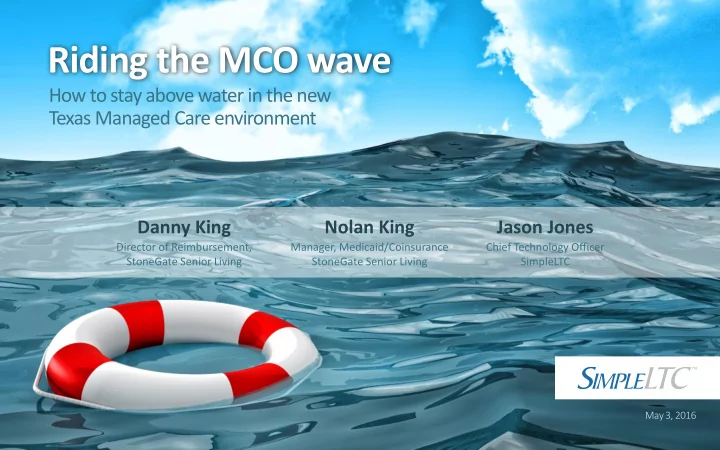
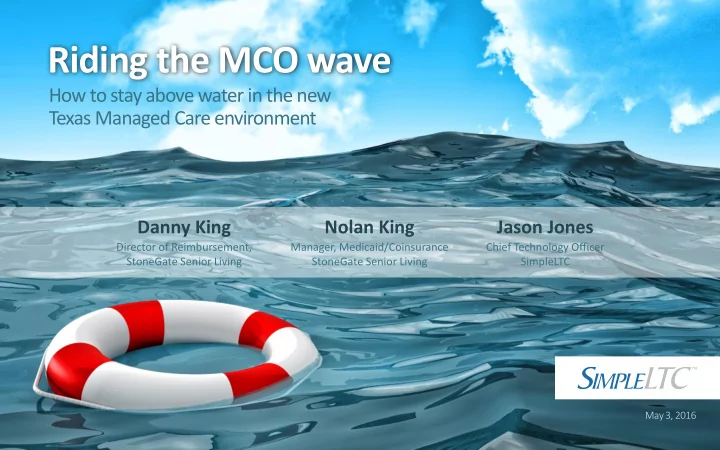
Riding the MCO wave How to stay above water in the new Texas Managed Care environment Danny King Nolan King Jason Jones Director of Reimbursement, Manager, Medicaid/Coinsurance Chief Technology Officer StoneGate Senior Living StoneGate Senior Living SimpleLTC 1 May 3, 2016
What we’ll cover • Updates on HHSC/TMHP state meetings/initiatives • Top Texas MCO problems and their solutions • New SimpleLTC tools for MCO reporting and analysis • Q&A • How to get more info
STATE MCO INITIATIVES
HHSC/TMHP initiatives with MCOs • Recap of April meetings in Austin • TMHP LTC Claims Management changes (Apr. 29) • Multiple issues spread across different MCOs
ATTENDEE POLL
TOP MCO PROBLEMS & SOLUTIONS
1 # Problem: Billing timing Day 1 Day 2 Day 3 Day 4 Day 5 SimpleLTC or TMHP Level of Service Provider MESAV shows most Provider bills for MESAV RUG RUGS don’t appropriate RUG Facility match level Payor Payor receives SAS Payor processes New RUG in payor system MCO data SAS data • PL1/PASSR, LTCMIs, 3618/3619, AI updates, MCO changes, Medicaid eligibility • All has to be on MESAV, then transmitted to MCO and processed by the MCO
1 # Solution: Billing timing Day 1 Day 2 Day 3 Day 4 Day 5 SimpleLTC or TMHP Provider MESAV shows most Provider bills for MESAV RUG appropriate RUG Facility Level of Service level RUGS finally match Payor Payor receives SAS Payor processes New RUG in payor system MCO data SAS data • Delay claims until data is in the MCO system – Determined manually or automated via software • If not, you will receive denied claims or claims paid wrong
2 # Problem: Multiple RUGs on single claim • Scenario: – Facility bills SE2 for 1 st – 15 th – SE2 good for 1 st – 10 th – PE1 good for 11 th – 15 th • Claim DENIED, or underpaid, or paid and then recouped • Federal regulations for all Managed Care claims – one line per level of care – Not adjustable by MCOs
2 # Solution: Separate claims for split RUGs • Bill by RUG – one claim per RUG • Bill by RUG as indicated on the MESAV (even if it is the same RUG) • Know how to fix per MCO
3 # Problem: Retrospective RUG level changes • COTs, EOTs, OMBRAs, or LTCMI entered late by nursing • Changes to RUG for a period of time already billed using the old RUG
3 # Solution: Retrospective RUG level changes • Corrections vary by MCO • This will cause a split claim for the effective date of the RUG change • Claims reprocessing varies by MCO • Need to address within 120 days of initial billing or recoupment (may become bad debt if you do not resolve billing)
4 # Problem: Rejected claims/incorrect DX codes • TMHP – allowed DX codes prior to April 29, 2016 that are not allowed by regulation, thus the MCO denied
4 # Solution: Rejected claims/incorrect DX codes • Have Nursing confirm the primary DX codes is corrected to the highest degree of specificity per the ICD-10 requirements • Rebill or reconsideration depending on the MCO
5 # Problem: Getting claims data from MCOs • Billed claim – not sure what they did with the claim • Paid, partial paid, denied, rejected, on hold, or unknown
5 # Solution: Getting claims data from MCOs • View claims in the MCO portal • United, Amerigroup, Molina and Superior: – You can request a claims report from either the provider services rep or MCO portal • Aggregate/analyze claims reports from all MCOs – Using Excel or SimpleLTC’s new tool
6 # Problem: Claims denials & rejections • Denied or rejected using TMHP • Claims denied or rejected in MCO portals
6 # Solution: Claims denials & rejections • Verify: – All data on MESAV must be updated or corrected for the dates of service being billed (manually or via automated software) – If not, this must be corrected before any claims corrections can be made – Once updated on MESAV, give at least 36 hours* for corrections to be sent to MCO, processed by MCO, and MCO system updated • Then: – If through TMHP, look up batch and correct – If through MCO, go to MCO portal and follow required steps* *Your company’s internal billing procedures may vary.
7 # Problem: Zero remits • MCO recoups, remit shows $0.00; however, when you post, actual balance is negative • “Zero remit” is not a true zero • How to post, or do I post?
7 # Solution: Zero remits • Two current solutions: 1. Hold all remits and post together (once the totals balance what went to your bank) – OR – 2. Post the remit, offsetting the difference on a “dummy” resident on your aging or to a clearing account on your balance sheet* • Future solution (long-term): – MCOs are working to have the recoupment remit work like TMHP has historically processed credits *Your company’s internal billing procedures may vary.
WHAT WE’RE DOING TO HELP
SimpleLTC MCO Manager • What is it? • Why we’re building it • What providers will gain • Release date: June 1, with iterations • Brief visual overview
MCO Manager: Analytics by facility
MCO Manager: Analytics by facility/resident
MCO Manager: Viewing reports and data
MCO Manager: Analysis Report
QUESTIONS & ANSWERS
Thank you for attending! For more info on Texas managed care: simpleltc.com/mco For further help: support@simpleltc.com 469.916.2803
Recommend
More recommend