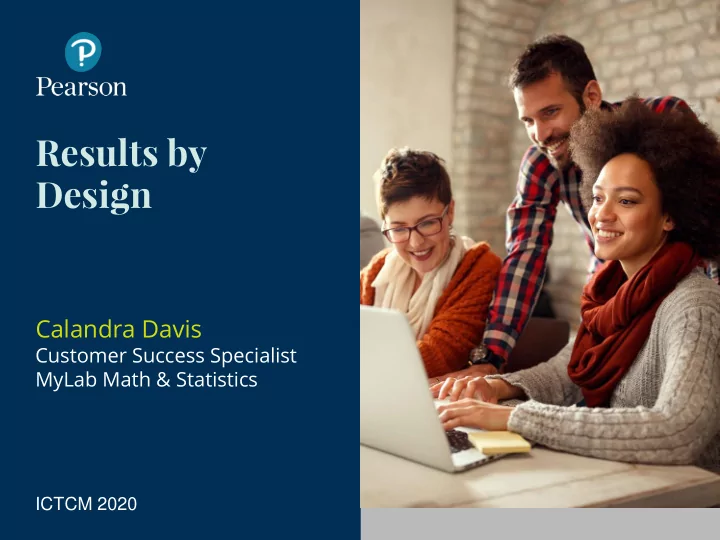
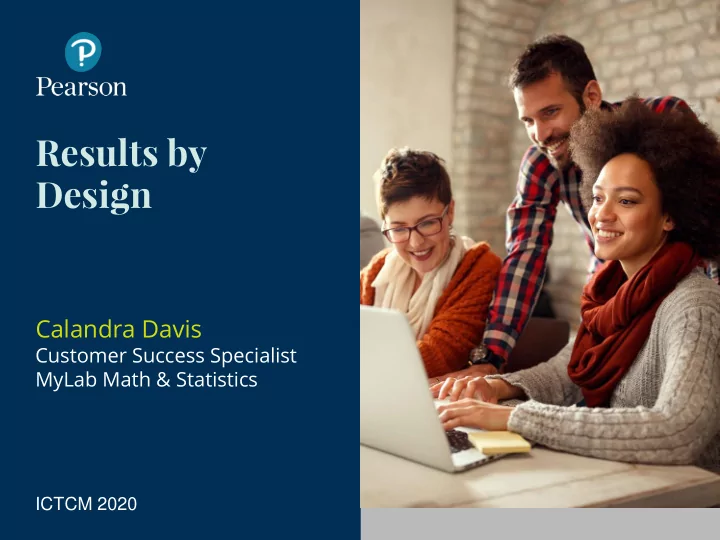
Results by Design Calandra Davis Customer Success Specialist MyLab Math & Statistics ICTCM 2020
Agenda Upon completion of this session, you will be able to • Identify course organization models • Customize the navigation panel ‒ Add custom content • Create custom learning paths with assignment links Results by Design 2
Follow along! Create a new MyLab Math course or Copy this course: davis05096 This Photo by Unknown Author is licensed under CC BY-NC-ND
Quality Matters Review Standards Higher Education Rubric 6e 1.1 Instructions make clear how to get started and where to find various course components. 8.1 Course navigation facilitates ease of use. 8.2 The course design facilitates readability 5
6
7
Course Organization Models
Course organization models Chapter Module/ Unit Assignment Time Results by Design 9
Organization by Chapter 10
by Chapter 11
by Chapter 12
by Chapter 13
by Chapter 14
by Chapter 15
Organization by Module/ Unit 16
by Module/ Unit 17
by Module/ Unit 18
by Module/ Unit 19
by Module/ Unit 20
by Module/ Unit 21
by Module/ Unit 22
by Module/ Unit 23
Organization by Time 24
by Time 25
Organization by Assignment 26
Organization by Assignment 27
Corequisite Course Organization
Same instructor Support Credit-level course course Different instructors Support Credit-level course course
Sample Coreq – Trigsted (1 shell) From Kirk Trigsted’s College Algebra: A Corequisite Solution 30
Sample Corerq – Integrated Review (1 shell) 31
Custom Coreq A (1 shell) 32
Custom Coreq B (2 shells) 33
Custom Coreq B (2 shells) 34
Custom Coreq C – Support (2 shells)
Custom Coreq C – Credit (2 shells)
Custom Coreq C – Credit (2 shells)
Reflect & Share • How is your course organized, or how would you like to organize it? • If you’re teaching a corequisite course, how many shells do you use? 38
Modify the Course Menu Choose Manage Course at the top of the Course Menu: Results by Design 39
Course Menu: You Try! • Hide the Study Plan menu item • Add a content page to the Course Menu entitled Additional Resources • Nest Skills for Success, Tools for Success, or Learning Guide submenus in this page • Archive the Homework, Quizzes/Tests • Restore the Assignments button • Change the color scheme of the course menu • Add your college’s logo to the Course Menu • Move the HTML eBook & Video Transcripts to the main Course Menu 40
Customize Course Content Content often added by instructors: • Welcome page • Syllabi • Course materials (e.g., notes, videos) • Link to testing center website • Discussion board thread • Technology support links Results by Design 41
Customize Content: You Try! • Add text to the Additional Resources content page • Include an image and hyperlink • Create a link to your Syllabus (use Word document included) on the course menu • Add a Discussion thread for “Introductions” on the course menu • Add a link to your website, department, or institution on the course menu 42
Create a Learning Path • Make intended learning steps clear for students • Customize based on your experience & student population • Incorporate direct links to assignments Results by Design 43
Sample Learning Path Results by Design 44
Sample Learning Path Results by Design 45
Sample Learning Path Results by Design 46
Direct Linking • Not supported by technical support • Be VERY CAREFUL to include all required code • Make sure the code you copy and paste is in plain text • Do NOT switch between HTML and Design views without first saving your work ‒ SAVE after each modification • It is quirky Results by Design 47
Create your own buttons www.cooltext.com
Demo of creating learning path
Learning Path: You Try! • Create the following learning path. 50
What does it mean to be accessible? Essentially, "accessible" means that any course materials you distribute to your students (whether in-class or online), and which are essential to the student's success in class, must be usable by all students in your class . In this case, usable means providing the benefits of the educational program in an equally effective and equally integrated manner. -- Pearson MyLab Math FAQs (March 2019)
Pearson accessibility information Training & Accessibility MyMathLab.com Support link information link 52
Accommodation tools in MyLab Math/Stat • HTML eBook (under Course Tools or Accessible Resources) • Video transcripts (under Course Tools or Accessible Resources) • Videos – closed captioned • Screenreader accessible questions – • Extending test time for individual students 53
Categorized bank of screenreader accessible questions • Copy hollister43494 as a Member section 54
Considerations when creating your own materials • Closed captions & transcripts provided for videos • Alt-text used for images (DIAGRAM Center) • For more comprehensive information on developing accessible content, visit the World Wide Web Consortium’s Web Content Accessibility Guidelines (WCAG) or a more practical EDUCAUSE article about ADA Compliance by Sheryl Burgstahler 55
There’s so much more to learn Training & MyMathLab.com Support link Email: calandra.davis@pearson.com
32 nd International Conference on Technology in Collegiate Mathematics ORLANDO, FL | MARCH 12-14 #ICTCM Mobile App Session Survey 1) Find the session by using the search field 2) Click on session and locate session survey 3) Complete quick survey Your feedback is important to us… THANK YOU!
Recommend
More recommend