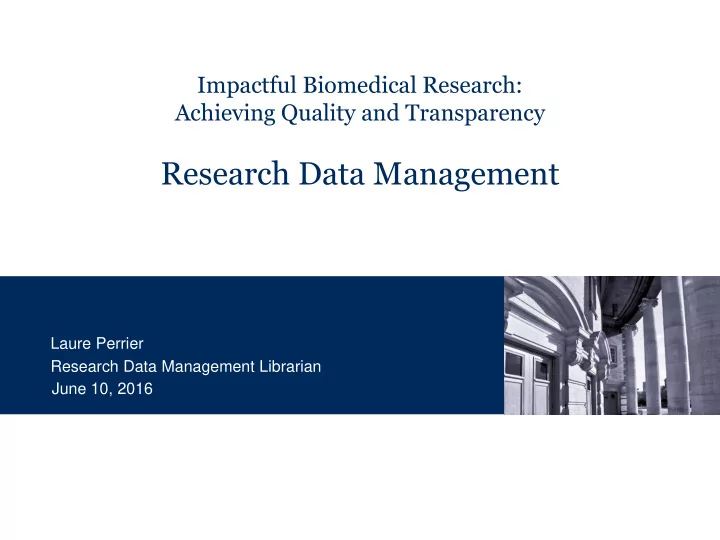
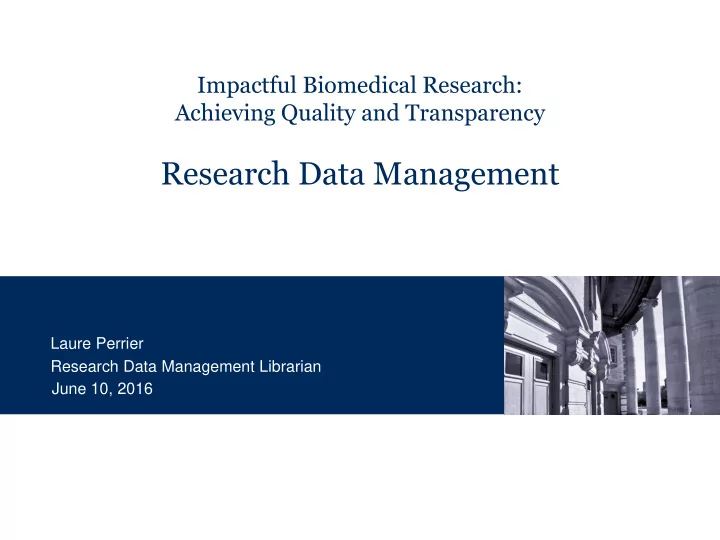
Impactful Biomedical Research: Achieving Quality and Transparency Research Data Management Laure Perrier Research Data Management Librarian June 10, 2016
Objectives To describe the current issues facing researchers with regards to research data management To outline strategies for researchers to meet current challenges To provide examples of meaningful support related to research data management Material in support of a verbal presentation, 2 not for interpretation as a stand-alone document: May 2016
Current Issues Drivers for research data management Research funder policies: Encourage or mandate creating data management plans, deposit data in repositories Journals: Require datasets to be published or made accessible (BMJ, PLOS) Material in support of a verbal presentation, 3 not for interpretation as a stand-alone document: May 2016
Current Issues Drivers for research data management Recent activity, International Committee of Medical Journal Editors: Sharing Clinical Trial Data (January 2016) Material in support of a verbal presentation, 4 not for interpretation as a stand-alone document: May 2016
Current Issues Current Obligations CIHR bioinformatics, atomic, and molecular coordinate data retain original datasets (all data) for a minimum of 5 years after the end of the grant Material in support of a verbal presentation, 5 not for interpretation as a stand-alone document: May 2016
Current Issues Future Directions CIHR Draft Tri-Agency Statement on Digital Data Management – Data management planning – Preservation, retention, and sharing Material in support of a verbal presentation, 6 not for interpretation as a stand-alone document: May 2016
Current Issues Material in support of a verbal presentation, 7 not for interpretation as a stand-alone document: May 2016
Current Issues Why keep data / make data available? Find and understand data when needed Validate results Ensure research is visible and has impact Get credit when others cite work Avoid unnecessary duplication Material in support of a verbal presentation, 8 not for interpretation as a stand-alone document: May 2016
1. Dec-87 2. Mar-89 3. Apr-89 Current Issues 4. Sep-90 5. Sep-90 6. Dec-90 7. Jun-91 8. Sep-91 9. Dec-91 10. Apr-92 11. Jun-92 12. Jun-92 13. Jun-92 14. Nov-92 64 RCTs (oldest at top) 15. Dec-92 16. Jan-93 17. Jul-93 18. Aug-93 19. Dec-93 20. Jan-94 21. Feb-94 1987 – 2002 22. Feb-94 23. Feb-94 24. Apr-94 25. Jul-94 26. Aug-94 27. Aug-94 Positive findings: aprotinin 28. Oct-94 29. Oct-94 30. Dec-94 31. Dec-94 32. Feb-95 33. Feb-95 more effective than comparative 34. Feb-95 35. Apr-95 36. Jun-95 37. Jun-95 38. Sep-95 treatment 39. Oct-95 40. Oct-95 41. Oct-95 42. May-96 43. Jul-96 44. Aug-96 ~4,000 participants recruited 45. Aug-96 46. Oct-96 47. Dec-96 48. Jan-97 49. Jan-97 50. Aug-97 without need 51. Sep-97 52. Dec-97 53. Oct-98 54. Oct-98 55. Nov-98 56. Aug-99 57. Sep-99 Source: Fergusson D, Glass KC, Hutton B, Shapiro S. Randomized controlled trials of aprotinin in 58. Mar-00 cardiac surgery: could clinical equipoise have stopped the bleeding? Clin Trials. 2005;2(3):218-29 59. Dec-00 60. Dec-00 61. Jan-01 62. Sep-01 63. Sep-01 64. Jan-02 Material in support of a verbal presentation, 9 not for interpretation as a stand-alone document: May 2016
Strategies 4 4 KEY EY STR TRATE TEGIE GIES Make Ma Secur ure Cr Create a Open File e a Pl Plan Your r Data Syst stem Formats ts Material in support of a verbal presentation, 10 not for interpretation as a stand-alone document: May 2016
Strategies 4 4 KEY EY STR TRATE TEGIE GIES Make Ma Secur ure Cr Create a Open File e a Pl Plan Your r Data Syst stem Formats ts Material in support of a verbal presentation, 11 not for interpretation as a stand-alone document: May 2016
Strategies: Make A Plan Data Management Plan Ma Make Type of data produced a Plan Documentation (metadata) Security, storage, management, and back- up of data Archiving and preservation Sharing and re-use Material in support of a verbal presentation, 12 not for interpretation as a stand-alone document: May 2016
Strategies: Make A Plan Ma Make a Plan ------------------------------------------------------------------------- Material in support of a verbal presentation, 13 not for interpretation as a stand-alone document: May 2016
Strategies: Make A Plan Ma Make a Plan Material in support of a verbal presentation, 14 not for interpretation as a stand-alone document: May 2016
Strategies: Make A Plan Tools available for drafting Ma Make plans a Plan – DMP Assistant: portagenetwork.ca – DMP Online: dmponline.dcc.ac.uk – DMP Tool: dmptool.org Material in support of a verbal presentation, 15 not for interpretation as a stand-alone document: May 2016
Strategies: Make A Plan Sample Data Management Ma Make Plans a Plan – Generic examples (UNC: The Odum Institute) www.irss.unc.edu/odum/contentSubpage.jsp?nodei d=570 Material in support of a verbal presentation, 16 not for interpretation as a stand-alone document: May 2016
Strategies 4 4 KEY EY STR TRATE TEGIE GIES Make Ma Secur ure Cr Create a Open File e a Pl Plan Your r Data Syst stem Formats ts Material in support of a verbal presentation, 17 not for interpretation as a stand-alone document: May 2016
Strategies: Create a System Cr Create a Syst stem Source: Kristin Briney. Data Management 101 (2015). Retrieved from: http://www.slideshare.net/kbriney/data-management-101-2015 Material in support of a verbal presentation, 18 not for interpretation as a stand-alone document: May 2016 Source: Kristin Briney. Data Management 101 (2015). Retrieved from: http://www.slideshare.net/kbriney/data-management-101-2015
Strategies: Create a System Folders : hierarchy Cr Create a Project Syst stem Name Surveys Data Analysis Poster Paper Instrument Raw 1 Instrument Processed 2 Material in support of a verbal presentation, 19 not for interpretation as a stand-alone document: May 2016 Source: Kristin Briney. Data Management 101 (2015). Retrieved from: http://www.slideshare.net/kbriney/data-management-101-2015
Strategies: Create a System Folders: hierarchy Cr Create a May need to list which files belong Syst stem in which folders Material in support of a verbal presentation, 20 not for interpretation as a stand-alone document: May 2016 Source: Kristin Briney. Data Management 101 (2015). Retrieved from: http://www.slideshare.net/kbriney/data-management-101-2015
Strategies: Create a System Folders: piling Cr Create a Syst stem Study Poster Paper Material in support of a verbal presentation, 21 not for interpretation as a stand-alone document: May 2016 Source: Kristin Briney. Data Management 101 (2015). Retrieved from: http://www.slideshare.net/kbriney/data-management-101-2015
Strategies: Create a System Folders: piling Cr Create a Less hierarchy = file names need Syst stem more detail Material in support of a verbal presentation, 22 not for interpretation as a stand-alone document: May 2016 Source: Kristin Briney. Data Management 101 (2015). Retrieved from: http://www.slideshare.net/kbriney/data-management-101-2015
Strategies: Create a System Naming Files: Best practices Cr Create a Syst stem Avoid special characters (#$%) Capitals or underscores ( FileName.xxx ) Date (ISO): YYYYMMDD Version information Material in support of a verbal presentation, 23 not for interpretation as a stand-alone document: May 2016 Source: Kristin Briney. Data Management 101 (2015). Retrieved from: http://www.slideshare.net/kbriney/data-management-101-2015
Strategies: Create a System Cr Create a Syst stem Team Project Standardized Description member date format of file content name identifier Project_YYYYMMDD_ContentDescription_Initials.ext File Underscore extension Material in support of a verbal presentation, 24 not for interpretation as a stand-alone document: May 2016 Source: Kristin Briney. Data Management 101 (2015). Retrieved from: http://www.slideshare.net/kbriney/data-management-101-2015
Strategies: Create a System Naming Files: Use meaningful names Cr Create a Syst stem Project/experiment name or acronym Location/spatial coordinates Researcher name/initials Date or date range of experiment Type of data Material in support of a verbal presentation, 25 not for interpretation as a stand-alone document: May 2016 Source: Kristin Briney. Data Management 101 (2015). Retrieved from: http://www.slideshare.net/kbriney/data-management-101-2015
Strategies: Create a System Documentation (metadata): Cr Create a Syst stem Describes your data set Data documentation (metadata) helps you understand data in detail Helps other researchers find, use, properly cite your data Material in support of a verbal presentation, 26 not for interpretation as a stand-alone document: May 2016 Source: Kristin Briney. Data Management 101 (2015). Retrieved from: http://www.slideshare.net/kbriney/data-management-101-2015
Recommend
More recommend