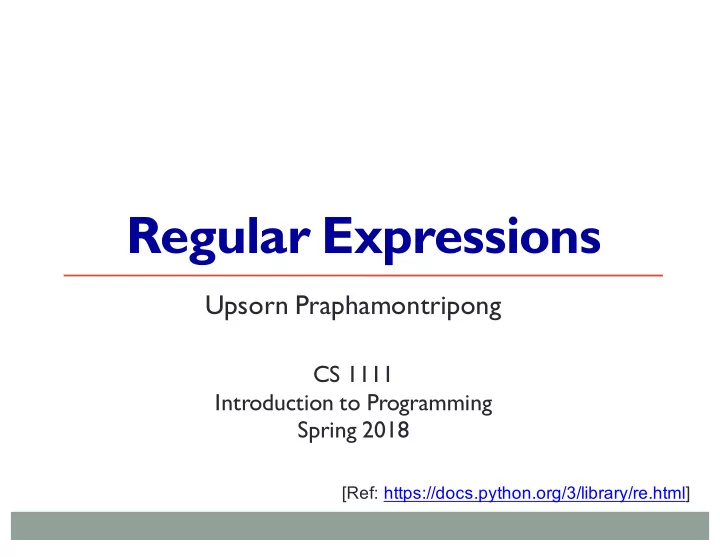
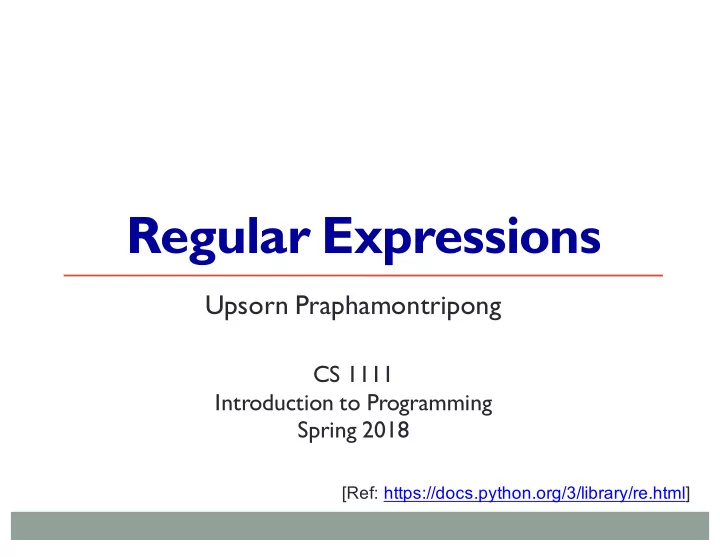
Regular Expressions Upsorn Praphamontripong CS 1111 Introduction to Programming Spring 2018 [Ref: https://docs.python.org/3/library/re.html]
Overview: Regular Expressions • What are regular expressions? • Why and when do we use regular expressions? • How do we define regular expressions? • How are regular expressions used in Python? CS1111-Spring2018 2
What is Regular Expression? • Special string for describing a pattern of characters • May be viewed as a form of pattern matching Regular expression Description [abc] One of those three characters [a-z] A lowercase [a-z0-9] A lowercase or a number . Any one character \. An actual period * 0 to many ? 0 or 1 + 1 to many CS1111-Spring2018 3
Why and When ? Why ? • T o find all of one particular kind of data • T o verify that some piece of text follows a very particular format When ? • Used when data are unstructured or string operations are inadequate to process the data Example of unstructured data • https://cs1110.cs.virginia.edu/s16/code/2012debate.txt Example of structured data where we know how each piece is separated • http://www.cs.virginia.edu/~up3f/cs1111/examples/regex/fake-queue.csv CS1111-Spring2018 4
How to Define Regular Expressions • Mark regular expressions as raw strings r" • Use square brackets "[" and "]" for “any character” r"[bce]" matches either “b”, “c”, or “e” • Use ranges or classes of characters r"[A-Z]" matches any uppercase letter r"[a-z]" matches any lowercase letter r"[0-9]" matches any number Note: use "-" right after [ or before ] for an actual "-" r"[-a-z]" matches "-" followed by any lowercase letter CS1111-Spring2018 5
How to Define Regular Expressions (2) • Combine sets of characters r"[bce]at" starts with either “b”, “c”, or “e”, followed by “at” This regex matches text with “bat”, “cat”, and “eat”. How about “concatenation”? • Use "." for “any character” r".at" matches three letter words, ending in “at” • Use "\." for an actual period r"at\." matches “at.” CS1111-Spring2018 6
How to Define Regular Expressions (3) • Use "*" for 0 to many r"[a-z]*" matches text with any number of lowercase letter • Use "?" for 0 or 1 r"[a-z]?" matches text with 0 or 1 lowercase letter • Use "+" for 1 to many r"[a-z]+" matches text with at least 1 lowercase letter CS1111-Spring2018 7
How to Define Regular Expressions (4) • Use "^" for negate r"[^a-z]" matches anything except lowercase letters r"[^0-9]" matches anything except decimal digits • Use "^" for “start” of string r"^[a-zA-Z]" must start with a letter • Use "$" for “end” of string r".*[a-zA-Z]$" must end with a letter • Use "{" and "}" to specify the number of characters r"[a-zA-Z]{2,3}" must contain 2-3 long letters CS1111-Spring2018 8
Predefined Character Classes • \d matches any decimal digit -- i.e., [0-9] • \D matches any non-digit character -- i.e., [^0-9] • \s matches any whitespace character -- i.e., [\t\n] (tab, new line) • \S matches any non-whitespace -- i.e., [^\t\n] • \\ matches a literal backslash CS1111-Spring2018 9
Exercise: Defining Regular Expressions • Names r"[A-Z][a-z]+" • Phone numbers r"[0-9][0-9][0-9]-[0-9][0-9][0-9]-[0-9][0-9][0-9][0-9]" • UVA Computing ID r"[a-z][a-z][a-z]?[0-9][a-z][a-z]?" • Different patterns? CS1111-Spring2018 10
How to Use Regular Expressions in Python • Import re module import re • Define a regular expression (manual or tool http://regexr.com/) • Create a regular expression object that match the pattern regex = re.compile(r"[A-Z][a-z]*") • Search / find the pattern in the given text results = regex.search (text) or results = regex.findall (text) CS1111-Spring2018 11
re.compile( pattern ) • Compile a regular expression pattern into a regular expression object regex = re.compile(r"[A-Z][a-z]*") CS1111-Spring2018 12
re.search( pattern, string ) • Scan through string looking for the first location where the pattern matches and return a match object; otherwise, return None • Otherwise, return None if a match is not found. • A match object contains group() -return the match object, start() -return first index of the match, and end() -return last index of the match regex = re.compile(r"[A-Z][a-z]*") results = regex.search (text) = results = re.search ( r"[A-Z][a-z]*"), text) CS1111-Spring2018 13
re.findall( pattern, string ) • Return a list of strings of all non-overlapping matches of pattern in string ; otherwise return an empty list • The string is scanned left-to-right • The matches are returned in the order found regex = re.compile(r"[A-Z][a-z]*") results = regex.findall (text) CS1111-Spring2018 14
re.finditer( pattern, string ) • Return a collection of match objects in string ; otherwise return an empty collection • The string is scanned left-to-right • The matches are returned in the order found regex = re.compile(r"[A-Z][a-z]*") results = regex.finditer (text) CS1111-Spring2018 15
Exercise • Define a regular expression (use a tool, http://regexr.com/) • Download http://www.cs.virginia.edu/~up3f/cs1111/practice-of- the-day/simpsons_phone_book.txt • Write a function to find all possible phone numbers of people from SimsonsTV series whose first names start with "J" and last names start with "Neu" • Write a function to find all possible phone number, assuming no area code included CS1111-Spring2018 16
Recommend
More recommend