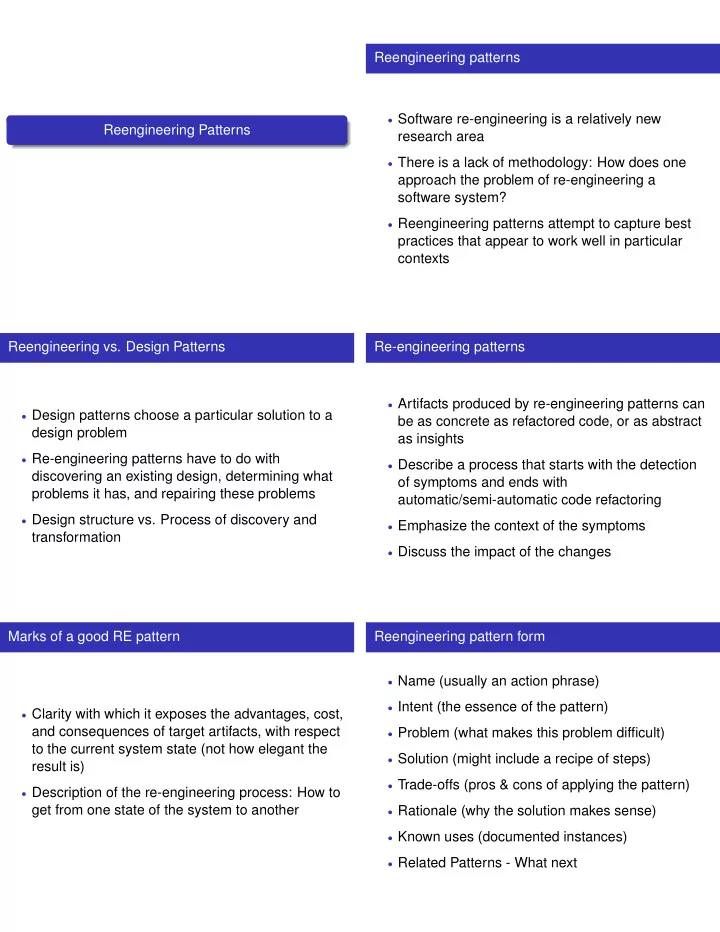
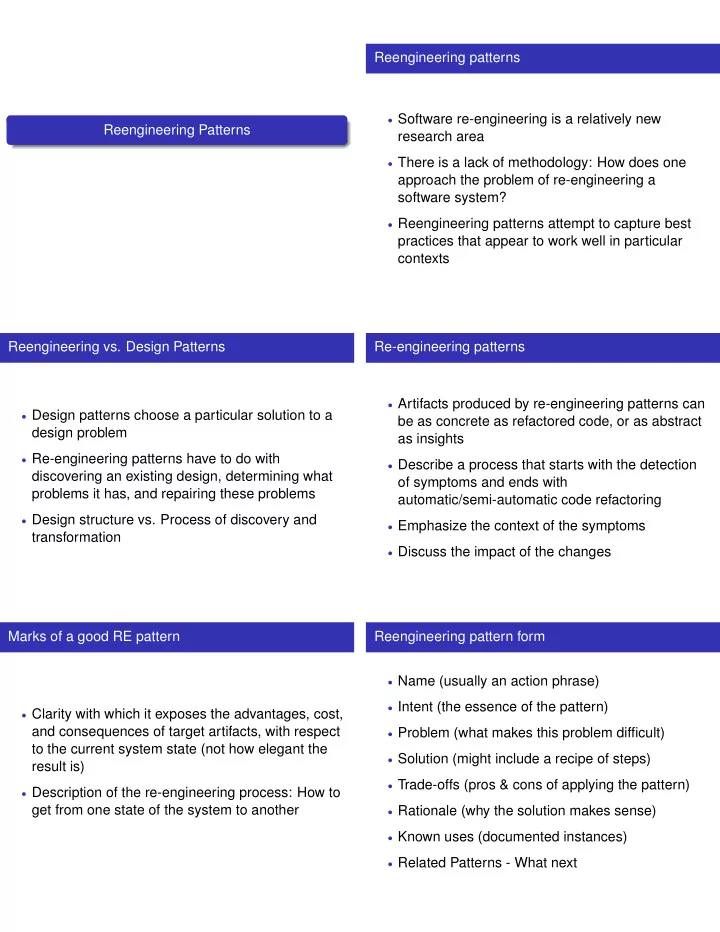
Reengineering patterns • Software re-engineering is a relatively new Reengineering Patterns research area • There is a lack of methodology: How does one approach the problem of re-engineering a software system? • Reengineering patterns attempt to capture best practices that appear to work well in particular contexts Reengineering vs. Design Patterns Re-engineering patterns • Artifacts produced by re-engineering patterns can • Design patterns choose a particular solution to a be as concrete as refactored code, or as abstract design problem as insights • Re-engineering patterns have to do with • Describe a process that starts with the detection discovering an existing design, determining what of symptoms and ends with problems it has, and repairing these problems automatic/semi-automatic code refactoring • Design structure vs. Process of discovery and • Emphasize the context of the symptoms transformation • Discuss the impact of the changes Marks of a good RE pattern Reengineering pattern form • Name (usually an action phrase) • Intent (the essence of the pattern) • Clarity with which it exposes the advantages, cost, and consequences of target artifacts, with respect • Problem (what makes this problem difficult) to the current system state (not how elegant the • Solution (might include a recipe of steps) result is) • Trade-offs (pros & cons of applying the pattern) • Description of the re-engineering process: How to get from one state of the system to another • Rationale (why the solution makes sense) • Known uses (documented instances) • Related Patterns - What next
Reverse Engineering Patterns Setting direction • Many different factors might affect a re-engineering project • Setting Direction • Technical, ergonomic, economic, and political • First Contact considerations make it hard to establish and maintain focus • Initial Understanding • Hard to set priorities between the many problems • Detailed Model Capture of the legacy software • Danger of focusing on interesting parts rather than what’s good for the system First contact Setting direction patterns • Agree on Maxims • “Where do I start?” • Appoint a Navigator • Legacy systems are large and complex • Might need to split it into manageable pieces • Speak to the Round Table • Time is scarce • Most Valuable First • Important to identify the opportunities and risks for the project as soon as possible • Fix problems, not symptoms • First impressions can be dangerous • If it ain’t broke, don’t fix it • Always double-check your sources • Keep it simple Chat with the maintainers Read all the code in one hour • Brief but intensive code review with clearly • Learn the political and historical context identifiable goal • Documentation usually records solutions not • Learn coding styles and idioms used rationale • Browse functional and unit tests • Maintainers will know how the system got to its • Look at abstract classes or classes high in the current state hierarchy • System’s structure usually reflects the team • Singletons represent constant information structure (Conway’s Law) • Discover code smells
Interview during Demo Skim the Documentation • Ask for a demo and interview the person giving it • Documentation might be outdated or non-existent • This will help find out: • Usually not written with reengineering in mind • Typical usage scenarios • Having a clear goal, you can select the relevant • Main features offered by the system parts fast • System components and their responsibilities • Anecdotes • Things to look out for: table of contents, version • Interview a variety of users: end user, manager, numbers and dates, figures, screen dumps, formal specs, index sales person, support personnel, sys-admin, maintainer/developer Do a Mock Installation Initial understanding • Check whether all necessary artifacts are • Refine ideas from First Contact into an initial available understanding • Log all failures • Document this understanding to support further reengineering efforts • Inability to build might indicate high risk for the reengineering project • Allow for iteration and backtracking • Demands precision about the components • Knowledge must be shared required • Need to communicate, use a language everybody • Success will increase your credibility understands Analyze the persistent data Speculate about design • Objects kept in a database must be valuable • Progressively refine system model by checking • However, they might be outdated or of no use design hypotheses against source anymore • Develop a class diagram of what to expect in the • Data structure in a storage device quite different code than when in memory • Attempt to match classes in your design to ones in • Database schema provides a description the code • Adapt class diagram based on mismatches • Rough understanding obtained already helps • Rename, remodel, extend, seek alternatives assess which parts of the database are relevant
Study the Exceptional Entities Detailed Model Capture • Use a metrics tool (possibly combined with • Build a detailed model of system parts that are visualization) important for reengineering • Difficulties: • Study entities with exceptional values • Details matter (how to filter out?) • Interesting issues: • Design remains implicit (need to document design decisions that • Which metrics to collect? Simple is better are discovered) • How to interpret results? Anomalies are not always problematic • Design evolves (important decisions might be reflected in the way the code changes) • Important code might have been carefully refactored • Studying dynamic behaviour is inevitable • Difficult to assess the severity of discovered problems Tie Code and Questions Refactor to understand • Refactoring can be used to improve the design, • Most fundamental and easiest to apply but also to help understanding • Store questions and answers directly in the • Rename attributes to convey roles source, either as comments or language • Rename methods to convey intent constructs (calls to a global annotator method) • Rename classes to convey purpose • Remove duplicated code • Difficulties • Replace condition branches by methods • Finding the right granularity • Motivating the programmers to write comments • Regression testing after each change • Quality of answers • Only modify a copy of the code • Eliminating the annotations Step through the execution Look for the contracts • Understand object collaboration by stepping through examples in a debugger • Infer the proper use of class interfaces by studying • Collaborations are typically spread throughout the the way clients use them code • Identify: • Polymorphism complicates things • Proper sequence to invoke methods • Concrete scenarios cannot be inferred just by • Valid parameters reading the source code • Export status of methods • Need representative scenarios • Does not work that well for time-sensitive, concurrent, or distributed systems
Re-engineering patterns Learn from the past • Study subsequent versions of the system • Tests: Your Life Insurance! • Reveals why the system is designed this way • Migration Strategies • Configuration management important • Detecting Duplicated Code • Changes point to important design artifacts • Redistribute Responsibilities • Repeated growth and refactoring might indicate unstable design • Transform Conditionals to Polymorphism • Some growth and refactoring followed by a stable period indicates mature and stable design Write tests to enable evolution Tests: Your Life Insurance! • Legacy systems often do not have test procedures • Properties of well-designed tests defined. • Automation (no human intervention) • Making changes without introducing bugs is a • Persistence (document how the system works) challenging task • Repeatability (can be repeated after each change) • Certain aspects are difficult to test (concurrency, • Unit testing (tests refer to particular component) • Independence (no dependencies between tests) user interfaces) • An always up-to-date documentation • Customers don’t pay for tests but for new features • Only way to enable software evolution • An unstable or buggy system is unacceptable • Hard to motivate programmers to write tests Grow your test base incrementally Use a Testing Framework • Balance the costs and benefits of testing by • Tests are boring to write adding tests on an as-needed basis • They require considerable test data to be built up • Testing everything is impossible and torn down • Previous analysis has identified fragile parts of the • Most tests follow the same basic pattern: Create system some test data, perform some actions, compare to expected result, clean up data • Add tests for new features and bug fixes • Frameworks such as JUnit can be of significant • Write tests for old bugs (assumes bug history help available)
Recommend
More recommend