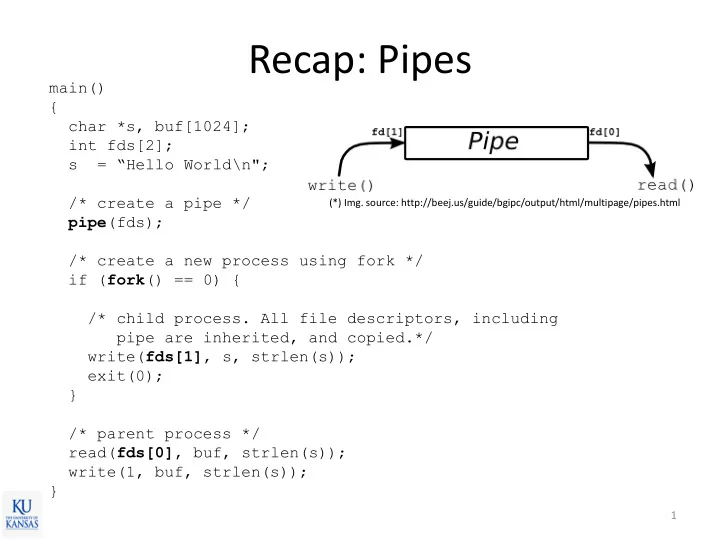
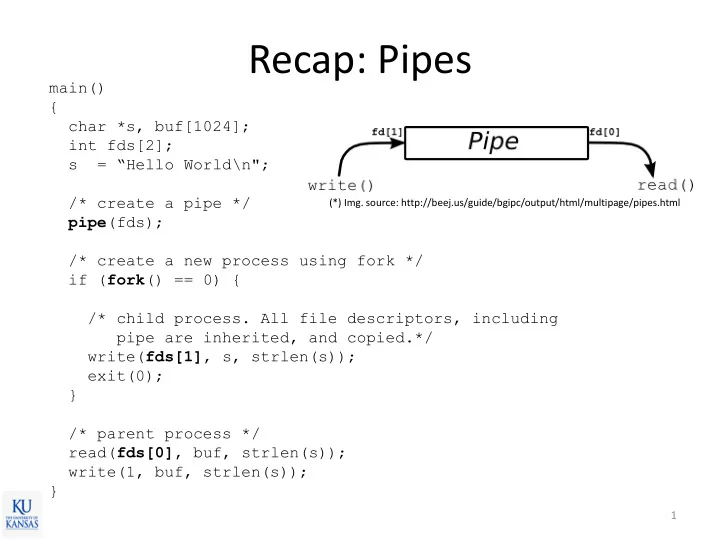
Recap: Pipes main() { char *s, buf[1024]; int fds[2]; s = “Hello World \n"; /* create a pipe */ (*) Img. source: http://beej.us/guide/bgipc/output/html/multipage/pipes.html pipe (fds); /* create a new process using fork */ if ( fork () == 0) { /* child process. All file descriptors, including pipe are inherited, and copied.*/ write( fds[1] , s, strlen(s)); exit(0); } /* parent process */ read( fds[0] , buf, strlen(s)); write(1, buf, strlen(s)); } 1
Sockets • Sockets – two-way communication pipe – Backbone of your internet services • Unix Domain Sockets – communication between processes on the same Unix system – special file in the file system • Client/Server – client sending requests for information, processing – server waiting for user requests • Socket communication modes – connection-based, TCP – connection-less, UDP 2
Example: Server int main(int argc, char *argv[]) { int listenfd = 0, connfd = 0; struct sockaddr_in serv_addr; char sendBuff[1025]; time_t ticks; listenfd = socket(AF_INET, SOCK_STREAM, 0); memset(&serv_addr, '0', sizeof(serv_addr)); memset(sendBuff, '0', sizeof(sendBuff)); serv_addr.sin_family = AF_INET; serv_addr.sin_addr.s_addr = htonl(INADDR_ANY); serv_addr.sin_port = htons(5000); bind (listenfd, (struct sockaddr*)&serv_addr, sizeof(serv_addr)); listen (listenfd, 10); while(1) { connfd = accept (listenfd, (struct sockaddr*)NULL, NULL); snprintf(sendBuff, “Hello. I’m your server.”); write(connfd, sendBuff, strlen(sendBuff)); close(connfd); } } 3
Example: Client int main(int argc, char *argv[]) { int sockfd = 0, n = 0; char recvBuff[1024]; struct sockaddr_in serv_addr; sockfd = socket(AF_INET, SOCK_STREAM, 0); memset(&serv_addr, '0', sizeof(serv_addr)); serv_addr.sin_family = AF_INET; serv_addr.sin_port = htons(5000); inet_pton(AF_INET, argv[1], &serv_addr.sin_addr); connect(sockfd, (struct sockaddr *)&serv_addr, sizeof(serv_addr)); while ( (n = read(sockfd, recvBuff, sizeof(recvBuff)-1)) > 0) { recvBuff[n] = 0; printf("%s\n" recvBuff); } return 0; } $ ./client 127.0.0.1 Hello. I’m your server. 4
Quiz • A process produces 100MB data in memory. You want to share the data with two other processes so that each of which can access half the data (50MB each). What IPC mechanism will you use and why? 5
Thread Disclaimer: some slides are adopted from the book authors’ slides with permission 6
Recap • IPC – Shared memory • share a memory region between processes • read or write to the shared memory region • fast communication • synchronization is very difficult – Message passing • exchange messages (send and receive) • typically involves data copies (to/from buffer) • synchronization is easier • slower communication 7
Recap • Process – Address space • The process’s view of memory • Includes program code, global variables, dynamic memory, stack – Processor state • Program counter (PC), stack pointer, and other CPU registers – OS resources • Various OS resources that the process uses • E.g.) open files, sockets, accounting information 8
Concurrent Programs • Objects (tanks, planes, …) are moving simultaneously • Now, imagine you implement each object as a process. Any problems? 9
Why Processes Are Not Always Ideal? • Not memory efficient – Own address space (page tables) – OS resources: open files, sockets, pipes, … • Sharing data between processes is not easy – No direct access to others’ address space – Need to use IPC mechanisms 10
Better Solutions? • We want to run things concurrently – i.e., multiple independent flows of control • We want to share memory easily – Protection is not really big concern – Share code, data, files, sockets, … • We want do these things efficiently – Don’t want to waste memory – Performance is very important 11
Thread 12
Thread in OS • Lightweight process • Process Process – Address space Thread Thread – CPU context: PC, registers, stack, … – OS resources • Thread – Address space – CPU context: PC, registers, stack, … – OS resources 13
Thread in Architecture • Logical processor http://www.pcstats.com/articleview.cfm?articleID=1302 14
Thread • Lightweight process – Own independent flown of control (execution) – Stack, thread specific data (tid , …) – Everything else (address space, open files, …) is shared Shared Private - Program code - Registers - (Most) data - Stack - Open files, sockets, pipes - Thread specific data - Environment (e.g., HOME) - Return value 15
Process vs. Thread Figure source: https://computing.llnl.gov/tutorials/pthreads/ 16
Process vs. Thread Figure source: https://computing.llnl.gov/tutorials/pthreads/ 17
Thread Benefits • Responsiveness – Simple model for concurrent activities. – No need to block on I/O • Resource Sharing – Easier and faster memory sharing (but be aware of synchronization issues) • Economy – Reduces context-switching and space overhead better performance • Scalability – Exploit multicore CPU 18
Thread Programming in UNIX • Pthread – IEEE POSIX standard threading API • Pthread API – Thread management • create, destroy, detach, join, set/query thread attributes – Synchronization • Mutexes – lock, unlock • Condition variables – signal/wait 19
Pthread API • pthread_attr_init – initialize the thread attributes object – int pthread_attr_init(pthread_attr_t *attr); – defines the attributes of the thread created • pthread_create – create a new thread – int pthread_create(pthread_t *restrict thread, const pthread_attr_t *restrict attr, void *(*start_routine)(void*), void *restrict arg); – upon success, a new thread id is returned in thread • pthread_join – wait for thread to exit – int pthread_join(pthread_t thread, void **value_ptr); – calling process blocks until thread exits • pthread_exit – terminate the calling thread – void pthread_exit(void *value_ptr); – make return value available to the joining thread 20
Pthread Example 1 #include <pthread.h> #include <stdio.h> int sum; /* data shared by all threads */ void *runner (void *param) { Quiz: Final ouput? int i, upper = atoi(param); sum = 0; for(i=1 ; i<=upper ; i++) $./a.out 10 sum += i; pthread_exit(0); sum = 55 } int main (int argc, char *argv[]) { pthread_t tid; /* thread identifier */ pthread_attr_t attr; pthread_attr_init(&attr); /* create the thread */ pthread_create (&tid, &attr, runner , argv[1]); /* wait for the thread to exit */ pthread_join (tid, NULL); fprintf(stdout , “sum = %d \ n”, sum); } 21
Pthread Example 2 #include <pthread.h> #include <stdio.h> int arrayA[10], arrayB[10]; void *routine1(void *param) { int var1, var2 … } void *routine2(void *param) { int var1, var2, var3 … } int main (int argc, char *argv[]) { /* create the thread */ pthread_create (&tid[0], &attr, routine1 , NULL); pthread_create (&tid[1], &attr, routine2 , NULL); pthread_join(tid[0]); pthread_join(tid[1]); } 22
User-level Threads • Kernel is unaware of threads – Early UNIX and Linux did not support threads • Threading runtime – Handle context switching • Setjmp/longjmp , … • Advantage – No kernel support – Fast (no kernel crossing) • Disadvantage – Blocking system call. What happens? 23
Kernel-level Threads • Native kernel support for threads – Most modern OS (Linux, Windows NT) • Advantage – No threading runtime – Native system call handing • Disadvantage – Overhead 24
Hybrid Threads • Many kernel threads to many user threads – Best of both worlds? 25
Threads: Advanced Topics • Semantics of Fork/exec() • Signal handling • Thread pool • Multicore 26
Semantics of fork()/exec() • Remember fork(), exec() system calls? – Fork: create a child process (a copy of the parent) – Exec: replace the address space with a new pgm. • Duplicate all threads or the caller only? – Linux: the calling thread only – Complicated. Don’t do it! • Why? Mutex states, library, … • Exec() immediately after Fork() may be okay. 27
Signal Handling • What is Singal ? – $ man 7 signal – OS to process notification • “hey, wake - up, you’ve got a packet on your socket,” • “hey, wake - up, your timer is just expired.” • Which thread to deliver a signal? – Any thread • e.g., kill(pid) – Specific thread • E.g., pthread_kill(tid) 28
Thread Pool • Managing threads yourself can be cumbersome and costly – Repeat: create/destroy threads as needed. • Let’s create a set of threads ahead of time, and just ask them to execute my functions – #of thread ~ #of cores – No need to create/destroy many times – Many high-level parallel libraries use this. • e.g., Intel TBB (threading building block), … 29
Single Core Vs. Multicore Execution Single core execution Multiple core execution 30
Challenges for Multithreaded Programming in Multicore • How to divide activities? • How to divide data? • How to synchronize accesses to the shared data? next class • How to test and dubug? EECS750 31
Recommend
More recommend