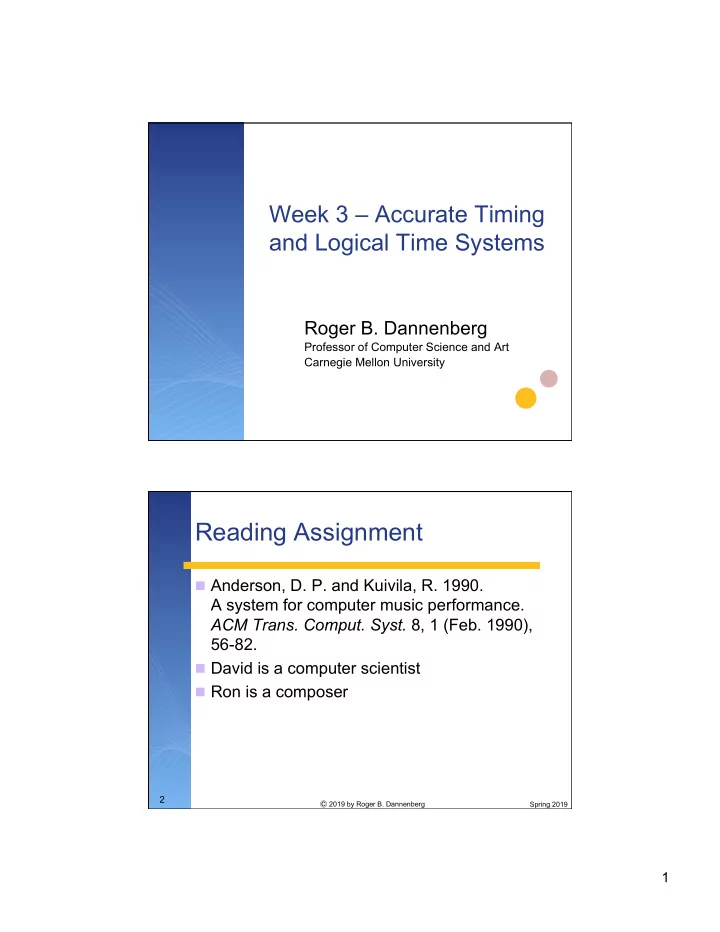
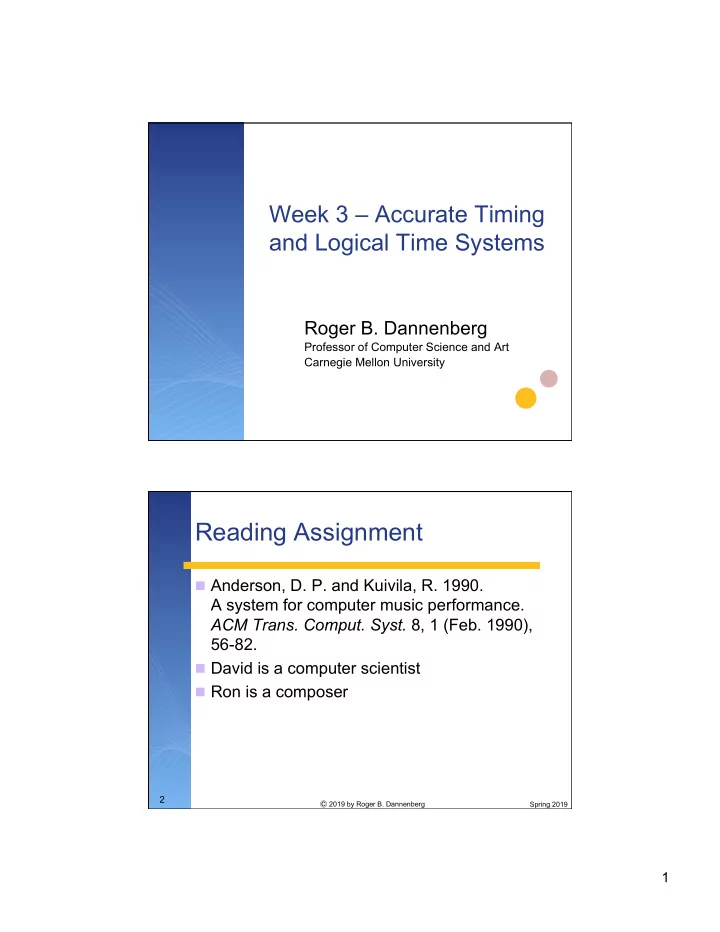
Week 3 – Accurate Timing and Logical Time Systems Roger B. Dannenberg Professor of Computer Science and Art Carnegie Mellon University Reading Assignment n Anderson, D. P. and Kuivila, R. 1990. A system for computer music performance. ACM Trans. Comput. Syst. 8, 1 (Feb. 1990), 56-82. n David is a computer scientist n Ron is a composer 2 Ⓒ 2019 by Roger B. Dannenberg Spring 2019 1
(In)accurate Timing n Consider this function to play a sequence of notes: def note_seq() play_a_note_via_midi() schedule(get_time() + 0.1, nil, 'note_seq') n Possible outcome: Unless functions run infinitely fast, timing error will accumulate ? 100 ms 100 ms 100 ms 3 Ⓒ 2019 by Roger B. Dannenberg Spring 2019 Accurate Timing With Timestamps n Scheduler records “ ideal ” time rtsched_time = scheduled_wakeup_time; apply(event.fn, event.parameters) n Future scheduling in terms of “ ideal ” time, def note_seq() play_a_note_via_midi() not real time. schedule(rtsched_time + 0.1, 'note_seq') Note: schedule is pseudo code that takes an absolute time rather than relative time as in sched_cause 4 Ⓒ 2019 by Roger B. Dannenberg Spring 2019 2
Example def note_seq() play_a_note_via_midi() schedule(rtsched_time + 0.1, 'note_seq') timing error will not accumulate 100 ms 100 ms 100 ms 100 ms time time time time 5 Ⓒ 2019 by Roger B. Dannenberg Spring 2019 LOGICAL OR VIRTUAL TIME 6 Ⓒ 2019 by Roger B. Dannenberg Spring 2019 3
Tempo, Time, Beats Beats Time (s) beats -1 (t) time -1 (b) Time (s) Beats ∫ ∫ 1/tempo(b) tempo = beats ʹ (t) (1/time) ʹ (b) Tempo Tempo Time (s) Beats 7 Ⓒ 2019 by Roger B. Dannenberg Spring 2019 Tempo Curve Beats Slope = Tempo (in Beats/Second) beat = ∫ tempo ( t) dt Time (s) 8 Ⓒ 2019 by Roger B. Dannenberg Spring 2019 4
From Beats to Time Time (s) Slope = 1/Tempo time = ∫ 1 /tempo ( b) db Beats 9 Ⓒ 2019 by Roger B. Dannenberg Spring 2019 Logical Time (or Virtual Time) n Used for n tempo control n clock synchronization n speed control/time-scaling n Mapping from logical/virtual time to real time: virtual time v(r) = v0 + (r – r0)·s s = beats/sec = slope r(v) = r0 + (v – v0)/s v0 r0 real time 10 Ⓒ 2019 by Roger B. Dannenberg Spring 2019 5
Using Logical (Virtual) Time n If tempo is fixed and known in advance: n Scheduling is no problem: just map beats to seconds or seconds to beats as needed n Interesting case: n You want to schedule according to beats n E.g. “play these notes on the next beat ” n But after you schedule events, the time map might change n In particular, what happens if the tempo speeds up? 11 Ⓒ 2019 by Roger B. Dannenberg Spring 2019 A Naïve Approach n Schedule events as usual: n Map beats to seconds n Schedule according to the predicted time n If the tempo changes: n Reschedule everything n Is this a good idea? n What alternatives do we have? 12 Ⓒ 2019 by Roger B. Dannenberg Spring 2019 6
Implementing Logical (Virtual) Time System n Build on real-time scheduler/dispatcher n Logical time system represented by object with: n priority queue n r(v) – virtual time to real time n v(r) – real time to virtual time n Key idea: n If we sort events according to logical time (beats), n we only have to map the next event to real time. n When tempo changes, only one event needs to be remapped and rescheduled. 13 Ⓒ 2019 by Roger B. Dannenberg Spring 2019 LTS Implementation Invariants: (These are also members of Lts_sched) nxtlt == logi time of next event def reschedule(lt) a wakeup is scheduled at nxtlt nxtlt = lt class Lts_event (Event) // new wakeup event def run() e = Lts_event(r(lt)) lts_sched.wakeup( RT_sched.schedule(e) timestamp) def wakeup(now) class Lts_sched lt = v(now) var nxtlt if lt < nxtlt: var queue = Heap() return def schedule(event) while lt >= nxtlt queue.add(event) e = queue.get_next() // get next logi time nxtlt = queue.peek(). timestamp lt = queue.peek(). VNOW = e.timestamp timestamp e.run() if nxtlt > lt reschedule(nxtlt) reschedule(lt) Ⓒ 2019 by Roger B. Dannenberg Spring 2019 14 7
LTS Change Tempo // change tempo to bps beats per second def lts_set_tempo(bps) r0 = r(VNOW) Reschedule because v0 = VNOW mapping changed s = bps v = queue.peek().timestamp reschedule(v) v(r) = v0 + (r – r0)·s VNOW virtual time r(v) = r0 + (v – v0)/s s = beats/sec = slope v0 r0 RNOW real time 15 Ⓒ 2019 by Roger B. Dannenberg Spring 2019 Should we cancel wakeups? n Currently, we schedule a wakeup for n Any event that becomes the next event n The next event any time there is a tempo change n Alternatives: n Cancel wakeups when virtual time changes n Avoids lots of event allocations n But scheduling an event is lightweight and fast – could be constant time if it matters n Cancellation requires a lot more bookkeeping – and cannot be faster than constant time n Depends on the scheduling algorithm 16 Ⓒ 2019 by Roger B. Dannenberg Spring 2019 8
Cancelling wakeups (2) n That was an argument against n Imagine this: n Tempo is controlled by a Kinect controller, with tempo updates at 30Hz n Some events are scheduled far apart, e.g. 10s to next event n 300 events will fire around the same time if tempo is fairly steady, just to dispatch one “real” event n Does this matter? 17 Ⓒ 2019 by Roger B. Dannenberg Spring 2019 Composing Logical Time Systems n Your logical time becomes my “real” time, Real Time e.g. my reference n Clock synchronization Logical Time 1 n “Real time” according to local clock is shifted and stretched to match a Logical Time 2 remote clock n Rubato, Expressive Timing event event n Anticipate the beat or “lay back” virtual time n Linger on certain note, rush others: “real” time 18 Ⓒ 2019 by Roger B. Dannenberg Spring 2019 9
Composing Logical Time Systems n r ( v ) = r 1 ( r 2 ( v )) Real Time n v ( r ) = v 2 ( v 1 ( r )) Logical Time 1 n lts.r ( v ) = lts.parent.r ( lts.r0 + ( v – lts.v0 )/ lts.s ) Logical Time 2 n lts.v ( r ) = lts.v0 + event event ( lts.parent.v (r) – lts.r0)*lts.s 19 Ⓒ 2019 by Roger B. Dannenberg Spring 2019 Concepts n Explicit timing is key n Specify exactly when things should run n Program order of execution is (largely) independent of real execution times n Makes debugging easier: more deterministic n In some systems, can run out of real time, e.g. for audio and graphics rendering n … or faster than real time, e.g. to generate and save MIDI file 20 Ⓒ 2019 by Roger B. Dannenberg Spring 2019 10
Concepts (2) n “ System ” (e.g. scheduler) and “ Client ” (e.g. objects) cooperate to specify timing n Client tells system: n how long things take, n time to next thing n i.e. the client implements the model n System tells client: n What is the time within the model n Delays client execution by not dispatching events when event time > real time n Runs as fast as possible while event time < real time 21 Ⓒ 2019 by Roger B. Dannenberg Spring 2019 Concepts (3) n Virtual or Logical Time n Model for: n Variable speed, variable tempo n Clock synchronization n Anticipating events to compensate for latency n Rubato and expressive timing n Possible to compose logical time systems hierarchically 22 Ⓒ 2019 by Roger B. Dannenberg Spring 2019 11
FORMULA 23 Ⓒ 2019 by Roger B. Dannenberg Spring 2019 Why FORMULA? n Formula was one of the first computer music languages to deal carefully with timing issues n Formula is described in detail in a journal article n For more recent and related work, see papers on ChucK (Ge Wang ’ s PhD work at Princeton) n Also my NIME paper in 2011 with Dawen Liang and Gus Xia 24 Ⓒ 2019 by Roger B. Dannenberg Spring 2019 12
The Basics n create_process(procedure, arguments) n time_advance(delay) n real time – based on clock interrupts n system time – scaled by global_tempo , may stop to allow system to catch up n action computation vs. action routine n Compute what to do in advance of real time (on the assumption that computation can be expensive, but can run in advance) n Perform the action at a precise time (on the assumption that outputting pre-computed data is not expensive) n schedule_action(proc, args) n schedule_future_action(delay, proc, args) 25 Ⓒ 2019 by Roger B. Dannenberg Spring 2019 Timing in FORMULA 26 Ⓒ 2019 by Roger B. Dannenberg Spring 2019 13
Time Deformation n Per-process virtual time n Time deformation defined by coroutine n Procedural programming makes a sequence of calls to td_segment(from, to, duration) n System runs coroutine as far as necessary for (i = 0; i < 2; i++) { 1.0 td_segment(0.5, 1.5, 1.0); } n Product td and serial td 27 Ⓒ 2019 by Roger B. Dannenberg Spring 2019 Control Structures n maxtime(n) statement n mintime(n) statement n minloop(n) statement n Question: how does the control construct take control of the inner statement ? 28 Ⓒ 2019 by Roger B. Dannenberg Spring 2019 14
Input Handling n Set process time position to time of the event n Let the process run until it is ahead of ST + max_delay n Example: Internally generated event sequence: Input event (key down) 29 Ⓒ 2019 by Roger B. Dannenberg Spring 2019 “ Continuous ” Control – not in paper n Just as time deformation is specified procedurally, n FORMULA allows procedural specification of things like volume control, pitch bend, etc. n Done with co-routines 100.0 n E.g. accent 2 and 4: while (true) { 1 2 3 4 5 control_segment(VOL, 80, 80, 1); control_segment(VOL, 120, 120, 1); } 30 Ⓒ 2019 by Roger B. Dannenberg Spring 2019 15
Recommend
More recommend