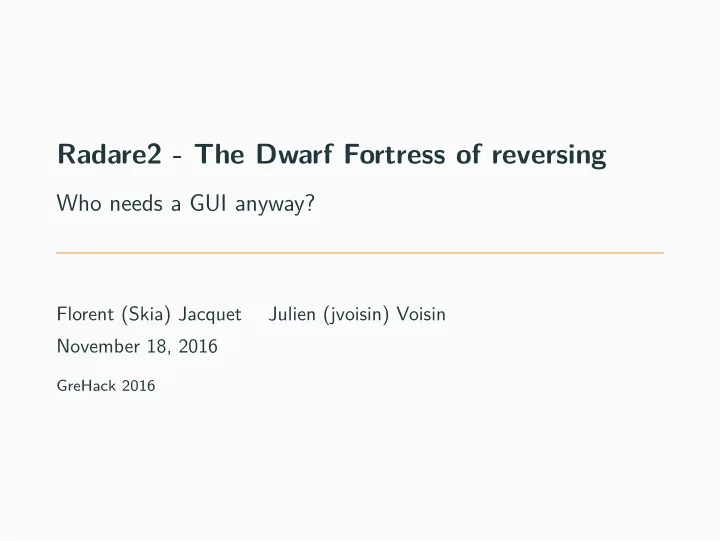
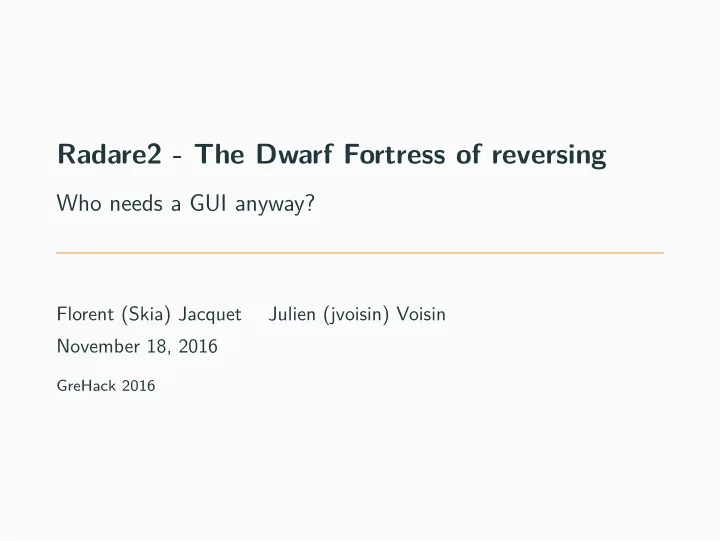
Radare2 - The Dwarf Fortress of reversing Who needs a GUI anyway? Florent (Skia) Jacquet Julien (jvoisin) Voisin November 18, 2016 GreHack 2016
pf.skia 1
Who needs the source code anyway?
Playground 2
How to radare2?
Installing • Shipped with many distributions • Don’t even think about using the package manager! • Install from git, and git pull every day git clone https://github.com/radare/radare2 && cd radare2 && ./sys/install.sh 3
A modular framework In a randomized order: • rabin2 • radiff2 • rarun2 • rasm2 • rahash2 • radare2 • rax2 • rafind2 • . . . 4
rabin2 - Find informations about binaries $ rabin2 -e file # Show entrypoints # Show imports $ rabin2 -i file # Show strings $ rabin2 -zz file # Show everything $ rabin2 -g file 5
rasm2 - Assemble/disassemble # Assemble $ rasm2 -a arm -b 32 ’mov r0, 0x42’ 4200a0e3 # Disassemble $ rasm2 -a x86 -b 32 -d 4200a0e3’ mov r0, 0x42 # List available asm plugins $ rasm2 -L # Output in C format $ rasm2 -a arm -b 32 ’mov r0, 0x42’ -C "\x42\x00\xa0\xe3" 6
rax2 - Base converter and calculator $ rax2 1977 0x7b9 $ rax2 0xfa0 101010b 14 4000 0x2a 0xe $ rax2 -s 72616461726532 radare2 $ rax2 "0xfa0+101010b*14" 4588 7
radiff2 - Unified binary diffing # Code diffing $ radiff2 /bin/true /bin/false # Code diffing using graphdiff algorithm $ radiff2 -C /bin/true /bin/false # put ‘-C -A‘ for analysing before diffing $ radiff2 -g main /bin/true /bin/false Graph diff at given symbol (also try to give offsets: ‘0x0ff1,0x0ff2‘) 8
rahash2 - Block based hashing Display hashes of the whole file with all algorithms $ rahash2 -a all file Display md5 per block of 1024 $ rahash2 -B -b 1024 -a md5 file Display entropy per block of 1024 $ rahash2 -B -b 1024 -a entropy file Display md5 of given string $ rahash2 -a md5 -s "string" 9
rafind2 - Commandline haxedecimal editor Search for string $ rafind2 -s passwd dump.bin Continue to search even when read-error occurs $ rafind2 -n -s passwd dump.bin Display results as hexdump $ rafind2 -X -s passwd dump.bin 10
rarun2 - Run programs in exotic environments Sample rarun2 script #!/usr/bin/rarun2 program=./pp400 arg0=10 stdin=foo.txt chdir=/tmp clearenv=true setenv=EGG=eggsy setenv=NOFUN=nogames unsetenv=NOFUN # EGG will be the only env variable Run with $ ./script.rr2 or $ rarun2 script.rr2 11
The radare2 shell
Getting a shell # Open r2 with a chunk of zero’d memory $ r2 - # Open r2 with no file $ r2 -- $ r2 /bin/ls # Open /bin/ls in r2 # Open /bin/ls in debug mode $ r2 -d /bin/ls 12
Getting help in the shell Type ? 13
Getting help in the shell Type ? 13
Getting help in the shell • Append ? after every command to get help Some command support multiple ? (try pf???) • Every character has a meaning: pdf: print disassemble function • The first character is the most general: analyse, information, print, write... • Then you get subsets of commands, up to five characters! (afvrs) • Try also ?@? to get help about particular r2 shell syntax 14
Common command sets • a Analyse • s Seek (move around the file) • / Search • i Informations (rabin2) • d Debugger • p Print • w Write 15
Some useful commands • aaa Analyse most of the file • pdf Print disassembly of the current function • pf Print formatted data (mostly for dumps and headers) 16
Visual mode - An interactive view V in cli mode to enter visual mode • p/P to rotate modes • hjkl to move around • o to seek directly to an offset, a tag, a hit... • e for interactive configuration of r2 • _ to open HUD and see every object that r2 knows • V opens ASCII graphs, to better analyse functions • u undo last seek 17
Debugger • To perform dynamic analysis: $ r2 -d mybin.exe • Vpp to get to debugger visual mode • Shortcuts: • F2 toggle breakpoint • F4 run to cursor • F7 single step • F8 step over • F9 continue 18
Exercices • Giants Try to passe the CD check, and get to the main menu You’ll need to patch the Giants.exe binary • cARMm-cke Make it print ‘Key valid‘ Crackme in ARMv7, sheet included • IOLI-crackme Easy challenges for those who begin 19
Some links Website http://rada.re/ Blog http://radare.today Book http://radare.gitbooks.io/radare2book/content Cheat sheet https://github.com/pwntester/cheatsheets/blob/master/ radare2.md 20
Example: patching Giants
The error 21
Finding the string 22
Where is that string used? 23
A bit of assembly Patch with wao jz @ 0x004f4186 24
radare2, for fame, glory and shells
whoami • Julien (jvoisin) Voisin • dustri.org • websec.fr • I know some english 1 1 As demonstrated this morning. 25
Disclaimer • The challenges are public • This part of the workshop will be an interactive walkthrough • Ask questions! 26
openCTF 2016 - apprentice_www
openCTF 2016 - apprentice_www • OpenCTF 2016 2 • During DefCon24, it was pretty fun. • This is a trivial challenge 2 http://openctf.com/ 27
main pdf @ main print the disassembly of a whole function @ at the location of the main symbol. 28
main pdf @ main 29
setup pdf @ sym.setup 30
butterflySwag pdf @ sym.butterflySwag 31
butterflySwag pdf @ sym.butterflyswag | grep -e call -e ’<’ -e ’>’ 32
butterflySwag • Visual mode • View graph • rotate p/Print modes 33
butterflySwag pd 20 @ sym.butterflySwag 34
So what? • The .text and .bss segments are RWX • We can write one byte at an arbitrary location. How do we pop a shell now? 35
www pd 20 @ sym.butterflySwag 36
The Plan • Patch the jne at 0x080485da • Use the infinite loop to write our shellcode • Jump on our shellcode 37
Patching the jump • e io.cache = 1 • wx 74c2 @ 0x080485d9 • pd 20 @ sym.butterflySwag 38
Patching the jump 39
Shellcode • ragg2 -b 32 -i exec -z • ragg2 -b 32 -i exec -z | rasm2 -d -b 32 - 40
Your turn Fill the exploit.py template! 41
DefCamp 2015 - exp200
Defcamp 2015 - exp200 • DefCamp 2015 3 • Awful CTF, but Romania was fun • Simple challenge • No ASLR 4 3 http://DefCamp.ro 4 sysctl -w kernel.randomize_va_space=0 42
Surprise popquizz Are you familiar with the concepts of: • Stack 43
Surprise popquizz Are you familiar with the concepts of: • Stack • ROP 43
Surprise popquizz Are you familiar with the concepts of: • Stack • ROP • ROP on x64 43
What is a stack ... ... ... stack frame 1 ... ... ... stack frame 2 ... ... 44
ROP 45
Rop chain ... Function to call Return address frame1 pop rdi; ret Parameter 1 ... frame2 ... 46
main 47
Overview 1. mmap a 0x200 bytes area 2. read out input in it 3. mprotect is a read-only 4. call the aforementioned area 48
What do we control? 49
What do we control? How can we ROP our way to a shell? 50
Plan of action 1. Pop r13 from the stack 2. call with push its return address on the stack: pop it too 3. Pop /bin/sh into rdi 4. Call system 5. Victory dance. 51
Lazy solution ... pop;pop;ret garbage frame1 garbage pop rdi;ret /bin/sh frame2 system ... 52
Find ROP gadgets We’ve got a pop rdi;ret and a pop;pop;ret. 53
Your turn Fill the exploit.py template! 54
Conclusion
Conclusion • Using radare2 is like using vim in Dwarf Fortress 55
Conclusion • Using radare2 is like using vim in Dwarf Fortress • Please complain on #radare2 on freenode 55
Conclusion • Using radare2 is like using vim in Dwarf Fortress • Please complain on #radare2 on freenode • Also remember that this software comes with no brain included. Please use your own. 55
Conclusion • Using radare2 is like using vim in Dwarf Fortress • Please complain on #radare2 on freenode • Also remember that this software comes with no brain included. Please use your own. 55
Conclusion • Using radare2 is like using vim in Dwarf Fortress • Please complain on #radare2 on freenode • Also remember that this software comes with no brain included. Please use your own. Question? 55
Recommend
More recommend