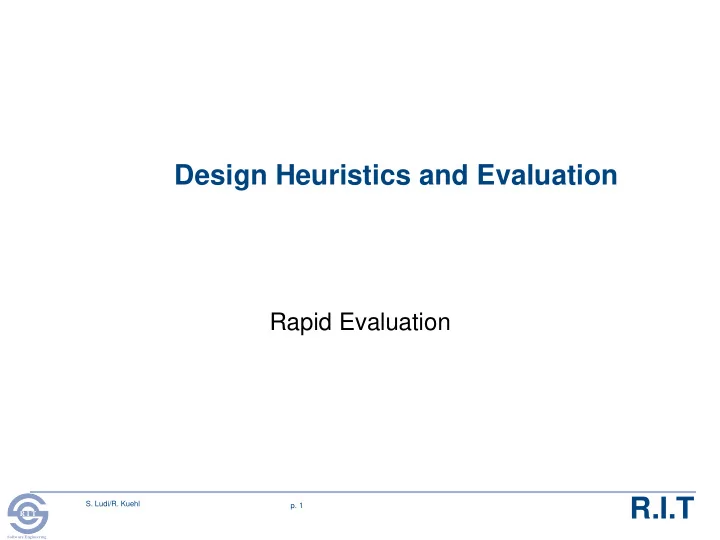
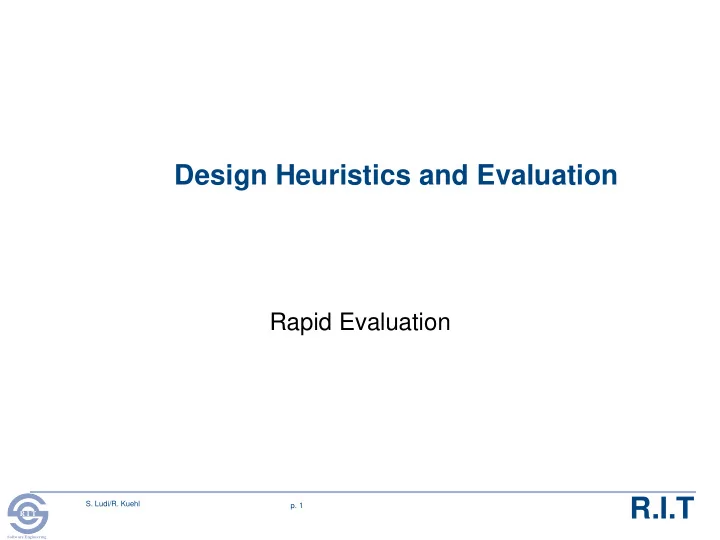
Design Heuristics and Evaluation Rapid Evaluation R.I.T S. Ludi/R. Kuehl p. 1 R I T Software Engineering
Heuristic Evaluation Another method for finding usability problems in a UI design Validation during design - does the proposed interface … Implement all variations of every user task correctly? Achieve all user requirements? A small set of evaluators examine the interface and judge its compliance against recognized usability principles (the "heuristics") Use Nielsen’s Heuristics R.I.T S. Ludi/R. Kuehl p. 2 R I T Software Engineering
What is a Heuristic? “Experience -based techniques for problem solving, learning, and discovery” Wikipedia Useful when exhaustive exacting work is impractical Trial-and-error Self educating Examples include using experiential guidelines including … a rule of thumb, an educated guess, an intuitive judgment, or common sense R.I.T S. Ludi/R. Kuehl p. 3 R I T Software Engineering
Who is Nielsen? Jakob Nielsen is a Danish usability consultant http://www.nngroup.com/ Developed the Discount Usability Engineering (DUE) model Simplify usability design methods to encourage wide spread adoption by the development community Three techniques: Scenarios – simple focused prototypes Simplified thinking aloud – have a small sample of real users think out loud while they perform tasks Heuristic evaluation – evaluate designs early using 10 simple usability guidelines NOTE: these are quality evaluation measures, NOT design principles R.I.T S. Ludi/R. Kuehl p. 4 R I T Software Engineering
Nielsen’s Usability Goals Learnability Memorability Efficiency Minimize errors (understandability) Satisfaction Fundamental measures of usability quality R.I.T S. Ludi/R. Kuehl p. 5 R I T Software Engineering
Nielson’s Heuristics 10 Usability Rules of Thumb 1. Visibility of system status Always keep users informed about what is going on, through appropriate feedback within reasonable time 2. Match between the system and the real world Speak the users' language , with words, phrases and concepts familiar to the user, rather than system- oriented terms Follow real-world conventions , making information appear in a natural and logical order R.I.T S. Ludi/R. Kuehl p. 6 R I T Software Engineering
Nielson’s Heuristics 3. User control and freedom Support undo and redo . Users often choose system functions by mistake and will need a clearly marked "emergency exit" to leave the unwanted state without having to go through an extended dialogue. 4. Consistency and standards Follow platform conventions. Users should not have to wonder whether different words, situations, or actions mean the same thing. R.I.T S. Ludi/R. Kuehl p. 7 R I T Software Engineering
Nielson’s Heuristics 5. Error prevention Design to prevent problems from occurring - better than good error messages Either eliminate error-prone conditions or check for them …. … and present users with a confirmation option before they commit to the action 6. Help users recognize, diagnose, and recover from errors Error messages should be expressed in plain language (no codes), precisely indicate the problem, and suggest a solution R.I.T S. Ludi/R. Kuehl p. 8 R I T Software Engineering
Nielson’s Heuristics 7. Flexibility and efficiency of use Mechanisms to allow for efficient interaction for inexperienced and experienced users Mechanisms can be hidden for novices Allow users to tailor frequent actions 8. Aesthetic and minimalist design Dialogues should not contain irrelevant or rarely needed information Every extra unit of information in a dialogue competes with the relevant units of information and diminishes understanding R.I.T S. Ludi/R. Kuehl p. 9 R I T Software Engineering
Nielson’s Heuristics 9. Recognition rather than recall Minimize the user's memory load by making objects, actions, and options visible The user should not have to remember information from one part of the dialogue to another Instructions for use of the system should be visible or easily retrievable whenever appropriate R.I.T S. Ludi/R. Kuehl p. 10 R I T Software Engineering
Nielson’s Heuristics 10. Help and documentation Even though it is better if the system can be used without documentation, it may be necessary to provide help and documentation Any such information should be easy to search, focused on the user's task, list concrete steps to be carried out, and not be too large . R.I.T S. Ludi/R. Kuehl p. 11 R I T Software Engineering
Heuristic Evaluation Practice Let’s solve an online puzzle http://www.jigzone.com// Do a pair evaluation Step 1: Choose a puzzle and become familiar with it Step 2: Evaluate the usability by applying Nielson’s 10 heuristics Fill out a table – for each applicable heuristic, describe the interface design problem Dropbox – “Web Site HE” Task Action Heuristic Violated Defect Description R.I.T S. Ludi/R. Kuehl p. 12 R I T Software Engineering
Heuristic Evaluation: During Each individual evaluator inspects the interface alone and documents problems The evaluators use a set of typical usage scenarios for a sample set of realistic tasks Task scenarios are evaluated against a checklist of recognized usability principles (the heuristics). The results of the evaluation are recorded either as written reports from each evaluator OR … … the evaluators verbalize their comments to an observer as they go through the interface The session for an individual evaluator lasts one or two hours , but can last longer R.I.T S. Ludi/R. Kuehl p. 13 R I T Software Engineering
Heuristic Evaluation: Evaluators Evaluators should go through the interface at least twice. The first pass would be intended to get a feel for the flow of the interaction and the general scope of the system The second pass then allows the evaluator to focus on specific interface elements while knowing how they fit into the larger whole It is acceptable to perform heuristic evaluation of low fidelity (paper) interfaces R.I.T S. Ludi/R. Kuehl p. 14 R I T Software Engineering
Heuristic Evaluation: Observer The observer (or the "experimenter"): Records the evaluator's comments about the interface, but does not interpret the evaluator's actions As necessary, answers evaluator questions and may provide hints on using the interface The evaluators should not be given help until they are clearly in trouble and have commented on the usability problem in question R.I.T S. Ludi/R. Kuehl p. 15 R I T Software Engineering
Heuristic Evaluation: Output After individual evaluations, evaluators ( with observers ) aggregate their findings to produce … A list of usability problems in the interface with references to those usability principles that were violated Each problem is listed separately, even if from same element Sufficient detail Evaluators can’t just say they don’t like it The “not liking it” needs to have a reference to the heuristics R.I.T S. Ludi/R. Kuehl p. 16 R I T Software Engineering
Heuristic Evaluation: Debriefing Provide some design advice AFTER the evaluation The participants should include the evaluators, the observers, and design representatives The session Discussions (brainstorming) of possible redesigns to address the major usability problems and general problematic aspects of the design Also discuss the positive aspects of the design, since heuristic evaluation does not otherwise address this R.I.T S. Ludi/R. Kuehl p. 17 R I T Software Engineering
In Class Evaluation Each team will have two observers, two evaluators for another team’s system Pre: Each team needs to have each HTA task(5) documented The checklist to be used is Nielson’s (that’s it) Have the system ready for evaluation for the next class During (in class) Pass 1 : The evaluator will go through the system to be familiar with it and note any overall problems using the checklist that the observers write down Pass 2 :Then go through each task and note any problems using the checklist The observer will answer questions Use the “Heuristic Testing Worksheet” in myCourses to document issues Evaluators work independently R.I.T S. Ludi/R. Kuehl p. 18 R I T Software Engineering
In Class Evaluation During (continued) Following the evaluation, debrief evaluator to discuss possible fixes and positive observations After Team merges individual evaluations to create one problem list Assign a severity priority As a team brainstorm solutions and adjust the project plan Submit an evaluation report to the “Deliverable 6: Heuristic Evaluation Notes” dropbox The two original heuristic testing worksheets The consolidated problem list with severity ratings Summary of the teams problem analysis and plan forward R.I.T S. Ludi/R. Kuehl p. 19 R I T Software Engineering
References Jakob Nielson’s Design Heuristics http://www.useit.com/papers/heuristic/heuristic_li st.html Heuristic How-to http://www.useit.com/papers/heuristic/heuristic_e valuation.html R.I.T S. Ludi/R. Kuehl p. 20 R I T Software Engineering
Recommend
More recommend