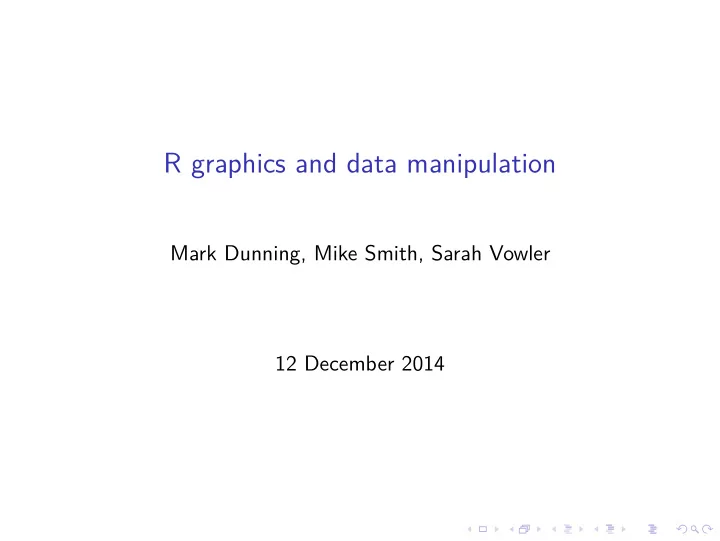
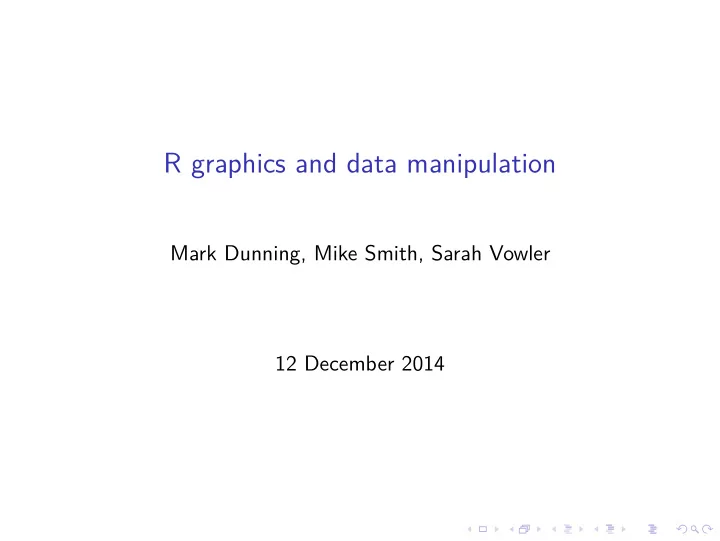
A note about ‘long data’ ◮ Recall our weather data ◮ We do not have separate columns for each month ◮ Ozone observations are stacked on top of each other ◮ There is an indicator variable to tell us the month ◮ This is know as ‘long data’ data <- read.csv ("data/ozone.csv") head (data) ## Ozone Solar.R Wind Temp Month Day ## 1 41 190 7.4 67 5 1 ## 2 36 118 8.0 72 5 2 ## 3 12 149 12.6 74 5 3 ## 4 18 313 11.5 62 5 4 ## 5 NA NA 14.3 56 5 5 ## 6 28 NA 14.9 66 5 6
Boxplot of long data ◮ Month is a variable in the data frame ◮ We use formula syntax with the ~ symbol. e.g. y ~ x boxplot (data$Ozone~data$Month) 150 100 50 0 5 6 7 8 9
Boxplot of long data boxplot (data$Temp~data$Month) 90 80 70 60 5 6 7 8 9
stripchart of long data stripchart (data$Ozone~data$Month,vertical=TRUE) 150 100 data$Ozone 50 0 5 6 7 8 9
Boxplot of long data boxplot (data$Ozone~data$Month) stripchart (data$Ozone~data$Month,vertical=TRUE,add=TRUE) 150 100 50 0 5 6 7 8 9
Boxplot of long data ◮ This is equivalent and a bit more concise boxplot (Ozone~Month,data) stripchart (Ozone~Month,data,vertical=TRUE,add=TRUE) 150 100 50 0 5 6 7 8 9
Count data
Making a barplot ◮ Often we have to make a table before constructing a bar plot clinical <- read.delim ("data/NKI295.pdata.txt") table (clinical$ER) ## ## Negative Positive ## 69 226 barplot ( table (clinical$ER)) 200 150 100 50 0
Stacking counts <- table (clinical$ER,clinical$grade) counts ## ## Intermediate Poorly diff Well diff ## Negative 11 53 5 ## Positive 90 66 70 barplot (counts, legend = rownames (counts)) Positive Negative 80 60 40 20 0 Intermediate Poorly diff Well diff
Grouping counts <- table (clinical$ER,clinical$grade) barplot (counts,beside=TRUE,legend= rownames (counts)) 80 Negative Positive 60 40 20 0 Intermediate Poorly diff Well diff
Curves
Survival curves
Survival curves To perform a survival analysis we need the following pieces of information ◮ Time to Event ◮ Event (e.g. dead or alive) ◮ Group
Example data clinical <- read.delim ("data/NKI295.pdata.txt") Event <- clinical$event_death Time <- clinical$survival.death. Group <- clinical$ER
The survival package library (survival) ## Loading required package: splines survData <- Surv (Time, Event) survData[1:10] ## [1] 12.997+ 11.157+ 10.138+ 8.802+ 10.294+ 5.804+ 7.858+ ## [9] 8.233+ 7.866+
Making the Survival curve plot ( survfit (survData ~ Group)) 1.0 0.8 0.6 0.4 0.2 0.0 0 5 10 15
Survival data in Prism ◮ Prism uses a special format to represent survival data ◮ See practical for details sdata <- read.delim ("data/Two groups.txt") head (sdata) ## Days.elapsed Control Treated ## 1 46 1 NA ## 2 46 0 NA ## 3 64 0 NA ## 4 78 1 NA ## 5 124 1 NA ## 6 130 0 NA
Growth Curve Goal is to produce following
Growth Curve data <- read.delim ("PrimerExamples/Linear regression.txt") head (data) ## Minutes Control Control.1 Control.2 Treated Treated.1 Treated.2 ## 1 1 34 29 28 31 29 ## 2 2 38 49 53 61 NA ## 3 3 57 NA 55 78 99 ## 4 4 65 65 50 93 111 ## 5 5 76 91 84 NA 109 ## 6 6 79 93 98 134 145
Procedure ◮ Gather columns together according to group ◮ Calculate avearge values for each time point ◮ Calculate a variability measurement (e.g. standard deviation) ◮ Plot averages with error bars ◮ Smooth curve through the points
Shortcut ◮ We have implemented this in the crukCIMisc package that accompanies this course - prismTimeSeries ◮ See practical for example install.packages ("devtools") library (devtools) install_github (repo = "crukCIMisc", username = "markdunning") library (crukCIMisc)
Dose response Goal is to produce following
Another shortcut ◮ Data are similar format as previous example ◮ see prismDoseResponse in crukCIMisc ◮ See package drc for more in-depth analysis ◮ install.packages(drc)
Break for practical
Customising a Plot Mark Dunning 12/12/2014
Changing how a plot is created
Specifying extra arguments to plot ◮ The plot function creates a very basic plot ◮ Many optional arguments can be specified See ?plot ◮ Other plots e.g. boxplot , hist , barplot are special instances of plot so can accept the same arguments
Lets re-visit the ozone dataset The default plots are ugly; No title, un-helpful labels, No colour data <- read.csv ("data/ozone.csv") plot (data[,1],data[,2]) 250 data[, 2] 150 50 0 0 50 100 150 data[, 1]
Adding a title plot (data[,1], main="Relationship between ozone level and Solar Radiation" Relationship between ozone level and Solar Radiation 150 100 data[, 1] 50 0 0 50 100 150 Index
Axis labels plot (data[,1], xlab="Ozone level") 150 100 data[, 1] 50 0 0 50 100 150 Ozone level
Axis labels plot (data[,1], ylab="Solar Radiation") 150 100 Solar Radiation 50 0 0 50 100 150 Index
Axis limits plot (data[,1], ylim= c (50,150)) 140 120 data[, 1] 100 80 60 0 50 100 150 Index
Defining a colour ◮ R can recognise various strings "red" , "orange" , "green" , "blue" , "yellow" . . . . ◮ Or more exotic ones springgreen2, gray91, grey85, khaki3, maroon, darkred, mediumspringgreen, tomato3. . . .. See colours() . ◮ See http: //www.stat.columbia.edu/~tzheng/files/Rcolor.pdf ◮ Can also use R ed G reen Blue , hexadecimal, values
Use of colours Changing the col argument to plot changes the colour that the points are plotted in plot (data[,1],col="red") 150 100 data[, 1] 50 0 0 50 100 150 Index
Plotting characters ◮ R can use a variety of p lotting ch aracters ◮ Each of which has a numeric code plot (data[,1], pch=16) 150 100 data[, 1] 50 0 0 50 100 150
Plotting characters 5 10 15 20 25 4 9 14 19 24 3 8 13 18 23 2 7 12 17 22 1 6 11 16 21
Plotting characters ◮ Or you can specify a character plot (data[,1], pch="X") X 150 X X X X X X 100 X X X data[, 1] X X X X X X X X X X X XX X X X X X X X X X X X 50 X X X X X X X X X X X X X X X X X X X X X X X X X X X X X X X X X X X X X X X X X X X X X X X X X X X X X X X X X X X X X X X X X X X X X X X X X X X XX X X X X X 0 0 50 100 150 Index
Size of points C haracter ex pansion plot (data[,1], cex=2) 150 100 data[, 1] 50 0 0 50 100 150 Index
Size of points C haracter ex pansion plot (data[,1], cex=0.2) 150 100 data[, 1] 50 0 0 50 100 150 Index
Multiple options at the same time plot (data[,1], pch=16,col="red", main="Relationship between ozone level and Solar", xlab="Ozone level", ylab="Solar")
Multiple options at the same time Relationship between ozone level and Solar 150 100 Solar 50 0 0 50 100 150 Ozone level
Applicable to other types of plot data <- read.delim ("data/plasma.txt") data boxplot (data, main="Cell counts",xlab="Cell type", ylab="Count",col="red")
Applicable to other types of plot Cell counts 8 7 6 Count 5 4 3 Untreated Placebo Treated Cell type
What about multiple colours? ◮ The col , pch and cex arguments are vectors ◮ Previously we used a vector of length one that was recycled boxplot (data, main="Cell counts",xlab="Cell type", ylab="Count",col= c ("red","blue","green")) Cell counts 8 7 6 Count 5 4 3 Untreated Placebo Treated Cell type
Applicable to other types of plot plot ( survfit (SurvData ~ Group), col= c ( CRUKcol ("Pink"), CRUKcol ("Blue"))) 1.0 0.8 0.6 0.4 0.2 0.0 0 50 100 150
Don’t get carried away ◮ Each point can have a unique colour, plotting character, size. 150 100 data[, 1] 50 0 0 50 100 150 Index
Can modify specific points ◮ Suppose we know that observations 117, 62, 99, 121 and 30 were the highest ozone level ◮ We may wish to plot them a different colour ◮ a Solution: Create a vector of colours the required length and modify the appropriate entries mycols <- rep ("black", 153) mycols[ c (117,62,99,121,30)] <- "red" plot (data[,1], pch=16, col=mycols) 150 100 data[, 1] 50 0 0 50 100 150
Using a palette ◮ The RColorBrewer package has various ready-made colour schemes library (RColorBrewer) display.brewer.all () YlOrRd YlOrBr YlGnBu YlGn Reds RdPu Purples PuRd PuBuGn PuBu OrRd Oranges Greys Greens GnBu BuPu BuGn Blues Set3 Set2 Set1 Pastel2 Pastel1 Paired Dark2 Accent Spectral RdYlGn RdYlBu RdGy RdBu PuOr PRGn PiYG BrBG
Creating a palette ◮ brewer.pal function creates a vector of the specified length comprising colours from the named palette mypal <- brewer.pal (3, "Set1") boxplot (data, main="Cell counts",xlab="Cell type", ylab="Count",col=mypal) Cell counts 8 7 6 Count 5 4 3 Untreated Placebo Treated Cell type
Modifying an existing plot
Initial plot data <- read.csv ("data/ozone.csv") plot (data$Ozone, data$Solar.R,pch=16) 300 250 200 data$Solar.R 150 100 50 0 0 50 100 150 data$Ozone
The points function ◮ points can be used to set of points to an existing plot ◮ it requires a vector of x and y coordinates ◮ Note that axis limits of the existing plot are not altered
Adding points data <- read.csv ("data/ozone.csv") plot (data$Ozone, data$Solar.R,pch=16) points (data$Ozone, data$Wind) 300 250 200 data$Solar.R 150 100 50 0 0 50 100 150 data$Ozone
Adding points points can also use the pch , col arguments. Useful for distinguishing between variables data <- read.csv ("data/ozone.csv") plot (data$Ozone, data$Solar.R,pch=16) points (data$Ozone, data$Wind,pch=15,col="red") 250 data$Solar.R 150 50 0 0 50 100 150 data$Ozone
Adding points ◮ Each set of points can have a different colour and shape ◮ Axis labels and title and limits are defined by the plot ◮ You can add points ad-nauseum. Try not to make the plot cluttered! ◮ A call to plot will start a new graphics window data <- read.csv ("data/ozone.csv") plot (data$Ozone, data$Solar.R,pch=16) points (data$Ozone, data$Wind,pch=15) points (data$Ozone, data$Temp,pch=17) 250 data$Solar.R 150 50 0 0 50 100 150
Adding points ◮ Be careful about the order in which you add points plot (data$Ozone, data$Wind,pch=16) points (data$Ozone, data$Solar.R,pch=15) points (data$Ozone, data$Temp,pch=17) 20 15 data$Wind 10 5 0 50 100 150 data$Ozone
Adding points ◮ Can define suitable axis limits in initial plot plot (data$Ozone, data$Wind,pch=16,ylim= c (0,350)) points (data$Ozone, data$Solar.R,pch=15) points (data$Ozone, data$Temp,pch=17) 350 250 data$Wind 150 50 0 0 50 100 150 data$Ozone
Recommend
More recommend