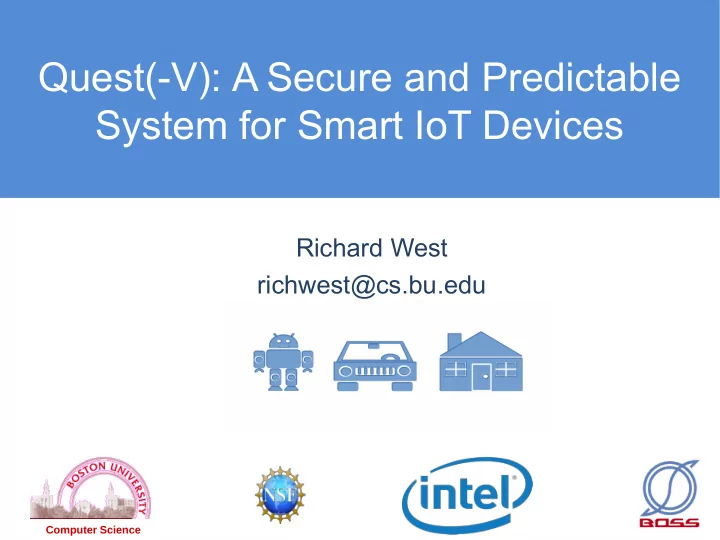
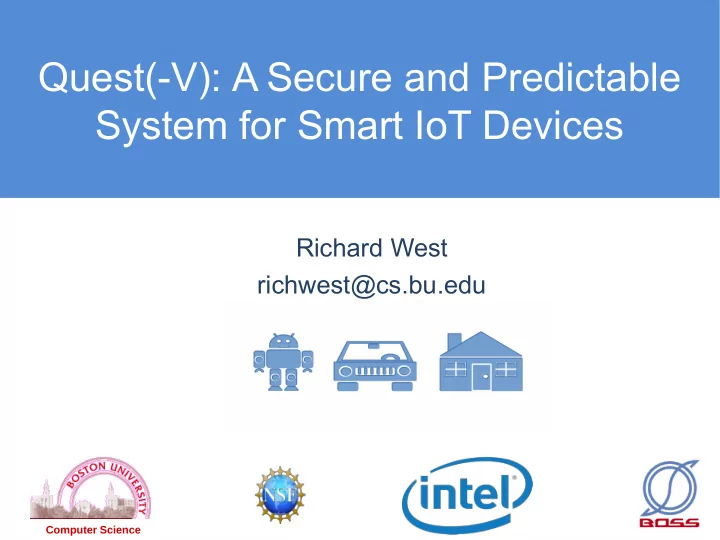
Quest(-V): A Secure and Predictable System for Smart IoT Devices Richard West richwest@cs.bu.edu Computer Science
Emerging “Smart” Devices Need an OS ● Multiple cores ● GPIOs ● PWM ● Virtualization support ● Integrated Graphics ● Various bus interfaces ● Timing + data security requirements 2
Recap: Quest-V Separation Kernel . . . Sandbox M Sandbox 1 Sandbox 2 Communication + Migration VCPU VCPU VCPU VCPU VCPU Sandbox Monitor Monitor Monitor Address Space PCPU(s) PCPU(s) PCPU(s) Thread IO Devices IO Devices IO Devices Exploit VT-x/EPT capabilities on Intel multicore processors for efficient sandboxing 3
VCPUs in Quest(-V) Address Threads Space Main VCPUs I/O VCPUs PCPUs (Cores) ● Temporal isolation between VCPUs ● Guarantee budget C every T cycles (or time units) ● I/O VCPUs use simpler bandwidth preservation scheme ● Reduces timer reprogramming overheads for short-lived interrupts 4
Proposed Work • Implement and study Quest(-V) on Intel SBCs • Port of Quest to Intel Galileo [Done] • Port of Quest(-V) to Intel Edison and Minnowboard Max [Quest is working] • Qduino API [Version 1 complete] – Now working on QduinoMC [In progress] • IoT “smart” devices/apps: 3D printing / manufacturing, robotics, secure home automation, UAVs, etc [In progress] 5
Smart Devices • Dumb device? – Requires remote inputs to function – No autonomy • Smart device? – Ability to make own decisions, at least partly, based on sensory inputs that determine the state of the environment and the device itself • e.g., Smart 3D printer – Spool requests via webserver – High level (STL file) requests rather than g-codes – Local slicer engine & g-code parser – Local verifier for “correctness” of requests – Possible communication/coordination with other smart devices 6
Developments 1/2 ● Built 3D printer controller circuit using: – MinnowMax/Turbot – RAMPS 1.4 – ADS7828 I2C Analog-to-Digital Converter – 4 x 4988 Pololu Stepper Motor drivers – PNP/NPN transistors, resistors etc for level shifting ● Tested on a Printrbot Simple Metal – See: www.cs.bu.edu/fac/richwest/smartprint3d.php 7
Developments 2/2 ● Ported Marlin 3D printer firmware to Yocto Linux – Used Intel IoT devkit libmraa library to interface w/ I2C ADC and GPIOs via sysfs ● Ported Quest to MinnowMax and Turbot – Developed test scenarios for 3D print objects – Details to follow ● Papers – Qduino – RTSS'15 – Quest-V – ACM TOCS 8
Marlin on Arduino ● One loop and two timer interrupt handlers – Loop: read G-code commands, translate them to motor movements and fan/heater operations – A high frequency, sporadic timer interrupt to drive motors ( up to 10 Khz ) • Trapezoidal speed control – A low frequency, periodic timer interrupt to read extruder temperature ( 1 KHz ) 9
Real-Time Challenges ● Nanosleep timing for stepper motor control ● Matching extrusion rate with bed motion ● Let: – B = gear pitch (e.g., 2mm for GT2 pulley) – C = gear tooth count (e.g., 20) – S = stepper motor steps per revolution (e.g., 200) – α = microstepping (e.g., 16 for 4988 driver) – V = feedrate in given axis (e.g., 125mm/s) ● GPIO stepper pulse frequency, F: – F = (V * S * α) / (B * C) = 10kHz using above params – Requires 100 microsecond pulse timing – Won't work with Linux scheduling accuracy! 10
Marlin on Linux/MinnowBoard Max ● Ported Marlin to a Linux program – Replaced hardware timer interrupts with high resolution software timers • Linux hrtimer-based nanosleep – Replaced architecture-dependent I/O operations with mraa library functions – Cons : approach fails to utilize underlying hardware parallelism 11
Marlin on Linux Buffer: each block contains steps for one File system command Motors Read Gcode Extract steps Translate from the block and coordinates pulse the steppers to steps Use temperature Temperature to do PID Read temperature control and adjust Fan & heater PID output 12 Fan & Heater
Quest on MinnowBoard Max ● Ported Quest to MinnowBoard Max – Added I2C Driver – Added GPIO Driver – Updated ACPI firmware to latest version ● Implemented partial mraa library on Quest – I2C Module ( read/write bytes on I2C bus ) – GPIO Module ( get/set value+direction of GPIOs ) ● Qduino Framework 13
Marlin on Quest/MinnowMax ● Three Qduino loops – Loop 1: command reading and path planning • Calculate & buffer steps+direction along each axis – Loop 2: motor driving • Smallest period and largest CPU utilization – Loop 3: temperature reading & adjustment • Largest period and smallest utilization 14
Marlin on Quest/MinnowMax Loop 2 Loop 3 Loop 1 Extract steps Read temperature G-code translation from the block and and adjust Temperature PID pulse the steppers fan/heater control Temperature Qduino buffer PID output Library VCPU VCPU VCPU Quest Kernel Core 1 Core 2 MinnowBoard 15
Qduino • Qduino – Enhanced Arduino API for Quest – Parallel and predictable loop execution – Real-time communication b/w loops – Predictable and efficient interrupt management – Real-time event delivery – Backward compatible with Arduino API – Simplifies multithreaded real-time programming 16
Interleaved Sketches // Sketch 1: toggle GPIO pin 9 //Sketch 2: toggle pin 10 every 3s // every 2s int val10 = 0; int val9 = 0; void setup() { void setup() { pinMode(10, OUTPUT); pinMode(9, OUTPUT); } } void loop() { void loop() { val10 = !val10; //flip the output val9 = !val9; //flip the output value value digitalWrite(9, val9); digitalWrite(10, val10); delay(2000) ; //delay 2s delay(3000) ; //delay 3s } } How do you merge the sketches and keep the correct delays? 17
Interleaved Sketches int val9, val10 = 0; ● Do scheduling by int next_flip9, next_flip10 = 0; hand void setup() { pinMode(9, OUTPUT); ● Inefficient pinMode(10, OUTPUT); } void loop() { ● Hard to scale if (millis() >= next_flip9) { val9 = !val9; //flip the output value digitalWrite(9, val9); next_flip9 += 2000; } if (millis() >= next_flip10) { val10 = !val10; //flip the output value digitalWrite(10, val10); next_flip10 += 3000; } } 18
Qduino Multi-threaded Sketch int val9, val10 = 0; int C = 500, T = 1000; void setup() { pinMode(9, OUTPUT); pinMode(10, OUTPUT); } void loop(1, C, T) { val9 = !val9; // flip the output value digitalWrite(9, val9); delay(2000); } void loop(2, C, T) { val10 = !val10; // flip the output value digitalWrite(10, val10); delay(3000); } 19
Qduino Organization Sketch ... loop1 loopN Quest Quest ... Native Native App App QDuino Libs User Kernel GPIO Driver SPI Driver I2C Driver x86 SoC Galileo Edison Minnowboard 20
Qduino New APIs Function Signatures Category ● loop(loop_id, C, T) Structure ● interruptsVcpu(C,T) ← I/O VCPU Interrupt ● attachInterruptVcpu(pin,ISR,mode,C,T) ←Main VCPU ● spinlockInit(lock) Spinlock ● spinlockLock(lock) ● spinlockUnlock(lock) ● channelWrite(channel,item) Four-slot ● item channelRead(channel) ● ringbufInit(buffer,size) Ring buffer ● ringbufWrite(buffer,item) ● ringbufRead(buffer,item) 21
Qduino Event Handling Sketch User Interrupt Thread Handler attachInterruptVcpu User interrupt return Kernel Wakeup GPIO Driver Main Main VCPU VCPU Interrupt I/O Bottom VCPU Half Hardware Scheduler Interrupt CPU Core(s) GPIO Expander 22
Qduino Temporal Isolation 60 (50,100),2 (70,100),2 (90,100),2 Linux,2 ● Foreground loop increments (50,100),4 (70,100),4 (90,100),4 Linux,4 counter during loop period 50 ● 2-4 background loops act 40 as potential interference, Counter (x10 4 ) consuming remaining CPU capacity 30 ● No temporal isolation or timing guarantees w/ 20 Linux 10 0 100T 200T 300T 400T 500T Time (Periods) 23
Qduino Rover ● Autonomous Vehicle ● Collision avoidance using ultrasonic sensor ● Two tasks: ● A sensing task detects distance to an obstacle – delay(200) ● An actuation task controls the motors - delay(100) 24
Rover Performance ● Measure the time interval between two consecutive calls to 800 Clanton Single-loop Qduino Single-loop the motor actuation code Qduino Multi-loop Clanton Interrupt 700 ● Clanton Linux single loop ● delay from both sensing 600 and actuation task 500 Time (milliseconds) ● Qduino multi-loop ● No delay from sensing 400 loop 300 ● No delay from sensor 200 timeout 100 ● The shorter the worst case 0 time interval, the faster the 10 20 30 40 50 60 70 80 90 100 vehicle can drive Sample # 25
RacerX Autonomous Vehicle 26
Recommend
More recommend