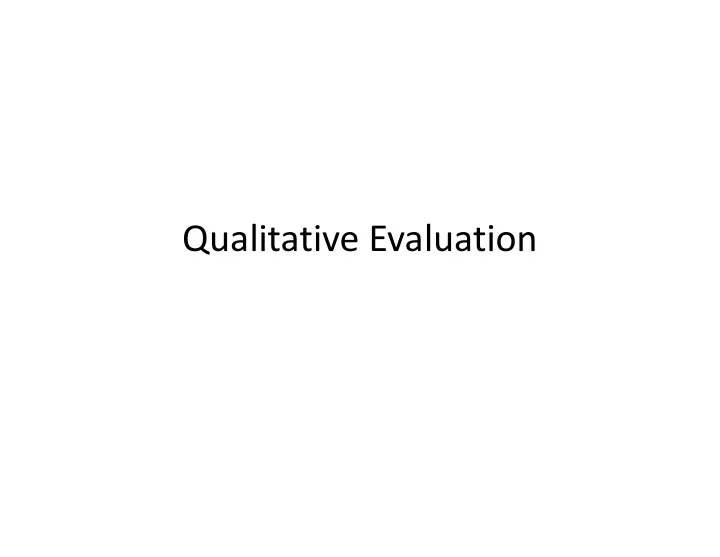
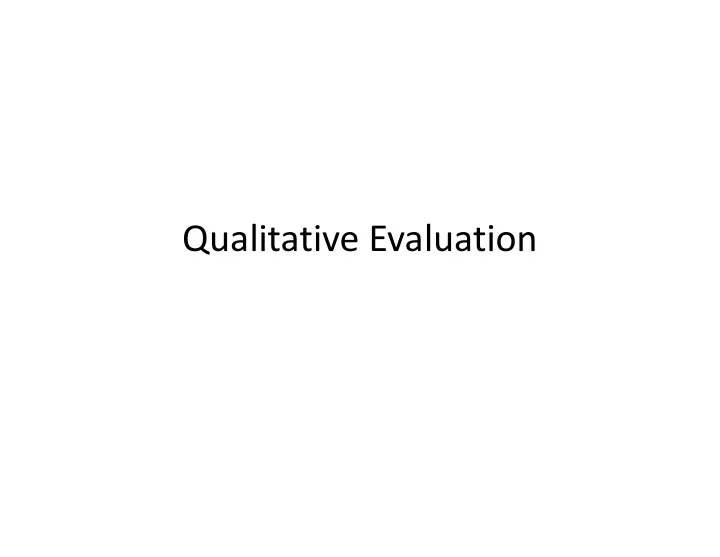
Qualitative Evaluation
Food for Thought • Nest thermostat – http://www.youtube.com/watch?v=L8TkhHgkBsg • Programmable thermostats are no longer LEEDS certified – Why? • And what is LEED?
Evaluation overview • Evaluation is concerned with gathering data about the usability of a design or product by a specified group of users for a particular activity within a specified environment or work context Design Prototype Evaluate • Similarity to many design tasks – Iterative nature
Recall: A Design Space for Evaluation Open-ended Open-ended Formative Qualitative Methods Usability Breadth of Engineering question KLM, GOMS, etc. Scientific Experiments Hypothesis Hypothesis Summative Fidelity
Recall • Scientific Experiments – Useful for evaluating narrow features of software, e.g. a new interaction technique, a specific task – Measurements can include time, error rate, subjective satisfaction, clicks … anything quantitative • Didn’t spend much time on qualitative evaluation – Beyond walkthroughs/thinkalouds
Recall: A Design Space for Evaluation Open-ended Open-ended Formative Qualitative Methods Usability Breadth of Engineering question KLM, GOMS, etc. Scientific Experiments Hypothesis Hypothesis Summative Fidelity
Qualitative Evaluation • Constructivist claims • Very common in design – Can be used either during design or after design complete – Can also be used before design to understand world • Broad categories – Walkthroughs/thinkalouds – Interpretive – Predictive 7
Recall Walkthroughs/Thinkalouds • Variants include person-down-the-hall and with end-users • Distinction? – Walkthroughs = you showing – Thinkalouds = user walkthrough while verbalizing what they are doing – Thinkalouds in two forms: concurrent and retrospective • Advantages and disadvantages to walkthroughs versus thinkalouds?
Qualitative Evaluation • Constructivist claims • Very common in design – Can be used either during design or after design complete – Can also be used before design to understand world • Broad categories – Walkthroughs/thinkalouds – Interpretive – Predictive 9
Interpretive Evaluation • Need real-world data of application use • Need knowledge of users in evaluation • Techniques (will revisit after talking about data collection) – Contextual Inquiry • Similar to for user understanding, but applied to final product – Cooperative and Participative evaluation • Cooperative evaluation allows users to walkthrough selected tasks, verbalize problems • Participative evaluation also encourages users to select tasks – Ethnographic methods • Intensive observation, in-depth interviews, participation in activities, etc. to evaluate • Master-apprentice is one restricted example of evaluation that can yield ethnographic data 10
Collecting usage data • Observations • Monitoring • Collecting opinions
Observations • Diaper 89: Not as straightforward as it seems – Are we seeing what we think we see? – Physiological and psychological reasons the eye produces a poor visual image: • You see what you want to see • You want users to react to your ideas – Observation is one technique – Be aware of limitations • Different types include: – Direct observation – Indirect observation – Collecting opinions
Direct observation • Observe users as they perform tasks: – Problem: Your presence affects task • Called Hawthorne effect from study of plant workers in Hawthorne Illinois – Observation resulted in improved performance – Problem: Observations (even with notes) are incomplete • Consider evaluating the interface on an ATM • Consider evaluating a product with a kindergarten class
Direct observation notes • Useful early in project – Insight into what users do – What users like • To improve efficiency – Develop some shorthand notation – Create a checklist for common things – May want to record as well so you can refer back
Indirect observation • Video recording is most common form – Can give very complete picture – Often coupled with some form of event logging • Keystroke logging • screen capture • multiple cameras – Need a lot of information • Facial features • Posture and body language – Can be awkward • In their workplace requires setup • Awareness of being filmed reintroduces Hawthorne effect
Analyzing video data • Task-based analysis: – How users tackled given tasks – Where difficulties occurred – What can be done • Performance-based analysis – Measure performance from data – Timing, frequency of errors, use of commands, etc.
Analyzing video data • Huge tradeoff between time spent and depth of analysis – Informal can be undertaken in a few days • Often coupled with direct observation – Formal takes much longer • First analyze to determine performance measures – May take several play-throughs • Extraction of measures also requires multiple iterations • 5:1 or worse is often cited!
Monitoring • Software logging – Complete systems, not low fidelity – Time-stamped keypresses gives record of each key user pushes – Interaction logging allows interaction to be replayed in real time • Often coordinated with video observation – Can skip through problem-free areas – Drawbacks include • Cost • Data volume
Soliciting opinions • Interviews • Questionnaires
Questionnaires and surveys • Flexible means of gathering data • Two possibilities: – Closed questions • Select from a list • Use scale to measure • E.g. yes/no/don’t know • Easy to get statistical analysis – Open questions • Respondent provides own answer • Can use pre and post – Measure changes in attitudes – Often limited correlation – Root and Draper, 83 • Implies not good for eliciting design decisions
Interpretive Evaluation • Take real world data and an understanding of users • Then interpret that data to assess software • Techniques (will revisit after talking about data collection) – Contextual Inquiry • Similar to for user understanding, but applied to final product – Cooperative and Participative evaluation • Cooperative evaluation allows users to walkthrough selected tasks, verbalize problems • Participative evaluation also encourages users to select tasks – Ethnographic methods • Intensive observation, in-depth interviews, participation in activities, etc. to evaluate • Master-apprentice is one restricted example of evaluation that can yield ethnographic data 21
Predictive Evaluation • Avoid extensive user testing by predicting usability • Includes – Inspection methods – Usage modeling – Person down the hall testing 22
Inspection methods • Inspect aspects of technology • Specialists who know both technology and user are used • Emphasis on dialog between user and system • Include usage simulations, heuristic evaluation, walkthroughs, and discount evaluation – Also includes standards inspection • Test compliance with standards – Consistency inspection • Test a suite for similarity
Inspection Methods: Heuristic evaluation • Set of high level heuristics guide expert evaluation – High-level heuristics are a set of key usability issues of concern • Guidelines are often quite generic – Simple natural dialog – Speaks users’ language – Minimizes memory load – Consistent – Gives feedback – Has clearly marked exits – Has shortcuts – Provides good error messages – Prevents errors
Process • Each review does two passes – Inspects flow from screen to screen – Inspects each screen against heuristics • Sessions typically one to two hours • Evaluators aggregate and list problems
How good is HE? • Mean of six studies found that five reviewers found 75% of usability problems – Very cost effective – Compares favorably with other techniques
Usage simulations • Review system to find problems • Done by experts who simulate less experienced users – Also called expert reviews/evaluation • Why not use regular users? – Efficiency • Many errors, one session (if they’re good) – Prescriptive feedback • More forthcoming with feedback • Need less prompting • Detailed reports
Usage simulation caveats Reviewers should not have been involved previously • Reviewers should have suitable experience • – In HCI and in Media/creative design for some systems – May be difficult to find! Role of reviewers needs to be clearly defined • – Want them to adopt correct level of knowledge – Intermediate user is difficult Need common tasks and system prototype • Need several experts to avoid bias • – Different people have different opinions Won’t capture the full variety of real user behavior • – It’s always surprising how bad real users are
Usage simulation reporting • Structured reporting – Specify nature of problems, source, and importance for user – Should also include remedies • Unstructured reporting – Just report observations and categorization of problem areas reported afterwards • Predefined categorization – Start out with list of problem categories and get experts to report problems in these categories
Recall: A Design Space for Evaluation Open-ended Open-ended Formative Qualitative Methods Usability Breadth of Engineering question KLM, GOMS, etc. Scientific Experiments Hypothesis Hypothesis Summative Fidelity
Recommend
More recommend