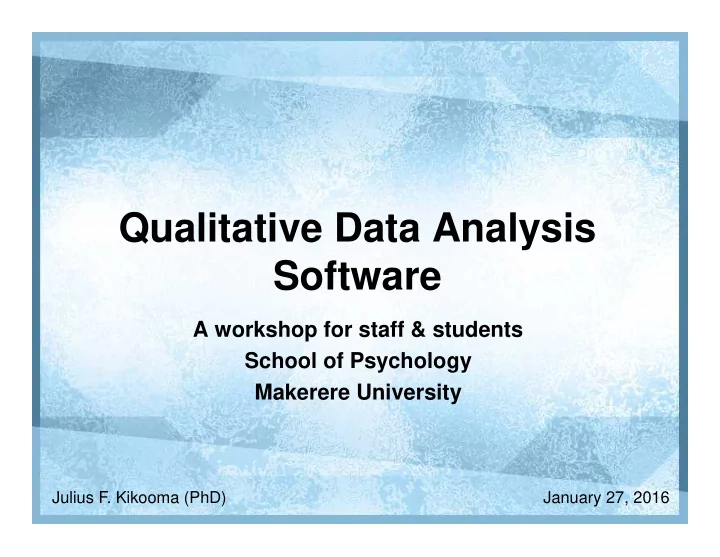
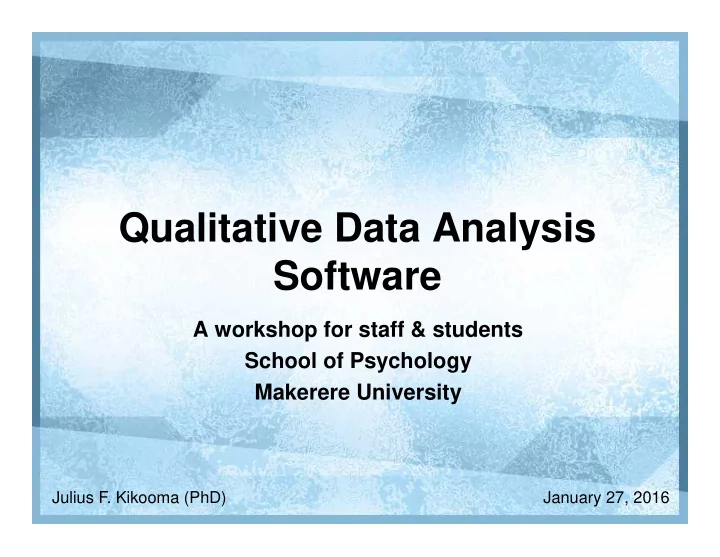
Qualitative Data Analysis Software A workshop for staff & students School of Psychology Makerere University Julius F. Kikooma (PhD) January 27, 2016
Outline for the workshop NVivo CAQDAS Overview Practice Julius F. Kikooma 2
CAQDAS
Before we start… What is qualitative data? What are some of the examples of qualitative data sources? What is qualitative analysis? Julius F. Kikooma 4
What is qualitative data? Non-numerical – converse of quantitative data Typically word based – but may include image, video, etc. Can record attitudes, behaviours, experiences, motivations, etc. Descriptive – describing events/opinions etc. Explanatory – explaining events/opinions etc. Julius F. Kikooma 5
Examples of Qualitative Data Sources Interviews Documents Focus groups Observation Speeches Audio/visual materials Questionnaires Websites Journals/diaries Social media Julius F. Kikooma 6
Analysing Qualitative Data Identify similarities Create Extract themes generalisations Highlight Identify differences relationships 7 Julius F. Kikooma
Qualitative data analysis The identification, examination and interpretation of themes in the data to answer research questions. Miles and Huberman (1994), see qualitative data analysis as involving data reduction, data display, and drawing conclusions - a process parallel to quantitative analysis. It is in this context that most CAQDAS has developed. CAQDAS instead allows the researcher to operate on an entirely new level. Julius F. Kikooma 8
What is CAQDAS? Computer Aided Qualitative Data Analysis Software (CAQDAS) A database with some powerful qualitative analysis tools CAQDAS searches, organizes, categorizes, and annotates textual and visual data. Programs of this type usually support theory- building through the visualization of relationships between data and/or theoretical constructs. Julius F. Kikooma 9
CAQDAS tools Main features to handle the data include: Content searching Linking tools Coding tools Query tools Writing and annotation tools Mapping or networking tools Julius F. Kikooma 10
Examples of CAQDAS QSR NVivo [http://www.qsrinternational.com] ATLAS.ti [http:www.atlasti.com], MAXqda [http:www.maxqda.com] Julius F. Kikooma 11
Organizing Data for analysis developing your codes coding your data finding themes, patterns , and relationships summarizing your data. Julius F. Kikooma 12
Developing your codes Coding is a process for categorizing your data. Develop a set of codes using both codes that you predefine and ones that emerge from the data. Predefined codes are categories and themes that you expect to see based on your prior knowledge. Julius F. Kikooma 13
Coding Data Divide data into meaningful units Use words/phrases e.g. ‘physical environment’, ‘interpersonal relationships’ Codes can be ‘ data-driven ’ or ‘ theory-driven ’ A priori codes are developed before examining the data In vivo codes are derived from the data Co-occurring codes partially or completely overlap In NVivo, codes are stored within Nodes Keep a master list of codes used Julius F. Kikooma 14
Types of Code Thematic • What is going on? • What are the • How can this be • What are the attributes of the interpreted? topics being source? discussed? Descriptive Analytic Julius F. Kikooma 15
Types of Code This took place at Analytic Head Office This is about Descriptive discrimination against women This is a reflection Thematic on misogyny in the workplace Julius F. Kikooma 16
Finding themes, patterns, and relationships Step back from the detailed work of coding your data and look for the themes, patterns, and relationships that are emerging across your data. Look for similarities and differences in different sets of data and see what different groups are saying. Julius F. Kikooma 17
Themes A theme is generated when similar issues and ideas expressed by participants within qualitative data are brought together by the researcher into a single category or cluster. This ‘theme’ may be labelled by a word or expression taken directly from the data or by one created by the researcher because it seems to best characterize the essence of what is being said. Julius F. Kikooma 18
Summarizing your data Write a summary of what you are learning after you have coded a set of data, such as transcripts of interviews or questionnaire responses,. Summarize the key themes that emerge across a set of interview transcripts. Include quotations that illustrate the themes. Look across the various summaries and synthesize your findings across multiple data sources. Julius F. Kikooma 19
NVivo Overview
Qualitative Analysis Using NVivo Query & Import Code Visualise Summaris Annotate e 21 Julius F. Kikooma
Importing Sources Name documents appropriately before importing Text-based data can be imported in .doc(x), .rtf, .txt or text-based .pdf format For Microsoft Word documents, apply consistent heading styles to use autocoding Multimedia files can be imported in a variety of formats including: .mp3/4, .wav, .jp(e)g 22 Edit videos before importing Julius F. Kikooma
Other Datasets Can connect to SurveyMonkey to import survey results Import datasets such as Excel spreadsheets or Access database tables Cannot edit datasets after importing – format and structure datasets before importing Use NCapture to import social media data such as Facebook, Twitter or LinkedIn feeds Julius F. Kikooma 23
Coding in NVivo • Descriptive code What is this? • Classification/attribute • Thematic code Why is this • Annotation/memo interesting? • Analytic code Why is this relevant to my research • Memo question? 24 Julius F. Kikooma
Creating Nodes Use a separate node for each element Who, what, how, when Each node should encompass one concept only Text can be coded at multiple nodes Move free nodes into trees where appropriate Organise trees based on conceptual relationships Not observed or theoretical associations E.g. events, strategies, attitudes, beliefs, characteristics Each concept should appear in only one tree 25 Julius F. Kikooma
Tree Structures in NVivo Julius F. Kikooma 26
Queries Find and analyse words or phrases Text Search Query – search for a word/phrase Create a word tree Word Frequency Query – most frequently occuring words Create a tag cloud Use memos to record what you learn Julius F. Kikooma 27
Literature Reviews in NVivo Create a source folder called ‘Literature’ Code articles by themes Create nodes for statistics , quotes , definitions , etc. Annotate content you want to follow-up Use memos to add descriptions or critiques Use source classifications for date , author , etc. Use queries to find common themes or gaps Julius F. Kikooma 28
Practice
How confident do you feel…? Analysing qualitative Using classifications data Using sets Navigating NVivo Using search folders Creating a project Creating charts Adding data sources Creating tree maps Creating a node tree Creating graphs Coding deductively Running a text search query Coding inductively Running a word frequency query Running a matrix coding query 30 Julius F. Kikooma
Recommend
More recommend