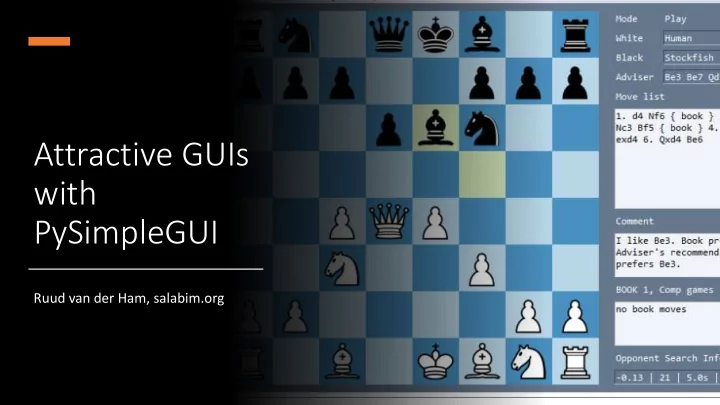
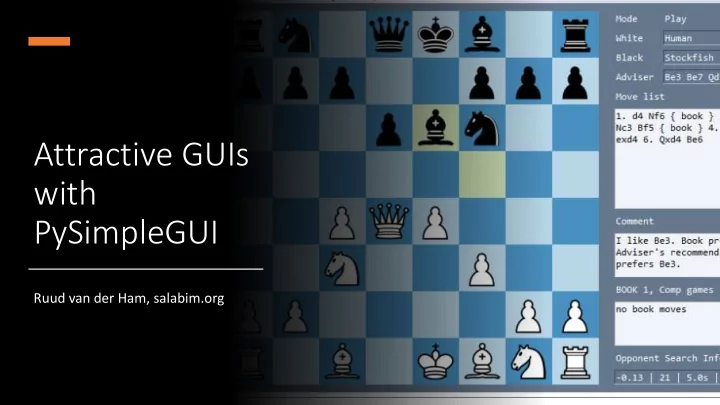
Attractive GUIs with PySimpleGUI Ruud van der Ham, salabim.org
Quite a lot of experience in the animation part of tkinter, because of my salabim package My interest But, practically no experience with GUIs I was in contact with the sole developer and maintainer of PySimpleGUI in And I had some projects that could use an attractive GUI. PySimpleGUI So I started ... And .. I am still a beginner in this field. So, please don’t shoot the messenger ...
Brief overview of GUIs in the Python world Introduction PySimpleGUI Menu for Two sample applications (hands on) today Gallery of PySimpleGUI application Pros and cons Conclusion
GUIs are important End users don’t want to /can’t use command line tools (especially under Windows) Introduction Even for simple tasks an attractive GUI can be important But ... GUIs are complicated and the domain of experts
while True: Example of number_1 = input("number 1? ") if number_1 == "": break non GUI number_1 = float(number_1) number_2 = float(input("number 2? ")) application print(f"{number_1} + {number_2} = {number_1 + number_2}")
Usage: black [OPTIONS] [SRC]... The uncompromising code formatter. Options: -l, --line-length INTEGER How many characters per line to allow. [default: 88] -t, --target-version [py27|py33|py34|py35|py36|py37|py38] Python versions that should be supported by Black's output. [default: per-file auto- detection] --py36 Allow using Python 3.6-only syntax on all Example of a input files. This will put trailing commas in function signatures and calls also after *args and **kwargs. Deprecated; use --target-version instead. [default: per-file auto-detection] non GUI --pyi Format all input files like typing stubs regardless of file extension (useful when piping source on standard input). -S, --skip-string-normalization Don't normalize string quotes or prefixes. application: --check Don't write the files back, just return the status. Return code 0 means nothing would change. Return code 1 means some files would be reformatted. Return code 123 means there was an internal error. a CLI app --diff Don't write the files back, just output a diff for each file on stdout. --fast / --safe If --fast given, skip temporary sanity checks. [default: --safe] --include TEXT A regular expression that matches files and directories that should be included on recursive searches. An empty value means all files are included regardless of the name. Use forward slashes for directories on all platforms (Windows, too). Exclusions are calculated first, inclusions later. [default: \.pyi?$] --exclude TEXT A regular expression that matches files and directories that should be excluded on recursive searches. An empty value means no paths are excluded. Use forward slashes for
Comes with most Python installations GUIs: Feature-rich Flexible tkinter Learning curve Not very intuitive API
import tkinter as tk def add_numbers(): number_1 = float(entry_1.get()) number_2 = float(entry_2.get()) res = f"{number_1} + {number_2} = {number_1 + number_2}" result.set(res) master = tk.Tk() result = tk.StringVar() Example of a tk.Label(master, text="Number 1").grid(row=0) tk.Label(master, text="Number 2").grid(row=1) tk.Label(master, text="Result:").grid(row=3) tkinter tk.Label(master, text="", textvariable=result).grid(row=3, column=1) entry_1 = tk.Entry(master) application entry_2 = tk.Entry(master) entry_1.grid(row=0, column=1) entry_2.grid(row=1, column=1) b = tk.Button(master, text="Add", command=add_numbers) b.grid(row=0, column=2, columnspan=2, rowspan=2, padx=5, pady=5) tk.mainloop()
• • PyQt / Qt for Python / PySide2 Other GUI • • ... frameworks Powerful, learning curve, sometimes licensing costs
• PAGE • Pygubu GUI builders Not very popular in the Python world Interfacing rather complex Maintenance of both GUI part and application
Relatively new (start project 2 years ago) Very actively maintained (upto now) Open source Four platforms supported: • tkinter • PyQt • wxPython • web (Remi)
Let’s build the adder application in the tkinter version of PySimpleGUI
And now for another sample project: A GUI for the Black formatter to replace the CLI
We can even use PySimpleGUI run on Android phones:
Sample demo applications from the site:
Sample demo applications from the site:
Sample demo applications from the site:
Sample demo applications from the site:
I think I just know about 10% of the functionalitry of PySimpleGUI ... It has so many widgets and features Interfaces with matplotlib, OpenCV, PIL, ... Supports threading Cross platform (mostly) What else? Other ports, including Web/Remi Very extensive and up-to-date documentation and cookbook Great for beginners, but also experts that don’t want to spend too much time on the nitty gritty of native GUI packages
You are limited to a number of prepackaged solutions, albeit many. Customization has its limits, by nature. You can’t fully control everything. But, No port for iPad/Pythonista (my favourite) You have to rely on a package developed/maintained by one (devoted) person.
PySimpleGUI is worth more than a try. Conclusion Goto www.pysimplegui.com to find out for yourself.
Thank you for your attention! ruud@salabim.org
Recommend
More recommend