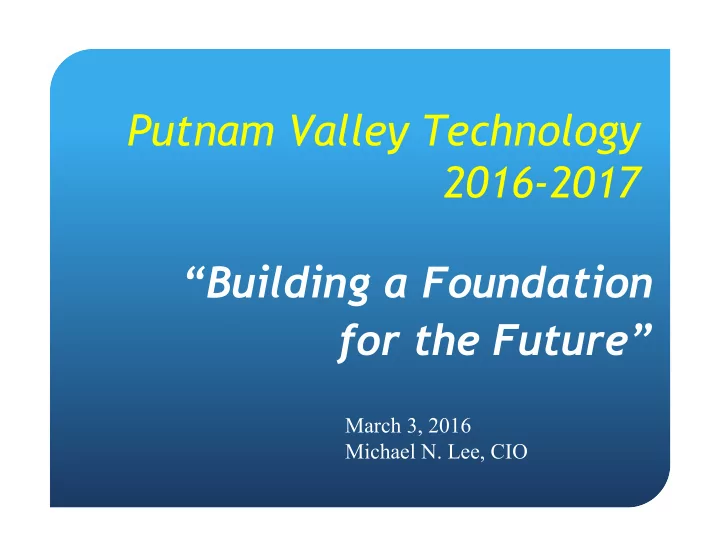
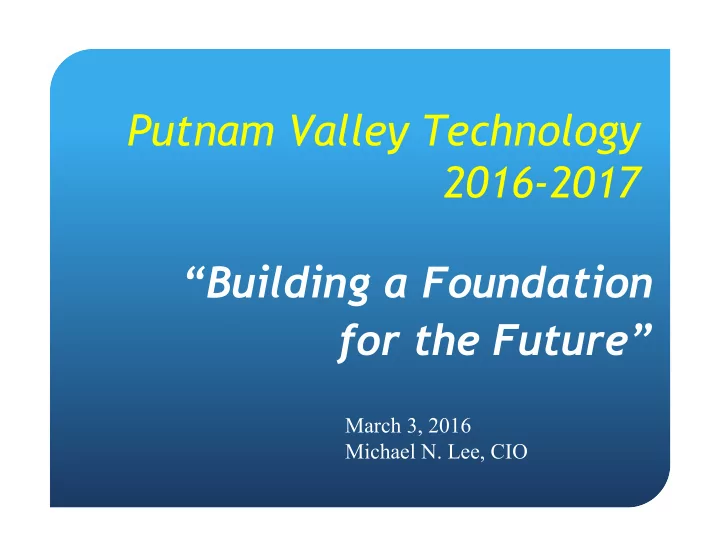
Putnam Valley Technology 2016-2017 “Building a Foundation for the Future” March 3, 2016 Michael N. Lee, CIO
2015-2016 Review • More Internet access for students • More resources •Better resources • Higher quality research • Google Classroom for Education • Collaborate through Docs, Slides, Sites, Drive
2015-2016 Review • ES Maker Space (Active Learning Space) • Upcoming Tech Survey • Continually evaluate what’s working and what’s not
2015-2016 Review ● HS STEM Class ● Quadcopter ● 3D print of a helmet for safety ● Remote controlled car ● Multiple Android apps ● Java app of Rubik’s Cube ● Tesla coil ● Researching how to recycle 3D printer filament ● Wearable glove using Neopixels to signal direction
2015-2016 Review ● District App ● Continuous feeds from Web, Facebook, Twitter, Instagram ● Instant push notifications – snow tomorrow? ● Standard teacher landing page ● Contact info and teacher schedules ● Achieve 3000 ● Non-fiction reading tailored to each student’s Lexile reading level ● ES Online Report Cards
2015-2018 Instructional Technology Plan Provide a safe environment with adequate facilities and equipment that will support instruction and learning.
Staffing (no change) ● 1 Director of Facilities, Technology, and Transportation ● Funded across three budget lines (Ops/Tech/Trans) ● 1 Network Administrator and CIO ● 3 District Computer Specialists ● 2.6 FTE ● 1 BOCES Computer Specialist ● 0.8 FTE ● Support over 2500 laptops, 200 printers, 175 iPads, 110 projectors, 75 smart boards
Overview of Expenses ● Network and Server Support Agreements ● Internet Connection ● Content Filter ● Network Equipment ● State Reporting ● Test Scoring ● Financial System ● Upgrading to nVision
Overview of Expenses ● Printer / Copier supplies ● Projectors and Bulbs ● Laptop Sleeves ● Spare Cables ● Spare Hard Drives
Overview of Expenses ● 300 Apple MacBook Pros ● Two Grade Levels ● Financial Details (preliminary) ● BOCES IPA: $370,000 @ 3.5% over 5 Years ● (Installment Purchase Agreement) ● 2016-2017 Budget Impact of IPA: $78,000 (LHRIC Estimate) ● Aid Ratio: 65% ● Laptop cost after aid: $426
Using Smart Schools Bond Funding for our Instructional Technology Plan ● Smart Schools Bond Act ● PV Allocated $915,998 ● District can send multiple submissions up to the total of allocated funds. ● Retained Consultant from LHRIC, Carlos Ramirez (Former Coordinator of Technology Policy NYSED) ● Phase I Investment is estimated at about $750,000 ● Infrastructure and facilities enhancement. ● Phase II Investment Additional items to address needs in ● technology that support instruction.
Investment in Technology (SSBA Funding) SSBA Budget Category Allocations School Connectivity: $550,000 Upgrade and extend current PVCSD Network Infrastructure Classroom Learning Technology: $200,000 Enhance facilities to encourage the use of technology for instruction Unallocated Funds $165,998 Totals: $915,998
Active Learning Spaces ● Transform under-utilized spaces into school community gathering areas ● Showcase learning ● Encourage the use of mobile learning devices such as laptops, tablets, and phones ● Facilitate online interaction and distance learning opportunities ● Ensure our students are College and Career ready following on State Learning Standards and Best Practices.
Upgrade Network Infrastructure ● Wired / Wireless / Fiber / Servers / Storage ● Upgrade connections to 10GB ● Deploy Wireless 802.11ac wave 2 ● Increase server and storage capacity and capability ● Comply with CBT Connectivity Standards ● Everyone Benefits ● “Building a Foundation for the Future”
Thank You ☺ p.s. it’s my birthday
Recommend
More recommend