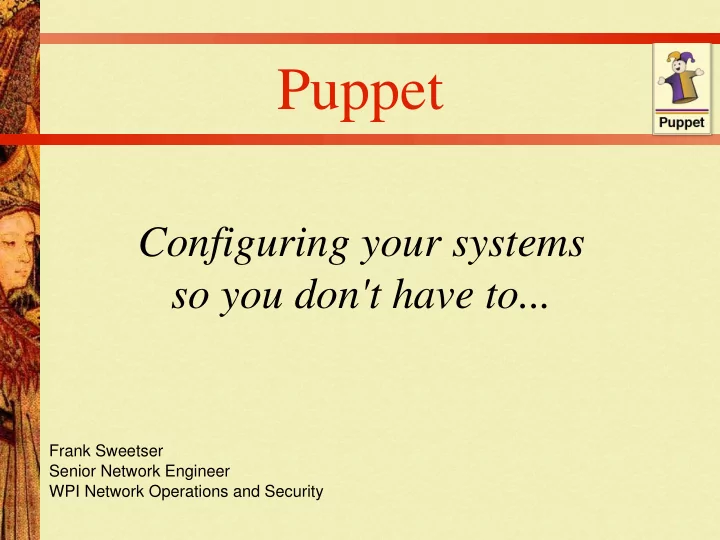
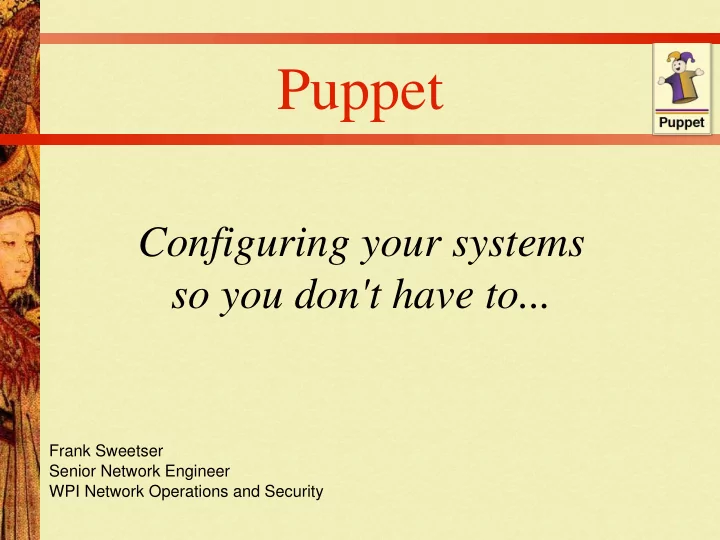
Puppet Configuring your systems so you don't have to... Frank Sweetser Senior Network Engineer WPI Network Operations and Security
Typical System Lifecycle Installation
Typical System Lifecycle Initial Installation Configuration
Typical System Lifecycle Fixes Initial Updates Installation Configuration Audits
The Problem ● Systems need to be configured ● The more systems you have, the more work it is to configure them all ● Bad configuration can be worse than no configuration ● How do you make sure all of your systems – Get properly configured? – Stay that way?
Manual System Configuration ● Just log in and do it! ● Fine for very small number of systems – a very small number ● Attempting to scale brings severe risk of carpal tunnel ● Checklists can help... a little ● Settings you care about buried with everything else ● Missing: – Auditing – History – Reliable documentation
Install Time Auto-Configuration ● Kickstart (RedHat), preseed (Debian), Jumpstart (Solaris), etc ● Ensures new systems are brought into proper state as part of installation process ● Then what? – Changes in configuration policy – Configs derived from dynamic data – Validation that settings remain correct – Multiple operating systems with varying install support
SSH Keys and Shell Scripting ● Great for ad-hoc or one off items ● Can be pushed out via cron ● But do you always write scripts that are: – Concurrent safe – Legible – Testable – Full of good logging – Idempotent – Portable – Reversible
Or ... Why bother to go through the trouble of carefully writing scripts that are all those things when you could use someone else's?
Puppet ● Guaranteed to be everything on that list of good stuff ● Written in Ruby ● Extensible ● Client defaults to polling server for latest config every 30 minutes ● Can listen to have push updates triggered ● Includes built-in file server
Puppet Lifecycle Puppet Fixes Initial Updates Installation Configuration Audits
Puppet Components Config cache Config files Client facts Puppetmaster Puppet Puppet Puppet
Configuration Elements ● Types ● Classes ● Nodes ● Templates ● Defines
Types ● A Type is a particular element that Puppet knows how to configure – Files (content, permissions, ownership) – Packages (ensure installed or absent) – Services (enabled/disabled, running/stopped) – Exec (run commands)
Example: Managing sudoers File file { “/etc/sudoers”: ensure => file, owner => root, group => root, mode => 600, source => “puppet://server/files/sudoer” }
Native Types Library ● Cron ● Resources ● Exec ● Schedule ● File ● Service ● Filebucket ● Sshkey ● Group ● Tidy ● Host ● User ● Mount ● Yumrepo ● Notify ● Zone ● Package
Filebucket ● Special resource for backing up changed files ● Provides complete record of all changes ● Can have multiple filebuckets file { “/etc/sudoers”: ... backup => backup-bucket }
Classes ● A named collection of type objects ● Can include or inherit from other classes class sudo_class { include foo_class file { “/etc/sudoers”: ... } package{ “sudo”: ... } }
Class Inheritance class afile { file { “/tmp/foo”: ensure => file source => “/src/versionA” } } class another_file inherits afile { File[“/tmp/foo”] { source => “/src/versionB” } }
Nodes ● A configuration block matching a client ● Can contain types, classes ● “default” node matches any client without a node block node “erwin.wpi.edu” { include sudo_class include other_class }
External Nodes ● Node definitions can be defined outside of puppet ● Script definition – Takes in node name – Returns node configuration ● Node configuration in YAML format – List of node specific variables – List of classes to include ● Ideal for sites with too many nodes to bother pre- creating
Dependencies ● “require” and “before” settings ensures that types are applied in the correct order file { “/etc/sudoers”: ... require => Package[sudo] } package { “sudo”: ensure => present, before => File[“/etc/sudoers”] }
Subscribes ● “notify” and “subscribe” settings can trigger cascaded updates ● Particularly useful in services, exec file { “/etc/ssh/sshd_conf”: ... notify => Service[“sshd”] } service { “sshd”: subscribe => File[“/etc/ssh/sshd_conf” }
Notifications ● Results can be sent to different log sources – syslog, email, YAML dump, graphs ● Custom report methods are possible ● Simplest is email From: report@puppethost Subject: Puppet Report for clienthost Tue Nov 13 16:52:42 -0500 //clienthost/server_base/File[/etc/syslog.conf]/ensur e (notice): created
Templates ● Apply code and variable substitution ● Can be applied to files or strings ● Uses ERB, same templating engine as the famous Ruby on Rails file { “/etc/hosts”: content => template(“127.0.0.1 $hostname”) ... } ... might produce: 127.0.0.1 erwin
Facter ● Where all of those cool variables you use in templates come from ● Default fact library includes OS type, version, arch, IP... $ facter kernel => Linux kernelrelease => 2.6.22.9-91.fc7 lsbdistcodename => Moonshine lsbdistdescription => Fedora release 7 (Moonshine) ...
Using Facts ● Custom facts can be added to systems ● Conditional behavior based on facts service { ntpd: ... enable => $operatingsystem ? { fedora => true, default => false } }
Central Facts Repository ● Server can store client facts in SQL database ● Great for running custom reports +-----------------+---------+ | name | value | +-----------------+---------+ | londo.wpi.edu | 71KHT71 | | noc1.wpi.edu | F3K8M51 | | avocent.wpi.edu | 3KTD351 | | delenn.wpi.edu | JDYBSC1 | | gkar.wpi.edu | DV6KT71 | +-----------------+---------+
Defines ● Create simple functions that can be treated like classes ● Can instantiate multiple type definitions define svn_repo($path) { file { “$path”: ensure => directory } exec { "/usr/bin/svnadmin create $path/$title": unless => "/bin/test -d $path", require => File[$path] } } svn_repo { puppet: path => "/var/svn" }
Writing Custom Types ● Programmed in Ruby ● Simple ones are simple, harder ones are possible ● Types are split into two components – Type: defines type interface – Provider: a specific implementation of backend ● Types can have multiple providers – package: apt, yum, emerge... – user: useradd, pw, netinfo ● Puppet fileserver can be used to push new code out to clients
Simple Sysctl Type ● /etc/sysctl.conf is a simple “key = val” format file containing multiple kernel parameter tweaks ● Example line: net.ipv4.ip_forward = 0 ● Sample code only edits file ● Uses ParsedFile helper library
Type Code module Puppet newtype(:sysctl) do ensurable newparam(:name, :namevar => true) do end newproperty(:val) do end newproperty(:target) do end end end
Provider Code require 'puppet/provider/parsedfile' conffile = "/etc/sysctl.conf" Puppet::Type.type(:sysctl).provide(:parsed, :parent => Puppet::Provider::ParsedFile, :default_target => conffile, :filetype => :flat) do text_line :comment, :match => /^#/; text_line :blank, :match => /^\s*$/; record_line :parsed, :fields => %w{name val}, :joiner => ' = ', :separator => /\s*=\s*/; end
Sysctl Usage sysctl { “net.ipv4.ip_local_port_range”: val = “50000 65535” } sysctl { “net.ipv4.ip_forward”: val = “0” }
Conclusions ● We're all stuck on the hamster wheel ● Makes easy stuff easy, hard stuff possible ● Similar projects – cfengine – bcfg2 ● Additional Resources – http://reductivelabs.com/trac/puppet – http://reductivelabs.com/trac/puppet/wiki/LanguageTutorial – http://reductivelabs.com/trac/puppet/wiki/CompleteConfiguration – #puppet on irc.freenode.org
Recommend
More recommend