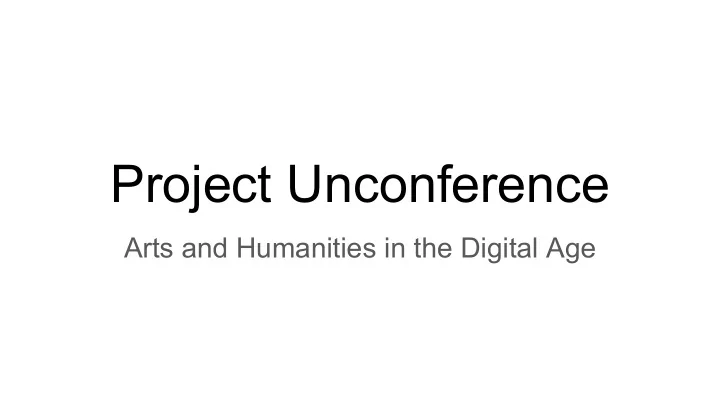
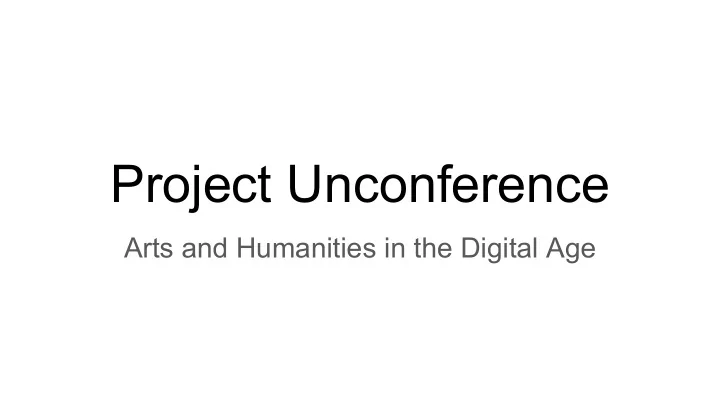
Project Unconference Arts and Humanities in the Digital Age
Concept
Define Concept ● Using the Post-It notes provided, create the following categories: ○ Project aim(s) ○ Research question(s) ○ Digital collections/data ○ Methods ○ Evidence of current skills, knowledge and expertise ○ Expected output(s)
Group Discussion ● Within your group, discuss your concept ● Other members of the group can feed back comments on: ○ Strengths of the project (e.g. research questions, solving a problem...) ○ Weaknesses of the project (e.g. data availability, scope and focus...) ○ How to address possible weaknesses
Revise Concept ● Taking into account the risks identified, redraft the original concept using the categories ● Elect one member of your group to type up the concept in a new document and shared electronically with the group (either by e-mail or using a cloud- based service, e.g. Google Docs)
Planning
Project Milestones ● 28 January 2019 – identify data by the Data Preparation and Management workshop, and bring a sample with you to the workshop ● 11 February 2019 – apply what you have learned at the Data Preparation and Management workshop to your data and bring it with you ● 28 February 2019 – carry out preliminary analysis of your data using the methods from the Python workshop; evaluate your progress so far ● 11 March 2019 – carry out further analysis; reflect on what story you want to tell with your data ● 1 April 2019 – carry out analysis on your entire dataset; bring it with you ● 3 May 2019 – present your final results and reflect on the research process
Team Roles and Responsibilities ● Now that you have considered all of the tasks, you will need to think about how to assign them ● Discuss your current skills, knowledge and expertise and see who would be able to carry out certain tasks immediately or in the near future (e.g. accessing a dataset) ● Consider who in the group might be able to undertake other tasks (e.g. creating a list of appropriate software that can be used to undertake analysis, or drafting an ethical approval document if the project might require it, or setting up a project website or blog) ● Note that some roles and responsibilities in the group may need to change over time, but ensure that you mark on your Post-It notes who will responsible at each milestone
Communication ● As a group, agree on a minimum number of contact points over the period of this programme and your milestones. Weekly contact is useful, even if only an e-mail exchange or Skype conversation. It doesn’t have to be in person ● Ensure that you each have a record of your group members’ contact details: full name, e-mail address, telephone number or Skype username ● Ensure that you are all aware of the project milestones and that these are in your diaries or online calendars
Introducing GitHub
Why GitHub? ● GitHub is useful for recording your activities, writing, code, data and analysis and acting as a repository for key files so that others can use them ● GitHub is built around Version Control , which distinguishes it from Dropbox, OneDrive, Google Drive and other online sharing platforms, allowing ○ reversion of changes ○ multiple in-progress versions ● There are different levels of privacy settings, but the default setting is public ● You can utilise (or clone in GitHub-speak) other creators' materials
Built on Git
GitHub in use - by us
GitHub in use - Stylo 'Conventional' course code management: https://github.com/computationalstylistics/stylo So much more: https://computationalstylistics.github.io/
GitHub in use – over to you Register for an account at GitHub: https://github.com/ Install desktop GitHub: https://desktop.github.com/ Try it online: https://github.com/
GitHub in use
GitHub in use
GitHub in use
Resources Omeka - https://omeka.net (online exhibits, image collections etc.) ImageJ - https://imagej.nih.gov/ij/ (image analysis) Open Street Map - https://www.openstreetmap.org/ (maps) Tropy - https://tropy.org/ (image annotation) Nodegoat - http://nodegoat.net/ (network analysis and visualisation) Open Refine - http://openrefine.org/ (data cleaning) Tableau Public - https://public.tableau.com/en-us/s/ (visualisation) Voyant - https://voyant-tools.org/ (text analysis) Slack - https://slack.com/ (collaboration platform) Zotero - https://www.zotero.org/ (bibliographic management) DiRT Directory - http://dirtdirectory.org/ (digital tools directory) TAPoR - http://tapor.ca/home (digital tools directory focusing on working with text, including social media)
Recommend
More recommend