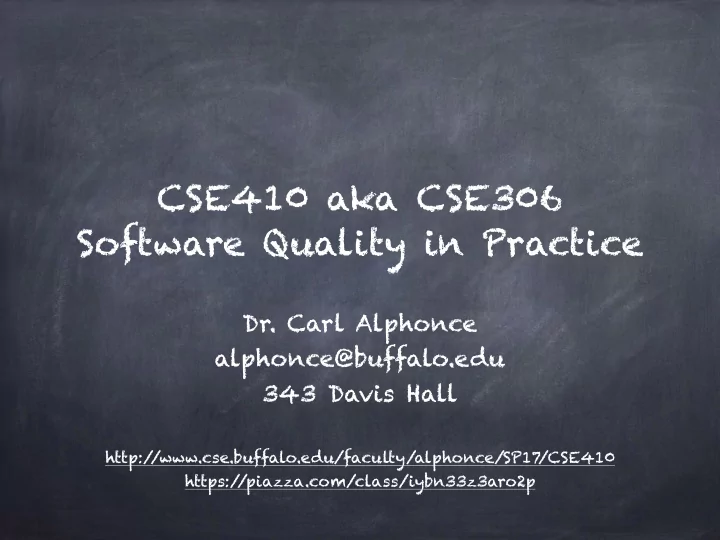
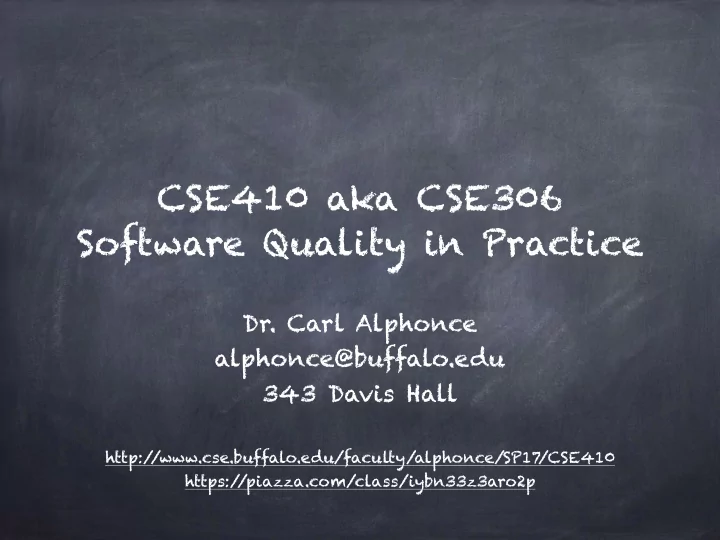
CSE410 aka CSE306 Software Quality in Practice Dr. Carl Alphonce alphonce@buffalo.edu 343 Davis Hall http:/ /www.cse.buffalo.edu/faculty/alphonce/SP17 /CSE410 https:/ /piazza.com/class/iybn33z3aro2p
compiling and running without debugger compile using gcc, with '-o' flag if you want to specify a name for the resulting executable (other than "a.out") gcc -o factorial factorial.c launch program using by running executable: factorial 5 with debugger compile using gcc, with '-g' flag to include debugging information in executable (name of executable is up to you, but adding .debug is a reminder that debugging information is included). gcc -g -o factorial.debug factorial.c launch program using gdb NB: no program argument gdb factorial.debug supplied in gdb invocation
basic commands quit - get out of gdb help - on-line help system run (with program arguments)
short demo bt (backtrace) up / down / frame N info frame / info args / info locals break <function> / break <line> / break <bp> if <expr> enable / disable ignore <bp> N tbreak (a once-only breakpoint) run / step / continue / next https:/ /www.recurse.com/blog/7-understanding-c-by-learning- assembly https:/ /sourceware.org/gdb/current/onlinedocs/gdb/
Inspecting/changing variables print <var> (= <expr>) set var <var> = <expr> print <expr> —> evaluate and print, carrying out function calls call <expr> —> evaluate, do not print returning from a function call return —> discard frame (and subframes) return <expr> —> as above, <expr> is returned finish —> complete execution of this function normally kill —> terminate execution of the program being debugged
Class exercise
Instructions Talk with your group members (group: your PRE Project team or the folks sitting around you) about how to solve this problem. Put your laptops away - don't write and compile the code. Write down what you talk about on paper. You can write down some code, but you don't need to.
What did groups come up with?
group 1
CODE group 1
group 2
CODE group 2
group 3
CODE group 3
group 4
Diagrams and discussion Not just code: group 4 implementations, possible of alternate errors, basic functionality
Point of exercise While code may be the deliverable end product, it should not be your first (or only) go-to activity when developing software. The exercise (happily? sadly?) proved a point: the majority of groups focused on writing code.
Point of exercise Some groups did discuss possible errors. No group wrote tests for correct functionality.
Error handling C does not have an exception mechanism. You can roll-your-own: http:/ / www.on-time.com/ddj0011.htm You can go the option route: SOME(valid) or NONE
Recommend
More recommend