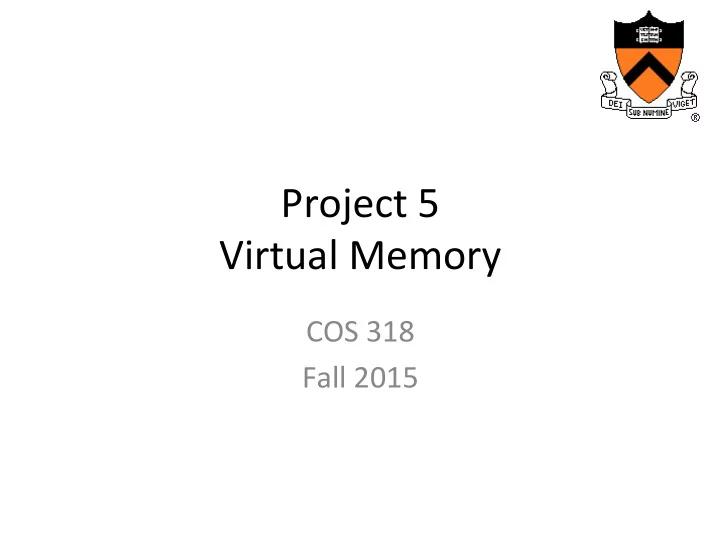
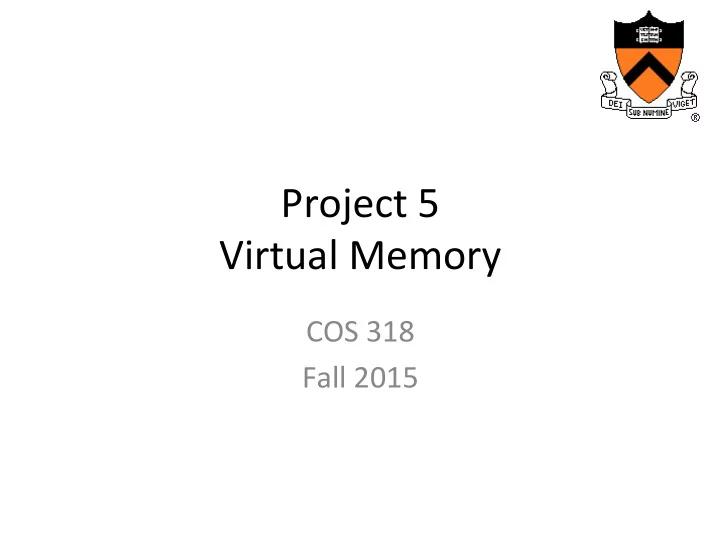
Project ¡5 ¡ ¡ Virtual ¡Memory ¡ COS ¡318 ¡ Fall ¡2015 ¡
Project ¡5: ¡Virtual ¡Memory ¡ • Goal: ¡Add ¡memory ¡management ¡and ¡support ¡for ¡ virtual ¡memory ¡to ¡the ¡kernel. ¡ • Read ¡the ¡project ¡spec ¡for ¡the ¡details. ¡ • Get ¡a ¡fresh ¡copy ¡of ¡the ¡start ¡code ¡from ¡the ¡lab ¡ machines ¡(/u/318/code/project5/). ¡ • Start ¡as ¡early ¡as ¡you ¡can ¡and ¡get ¡as ¡much ¡done ¡as ¡ possible ¡by ¡the ¡design ¡review. ¡ ¡ ¡
Project ¡5: ¡Schedule ¡ • Design ¡Review: ¡ - Monday ¡12/07 ¡ - Sign ¡up ¡on ¡the ¡project ¡page; ¡ - Please, ¡draw ¡pictures ¡and ¡write ¡your ¡idea. ¡ • Due ¡date: ¡Wednesday, ¡12/16, ¡11:55pm. ¡
Project ¡5: ¡Overview ¡ • You ¡will ¡extended ¡the ¡provided ¡kernel ¡with ¡a ¡ demand-‑paged ¡virtual ¡memory ¡manager ¡and ¡ restrict ¡user ¡processes ¡to ¡user ¡mode ¡privileges ¡ (ring ¡3) ¡instead ¡of ¡kernel ¡mode ¡privileges ¡(ring ¡0). ¡ You ¡will ¡implement: ¡ - virtual ¡address ¡spaces ¡for ¡user ¡processes; ¡ - page ¡allocaWon; ¡ - paging ¡to ¡and ¡from ¡disk; ¡ - page ¡fault ¡handler. ¡
Design ¡Review ¡ • Design ¡Review: ¡ - Explain ¡how ¡virtual ¡addresses ¡are ¡translated ¡to ¡physical ¡ addresses ¡on ¡i386. ¡ ¡ ² When ¡are ¡page ¡faults ¡triggered? ¡ ¡ ² How ¡are ¡you ¡going ¡to ¡figure ¡out ¡which ¡address ¡caused ¡a ¡fault? ¡ - You ¡will ¡need ¡a ¡data ¡structure ¡to ¡track ¡informaWon ¡about ¡ pages. ¡ ¡ ² What ¡informaWon ¡should ¡you ¡track? ¡ - For ¡the ¡funcWons ¡ page_alloc, page_swap_in, page_swap_out, ¡and ¡ page_fault_handler , ¡ please ¡describe ¡the ¡caller-‑callee ¡relaWonship ¡graph. ¡
ImplementaWon ¡Checklist ¡ • memory.h: ¡ - page_map_entry_t � • memory.c: ¡ - page_addr() � - page_alloc() � - init_mem() � - setup_page_table() � - page_fault_handler() � - page_swap_in() � - page_replacement_policy() � - page_swap_out() �
General ¡Notes ¡ • Familiarize ¡yourself ¡with ¡the ¡2-‑level ¡page ¡ descripWon ¡of ¡i386. ¡ - Read ¡secWons ¡3.7.1, ¡3.7.6, ¡and ¡4.2 ¡of ¡the ¡Intel ¡manual, ¡ linked ¡off ¡project ¡website. ¡ • Make ¡sure ¡that ¡you ¡understand ¡the ¡new ¡PCB ¡ structure ¡in ¡kernel.h. ¡ • Look ¡at ¡interrupt.c:excepWon_14() ¡to ¡understand ¡ how ¡a ¡page ¡fault ¡is ¡iniWally ¡handled. ¡ • TesWng ¡is ¡tricky. ¡A ¡few ¡hints ¡later. ¡
Big ¡Picture ¡ • Set ¡up ¡memory ¡for ¡the ¡kernel. ¡ • Set ¡up ¡virtual ¡memory ¡for ¡each ¡process: ¡done ¡in ¡the ¡ kernel ¡when ¡you ¡create ¡a ¡new ¡process. ¡ - Each ¡process ¡now ¡runs ¡in ¡virtual ¡memory; ¡ ¡ - Mapping ¡virtual ¡memory ¡to ¡physical ¡memory ¡is ¡now ¡ responsibility ¡of ¡the ¡kernel; ¡ - Hardware ¡uses ¡the ¡mapping ¡when ¡instrucWons ¡are ¡ actually ¡executed. ¡ • Implement ¡the ¡page_fault_handler() ¡in ¡the ¡kernel: ¡ - If ¡a ¡virtual ¡page ¡is ¡not ¡in ¡memory, ¡the ¡kernel ¡pages ¡it ¡in ¡ from ¡disk, ¡and ¡maps ¡it ¡to ¡a ¡physical ¡page; ¡ - Physical ¡page ¡frames ¡are ¡staWc; ¡ - Virtual ¡pages ¡are ¡moved ¡between ¡physical ¡memory ¡and ¡ disk. ¡
Virtual-‑to-‑Physical ¡Mapping ¡ • A ¡linear ¡address ¡is ¡divided ¡into ¡three ¡secWons: ¡ - (Level ¡1) ¡Page-‑directory ¡entry: ¡bits ¡22 ¡to ¡31 ¡provide ¡ an ¡offset ¡to ¡an ¡entry ¡in ¡the ¡page ¡directory. ¡The ¡ selected ¡entry ¡provides ¡the ¡base ¡physical ¡address ¡of ¡a ¡ page ¡table. ¡ - (Level ¡2) ¡Page-‑table ¡entry: ¡bits ¡12 ¡to ¡21 ¡of ¡the ¡linear ¡ address ¡provide ¡an ¡offset ¡to ¡an ¡entry ¡in ¡the ¡selected ¡ page ¡table. ¡This ¡entry ¡provides ¡the ¡base ¡physical ¡ address ¡of ¡a ¡page ¡in ¡physical ¡memory. ¡ - Page ¡offset: ¡bits ¡0 ¡to ¡11 ¡provides ¡an ¡offset ¡to ¡a ¡ physical ¡address ¡in ¡the ¡page. ¡
Virtual-‑to-‑Physical ¡Mapping ¡
Directory ¡Entry ¡
Page ¡Entry ¡
IniWalizing ¡Kernel ¡Memory ¡ • Allocate ¡a ¡page ¡directory. ¡ • Allocate ¡N_KERNEL_PTS ¡(page ¡tables). ¡ • For ¡each ¡page ¡table, ¡“allocate” ¡pages ¡unWl ¡you ¡ reach ¡MAX_PHYSICAL_MEMORY. ¡ • For ¡the ¡kernel, ¡ physical ¡address ¡== ¡virtual ¡address . ¡ • Set ¡correct ¡flags ¡ - Give ¡user ¡permission ¡to ¡use ¡the ¡memory ¡pages ¡ associated ¡with ¡the ¡screen. ¡
Sejng ¡up ¡Process ¡Memory ¡ • Processes ¡need ¡four ¡types ¡of ¡pages: ¡ - Page ¡directory; ¡ - Page ¡tables; ¡ - Stack ¡page ¡table; ¡ - Stack ¡pages. ¡ • PROCESS_START ¡(virtual ¡address ¡of ¡code ¡+ ¡data): ¡ - Use ¡one ¡page ¡table ¡and ¡set ¡the ¡entries ¡relaWve ¡to ¡the ¡ process ¡address ¡space ¡as ¡not ¡present ¡(let ¡demand ¡paging ¡ work ¡when ¡needed); ¡ - Process ¡needs ¡pcb-‑>swap_size ¡memory. ¡ • PROCESS_STACK ¡(vaddr ¡of ¡stack ¡top) ¡ Allocate ¡N_PROCESS_STACK_PAGES ¡for ¡each ¡process. ¡ •
Page ¡Faults ¡ • A ¡page ¡fault ¡happens ¡because ¡the ¡virtual ¡page ¡is ¡not ¡ resident ¡on ¡a ¡physical ¡page ¡frame. ¡ • How ¡does ¡the ¡hardware ¡know ¡that ¡a ¡page ¡fault ¡ happened? ¡ • You ¡need ¡to ¡keep ¡track ¡of ¡metada ¡of ¡physical ¡page ¡ frames: ¡ - Free ¡or ¡not? ¡ - InformaWon ¡to ¡implement ¡a ¡replacement ¡policy ¡(FIFO ¡is ¡ sufficient ¡for ¡this ¡assignment); ¡ - Pinned? ¡When ¡would ¡you ¡want ¡to ¡pin ¡a ¡physical ¡page ¡ frame? ¡
Page ¡Faults ¡ • You ¡need ¡to ¡write ¡ page_fault_handler() : ¡ - Find ¡the ¡faulWng ¡page ¡in ¡the ¡page ¡directory ¡and ¡page ¡ table; ¡ - Allocate ¡a ¡page ¡frame ¡of ¡physical ¡memory; ¡ - Load ¡the ¡contents ¡of ¡the ¡page ¡from ¡the ¡appropriate ¡ swap ¡locaWon ¡on ¡the ¡USB ¡disk ¡(How ¡are ¡you ¡going ¡to ¡ figure ¡out ¡the ¡swap ¡locaWon?); ¡ - Update ¡the ¡page ¡table ¡of ¡the ¡process. ¡
Paging ¡from ¡disk ¡ • To ¡resolve ¡a ¡page ¡fault, ¡you ¡might ¡have ¡to ¡evict ¡ contents ¡of ¡a ¡physical ¡page ¡frame ¡to ¡disk: ¡ - Might ¡need ¡to ¡save ¡the ¡content ¡of ¡the ¡physical ¡page ¡ frame; ¡ - Bring ¡in ¡contents ¡of ¡virtual ¡page, ¡which ¡is ¡on ¡the ¡disk, ¡and ¡ copy ¡contents ¡into ¡the ¡physical ¡page ¡frame. ¡ • Use ¡a ¡USB ¡disk ¡image ¡for ¡swap ¡storage ¡(usb/scsi.h). ¡ - Just ¡use ¡ scsi_write() and scsi_read() . ¡ • Assume ¡that ¡processes ¡do ¡not ¡change ¡size ¡(no ¡ dynamic ¡memory ¡allocaWon). ¡ • Update ¡page ¡tables. ¡ • Decide ¡if ¡you ¡need ¡to ¡flush ¡TLB. ¡
Some ¡Tips ¡ • One ¡page ¡table ¡is ¡enough ¡for ¡a ¡process ¡memory ¡ space ¡(code+data). ¡ • Some ¡funcWons ¡(esp. ¡the ¡page ¡fault ¡handler) ¡can ¡ be ¡interrupted. ¡ - Use ¡synchronizaWon ¡primiWves. ¡ • Some ¡pages ¡don’t ¡need ¡to ¡be ¡swapped ¡out. ¡ - Kernel ¡pages, ¡process ¡page ¡directory, ¡page ¡tables, ¡ stack ¡page ¡tables, ¡and ¡stack ¡pages. ¡
ImplementaWon ¡Hints ¡ • Use ¡ bochs-gdb ¡to ¡debug ¡(you ¡will ¡not ¡be ¡able ¡ to ¡use ¡ bochsdbg ). ¡ - Uncomment ¡Line ¡9 ¡of ¡ bochsrc. � • Start ¡ bochs-gdb ¡and ¡then ¡ gdb . ¡ • On ¡gdb, ¡type ¡ target ¡remote ¡localhost:1234 ¡ • Use ¡gdb ¡commands ¡to ¡set ¡breakpoints, ¡step, ¡ conWnue, ¡etc. ¡ • gdb ¡with ¡emacs ¡is ¡very ¡helpful ¡(you ¡can ¡see ¡the ¡ source ¡code ¡while ¡debugging). ¡
Recommend
More recommend