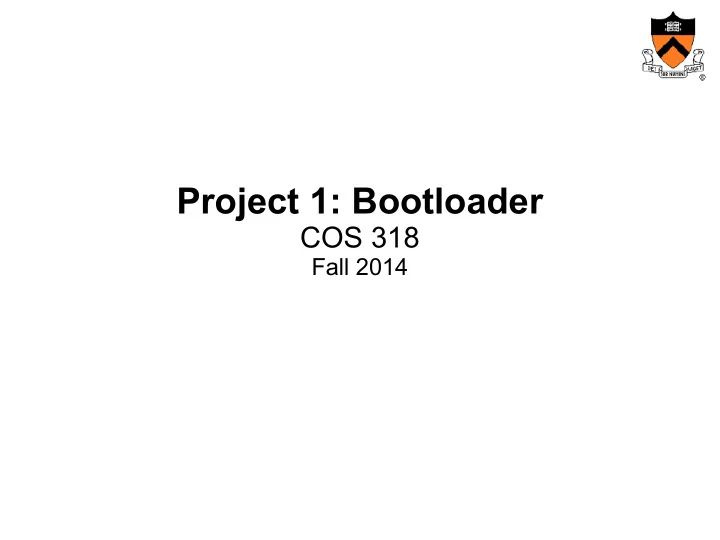
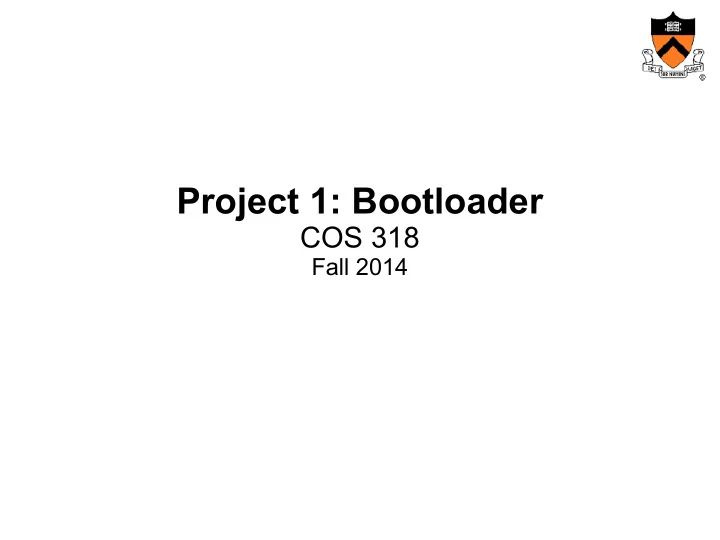
Project 1: Bootloader COS 318 Fall 2014
Project 1 Schedule ● Design Review – Tuesday, Sep 23 – 10-min time slots from 9:30am-2:20pm ● Due date: Sunday, 9/28, 11:59pm
General Suggestions ● Read assembly_example.s in start code pkg ● Get bootblock.s working before starting on createimage.c ● Read documentation on AT&T syntax x86 Assembly language ● Read provided documentation on ELF format ● Start as early as you can, and get as much done as possible by the design review
Project 1 Overview ● Write a bootloader: bootblock.s – How to set up and start running the OS – Written in x86 Assembly language (AT&T syntax) ● Implement a tool to create a bootable OS image: createimage.c – Bootable image contains bootloader and kernel – How are executable files structured? – Become familiar with ELF format
Boot Process ● When powered up, nothing in RAM, so how do we get started? – Resort to hardware – Load BIOS from ROM ● BIOS: – Minimal functionality – Initialization of I/O devices – Search for bootable devices
Loading the Bootloader ● Found bootable storage volume: – HDD, USB, Floppy – Load bootloader ● How is this done? – Load first sector (512 bytes) – Memory location: 0x7c00 – Switch control to this location to launch the bootloader
The Bootloader ● 3 tasks: – Load the kernel into memory – Setup the kernel stack – Switch control to the kernel
Let's Review Assembly ● About numbers, need good bookkeeping ● Move data, perform simple arithmetic ● Need a lot of steps to do useful things ● KEY: – Understand memory addresses – Know where things are in memory
Memory Addressing ● 1MB of memory – Valid address range: 0x00000 - 0xFFFFF ● Real mode segmented model: – See full 1MB with 20-bit addresses – 16-bit segments and 16-bit offsets ● Addressing format: segment:offset – Actual address = 16*segment + offset – How would you write the address for the bootloader?
Registers ● 5 types of CPU registers: – General purpose: ax, bx, cx, dx (can address high or low-order byte via ah/al etc.) – Segment: cs, ds, es, ss – Pointer: ip, bp, sp – Index: di, si – Flags: df, zf (only 9 bits used) ● 32-bit registers have e prefix: e.g. eax
AT&T Syntax ● Prefix register names with % (e.g. %ax) ● Instruction format: instr src, dest – e.g. movw %ax, %bx ● Prefix constants, immediate values with $ – e.g. movw $0x01, %ax ● Suffix instructions with size of data – b for byte, w for word (16 bits), l for long (32 bits) – Keep the size of your registers in mind!
Important Instructions ● mov x, y : moves data into a register – e.g. movw %ax, %ds ● Jumps: – jmp imm : %ip ← imm ● e.g. jmp $print_char – ljmp imm1, imm2 : %cs ← imm1, %ip ← imm2 ● e.g. ljmp $0x7c0:0x00, $0x00
Important Instructions ● Stack ops: – push x : %sp--, Mem[%ss:%sp] ← x – pop x : x ← Mem[%ss:%sp], %sp++ ● Function calls: – call <label> : push %ip, jmp <label> – ret : pop %ip – Be careful not to override register values!
Important Instructions ● Interrupts: – int imm : invoke a software interrupt ● int 0x10 (console output) ● int 0x13 (disk I/O) ● int 0x16 (keyboard input) – Each interrupt offers several functions and parameters ● Function indicated in %ah ● Params in other regs
Read from Disk to Memory ● BIOS int 0x13, function 2: – Read disk sectors into memory – Parameters: ● %ah = $0x02 (disk read function) ● %al = # of sectors to read ● %ch = cylinder number ● %cl = sector number ● %dh = head number ● %dl = drive number (already set) ● %es:%bx address into which we want to read the data ● Finally call the interrupt: int $0x13 – Refer to http://en.wikipedia.org/wiki/Cylinder-head- sector for more info
Assembly Program Structure ● Assembler directives: – Not instructions – Segment the program ● .text begins code segment ● .globl defines a list of symbols as global ● .data begins data segment ● .equ defines a constant (like #define) – e.g. .equ ZERO, $0x00 ● .byte, .word, .asciz reserve space in memory
ELF Format ● Executable and linking format ● Created by assembler and link editor ● Object file: binary representation of programs intended to execute directly on a processor ● Support various processors/architectures: – Represent some control data in a machine- independent format
ELF Object File format ● Header (p. 9/10): – Beginning of file – Roadmap, file organization ● Program header table (p.33): – Array, each element describes a segment – Tells system how to create the process image – Files used to create an executable program must have a Phdr p. 7 in ELF manual
Warm-up Exercise ● Executable and linking format ● Created by assembler and link editor ● Object file: binary representation of programs intended to execute directly on a processor ● Support various processors/architectures: – Represent some control data in a machine- independent format
Recommend
More recommend