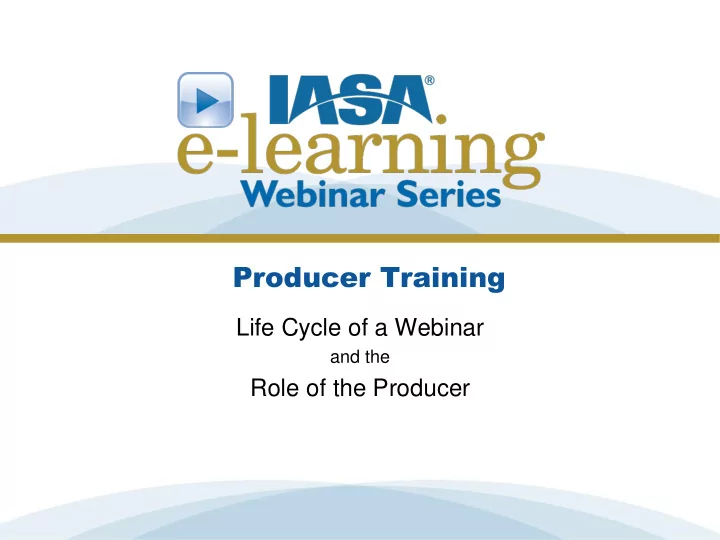
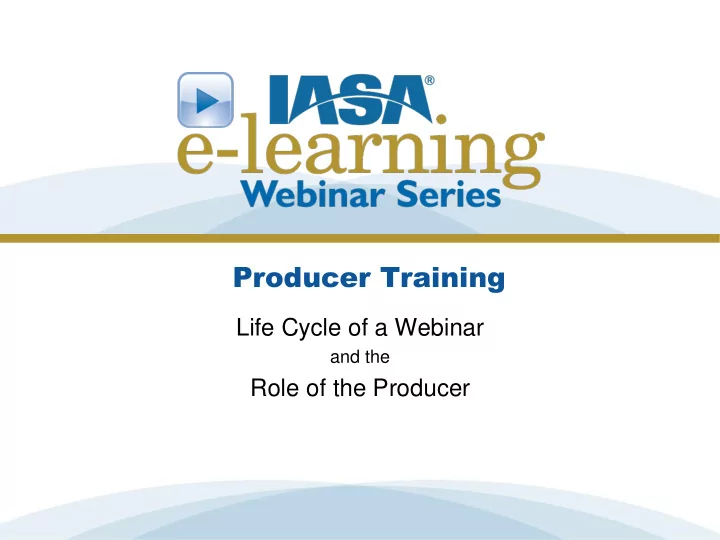
Producer Training Life Cycle of a Webinar and the Role of the Producer
Life Cycle of a Webinar • Identify the Event • Communications with all parties/Setting deadlines • Set Schedule (Rehearsal and Live Event) • Gather Event Details (Event Request Form) • Set Up Event (Internal Training “Express”/External “Elite”) • Open Registration/Promotions • Pre-Rehearsal follow up • Rehearsal • Final Walk-Thru • Live Event • Post Event Items (Ratings, Stats) 2
Role of the Producer • Importance of Producer “Pool” • What’s involved in being a Webinar Producer: Communications: Inclusive communication between e-learning leadership, Track Leaders, ON24, Presenters) Information Collection: Event Request Form (photos, bios, logos) Manage Deadlines: Coordinate dates for Rehearsal/Live Event, Presentation, Presenter Invites Set Up Oversight: ON24 Console, Surveys, CPE offerings Event Participation: VP, Two Producers and IASA Staff supporting rehearsal and live event • Promotional Material Basics – “Behind the Scenes”, Getting Events Open EARLY • Producer Event Tracking – Google Sheets; Keeping the Producer “Pool” Informed • Materials: Event Setup Instructions, Event Request Form, Surveys 3
Producer Tools • e-learning Handbook • Event Set Up Instructions • ON24 SUPPORT (Elite Events) • Event Request Form • Presenter Power Point Template • Survey Document • Google Sheets “Producer & Event Tracking” • Webinar Presenter Information Page 4
ON24 Console – Event Set Up Event Creation Registration Email Notifications Console Builder Slides & Videos 5
ON24 Presentation Manager Rehearsal and Live Event: Producer, Presenter, ON24 Team Presentation Console 6
ON24 Attendee Console Attendee View: Slides are pushed from Presenter Console 7
2016 Calendar – Producers Needed! 8
Recommend
More recommend