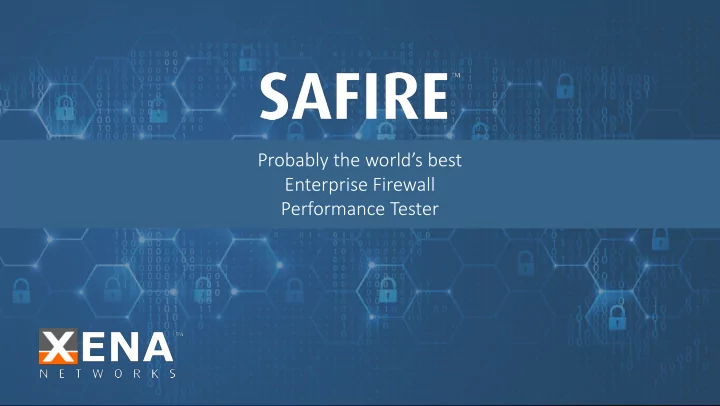
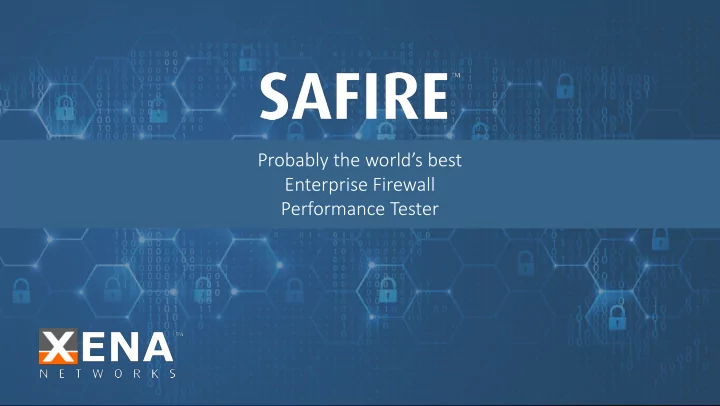
1 Probably the world’s best Enterprise Firewall Performance Tester
2 1 2 4 5 3 OVERVIEW USE CASES HARDWARE SOFTWARE KEY FEATURES LEARN MORE
3 OVERVIEW Safire makes it easy to measure the performance of enterprise firewalls, pinpoint performance bottlenecks, and document all the results in easy-to-read PDF reports.
4 OVERVIEW Why Safire? Enterprise firewalls improve network security by segmenting corporate LANs. However, each of the advanced security functions (e.g. antivirus, app-control, IPS and SSL decryption) has a performance penalty. Combined, these features can seriously reduce network performance (in some instance up to 90%) – frustrating users and reducing business performance. Up until now, the only solution has been to invest in complex test solutions and consultants that often cost more than the firewall itself.
5 OVERVIEW Why Safire? Safire is the only solution on the market that solves this problem quickly and cost-effectively.
6 OVERVIEW System Diagram Simply connect Safire to your firewall, define a traffic profile that matches your network, and select the features you want to measure. Initiate the test and in minutes Safire will compile a PDF report detailing how each feature impacts performance, with easy-to-understand graphs that clearly pinpoint the firewall’s performance bottleneck and a wealth of other data.
7 OVERVIEW Safire and You WHO USES SAFIRE? WHAT DUTs CAN YOU TEST? WHAT TYPES OF TESTING? • • • Firewalls Enterprise IT Performance Testing • • Network Security Functional Testing • • System Integrator QoS and Service Validation • • Data Centers Security • Finance • Government & Defense
8 OVERVIEW Why choose Safire? PRICE/PERFORMANCE EASE OF USE UNIQUE PRODUCT ROCK SOLID PLATFORM • Industry’s on • • Intuitive web-based UI only firewall performance Very robust chassis platform • Attractive HW price tester (Linux), runs "forever“ • Set up your test, run it and get your • Flexible SW license fee • Compact 1U Chassis with 2 test report in less than 10 minutes ports • On-chassis storage
9 USE CASES When do you use Safire to measure firewall performance?
10 USE CASES Vendor Selection Process P r e - D e p l o y m e n t When choosing which new firewall to buy, use Safire to compare their performance under conditions that match your network.
11 USE CASES Verify Policy Performance P r e - D e p l o y m e n t Prior to deployment, use Safire to measure firewall performance using proposed security policy to help optimize firewall configuration and/or network planning.
12 USE CASES After Firmware Updates P o s t - D e p l o y m e n t Use Safire to measure firewall performance following firmware changes.
13 USE CASES When the LAN Changes Po s t - D e p l o y m e n t Use Safire to measure how significant changes to the network and traffic impacts firewall performance.
14 USE CASES When Experiencing Network Performance Issues P o s t - D e p l o y m e n t Check firewall performance when experiencing network performance issues such as slow response, connection failure, and poor QoE.
15 USE CASES White Papers P o s t - D e p l o y m e n t P r e - D e p l o y m e n t Different from deploying new NGFW into pre-production networks, To rigorously test the performance of next generation firewalls when the firewalls are in fact up and running in the production (NGFWs), it is no longer enough to bombard them with dummy networks, any upgrade should be handled carefully. traffic. T e s t i n g N G F W s N G F W P e r f o r m a n c e
16 HARDWARE Different chassis and test modules options to fit all needs.
17 HARDWARE SafireCompact Physical Specifications 2 test ports 1.75“ (H) x 19“ (W) x 9.8“(D) (5 x 48.5 x 25cm) 10 lbs (4.5 kg) Low noise: Max. 54 dBA
18 HARDWARE SafireCompact Versions C O M I N G S O O N 10G 10G 4 s p e e d s 2 s p e e d s C - S a f i r e - 2 4 P E - 1 0 G - C U C - S a f i r e - 2 4 P E - 1 0 G Provides 2 test ports for Provides 2 test ports for 10GE, 10GE & 1GE testing. 5GE, 2.5GE & 1GE testing. 10GBASE/SR/LR/DAC SFP+ BASE-T RJ45
19 SOFTWARE We work hard to make your job easy. All our software is designed to be intuitive and user-friendly.
20 SOFTWARE SafireManager Safire is a web-based test solution. The web-based user interface (SafireManager) for you to configure and run tests, and download reports. With SafireManager, test your firewall in 3 simple step and get your report in less than 10 minutes Your test configurations, test results, user information are all stored on the chassis. Access it any time.
21 SOFTWARE Connect your computer to Safire • Default IP address on the MGT interface: 192.168.1.190 • Make sure you have connection between your PC and the chassis • Visit https://192.168.1.190/ in your web browser
22 SOFTWARE Homepage 5 The homepage helps you navigate easily 1 2 3 4 among: 1. Test cases 2. Test progress 3. Traffic profiles 4. Reports 5. Settings
23 S e l e c t F W Test your less than n e t w o r k t o p o l o g y Firewall in 10 minutes E n t e r F W d e t a i l s R e a d t h e r e p o r t
24 SOFTWARE 1: Select firewall network topology Select network topology for your firewall among • Enterprise internal segmentation • Enterprise security perimeter • Data center internal segmentation • Data center security perimeter
25 SOFTWARE 2: Enter firewall details Enter firewall information: 4 1 1. Firewall interface address 2 2. Firewall model 3. Port speed 3 4. Functions enabled on firewall
26 SOFTWARE 3: Read the report
27 Key Features These are Safire’s most powerful technical features.
28 KEY FEATURES User-friendly UI 1. Web based user interface. Platform independent. No need to install desktop application. 2. Test configurations, test results, user information are all stored on the chassis. Access it any time. 3. Very simple and intuitive.
29 KEY FEATURES Automated firewall performance characterization • Automatically increase traffic load between test iterations to reveal the performance characterization of the firewall under test. • Measure key performance metrics as the offered load increases. • Test execution independent from client machine’s connection to the chassis. • Set up the test, run the test and get your report in less than 10 minutes.
30 Key Features SMART test result analysis Quickly compare different test results for a smart analysis on how different firewalls perform with the same features enabled, or how the same firewall performs when different features and policies are enabled.
31 KEY FEATURES Traffic profile mixes for different network topologies Test with asymmetric or symmetric traffic patterns and different mixes on various firewall deployment topologies. Security perimeter firewalls protect enterprise against inbound traffic. Internal segmentation firewalls protect internal LAN network segments, where the demand for performance is much higher than those at the edge.
32 KEY FEATURES Easy-to-understand reports Safire produces attractive PDF reports that highlight important performance indicators for efficient decision-making.
33 KEY FEATURES Safire – making life easier for IT and security managers ✓ User friendly web-based UI ✓ Auto performance characterization ✓ Less than 10 minutes to set up your test, run the test and get your report. ✓ SMART test result analysis ✓ Traffic profile mixes for different network topologies ✓ Easy-to-understand reports
34 Te s t . I m p r o v e . R e p e a t . THANK YOU sales@xenanetworks.com www.xenanetworks.com linkedin.com/company/xena-networks @XenaNetworks
35 Want more? CHECK TECHNICAL SEE PRICING TRY OUR LIVE BOOK A DOCUMENTATION EXAMPLES DEMO SYSTEM GUIDED SW TOUR
Recommend
More recommend