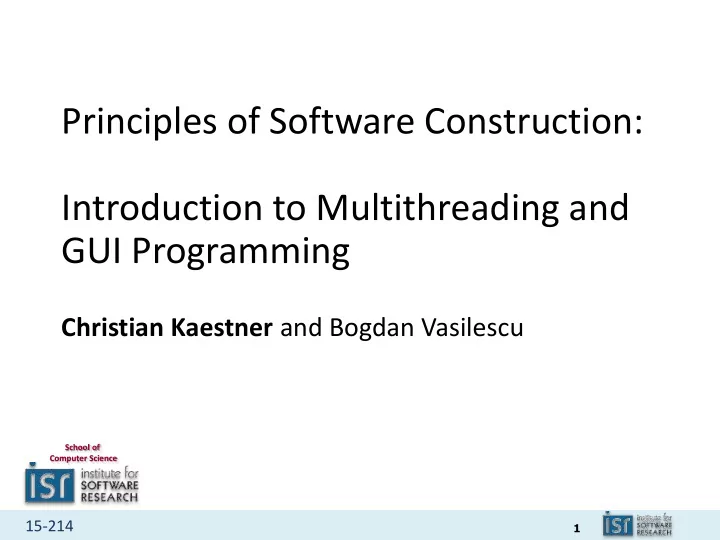
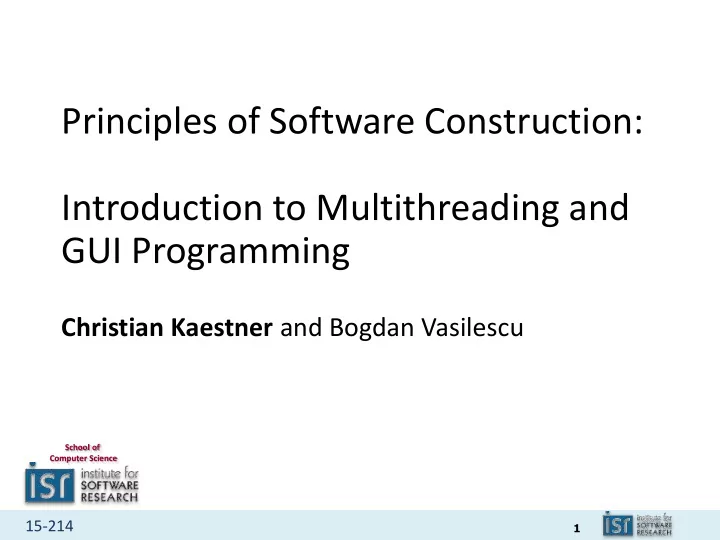
Principles of Software Construction: Introduction to Multithreading and GUI Programming Christian Kaestner and Bogdan Vasilescu School of Computer Science 15-214 1
Administrivia • Homework 4a due tonight – Please follow naming conventions – Please mark last commit • Homework 4b due March 9 • Reading for Tuesday: Adapter and Abstr. Factory 15-214 2
15-214 3
Key concept from yesterday's recitation • Discovering design patterns • The Observer pattern 15-214 4
The Observer design pattern 15-214 5
The Observer design pattern • Applicability – When an abstraction has two interdependent aspects and you want to reuse both – When state change to one object requires notifying others, without becoming dependent on them • Consequences – Loose coupling between subject and observer, enhancing reuse – Support for broadcast communication – Notification can lead to further updates, causing a cascade effect 15-214 6
EVENT-BASED PROGRAMMING 15-214 7
Event-based programming • Style of programming where control-flow is driven by (usually external) events public void performAction(ActionEvent e) { List<String> lst = Arrays.asList(bar); foo.peek(42) } public void performAction(ActionEvent e) { bigBloatedPowerPointFunction(e); withANameSoLongIMadeItTwoMethods(e); yesIKnowJavaDoesntWorkLikeThat(e); } public void performAction(ActionEvent e) { List<String> lst = Arrays.asList(bar); foo.peek(40) } 15-214 8
Examples of events in GUIs • User clicks a button, presses a key • User selects an item from a list, an item from a menu, expands a tree • Mouse hovers over a widget, focus changes • Scrolling, mouse wheel turned • Resizing a window, hiding a window • Drag and drop • A package arrives from a web service, connection drops, … • System shutdown, … 15-214 9
Interaction with command-line interfaces Scanner input = new Scanner(System.in); while (questions.hasNext()) { Question q = question.next(); System.out.println(q.toString()); String answer = input.nextLine(); q.respond(answer); } 15-214 10
GUIs without event-based programming while (true) { if (isKeyDown (“ Alt+Q ”) break; if (isKeyDown (“F1”) openHelp(); if (isMouseDown (10 …) startMovingWindow(); … } 15-214 11
Event-based GUIs //static public void main… JFrame window = … window.setDefaultCloseOperation( WindowConstants.EXIT_ON_CLOSE); window.setVisible(true); //on add-button click: String email = emailField.getText(); emaillist.add(email); 15-214 12
Event-based GUIs //static public void main… JFrame window = … window.setDefaultCloseOperation( WindowConstants.EXIT_ON_CLOSE); window.setVisible(true); //on add-button click: String email = //on remove-button click: emailField.getText(); int pos = emaillist.add(email); emaillist.getSelectedItem(); if (pos>=0) emaillist.delete(pos); 15-214 13
(Blocking) Interactions with users Game Dealer Player newGame addCards addCards getAction blocking execution action [action==hit] addCard 15-214 14
Interactions with users through events • Do not block waiting for user response • Instead, react to user events – e.g.: Game Dealer Player newGame addCards addCards hit addCard 15-214 15
Typically use a GUI framework • Register code (a.k.a. callbacks, Application observers) to handle events event — • Operating system/GUI framework drawing mouse, key, commands redraw, … detects events, determines which GUI components are registered to Framework handle the event and calls the event get next event event handlers • Program exits by calling some exit OS method 15-214 16
Programming an event-based GUI • Setup phase Application – Describe how the GUI window should look – Use libraries for windows, widgets, and layout event — drawing – Embed specialized code for later use mouse, key, commands redraw, … – Register callbacks GUI • Execution Framework – Framework gets raw events from OS (e.g., mouse clicks, key presses, window becomes visible) get next event event – Framework processes events (e.g., click at 10,40: which widget) OS – Triggers callback functions of corresponding widgets (if registered) 15-214 17
Example: The AlarmWindow • … edu.cmu.cs.cs214.rec06.alarmclock.AlarmWin dow – Creates a JFrame with a JPanel to go in it – Creates a text label and a button – Makes the window (and its contents) visible when the alarm goes off • When the dismiss button is clicked, its event handler hides the window 15-214 18
Example: The CustomerManagementUI • …rec06.customerlist.gui.CustomerManagementUI – Creates a JFrame with a JPanel to go in it – Makes the window (and its contents) visible • ...rec06.customerlist.gui.CustomerManagementPanel – Creates numerous labels and text fields, a customerAddButton – Registers an event handler for the customerAddButton • When the customerAddButton is clicked, its event handler gets the text from the text fields and adds a customer to the list 15-214 19
MULTITHREADED PROGRAMMING BASICS 15-214 20
What is a thread? • Short for thread of execution • Multiple threads run in same program concurrently • Threads share the same address space – Changes made by one thread may be read by others • Multithreaded programming – Also known as shared-memory multiprocessing 15-214 21
Threads vs. processes • Threads are lightweight; processes heavyweight • Threads share address space; processes have own • Threads require synchronization; processes don’t – Threads hold locks while mutating objects • It’s unsafe to kill threads; safe to kill processes 15-214 22
Why use threads? • Performance in the face of blocking activities – Consider a web server • Performance on multiprocessors • Cleanly dealing with natural concurrency • In Java threads are a fact of life – Example: garbage collector runs in its own thread 15-214 23
Example: generating cryptarithms static List<String> cryptarithms(String[] words, int start, int end) { List<String> result = new ArrayList<>(); String[] tokens = new String[] {"", "+", "", "=", ""}; for (int i = start; i < end - 2; i++) { tokens[0] = words[i]; tokens[2] = words[i + 1]; tokens[4] = words[i + 2]; try { Cryptarithm c = new Cryptarithm(tokens); if (c.solve().size() == 1) result.add(c.toString()); } catch (IllegalArgumentException e) { // too many letters; ignore } } return result; } 15-214 24
Single-threaded driver public static void main(String[] args) { long startTime = System.nanoTime(); List<String> cryptarithms = cryptarithms(words, 0, words.length); long endTime = System.nanoTime(); System.out.printf("Time: %ds%n ”, ( endTime - startTime)/1e9); System.out.println(cryptarithms); } 15-214 25
Multithreaded driver public static void main(String[] args) throws InterruptedException { int n = Integer.parseInt(args[0]); // Number of threads long startTime = System.nanoTime(); int wordsPerThread = words.length / n; Thread[] threads = new Thread[n]; Object[] results = new Object[4]; for (int i = 0; i < n; i++) { // Create the threads int start = i == 0 ? 0 : i * wordsPerThread - 2; int end = i == n-1 ? words.length : (i + 1) * wordsPerThread; int j = i; // Only constants can be captured by lambdas threads[i] = new Thread(() -> { results[j] = cryptarithms(words, start, end); }); } for (Thread t : threads) t.start(); for (Thread t : threads) t.join(); long endTime = System.nanoTime(); System.out.printf("Time: %ds%n ”, (endTime - startTime)/1e9); System.out.println(Arrays.toString(results)); } 15-214 26
Cryptarithm generation performance Number of Threads Seconds to run 1 22.0 2 13.5 3 11.7 4 10.8 Generating all cryptarithms from a corpus of 344 words • Test all consecutive 3-word sequences (342 possibilities) • Test machine is this crappy old laptop (2 cores, 4 hyperthreads) • I did not follow benchmarking best practices! 15-214 27
What requires synchronization? • Shared mutable state • If not properly synchronized, all bets are off! • You have three choices 1. Don’t mutate : share only immutable state 2. Don’t share : isolate mutable state in individual threads 3. If you must share mutable state, synchronize properly 15-214 28
Synchronization is tricky • Too little and you risk safety failure – Changes aren’t guaranteed to propagate thread to thread – Program can observe inconsistencies – Critical invariants can be corrupted • Too much and program may run slowly or not at all – Deadlock or other liveness failure 15-214 29
Contention kills performance • Synchronized is the opposite of concurrent! • Highly concurrent code is possible to write – But it’s very difficult to get right – If you get it wrong you’re toast • Let Doug Lea write it for you! – ConcurrentHashMap – Executor framework – See java.util.concurrent 15-214 30
Safety vs. liveness • Safety failure – incorrect computation – Can be subtle or blatant • Liveness failure – no computation at all • Temptation to favor liveness over safety – Don’t succumb! • Safety failures offer a false sense of security • Liveness failures force you to confront the bug 15-214 31
Recommend
More recommend