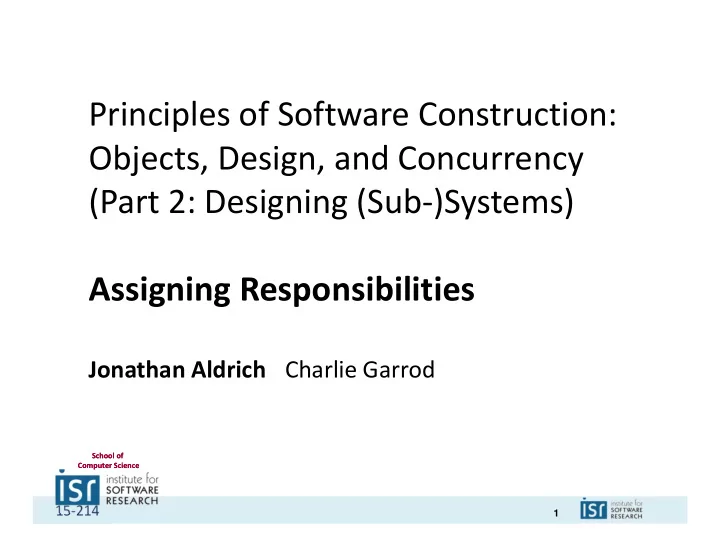
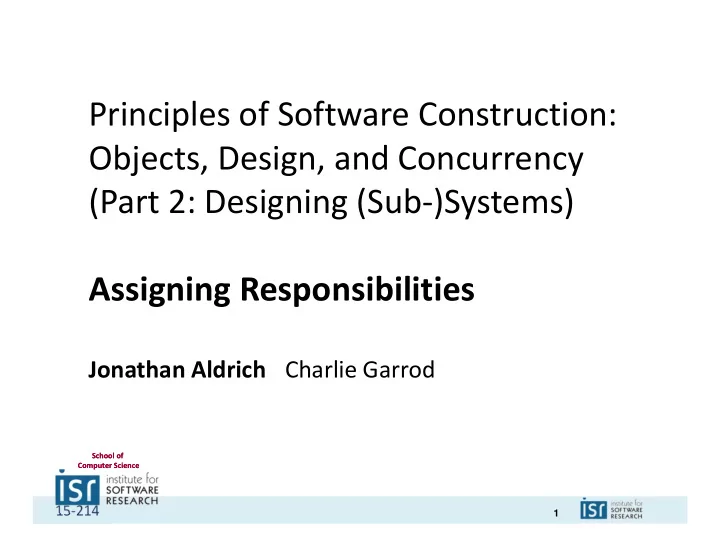
Principles of Software Construction: Objects, Design, and Concurrency (Part 2: Designing (Sub ‐ )Systems) Assigning Responsibilities Jonathan Aldrich Charlie Garrod School of School of Computer Science Computer Science 15 ‐ 214 1
Learning Goals • Apply GRASP patterns to assign responsibilities in designs • Reason about tradeoffs among designs 2 15 ‐ 214 2
Today’s topics • Object ‐ Oriented Design: “After identifying your requirements and creating a domain model, then add methods to the software classes, and define the messaging between the objects to fulfill the requirements.” • But how? – How should concepts be implemented by classes? – What method belongs where? – How should the objects interact? – This is a critical, important, and non ‐ trivial task 15 ‐ 214 3
Responsibilities Responsibilities are related to the obligations of an object in terms • of its behavior. • Two types of responsibilities: – knowing – doing Doing responsibilities of an object include: • – doing something itself, such as creating an object or doing a calculation – initiating action in other objects – controlling and coordinating activities in other objects • Knowing responsibilities of an object include: – knowing about private encapsulated data – knowing about related objects – knowing about things it can derive or calculate 15 ‐ 214 4
Design Goals, Principles, and Patterns • Design Goals – Design for change, understanding, reuse, division of labor, … • Design Principle – Low coupling, high cohesion – Low representational gap – Law of demeter • Design Heuristics (GRASP) – Information expert – Creator – Controller 5 15 ‐ 214 5
Goals, Principles, Guidelines Goals Principles • Design Goals – Desired quality attributes of software – Driven by cost/benefit economics – Examples: design for change, understanding, reuse, … Heuristics Patterns • Design Principles – Guidelines for designing software – Support one or more design goals – Examples: Information hiding, low repr. gap, low coupling, high cohesion, … • Design Heuristics – Rules of thumb for low ‐ level design decisions – Promote design principles, and ultimately design goals – Example: Creator, Expert, Controller Design Patterns • – General solutions to recurring design problems – Promote design goals, but may add complexity or involve tradeoffs – Examples: Decorator, Strategy, Template Method X • Goals, principles, heuristics, patterns may conflict – Use high ‐ level goals of project to resolve 15 ‐ 214 6
GRASP Patterns • GRASP = General Responsibility Assignment Software Patterns • Patterns of assigning responsibilities – reason about design trade ‐ offs when assigning methods and fields to classes • The GRASP patterns are a learning aid to – help one understand essential object design – apply design reasoning in a methodical, rational, explainable way – lower level and more local reasoning than most design patterns 15 ‐ 214 7
DESIGN PRINCIPLE: LOW REPRESENTATIONAL GAP 8 15 ‐ 214 8
Problem Space Domain Model inspires objects and names Forest PineTree RangerAgent 1 n age Solution size sanitation(Forest) Space harvest() salvage(Forest) Object Model 9 15 ‐ 214 9
Designs with Low Representational Gap • Create software class for each domain class, create corresponding relationships • Design goal: Design for change • This is only a starting point! – Not all domain classes need software correspondence; pure fabrications might be needed – Other principles often more important 1 0 15 ‐ 214 1 0
DESIGN PRINCIPLE: LOW COUPLING 1 1 15 ‐ 214 1 1
Design Principle: Low Coupling A module should depend on as few other modules as possible • Enhances understandability (design for underst.) – Limited understanding of context, easier to understand in isolation • Reduces the cost of change (design for change) – Little context necessary to make changes – When a module interface changes, few modules are affected (reduced rippling effects) • Enhances reuse (design for reuse) – Fewer dependencies, easier to adapt to a new context 15 ‐ 214 1 2
Topologies with different coupling 15 ‐ 214 1 3
High Coupling is undesirable • Element with low coupling depends on only few other elements (classes, subsystems, …) – “few" is context ‐ dependent • A class with high coupling relies on many other classes – Changes in related classes force local changes; changes in local class forces changes in related classes (brittle, rippling effects) – Harder to understand in isolation. – Harder to reuse because requires additional presence of other dependent classes – Difficult to extend – changes in many places 15 ‐ 214 1 4
Which classes are coupled? How can coupling be improved? class Shipment { private List< Box> boxes; int getWeight() { int w= 0; for (Box box: boxes) for (Item item: box.getItems()) w + = item.weight; return w; } class Box { private List< Item> items; Iterable< Item> getItems() { return items; } } class Item { Box containedIn; int weight; } 1 5 15 ‐ 214 1 5
A different design. How can coupling be improved? class Box { private List< Item> items; private Map< Item,Integer> weights; Iterable< Item> getItems() { return items; } int getWeight(Item item) { return weights.get(item); } } class Item { private Box containedIn; int getWeight() { return containedIn.getWeight( this ); } } 1 6 15 ‐ 214 1 6
Coupling Example • Create a Tree and “infest” it with beetles Simulation Beetle Tree 15 ‐ 214 1 7
Coupling Example 15 ‐ 214 1 8
Coupling Example 15 ‐ 214 1 9
Coupling Example Second solution has less coupling Simulation does not know about Beetle class 15 ‐ 214 2 0
Common Forms of Coupling in OO Languages • Type X has a field of type Y • Method m in type X refers to type Y – e.g. a method argument, return value, local variable, or static method call • Type X is a direct or indirect subclass of Type Y • Type Y is an interface, and Type X implements that interface 15 ‐ 214 2 1
Low Coupling: Discussion • Low Coupling is a principle to keep in mind during all design decisions • It is an underlying goal to continually consider. • It is an evaluative principle that a designer applies while evaluating all design decisions. • Low Coupling supports design of more independent classes; reduces the impact of change. • Context ‐ dependent; should be considered together with cohesion and other principles and patterns • Prefer coupling to interfaces over coupling to implementations 15 ‐ 214 2 2
Law of Demeter • Each module should have only limited knowledge about other units: only units "closely" related to the current unit • In particular: Don’t talk to strangers! • For instance, no a.getB().getC().foo() for (Item i: shipment.getBox().getItems()) i.getWeight() … 15 ‐ 214 2 3
Coupling: Discussion • Subclass/superclass coupling is particularly strong – protected fields and methods are visible – subclass is fragile to many superclass changes, e.g. change in method signatures, added abstract methods – Guideline: prefer composition to inheritance, to reduce coupling • High coupling to very stable elements is usually not problematic – A stable interface is unlikely to change, and likely well ‐ understood – Prefer coupling to interfaces over coupling to implementations • Coupling is one principle among many – Consider cohesion, low repr. gap, and other principles 15 ‐ 214 2 4
Coupling to “non ‐ standards” • Libraries or platforms may include non ‐ standard features or extensions • Example: JavaScript support across Browsers – <div id=“e1”>old content</div> W 3 C- com pliant DOM standard • In JavaScript… – MSIE: e1.innerText = “new content” – Firefox: e1.textContent = “new content” 15 ‐ 214 2 5
Design Goals • Explain how low coupling supports – design for change – design for understandability – design for division of labor – design for reuse – … 2 6 15 ‐ 214 2 6
Design Goals • design for change – changes easier because fewer dependencies on fewer other objects – changes are less likely to have rippling effects • design for understandability – fewer dependencies to understand (e.g., a.getB().getC().foo()) • design for division of labor – smaller interfaces, easier to divide • design for reuse – easier to reuse without complicated dependencies 2 7 15 ‐ 214 2 7
GRASP PATTERN: CONTROLLER DESIGN PATTERN: FAÇADE 2 8 15 ‐ 214 2 8
Controller (GRASP) • Problem: What object receives and coordinates a system operation (event)? • Solution: Assign the responsibility to an object representing – the overall system, device, or subsystem (façade controller), or – a use case scenario within which the system event occurs (use case controller) 15 ‐ 214 2 9
: System : Student login(id) checkout(bookid) due date logout() receipt 3 0 15 ‐ 214 3 0
: System : Student login(id) CheckoutController checkout(bookid) login(id: Int) due date checkout(bid: Int) logout() logout() receipt 3 1 15 ‐ 214 3 1
: System : Student login(id) checkout(bookid) due date logout() receipt 3 2 15 ‐ 214 3 2
Recommend
More recommend