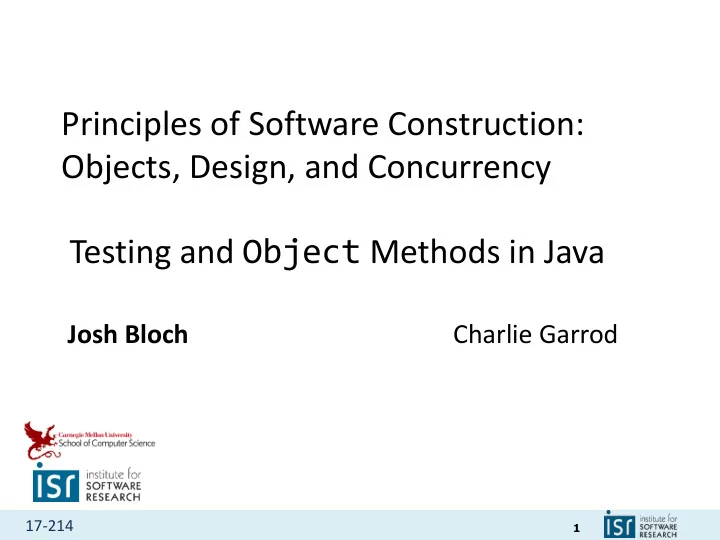
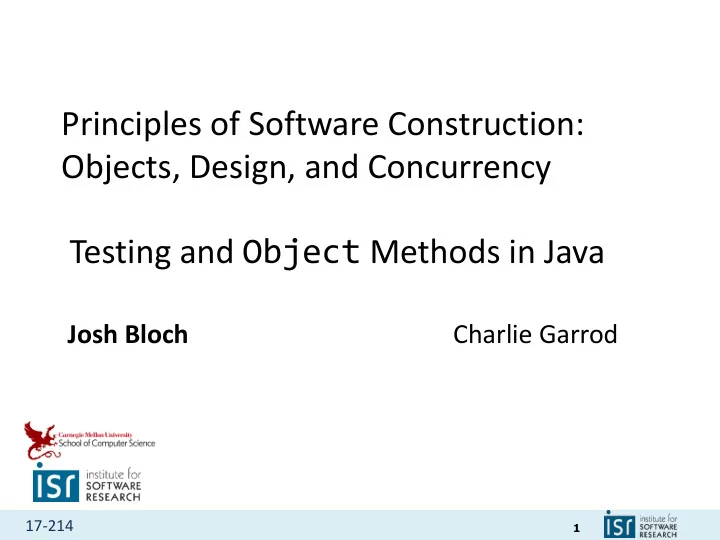
Principles of Software Construction: Objects, Design, and Concurrency Testing and Object Methods in Java Josh Bloch Charlie Garrod 17-214 1
Administrivia • Homework 1 due Today 11:59 p.m. – Everyone must read and sign our collaboration policy – TAs will be available to help you – You have late days, buy you might want to save for later • Second homework will be posted shortly 17-214 2
Key concepts from Tuesday • Interfaces-based designs are flexible • Information hiding is crucial to good design • Exceptions are way better than error codes • Use try -with-resources; not manual cleanup 17-214 3
Outline I. Specifying program behavior – contracts II. Testing correctness – Junit and friends III. Overriding Object methods 17-214 4
What is a contract? • Agreement between an object and its user • Includes – Method signature (type specifications) – Functionality and correctness expectations – Performance expectations • What the method does, not how it does it – Interface (API), not implementation • “Focus on concepts rather than operations” 17-214 5
Method contract details • Defines method’s and caller’s responsibilities • Analogy: legal contract – If you pay me this amount on this schedule… – I will build a room with the following detailed spec – Some contracts have remedies for nonperformance • Method contract structure – Preconditions : what method requires for correct operation – Postconditions : what method establishes on completion – Exceptional behavior : what it does if precondition violated • Defines correctness of implementation 6 17-214 6
Formal contract specification Java Modelling Language (JML) precondition /*@ requires len >= 0 && array != null && array.length == len; @ @ ensures \result == @ (\sum int j; 0 <= j && j < len; array[j]); postcondition @*/ int total(int array[], int len); • Theoretical approach – Advantages • Runtime checks generated automatically • Basis for formal verification • Automatic analysis tools – Disadvantages • Requires a lot of work • Impractical in the large • Some aspects of behavior not amenable to formal specification 17-214 7
Textual specification - Javadoc • Practical approach • Document – Every parameter – Return value – Every exception (checked and unchecked) – What the method does, including • Purpose • Side effects • Any thread safety issues • Any performance issues • Do not document implementation details 17-214 8
Specifications in the real world Javadoc /** * Returns the element at the specified position of this list. * postcondition * <p>This method is <i>not</i> guaranteed to run in constant time. * In some implementations, it may run in time proportional to the * element position. * * @param index position of element to return; must be non-negative and * less than the size of this list. * @return the element at the specified position of this list * @throws IndexOutOfBoundsException if the index is out of range precondition * ({@code index < 0 || index >= this.size()}) */ E get(int index); (No side effects) 17-214 9
Outline I. Specifying program behavior – contracts II. Testing correctness – Junit and friends III. Overriding Object methods 17-214 10
Semantic correctness adherence to contracts • Compiler ensures types are correct (type-checking) – Prevents many runtime errors, such as “Method Not Found” and “Cannot add boolean to int” • Static analysis tools (e.g., SpotBugs) recognize many common problems ( bug patterns ) – Overriding equals without overriding hashCode • But how do you ensure semantic correctness? 17-214 11
Formal verification • Use mathematical methods to prove correctness with respect to the formal specification • Formally prove that all possible executions of an implementation fulfill the specification • Manual effort; partial automation; not automatically decidable "Testing shows the presence, not the absence of bugs.” Edsger W. Dijkstra, 1969 17-214 12
Testing • Executing the program with selected inputs in a controlled environment • Goals – Reveal bugs, so they can be fixed (main goal) – Assess quality – Clarify the specification, documentation “Beware of bugs in the above code; I have only proved it correct, not tried it.” Donald Knuth, 1977 17-214 13
Who’s right, Dijkstra or Knuth? • They’re both right! • Please see “Extra, Extra - Read All About It: Nearly All Binary Searches and Mergesorts are Broken” – Official “Google Research” blog – http://googleresearch.blogspot.com/2006/06/extra- extra-read-all-about-it-nearly.html • There is no silver bullet – Use all tools at your disposal 17-214 14
Manual testing? • Live System? • Extra Testing System? • Check output / assertions? • Effort, Costs? • Reproducible? 17-214 15
Automate testing • Execute a program with specific inputs, check output for expected values • Set up testing infrastructure • Execute tests regularly – After every change 17-214 16
Unit tests • Unit tests for small units: methods, classes, subsystems – Smallest testable part of a system – Test parts before assembling them – Intended to catch local bugs • Typically written by developers • Many small, fast-running, independent tests • Few dependencies on other system parts or environment • Insufficient, but a good starting point 17-214 17
JUnit • Popular unit-testing framework for Java • Easy to use • Tool support available • Can be used as design mechanism 17-214 18
Kent Beck on automated testing “Functionality that can’t be demonstrated by automated test simply don't exist.” 17-214 19
Selecting test cases: common strategies Read specification • Write tests for • – Representative case – Invalid cases – Boundary conditions Write stress tests • – Automatically generate huge numbers of test cases Think like an attacker • – The tester’s goal is to find bugs! How many test should you write? • – Aim to cover the specification – Work within time/money constraints 17-214 20
JUnit conventions • TestCase collects multiple tests (in one class) • TestSuite collects test cases (typically package) • Tests should run fast • Tests should be independent • Tests are methods without parameter and return value • AssertError signals failed test (unchecked exception) • Test Runner knows how to run JUnit tests – (uses reflection to find all methods with @Test annotat.) 17-214 21
Test organization • Conventions (not requirements) • Have a test class FooTest for each public class Foo • Have a source directory and a test directory – Store FooTest and Foo in the same package – Tests can access members with default (package) visibility 17-214 22
Testable code • Think about testing when writing code • Unit testing encourages you to write testable code • Modularity and testability go hand in hand • Same test can be used on multiple implementations of an interface! • Test-Driven Development – A design and development method in which you write tests before you write the code – Writing tests can expose API weaknesses! 17-214 23
Run tests frequently • You should only commit code that is passing all tests • Run tests before every commit • If test suite becomes too large & slow for rapid feedback – Run local package-level tests (“smoke tests”) frequently – Run all tests nightly – Medium sized projects easily have thousands of test cases • Continuous integration servers help to scale testing 17-214 24
Continuous integration - Travis CI Automatically builds, tests, and displays the result 17-214 25
Continuous integration - Travis CI You can see the results of builds over time 17-214 26
Outlook: statement coverage • Trying to test all parts of the implementation • Execute every statement, ideally • Does 100% coverage guarantee correctness? 17-214 27
Outline I. Specifying program behavior – contracts II. Testing correctness – Junit and friends III. Overriding Object methods 17-214 28
Methods common to all objects • How do collections know how to test objects for equality? • How do they know how to hash and print them? • The relevant methods are all present on Object – equals - returns true if the two objects are “equal” – hashCode - returns an int that must be equal for equal objects, and is likely to differ on unequal objects – toString - returns a printable string representation 17-214 29
Object implementations • Provide identity semantics – equals(Object o) - returns true if o refers to this object – hashCode() - returns a near-random int that never changes over the object lifetime – toString() - returns a nasty looking string consisting of the type and hash code • For example: java.lang.Object@659e0bfd 17-214 30
Overriding Object implementations • (nearly) Always override toString – println invokes it automatically – Why settle for ugly? • No need to override equals and hashCode if you want identity semantics – When in doubt, don't override them – It's easy to get it wrong 17-214 31
Recommend
More recommend