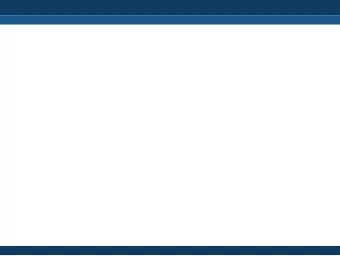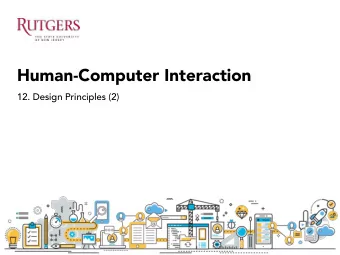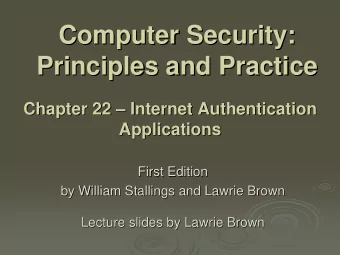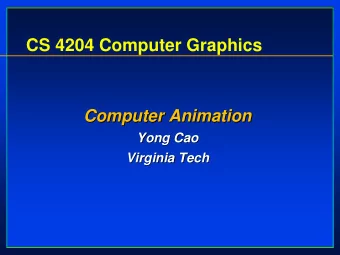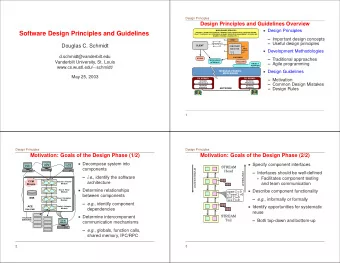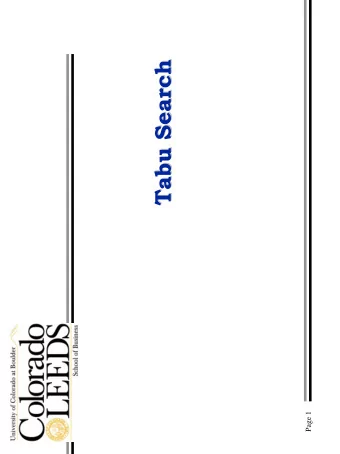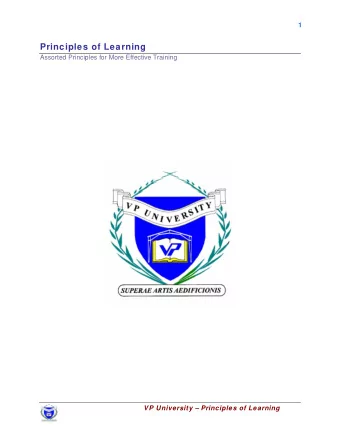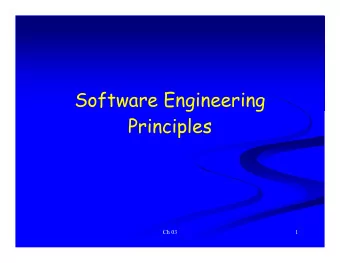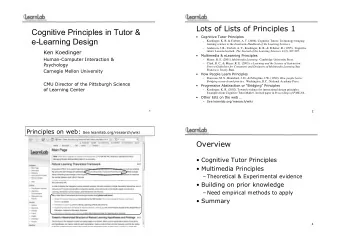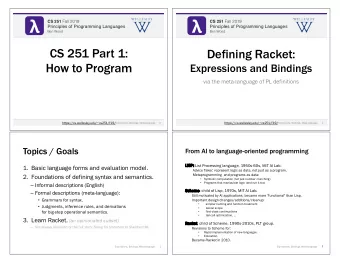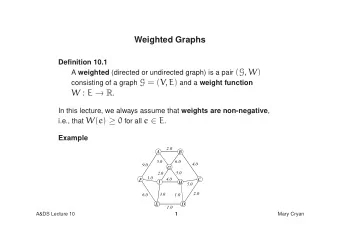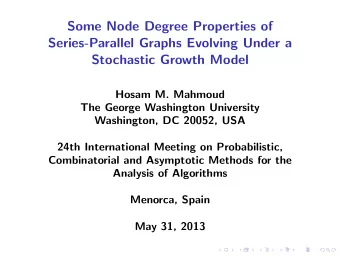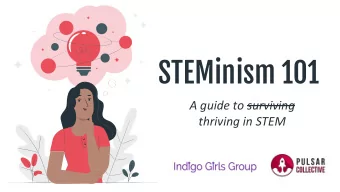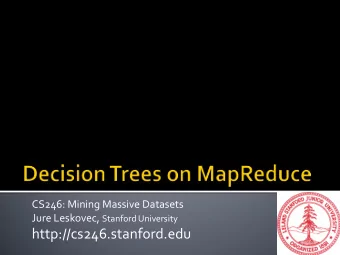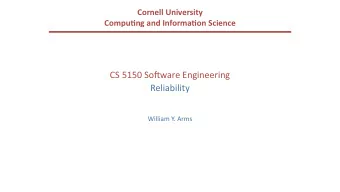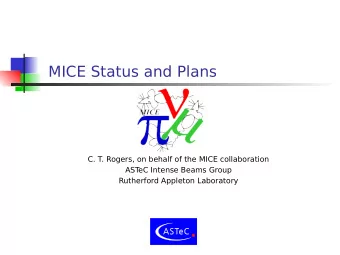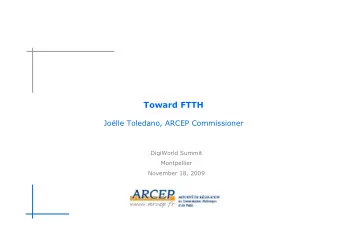Principles of Computer Become familiar with arrays and array lists - PDF document
Lecture Outline Principles of Computer Become familiar with arrays and array lists Science I Using wrapper classes, auto-boxing Enhanced for loop Prof. Nadeem Abdul Hamid Array algorithms CSC 120 Fall 2005 Lecture Unit 8 -
Lecture Outline Principles of Computer Become familiar with arrays and array lists Science I Using wrapper classes, auto-boxing Enhanced for loop Prof. Nadeem Abdul Hamid Array algorithms CSC 120 – Fall 2005 Lecture Unit 8 - Arrays Two-dimensional arrays 1 2 CSC120 — Berry College — Fall 2005 Arrays Constructing Arrays Many programs need to manipulate (large) new operator constructs an array collections of related data values Array reference can be stored in a variable Type of the array is the element type, followed by [] Would be very inefficient to use a bunch of variables: data1 , data2 , data3 , … double[] data = new double[ 10 ]; Can create arrays of any type (even other arrays) Array: sequence of values of the same type BankAccount[] accounts = new BankAccount[ 25 ]; To construct an array of 10 f.p. numbers: Upon array construction, values initialized depending on type new double[ 10 ] Numbers: 0 Boolean: false Object references: null 3 4 Accessing Array Elements Array Bounds Specify array element by integer within square Index values start at 0 and go up to one less than the array length brackets [ ] data[10] = 29.95; // BOUNDS ERROR data[ 4 ] To find the number of elements in an array use the Store values using an assignment statement length field data[2] = 29.95; data.length Notice numbering Unlike most other properties of objects, length of arrays is starts at 0 an instance field, not a method (so no parentheses) Array of length 10 has Common for loop pattern for processing arrays indices 0 to 9 for ( int i = 0; i < data.length; i++ ) . . . 5 6 1
Initializing Arrays Processing Arrays Common error: declare an array variable but forget to double[] data = new double[ 10 ]; allocate the actual array . . . double[] data; // should be double[] data = new double[10]; data[0] = 29.95; Write code to find the maximum and minimum values in the data array If elements of an array are known already, you can allocate and initialize the array by listing them Write code to find the average of the data int[] primes = { 2, 3, 5, 7, 11 }; array values To construct and initialize an unnamed array new int[] { 2, 3, 5, 7, 11 } 7 8 Array Lists Constructing Array Lists Limitation of primitive arrays: fixed size ArrayList<BankAccount> accounts = new ArrayList<BankAccount>(); ArrayList class lets you manage sequence accounts.add( new BankAccount(1001) ); accounts.add( new BankAccount(1015) ); of objects, like an array, but Can grow and shrink in size as needed ArrayList<BankAccount> declares an array list of bank accounts Has methods for common operations such as inserting/removing elements in the middle of the Angle brackets indicate BankAccount is a type parameter – can use any other class name there instead sequence ArrayList class is a generic class: ArrayList<T> collects objects of type T Import java.util.ArrayList Cannot use primitive types as type parameters – no ArrayList<int> 9 10 ArrayList Methods ArrayList Example add(a) BankAccount.java adds new object to the end of the array list ArrayListTester.java add(i, a) adds object a at position i (shifts up all other elements ArrayList<BankAccount> accounts = new ArrayList<BankAccount>(); after position i) accounts.add(new BankAccount(1001)); get(i) accounts.add(new BankAccount(1015)); accounts.add(new BankAccount(1729)); returns element at the i’th index (starts at 0) accounts.add(1, new BankAccount(1008)); remove(i) accounts.remove(0); removes element at position i (shifts down elements after System.out.println("size=" + accounts.size()); the removed one) BankAccount first = accounts.get(0); System.out.println("first account number=" size() + first.getAccountNumber()); returns current size of the array list (initially 0) BankAccount last = accounts.get(accounts.size() - 1); System.out.println("last account number=" + last.getAccountNumber()); See Quality Tip 8.1 about untyped array lists 11 12 2
Length and Size Primitive Types and Objects Java has inconsistent syntax for determining Cannot directly store primitive types (int, length/size of strings, arrays, array lists: double, char) in array lists Must first ‘wrap’ them up into objects Array – ArrayList<Double> data = new ArrayList<Double>(); a.length data.add( new Double(29.95) ); Array list – a.size() double x = data.get(0).doubleValue(); String – a.length() Double d = new Double( 29.95 ); 13 14 Wrapper Classes Auto-boxing Notice differences in names Better name: ‘auto-wrapping’ – only in Java 5.0 Wrapper objects can be Automatic conversion between primitive types and used anywhere objects are corresponding wrapper classes required instead of primitive Double d = 29.95; // same as Double d = new Double(29.95); values double x = d; // same as double x = d.doubleValue(); Double e = d + 1; Last statement means: auto-unbox d into a double add 1 auto-box the result into a new Double store a reference to the newly created wrapper object in e 15 16 Arrays vs Array Lists Enhanced for Loop Arrays Only available from Java version 5.0 onward Pros: Efficient (less space, faster access), built-in Java Shortcut for iterating through sequence of construct - supports primitive types and objects, multi- elements from beginning to end dimensional arrays Cons: Fixed size, no operations besides index access Enhanced version Traditional version Array Lists double[] data = . . .; double[] data = . . .; Pros: Resizable (automatically), provides double sum = 0; double sum = 0; add/insert/remove operations for (int i = 0; i < data.length; i++) { for (double e : data) { double e = data[i]; sum = sum + e; Cons: Only stores objects, less efficient (especially when sum = sum + e; } using wrapper objects for primitive types), syntax little } more cluttered Read as ‘ for each e in data ’ 17 18 3
Enhanced for with Array Lists Syntax: ‘for each’ loop ArrayList<BankAccount> accounts = . . . ; for ( Type variable : collection ) statement double sum = 0; for (BankAccount a : accounts) { sum = sum + a.getBalance(); Purpose: Purpose: } To execute a loop for each element in the collection. In each iteration, the variable is assigned the next element of the collection. Then the statement is executed. double sum = 0; for (int i = 0; i < accounts.size(); i++) { BankAccount a = accounts.get(i); sum = sum + a.getBalance(); The ‘for each’ construct has very specific purpose. If you don’t } want to start at the beginning of the collection, or need to traverse the collection in reverse order, use a regular for loop 19 20 Simple Array Algorithms: Simple Array Algorithms: Counting Matches Finding a Value Check all elements and count the matches Check all elements until you have found a until you reach the end of the array list. match (return null if no match found) public class Bank public class Bank { { . . . . . . public int count(double atLeast) { public BankAccount find(int accountNumber) { int matches = 0; for (BankAccount a : accounts) { for (BankAccount a : accounts) { if (a.getAccountNumber() == accountNumber) // Found a match if (a.getBalance() >= atLeast) matches++; return a; // Found a match } } return null; // No match in the entire array list return matches; } } . . . . . . private ArrayList<BankAccount> accounts; private ArrayList<BankAccount> accounts; } } 21 22 Simple Array Algorithms: Finding a Maximum/Minimum Two-Dimensional Arrays Initialize a candidate with the starting Example: Tic-Tac-Toe board Rows and columns of values element make up a 2D array or matrix Compare candidate with remaining elements Access elements with index pair a[i][j] Construct by specify dimensions Update it if you find a larger or smaller value final int ROWS = 3; (Return null if the collection is empty) final int COLUMNS = 3; String[][] board = new String[ROWS][COLUMNS]; Results in a 2D array with 9 elements: Bank.java board[0][0] board[0][1] board[0][2] BankTester.java board[1][0] board[1][1] board[1][2] board[2][0] board[2][1] board[2][2] 23 24 4
Recommend
More recommend
Explore More Topics
Stay informed with curated content and fresh updates.