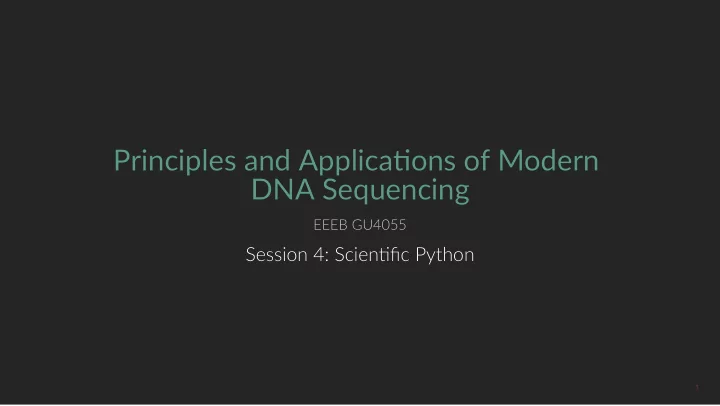
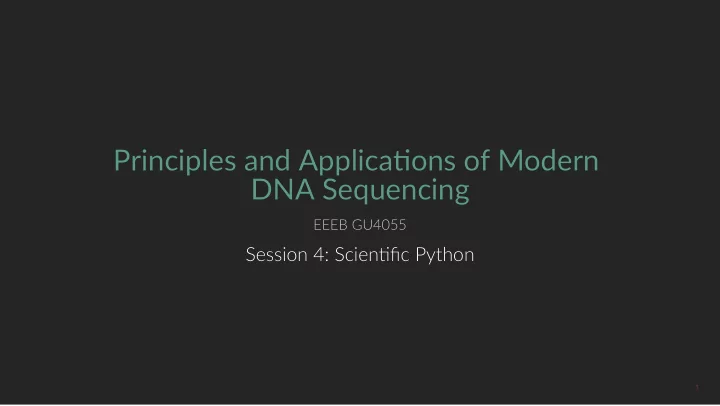
Principles and Applica�ons of Modern Principles and Applica�ons of Modern DNA Sequencing DNA Sequencing EEEB GU4055 EEEB GU4055 Session 4: Scien�fic Python Session 4: Scien�fic Python 1
Today's topics Today's topics 1. review of topics thus far. 2. file I/O 3. fastq to fasta 4. genome annota�on 5. introducing numpy and pandas 2
Python Dic�onaries Python Dic�onaries A look-up table. Store values associated with look-up keys. Very efficient data structure for storing and retrieving data. # make a dict using curly bracket format adict = { 'key1': 'val1', 'key2': 'val2', } # request a value using a key print(adict['key1']) val1 3
Comments are a key part of wri�ng good code Comments are a key part of wri�ng good code # import the random library import random # create a list with 1000 random numbers between 0-10 integer_list = [random.randint(0, 10) for i in range(1000)] # create an empty dictionary counter = {} # iterate over elements of the integer list for item in integer_list: # conditional True if item is not already in the dict keys if item not in counter: # set the value to 1 for this key counter[item] = 1 4
Python Advanced Python Advanced You have now learned all of the core object types in Python. From these simple objects more complex Python object can be built. Thousands of complex so�ware tools have been developed from crea�vely combining these objects with Python coding rou�nes. # The core Python object types a_integer = 8 b_float = 0.2345 c_string = "a string" d_list = ["a", "list", "of", "strings"] e_tuple = ("a", "tuple", "of", "strings") f_dict = {"a key": ["and value in a dictionary"]} 5
File I/O: bash to Python File I/O: bash to Python %%bash wget http://eaton-lab.org/data/40578.fastq.gz -q -O 40578.fastq.gz import os import gzip import requests # the URL to file 1 url1 = "https://eaton-lab.org/data/40578.fastq.gz" # open a file for writing and write the content to it with gzip.open("40578.fastq.gz", 'wb') as ffile: ffile.write(requests.get(url1).content) 6
File I/O: file objects File I/O: file objects Reading and wri�ng files in Python is done through File objects. You first create an object, then use it is some way (func�ons), and finally close it. # open a file object in write-mode ofile = open("./datafiles/helloworld.txt", 'w') # write a string to the file ofile.write("hello world") # close the file object ofile.close() 7
File I/O: file objects File I/O: file objects The term 'with' creates context-dependence within the indented block. The object can have func�ons that are automa�cally called when the block starts or ends. For an open file object the block ending calls .close(). This o�en is simpler be�er code. # a simpler alternative: use 'with', 'as', and indentation with open("./helloworld.txt", 'w') as ofile: ofile.write("hello world") 8
File I/O: file objects File I/O: file objects To reiterate, these two code blocks are equivalent. # open a file object in write-mode ofile = open("./helloworld.txt", 'w') # write a string to the file ofile.write("hello world") # close the file object ofile.close() # a simpler alternative: use 'with', 'as', and indentation with open("./helloworld.txt", 'w') as ofile: ofile.write("hello world") 9
File I/O: file objects File I/O: file objects Compression or decompression is as simple as wri�ng or reading using a File object from a compression library (e.g., gzip or bz2). import gzip # open a gzipped file object in write-mode to expect byte strings ofile = gzip.open("./helloworld.txt", 'wb') # write a byte-string to the file ofile.write(b"hello world") # close the file object ofile.close() 10
File I/O: reading File I/O: reading Open a file and call .read() to load all of the contents at once to a string or bytes object. # open a file fobj = open("./data.txt", 'r') # read data from this file to create a string object fdata = fobj.read() # close the file fobj.close() # print part of the string 'fdata' print(fdata[:500]) 11
File I/O: reading File I/O: reading Open a file and call .read() to load all of the contents at once to a string or bytes object. # open a gzip file fobj = gzip.open("./data.fastq", 'r') # read compressed data from this file and decode it fdata = fobj.read().decode() # close the file fobj.close() # print part of the string 'fdata' print(fdata[:500]) 12
File I/O: reading File I/O: reading Once again, the 'with' context style of code is a bit more concise. # open a gzip file and read data using 'with' with gzip.open("./data.fastq", 'r') as fobj: fdata = fobj.read().decode() print(fdata[:500]) 13
File I/O: file paths File I/O: file paths File paths are an important concept to master in bioinforma�cs. Be aware of the absolute path to where you are, and where the files you want to operate on are located, and understand how rela�ve paths can also point to these loca�ons. # os.path.abspath() prints the absolute path from a relative path os.path.abspath(".") # os.path.join() combines two or more parts of paths together with / os.path.join("/home/deren", "file1.txt") # os.path.basename() and os.path.dirname() return the dir and filename os.path.basename("/home/deren/file.txt") # check if a file exists before trying to do something with it os.path.exists("badfilename.txt") 14
The FASTA file format The FASTA file format The fasta format is commonly used to store sequence data. We learned about it in our first notebook assignment and also saw some empirical examples represen�ng full genomes. The delimiter ">" separates sequences. Files typically end in .fasta, .fna, (DNA specific) or .faa (amino acids specific). >mus musculus gene A AGTCAGTCAGCGCTAGTCATAACACGCAAGTCAATATATACGACAGCAGCTAGCTACTTCGACA CAGTCGATCAGCTAGCTGACTACTATATATTTTTATATGTAAAAAAAACATATGCGCGCTTTTG GGGGAGTATTTTATGCATATCATGCAGCATATAGGTAGCTGTGCATGCTGCTAGCACGATCGTA CATGCTAGCTAGCTAGCTAGCTAGCTAGCTGACTAGCTAGTGCTAGCTAGCTATATATATATAT >mus musculus gene B ACGTACGTACGTACGTAGCTAGCTACATGCTAGCATGCATGCTAGCTAGCTATATATAGCCCCC CAGCGGGGGGCGTCATGCATAAAAAAAAAAAGCATCATGCCGCGCCCCTAGCGCGTATTTTCTT ... 15
The FASTA file format The FASTA file format Challenge: Write code to combine a fasta header (e.g., "> sequence name") and a random sequence of DNA to a create valid fasta data string. Then write the data to a file and save it as "datafiles/sequence.fasta". # a function to return a random DNA string def random_dna(length): dna = "".join([random.choice("ACGT") for i in range(length)]) return dna # format dna string to fasta format dna = random_dna(20) fasta = "> sequence name\n" + dna # write it to a file with open("./datafiles/sequence.fasta", 'w') as out: out.write(fasta) 16
The FASTQ file format The FASTQ file format The fastq format is commonly used to store sequenced read data. It differs from fasta in that it contains quality (confidence) scores. Each sequenced read represented by four lines, and a single file can contain many millions of reads. @SEQ_ID GATTTGGGGTTCAAAGCAGTATCGATCAAATAGTAAATCCATTTGTTCAACTCACAGTTT + !''*((((***+))%%%++)(%%%%).1***-+*''))**55CCF>>>>>>CCCCCCC65 17
FASTQ quality scores FASTQ quality scores Quality scores are encoded using ASCII characters, where each character can be translated into an integer score that is log10 probability the base call is incorrect: Q = − 10 ∗ lo g 10 ( P ) # load a phred Q score as a string: phred = "IIIIIGHIIIIIHIIIIFIIIDIHGIIIBGIIFIDIDI" # ord() translates ascii to numeric q_scores = [ord(i) for i in phred] # values are offset by 33 on modern Illumina machines q_scores = [ord(i) - 33 for i in phred] print(q_scores) [40, 40, 40, 40, 40, 38, 39, 40, 40, 40, 40, 40, 39, 40, 40, ... 18
FASTQ quality scores FASTQ quality scores Quality score is an integer log10 probability the base call is incorrect: Q = − 10 ∗ lo g 10 ( P ) # Q=30 means 3 decimal places in the probability of being wrong (0.001) import math print(-10 * math.log10(0.001)) # print the probability associated with the first few q_scores probs = [10 ** (q / -10) for q in q_scores] print(probs) 30.0 [0.0001, 0.0001, 0.0001, 0.0001, 0.0001, 0.00015848931924611142, ... 19
FASTQ conversion FASTQ conversion Now that you understand reading and wri�ng files, working with string and list objects, and the format of fastq and fasta file formats, you are prepared to write a func�on to convert from one to the other. def fastq2fasta(in_fastq, out_fasta): """ (1) Write a function; (2) read 'datafiles/40578.fastq.gz' from disk; (3) convert to fasta format; and (4) write result to a file """ # 2. read in the fastq file with gzip.open(in_fastq, 'rb') as indata: fastq = indata.read().decode() # 3. convert to fasta: start with an empty list fastadata = [] 20
Recommend
More recommend