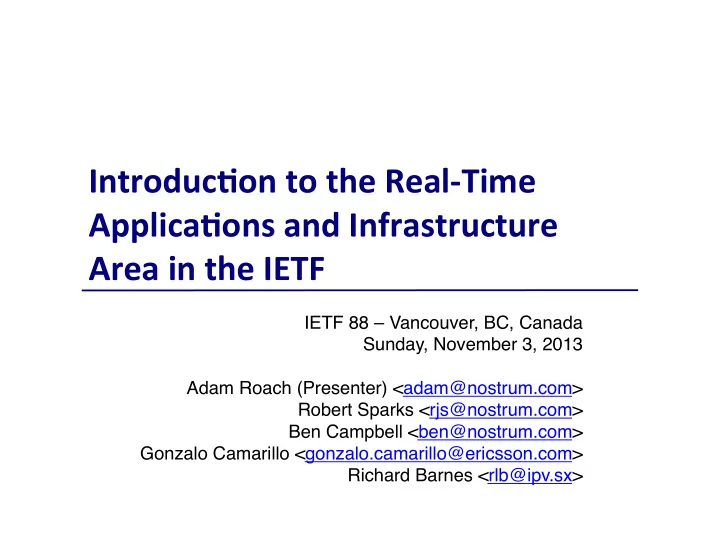
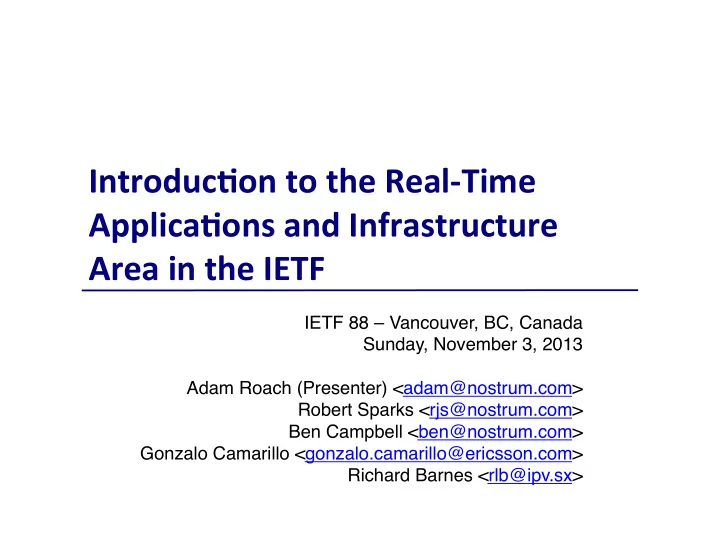
Introduc)on ¡to ¡the ¡Real-‑Time ¡ Applica)ons ¡and ¡Infrastructure ¡ Area ¡in ¡the ¡IETF ¡ IETF 88 – Vancouver, BC, Canada � Sunday, November 3, 2013 � � Adam Roach (Presenter) <adam@nostrum.com> � Robert Sparks <rjs@nostrum.com> � Ben Campbell <ben@nostrum.com> � Gonzalo Camarillo <gonzalo.camarillo@ericsson.com> � Richard Barnes <rlb@ipv.sx> � �
What ¡is ¡the ¡area ¡about? ¡ • Tools ¡for ¡le)ng ¡people ¡interact ¡with ¡each ¡ other ¡with ¡minimal ¡delay ¡using ¡the ¡Internet ¡ – Talking ¡ – Two-‑ ¡(or ¡more) ¡-‑way ¡video ¡ – Gaming ¡ – Live ¡collabora@ve ¡music ¡ – Instant ¡Messaging ¡ Delay ¡Sensi+ve ¡Interpersonal ¡Communica+on ¡
What ¡is ¡the ¡area ¡about? ¡ • Building ¡blocks ¡for ¡real-‑@me ¡services ¡ – Providing ¡(and ¡protec@ng) ¡loca@on ¡ – Adver@sing ¡available ¡real-‑@me ¡services ¡ ¡ – Ge)ng ¡emergency ¡calls ¡to ¡the ¡right ¡responder ¡ – Allowing ¡applica@ons ¡to ¡react ¡to ¡a ¡person’s ¡ changing ¡ability ¡or ¡willingness ¡to ¡communicate ¡ ¡
What’s ¡in ¡the ¡name? ¡ Delay ¡Sensi@ve ¡ Moving ¡secure ¡voice ¡and ¡video ¡ ¡ Interac@ve ¡ Providing ¡loca@on ¡ Communica@on ¡ Real-‑Time ¡Applica+ons ¡and ¡Infrastructure ¡ Internet ¡Telephony ¡ Collabora@ve ¡Performance ¡ IM ¡and ¡Presence ¡ Emergency ¡Services ¡ RAI ¡is ¡pronounced ¡the ¡same ¡as ¡“Rye” ¡
In ¡today’s ¡overview ¡ • Moving ¡real ¡@me ¡media ¡around ¡(RTP) ¡ • Se)ng ¡up ¡communica@on ¡sessions ¡(SIP) ¡ • Talking ¡about ¡those ¡sessions ¡(SDP) ¡ • Presence/Messaging ¡(SIMPLE, ¡XMPP) ¡ • Loca@on, ¡Privacy, ¡and ¡Emergency ¡Services ¡
What ¡does ¡RTP ¡do ¡ • Carries ¡a ¡@me-‑dependent ¡signal ¡through ¡a ¡ packet ¡network, ¡preserving ¡the ¡@ming ¡ informa@on ¡ 1 ¡ 2 ¡ 3 ¡ 4 ¡ 5 ¡ 6 ¡ network 1 ¡ 3 ¡ 5 ¡ 6 ¡ 4 ¡ 2 ¡ jitter buffer 1 ¡ 2 ¡ 3 ¡ 5 ¡ t3 t2 t0 t1
What ¡does ¡RTP ¡carry ¡ • Signals ¡encoded ¡by ¡codecs ¡ • Timed-‑informa@on ¡directly ¡encoded ¡into ¡the ¡ payload ¡(avt-‑tones, ¡midi) ¡ Codec ¡ (coder ¡/ ¡decoder) ¡ RTP ¡Header ¡ Payload ¡
What ¡does ¡SIP ¡do? ¡ • Adam ¡wants ¡to ¡talk ¡to ¡Radia. ¡SIP ¡(the ¡Session ¡ Ini@a@on ¡Protocol) ¡helps ¡with ¡two ¡things ¡ – Rendezvous: ¡It ¡helps ¡Adam’s ¡device ¡ find ¡the ¡right ¡ device ¡of ¡Radia’s ¡to ¡work ¡with ¡on ¡the ¡network ¡ – Nego@a@on: ¡It ¡lets ¡Adam’s ¡and ¡Radia’s ¡devices ¡ determine ¡the ¡technologies ¡they ¡will ¡use ¡to ¡carry ¡ the ¡conversa@on ¡between ¡Adam ¡and ¡Radia. ¡
Finding ¡“the ¡right” ¡Device ¡ • Generally ¡done ¡at ¡the ¡discre@on ¡of ¡the ¡called ¡party’s ¡ SIP ¡servers, ¡using ¡implementa@on-‑specific ¡business ¡ logic. ¡ • Can ¡include ¡“parallel” ¡aler@ng ¡(all ¡devices ¡at ¡once), ¡ “serial” ¡aler@ng ¡(one ¡device ¡at ¡a ¡@me), ¡or ¡hybrid ¡of ¡the ¡ two ¡approaches. ¡ • Some ¡standardized ¡tools ¡defined ¡to ¡help. ¡ – Callee ¡capabili@es/caller ¡preferences ¡mechanism ¡can ¡ express ¡things ¡like ¡“this ¡device ¡can ¡do ¡video” ¡when ¡a ¡ phone ¡registers, ¡lets ¡caller ¡say ¡“I ¡want ¡to ¡call ¡a ¡video-‑ capable ¡device” ¡when ¡making ¡a ¡call ¡ – Presence ¡documents ¡can ¡express ¡preferences ¡and ¡ capabili@es ¡as ¡well. ¡
What ¡does ¡SIP ¡do? ¡ SIP ¡ Some ¡Domain ¡ Some ¡other ¡Domain ¡ RTP ¡ SIP ¡Proxy ¡ SIP ¡Proxy ¡ Radia’s ¡Home ¡Phone ¡ voice ¡ Adam ¡ Radia’s ¡Desk ¡Phone ¡
Session ¡Descrip)on ¡Protocol ¡(SDP) ¡ • Describes ¡the ¡technologies ¡(and ¡the ¡parameters ¡ chosen ¡within ¡those ¡technologies) ¡for ¡ communica@on ¡ • Can ¡be ¡declara@ve ¡ – Declaring ¡what ¡a ¡mul@cast ¡session ¡will ¡contain ¡ – Used ¡in ¡announcements ¡ • Can ¡be ¡descrip@ve ¡ – Describing ¡what ¡an ¡endpoint ¡is ¡willing ¡to ¡do ¡ • Says ¡things ¡like ¡“I’m ¡willing ¡to ¡receive ¡one ¡audio ¡stream ¡and ¡ one ¡video ¡stream”. ¡ – Used ¡in ¡nego@a@on ¡
Offer/Answer ¡ • SIP ¡Devices ¡use ¡SDP ¡to ¡nego@ate ¡how ¡to ¡ communicate ¡ (Offer) ¡ Lets ¡use ¡voice ¡and ¡video ¡ I’m ¡willing ¡to ¡receive ¡voice ¡encoded ¡this ¡way ¡ on ¡port ¡A ¡and ¡video ¡encoded ¡that ¡way ¡on ¡port ¡B ¡ (Answer) ¡ I’m ¡only ¡ok ¡doing ¡voice. ¡No ¡video. ¡ Send ¡voice ¡to ¡me ¡encoded ¡this ¡third ¡way ¡on ¡ ¡ port ¡C ¡
What ¡does ¡RTCWeb ¡do? ¡ • Real-‑Time ¡Communica@ons ¡in ¡Web ¡Browsers ¡ • Na@ve ¡support ¡in ¡the ¡browser ¡ – No ¡need ¡for ¡plug-‑ins ¡ • Browsers ¡download ¡javascript-‑based ¡real-‑@me ¡ applica@ons ¡from ¡web ¡servers ¡using ¡HTTP ¡ • Encrypted ¡RTP ¡is ¡used ¡to ¡transport ¡real-‑@me ¡media ¡ between ¡browsers ¡ • SCTP ¡(Stream ¡Control ¡Transmission ¡Protocol) ¡is ¡used ¡ for ¡direct ¡browser-‑to-‑browser ¡data ¡(e.g. ¡for ¡real-‑@me ¡ gaming) ¡ • APIs ¡developed ¡by ¡W3C ¡WebRTC ¡group ¡
What ¡does ¡RTCWeb ¡do? ¡ Javascript ¡/ ¡HTTP ¡ Some ¡Domain ¡ RTP ¡ Web ¡Server ¡ Voice ¡& ¡Video ¡ Radia’s ¡browser ¡ Adam’s ¡browser ¡
Telepresence ¡ • CLUE ¡WG ¡ – ControLling ¡mUl@ple ¡streams ¡for ¡tElepresence ¡ – Immersive ¡experience ¡ – Like ¡“being ¡there” ¡ • Conferencing ¡systems ¡with ¡mul@ple ¡cameras, ¡ microphones, ¡and ¡screens – Ability ¡to ¡scale ¡images ¡to ¡true ¡size ¡ – Gaze ¡direc@on ¡and ¡eye ¡contact ¡ – Spa@al ¡audio ¡
Telepresence ¡ SIP ¡Proxy ¡ SIP ¡Proxy ¡ voice ¡and ¡video ¡ SIP ¡and ¡CLUE ¡ RTP ¡
The ¡pressure ¡RTCWeb ¡and ¡CLUE ¡are ¡ puOng ¡on ¡the ¡use ¡of ¡SDP ¡and ¡RTP ¡ • Mul@plexing ¡ • Mandatory-‑to-‑implement ¡audio ¡and ¡video ¡codecs ¡ • Simulcast ¡ • Use ¡of ¡codecs ¡with ¡different ¡clock ¡rates ¡in ¡a ¡media ¡ stream ¡ • Conges@on ¡control ¡and ¡circuit ¡breakers ¡for ¡real-‑@me ¡ media ¡ • Describing ¡rela@onships ¡among ¡RTP ¡streams ¡and ¡ groups ¡
Presence ¡and ¡Messaging ¡ • Presence ¡“state” ¡describes ¡a ¡user’s ¡ability ¡and ¡ willingness ¡to ¡communicate. ¡ • Examples: ¡ – What ¡communica@on ¡mechanisms ¡do ¡I ¡prefer ¡ right ¡now? ¡ – Am ¡I ¡too ¡busy ¡for ¡non-‑urgent ¡mafers? ¡ – Am ¡I ¡in ¡a ¡quiet ¡environment? ¡ – Am ¡I ¡engaged ¡in ¡some ¡ac@vity ¡that ¡affects ¡ communica@on? ¡
Presence ¡State ¡ • Presence ¡State ¡can ¡be ¡a ¡combina@on ¡of ¡soh ¡ and ¡hard ¡state ¡ – At ¡lunch ¡for ¡the ¡next ¡hour ¡ – On ¡holiday ¡un@l ¡I ¡tell ¡you ¡otherwise ¡
Presence ¡State ¡Distribu)on ¡ • A ¡presence ¡system ¡distributes ¡state ¡to ¡ authorized ¡watchers ¡ – Different ¡watchers ¡may ¡see ¡different ¡state ¡ Alice ¡ Personal ¡ Work ¡ State ¡ State ¡ Bob ¡ Carol ¡ Mallory ¡
Contact ¡Lists ¡ • Distribute ¡presence ¡ Alice ¡ state ¡to ¡many ¡ • Gather ¡it ¡from ¡many ¡ Bob ¡ Edward ¡ – aka ¡buddy ¡lists ¡or ¡ rosters ¡ – Number ¡of ¡ David ¡ Carol ¡ rela@onships ¡scale ¡up ¡ quickly. ¡
Messaging ¡ • Several ¡kinds ¡of ¡messaging ¡ – Page ¡Mode ¡– ¡Short, ¡usually ¡text. ¡Similar ¡to ¡text ¡ paging ¡or ¡SMS ¡ – Session ¡Mode ¡– ¡Chat ¡session ¡with ¡a ¡clear ¡ beginning ¡and ¡end ¡ – Mul@ ¡User ¡Chat ¡ • Messages ¡can ¡carry ¡arbitrary ¡kinds ¡of ¡content ¡ – Including ¡transfer ¡of ¡large ¡content; ¡e.g., ¡file ¡ transfer ¡
Recommend
More recommend