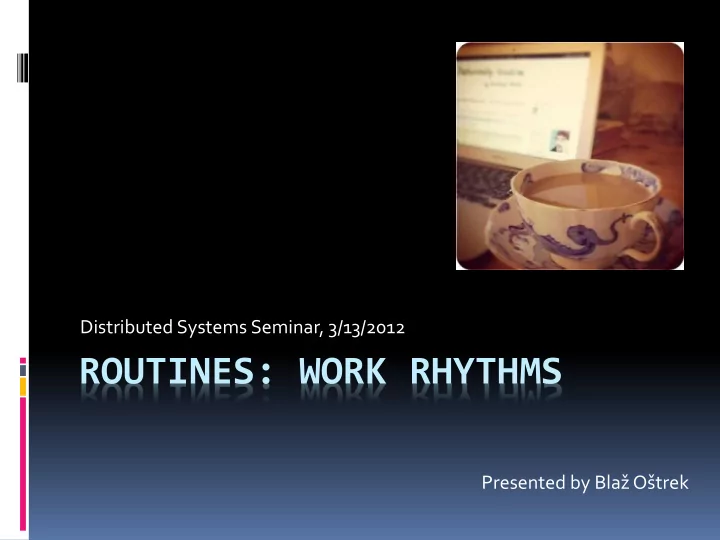
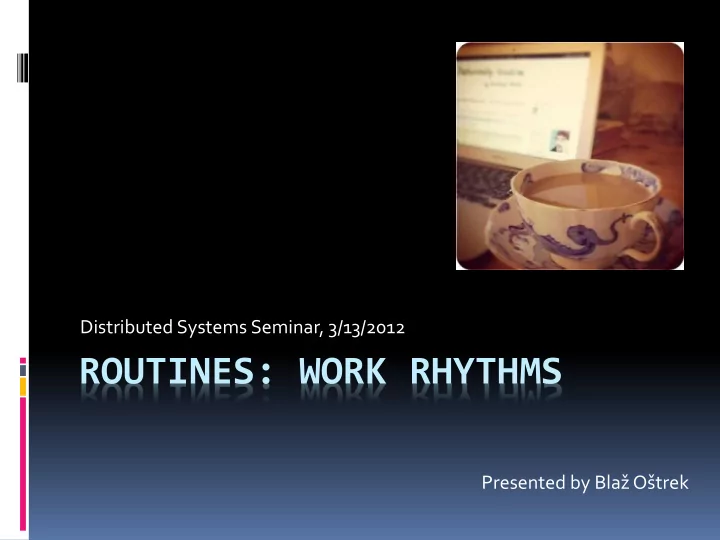
Distributed Systems Seminar, 3/13/2012 ROUTINES: WORK RHYTHMS Presented by Blaž Oštrek
Agenda Overview Introduction - work rhythms Awareness data Sample Limitations Visualization Patterns Detection and modeling Implications Group coordination, prediction Privacy Conclusion Questions 2
Overview Minute-by-minute computer activity Location, calendar, e-mail Various patterns (time, day, location) Group coordination Benefits and constraints 3
Introduction – work rhythms Everyday work (arrival, lunch, …) Difficult to share sense of time Coordinating activities (time zones) Long-term pattern recognition Convenient time for contact Understanding and tradeoffs 4
Awareness data Computer interaction logs (keyboard, mouse) Activity location Online calendar E-mail activity (proxy) 20 users up to 10 months Awarenex prototype 5
Awareness data - sample 3 different groups Research group: 2 East, 3 West Coast Other researches: 4 East Support team: 4 East, 5 West E-mail logs: 5 users Records began in 2001 6
Awareness data - limitations Reporting down to minute Recording only if logged in Available for communication? Inactive (reading) Reachable vs. receptive Not exact status information Meaningful patterns 7
Awareness data - visualization Visualizing computer activity Activity data of an individual Actogram Beginning of the day, lunch, appointments Augmented calendar information Aggregated histogram 8
9
Awareness data - visualization Percent-active graph Color saturation gradient Compressed actogram Model gradient Shaped ribbon 10
11
Awareness data - visualization Design study, 9 participants Preferred percent-active graph and model gradient Clear transitions and locale information Accuracy depends on roles Change of routines lately Potential to be inactive 12
Awareness data - patterns Comparing aggregate activity Scheduled appointments Defined regularity Time-shift Useful in group coordination Overlapping – optimal times 13
14
Awareness data - patterns Day of week patterns Activity and appointments, travel time Location-dependent Different locale, average (mean) activity Variability within and between individuals Predictability, style and role (manager, …) End of inactivity Short and long durations 15
16
17
18
Agenda Overview Introduction - work rhythms Awareness data Sample Limitations Visualization Patterns Detection and modeling Implications Group coordination, prediction Privacy Conclusion Questions 19
Detection and modeling Descriptive and predictive rhythm model Container of transitions Start/end of day, location-change, period of inactivity (lunch, …) Minimize a priori knowledge 3 steps: Transition discovery (threshold) Clustering (similarity) Estimate refinement (name) 20
Percent active level, occurrence frequency, probability distribution 21
Implications I Group coordination across distance Good time to make a contact Predicting return from inactivity Augmenting calendar accuracy E-mail reading patterns Rhythm cues to remote colleagues Settings based on own history Use of shared equipment 22
Implications II Reachability at the current and future time Inferring away status (lunch, …) Dynamic model Predicting return End time of transition Integration of status 23
Privacy Collecting and analyzing data Revealing sensitive information Research - greater exposure Query and abstracted views Levels for authorized users Privacy economy (cost/benefit) 24
Conclusion Different patterns at different levels Understanding of computer interaction Applications for coordination History activity vs. calendar Privacy and awareness tradeoff Creation of shared sense of time 25
Questions Small sample Reachable vs. available Study quite old, change in behavior Mobile phones with sensors / combination Power consuming Job position / group patterns Privacy issues Collaboration application test 26
27
Recommend
More recommend