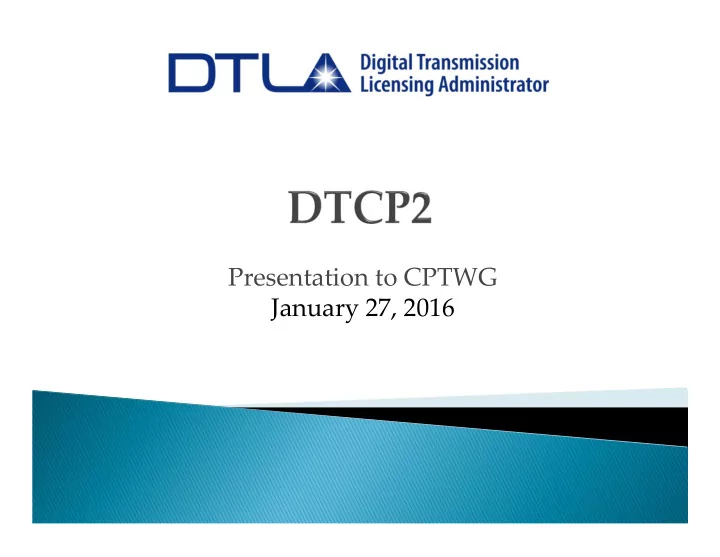
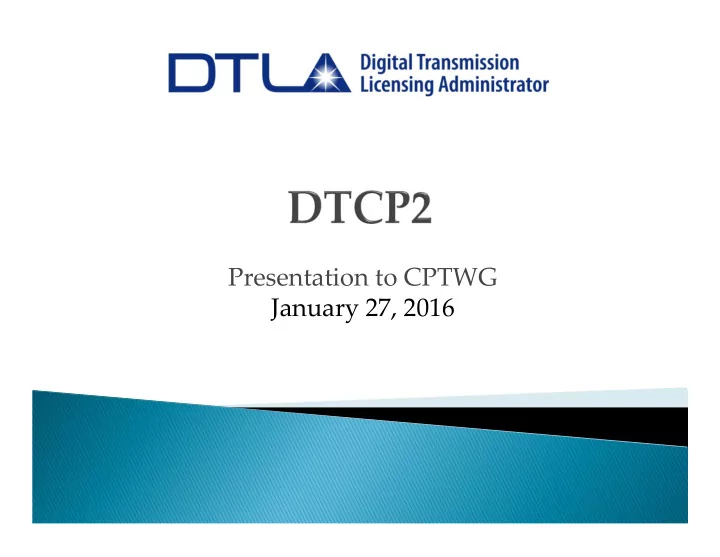
Presentation to CPTWG January 27, 2016
Robust content protection system developed for “Enhanced Image” as well as current audiovisual formats Stronger cryptographic elements Hardware root of trust DTCP2 Core Functions implemented in hardware Meets or exceeds MovieLabs requirements for link protection systems Security and robustness equal to or greater than HDCP 2.2
NIST P ‐ 256 Elliptic Curve ◦ Increased cryptographic strength over existing curve AES ‐ 128 encryption SHA ‐ 256 ◦ Increased hash authentication over current SHA ‐ 1 Full Authentication only NIST SP 800 ‐ 90A Rev1 for DRNG
DTCP1 SRC DTCP1 SNK DTCP2 SRC DTCP2 SNK DTCP ‐ IP and DTCP2 do not interoperate as they use different sized elliptic curves.
New DTCP2 Specification ◦ Mapped initially to IP New Compliance and Robustness Rules for Adopter Agreement No changes to Content Participant Agreement No changes to IP Statement ◦ Enables any content owner to require DTCP2 encoding without license or fee
L2 requires higher levels of robustness and output/recording protection Robustness Rules require “DTCP2 Core Functions” to be implemented in hardware Compliance Rules require higher output protection (e.g., HDCP2.2); analog output not permitted L1 permits handling of content in a manner equivalent to current DTCP ‐ IP
“L2 ‐ Only” Flag “EI” Flag “HDR” Flag “SDO” (Standard Digital Output) Flag Flags set per upstream requirements, consistent with other outputs ◦ E.g., SDO set in accordance with AACS2 Rules L2 ‐ Only and HDR set upstream by content provider rules or mapped to content protection system rules Perpetuate protections downstream 7
Settings ◦ 0 = Content may be protected using L1 or L2 Protected output permitted as Enhanced Image or Non ‐ Enhanced Image ◦ 1 = Content shall be protected using L2 May be downconverted to non ‐ EI but must be protected using L2 “L2” requires higher level Compliance and Robustness Rules. “L1” requires DTCP1 level Compliance and Robustness Rules. Note: Both L1 and L2 permit output using current and future content protection technologies approved per change management. 8
Settings ◦ 0 = Content is Non ‐ Enhanced Image ◦ 1 = Content is Enhanced Image ◦ “Enhanced Image” i.e., audiovisual works with image quality surpassing “HD” audiovisual works (i.e., resolution at <=1920x1080 pixels, standard color space for HD quality (BT.709), and standard peak luminance for HD quality (100 nits)). ◦ “Non ‐ Enhanced Image” i.e., image quality at or below HD audiovisual works 9
Settings ◦ 0 = Content with HDR may be downconverted to SDR ◦ 1 = Content with HDR may not be downconverted to SDR (unless permission is signaled using non ‐ DTCP methods) Requires use of SDR version available to the Sink Device, to avoid problems caused by HDR ‐ to ‐ SDR downconversion or displays that do not support HDR 10
Settings ◦ 0 = Content in Enhanced Image quality shall only be passed to Approved L2 protection technologies. L1 permitted if downconverted to Non ‐ Enhanced image. ◦ 1 = Content may be passed to any Approved L1 or L2 content protection technologies as Enhanced Image or Non ‐ Enhanced Image. Inherits SDO as set by content owner under AACS2 rules 11
Source device should apply flags consistent with other outputs permitted by upstream rules ◦ i.e., upstream technology should similarly restrict the same content when passed to other technologies Devices should respond logically to flag combinations ◦ Examples: If upstream technology permits L1 output of EI content, then HDR flag should be deemed non ‐ asserted (Don’t Care) If upstream technology sets SDO flag, then L2 ‐ Only flag and HDR flag should be deemed non ‐ asserted (Don’t Care) 12
L2 ‐ Only HDR Flag SDO Flag EI Flag Output Results Flag 1 1 0 Don’t care • L2 required (Asserted) (Asserted) (Not • No downconversion to SDR Asserted) • L1 not permitted 1 0 (Not 0 Don’t care • L2 required for both Enhanced (Asserted) Asserted) (Not Image and Non ‐ Enhanced Image Asserted) • Downconversion to SDR also permitted • L1 not permitted 13
L2 ‐ Only HDR SDO Flag EI Flag Output Results Flag Flag 0 Don’t Care 0 1 • L2 required for Enhanced Image (Not (Not (Asserted) • L1 permitted for Non ‐ Enhanced Asserted) Asserted) image downconverted from Enhanced Image; can set SDO to Asserted 0 Don’t Care 0 0 • L2 and L1 permitted; can set (Not (Not (Not SDO to Asserted Asserted) Asserted) Asserted) Don’t Care Don’t Care 1 Don’t Care • L2 and L1 permitted (Asserted) 14
W hen no assertion on “L2 -Only,” “HDR,” and DTCP2 SRC L2 “SDO”; “EI ” asserted HDCP 2 .2 output EI DTCP2 SRC L1 Enhanced DTCP2 SRC L2 DTCP2 SNK L2 I m age Non-EI “EI ” DTCP1 SRC L1 Applica icable Ru le Rule les HDCP 1 .4 output Non-EI Green = Green = L2 L2 rules apply rules apply Yellow = L1 Yellow = L1 rules apply rules apply DTCP2 SRC L2 Image Quality Image Qual Blue Blue = Enhance = Enhanced Imag Image DTCP2 SNK L1 DTCP2 SRC L1 Orange = Orange = Downc Downconve nvert rted from EI from EI HDCP 2 .2 or 1 .4 output DTCP1 SRC L1
“L2 -Only” and “EI ” asserted; HDR and SDO not DTCP2 SRC L2 asserted EI Enhanced HDCP 2 .2 output DTCP2 SRC L2 DTCP2 SNK L2 I m age Non-EI “L2 -Only” “EI ” DTCP2 SRC L1 Applica icable Ru le Rule les Green = Green = L2 L2 rules apply rules apply DTCP1 SRC L1 Yellow = Yellow = L1 L1 rules apply rules apply HDCP 1 .4 output Image Quality Image Qual Blue Blue = Enhance = Enhanced Imag Image DTCP2 SNK L1 Orange = Orange = Downc Downconve nvert rted EI EI
W hen “L2 -Only,” “EI ,” and “HDR” are asserted DTCP2 SRC L2 EI Enhanced HDCP 2 .2 output DTCP2 SRC L2 DTCP2 SNK L2 I m age “L2 -Only” “EI ” DTCP2 SRC L1 “HDR” Applica icable Ru le Rule les DTCP1 SRC L1 Green = Green = L2 L2 rules apply rules apply Yellow = Yellow = L1 L1 rules apply rules apply HDCP 1 .4 output Image Quality Image Qual DTCP2 SNK L1 Blue Blue = Enhance = Enhanced Imag Image
W hen “SDO” and “EI ” asserted DTCP2 SRC L2 HDCP 2 .2 output EI DTCP2 SRC L1 Enhanced DTCP2 SRC L2 DTCP2 SNK L2 I m age Non-EI “SDO” “EI ” DTCP1 SRC L1 Applica icable Ru le Rule les HDCP 1 .4 output Green = Green = L2 L2 rules apply rules apply EI Yellow = L1 Yellow = L1 rules apply rules apply Non-EI DTCP2 SRC L2 Image Quality Image Qual Blue Blue = Enhance = Enhanced Imag Image DTCP2 SNK L1 DTCP2 SRC L1 Orange = Orange = Downc Downconve nvert rted EI EI HDCP 2 .2 or 1 .4 output DTCP1 SRC L1
W hen no assertion on “L2 -Only” and “EI ” DTCP2 SRC L2 HDCP 2 .2 or 1 .4 output DTCP2 SNK L2 DTCP2 SRC L2 DTCP2 SRC L1 Non- Enhanced Non-EI I m age DTCP2 SRC L1 DTCP1 SRC L1 DTCP2 SRC L2 DTCP2 SNK L1 DTCP2 SRC L1 HDCP 2 .2 or 1 .4 output DTCP1 SRC L1
W hen “L2 -Only” is asserted DTCP2 SRC L2 HDCP 2 .2 output DTCP2 SNK L2 DTCP2 SRC L2 DTCP2 SRC L1 Non-EI Non- Enhanced I m age DTCP2 SRC L1 DTCP1 SRC L1 “L2 -Only” DTCP2 SRC L2 DTCP2 SNK L1 DTCP2 SRC L1 HDCP 1 .4 output DTCP1 SRC L1
DTCP2 Questions? 22
Recommend
More recommend