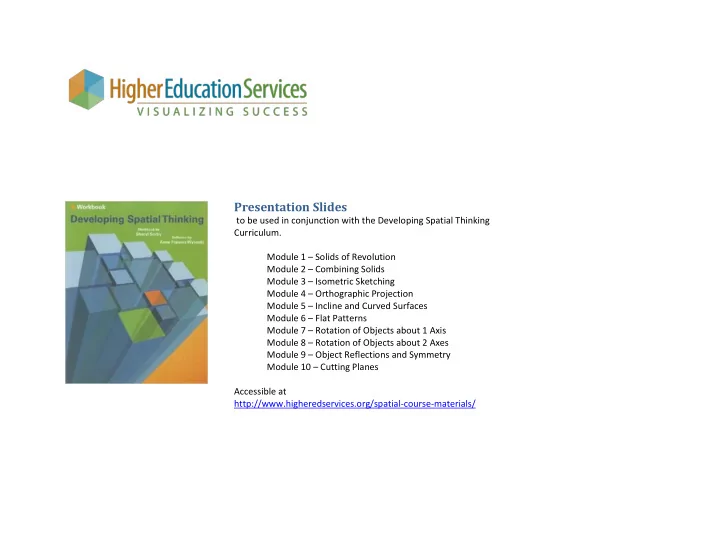
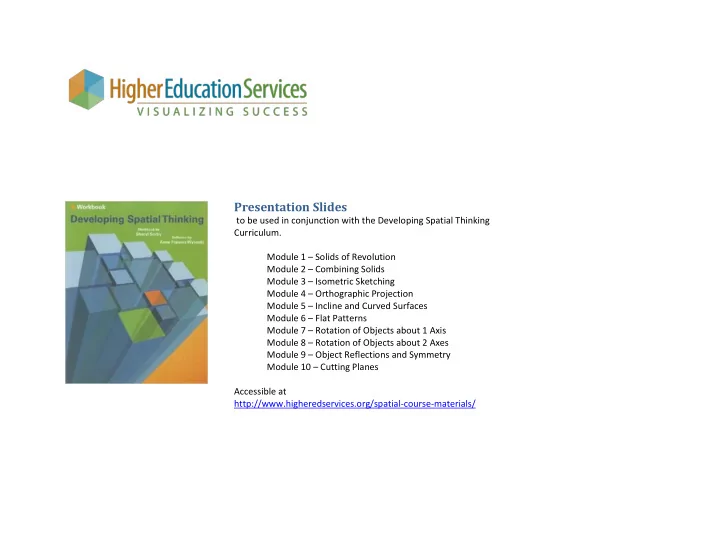
Isometric View: Inclined Surfaces Constructing an isometric view of an inclined surface: 1. Locate the endpoints of each inclined edge 2. Draw a straight line between them 9
Isometric View: Inclined Surfaces: Constructing Isometric Views Select an orientation that makes the inclined surface appear as a visible area (whenever feasible) Incorrect Correct 10
Orthographic Projection: Single Curved Surfaces 11
Orthographic Projection: Single Curved Surfaces Surfaces having a curvature about one axis. ● Generated by revolving a line about an axis. ● 12
Orthographic Projection: Single Curved Surfaces Consider a cylinder: Shown as a circle in one • orthographic view Other orthographic views are • rectangular Rectangle width is equal to • the cylinder diameter and represents the cylindrical boundary or visible extents of the surface 13
Orthographic Projection: Single Curved Surfaces Because a curved surface is rectangular in two views, you MUST indicate the radial center with centerlines. • Crossing centerlines are used in the circular view. • One centerline is shown in each “rectangular” view . 14
Orthographic Projection: Single Curved Surfaces-Holes Holes follow the same rules as external curved surfaces, except the cylindrical boundaries are shown as hidden lines. 15
Isometric View: Drawing Single Curved Surfaces A circle appears as an ellipse in an isometric view Locate the center of the circle 1. Locate the radial points 2. Sketch the "bounding box" for the ellipse 3. Sketch the four arcs of the ellipse tangent to the box edges 4. Complete the rest of the object 5. 16
Course Software….. Work through the Inclined and Curved Surfaces Software Module 17
Orthographic Projection of Inclined & Curved Surfaces Homework … Complete the following pages in Module 5 inc/crv- 1 - 2 4 - 5 7 - 9 11 - 13 15 - 16 18
Flat Patterns Module 6
Session Topics ● Flat Patterns ● Fold Lines ● Multiple Patterns ● Open Surfaces ● Closed Surfaces ● Patterns with markings
Flat Patterns ● Sometimes it is important to visualize how a flat pattern can be folded up to obtain a 3-D object
Fold Lines ● The solid lines on a flat pattern are fold lines – When visualizing creating a 3-D object from a flat pattern, think about folding it at the fold lines
Multiple Patterns ● Most objects have more than one pattern that could be folded to form it
Open Objects from Patterns ● No "ends" are included in the pattern, so it is folded up and an open object results – Tube from paper towels
Closed Objects from Flat Patterns ● When the pattern includes "ends" a closed surface (object) results
Markings on Patterns ● When there are markings on a pattern that are on adjacent sides – Markings must end up adjacent to one another on the object – Markings must end up in the same orientation on the object
Markings on Patterns (continued)
Course Software… ● Work through the Flat Patterns software module
Flat Patterns Homework … ● Complete the following pages in Module 6 ● fp- – 1 - 2 – 5 - 6 – 9 - 12 – 17 - 22
Rotation of Objects about a Single Axis Module 7
Session Topics ● Object Rotations ● Right Hand Rule ● Rotation Notation ● Single Rotation ● Multiple Rotations ● Equivalent Rotations
Object Transformations: Rotation ● A rotation is a turning of an object about a straight line known as the axis of rotation.
Direction of Rotation ● A rotation about an axis can be either positive (counterclockwise) or negative (clockwise)
Right Hand Rule ● If you place the thumb of your right hand down the axis of rotation, your fingers will curl in the direction of the rotation
Arrow Coding ● Object Rotations can be designated by arrow coding – A curved counterclockwise arrow is a positive rotation – A curved clockwise arrow is a negative rotation – The axis for the rotation is included within the notation – The increment for the rotation is always 90 o
For each of the following slides, try to visualize the rotation
Y
Y
Y
Object Transformations: Rotation ● For multiple rotations about the same axis, use an arrow for each rotation of 90º. Positive 180 ° rotation about the x-axis X X Y Negative 270 ° rotation about the y-axis Y Y
Object Transformations: Rotation ● Sometimes one set of rotations can be replaced by a simpler set. Y is equivalent to Y Y Y
To visualize a rotation, think about moving the notation to the positive end of the axis—the arrow will show you the direction of the rotation
Course Software… ● Work through the Rotation of Objects About a Single Axis computer module
Rotation of Objects about a Single Axis Homework … ● Complete the following pages in Module 7 ● rot1- – 1 - 3 – 5 - 6 – 9 - 10 – 13 - 14 – 16 - 18
Rotation of Objects about Two or More Axes Module 8
Session Topics ● Rotations about Two Axes ● Order of Rotations ● Equivalent Rotations
Review: Rotation of Objects ● Rotation: turning an object about a straight line (axis of rotation)
Recommend
More recommend