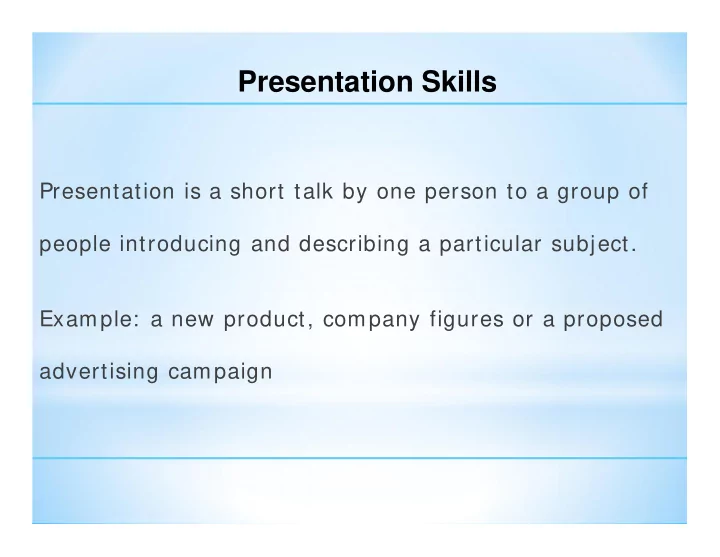
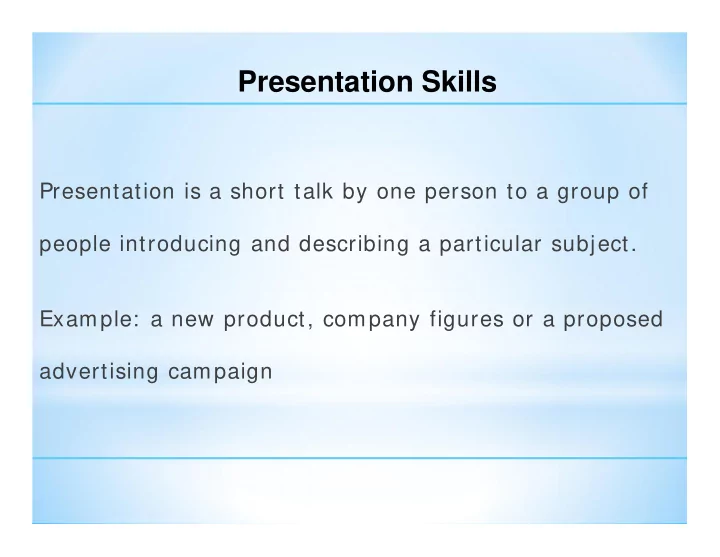
Presentation Skills Presentation is a short talk by one person to a group of people introducing and describing a particular subject. Example: a new product, company figures or a proposed advertising campaign
A form of face-to-face communication Useful in sharing information and guiding actions within organizations Different from speaking Formal type of communication
What is the objective of the presentation? What is the desired Who is the running time audience? of the presentation? Will handouts Where will be required the to be presentation distributed? be given?
Parts of Presentation Introduction The Body (Delivery) Conclusion (End)
Audience Preparation Subject Factors I nfluencing a Presentation AV Aids Tim e
Audience Analysis A nalysis - Who are they? How many will be there? U nderstanding - What is their knowledge of the subject? D emographics - What is their age, gender, education? I nterest - Why are they there? Who asked them to be there? E nvironment - Where will I stand? Can they all see & hear me? N eeds - What are their needs? What are your needs? C ustomized - What specific needs do you need to address? E xpectations - What do they expect to learn or hear from you?
Clear I nteresting Persuasiveness Visual Aids Speaker’s Retention Credibility Pow er
Objects Yourself Models Types of Visual Aids Graphs & Photographs Charts Draw ings
Tips for preparing Visual Aids Avoid chalkboard Prepare in advance Large in size Display it appropriately Do not pass Talk to audience Explain clearly & concisely Practice w ith the visual aid
Be natural and relaxed Be friendly and confident Things to Do Maintain eye contact Use sim ple and short sentences Allow com m ents and questions Speak to the audience Rehearse the presentation
Use jargon Things Not to Do Stare at one point Overw helm w ith detail Go over tim e Make it up Read from the presentation
Points to Rem em ber Get their attention Eyes Establish a them e Voice Present a structure Expression Create a rapport Appearance Adm inistration Stance
Points to Rem em ber Make an impression Repeat important points Draw a picture Crack jokes for relaxation Keep is Short & Sweet
Always Channelize prepare your fear Interact with your audience
Thank You Dr. Dnyaneshw ar B. Shirode Assistant Professor M. U. College of Commerce, Pimpri dbshirode@gmail.com 9881152573
Recommend
More recommend