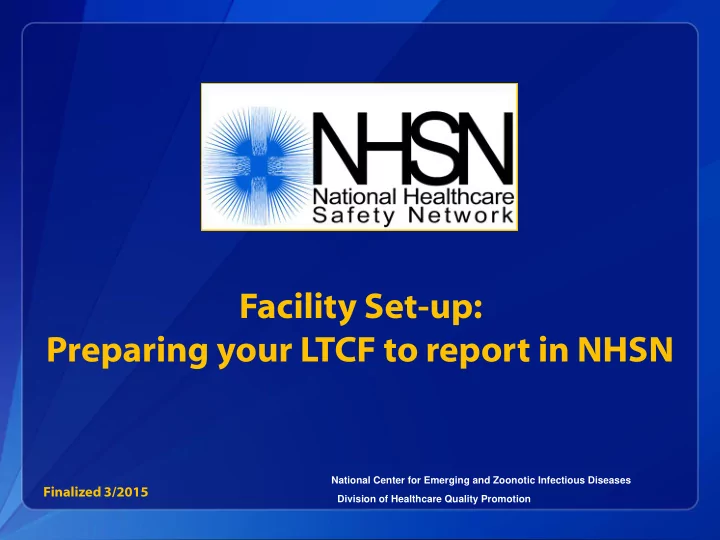
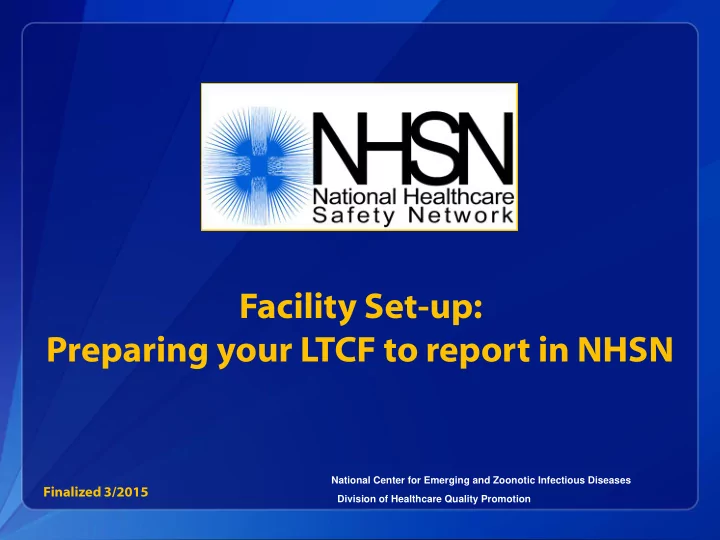
Facility Set-up: Preparing your LTCF to report in NHSN National Center for Emerging and Zoonotic Infectious Diseases Finalized 3/2015 Division of Healthcare Quality Promotion
Training Audience This training is for: Any person planning to report infections from their LTCF into NHSN • Often this will be the NHSN Facility Administrator for a facility Any person working with one or more facilities to prepare them to report into NHSN includes: • Trainers and consultants working with LTCFs • NHSN group users
Learning Objectives Explain the purpose for NHSN Facility Set-up Remind users how to navigate within the NHSN website Describe the two required steps in the NHSN Set-up process: Mapping locations within your facility using CDC Facility Location descriptions Creating Monthly Reporting Plans Describe how to add other staff in your facility as NHSN users Introduce the optional feature of “Joining an NHSN group”
INTRODUCTION
Set-Up Follows NHSN Enrollment Once the NSHN Agreement to Participate and Consent is processed, NHSN sends an email to confirm enrollment is complete and facility is active
NHSN Set-Up Immediately following facility activation, you can login to SAMS Partner Portal to access ‘NHSN Reporting’ using your grid card Set-up is required before data can be reported 1. Add Locations 2. Add Monthly Reporting Plans 3. Add Users & Assign Rights
What does it mean to set-up my facility in NHSN? Once your facility has completed the enrollment process and become an active NHSN facility, there are a few quick steps to complete in order to be able to report infection events into the system First, describe all the units where residents are located throughout the building (“mapping locations”). • This allows you to see if infections may be clustering in one place within the facility Second, inform NHSN which events you are planning to track by completing the monthly reporting plan The NHSN Set-up process walks you through these steps.
NHSN NAVIGATION
Navigating within the NHSN website The next few slides show a user how to access NHSN from the SAMS portal and how to navigate within the NHSN website If you are a user for more than one facility, then you can select the facility for which you are entering information from the NHSN Landing Page
Enter the SAMS Portal to access NHSN By now you may be Click here to log in familiar with accessing with Grid card NHSN through the SAMS Portal. Go to https://sams.cdc.gov Log in using your SAMS grid card, user name, and password.
Tip: Add NHSN Websites to Favorites In Internet Explorer, save NHSN websites as favorites to find them quickly each month Site to log on to NHSN Reporting: https://sams.cdc.gov Long Term Care Component Protocol Resources http://www.cdc.gov/nhsn/LTC/index.html Long Term Care Component Training Resources http://www.cdc.gov/nhsn/Training/LTC/index.html
Select “NHSN Reporting” to Begin the Set-up Process
NHSN Landing Page On the NHSN Landing page, select the facility you are planning to set-up and the component into which you would like to report. All facilities that you have access to will show up in the drop down menu Remember, LTCFs can report into both the LTCF Component for tracking infections or the Healthcare Personnel Safety Component for tracking staff influenza vaccination Then, click “Submit”
NHSN LTCF Component Home Page <<SCREEN SHOT OF LTCF Component HOME PAGE>> The navigation bar options allow you to move from one section to another Navigation NHSN users may see different options based on the Bar “rights” or actions they are allowed to perform
Important Note About the NHSN Website Always use the navigation bar or NHSN buttons to move from page to page in NHSN Do not use Internet Explorer web browser buttons
NHSN LOCATIONS
1. MAP LONG-TERM CARE FACILITY LOCATIONS 1. Map Long-term Care Facility Locations 2. Create Monthly Reporting Plans 3. Add Users & Assign Rights
Step 1 – Map the Locations in Your Facility Most LTCFs have different physical locations where residents reside and receive care within the building These locations might be known as units, wards, floors, neighborhoods, pod, etc. Each resident care location in your facility should be mapped to a CDC location code/description This provides information about the type of residents or care services in that place When reporting an infection, the resident care location is used to identify where the resident was in the facility at the time the event occurred
How to: Add a Location In the Navigation Bar, select “Facility”, doing so expands your choices and t his is where you will see your “locations” tab
Add a Location, Continued NHSN Locations: This page is where you Add, Find, Edit, and Delete units within your facility Anything with a red asterisks is mandatory
Define Each Location With Your Own Title For each location, NHSN asks you to create your own location code and label, so users in the facility will recognize the care location Your code: You will create the code to help you easily identify the location, which is the name that the facility currently uses for this location. For example, “100 East”, “200 East” , “West Hall’, “South Hall”, etc. Your label: You will also create the label to help you easily identify the location. This would be any additional information you would like to add about this location. For example, “Controlled access, dementia unit ” Your code and label can be the same name These are specific to your facility. Choose a “Your Code” and a “Your Label” which best describes how you identify units within your facility.
Select a CDC Defined Location Description CDC location description – This drop-down menu provides you with the CDC-defined options for describing this location. Choose the appropriate CDC Location Description that best describes the resident population in the unit. For a description of CDC locations for LTCFs, visit http://www.cdc.gov/nhsn/PDFs/pscManual/15LocationsDescriptions_current.pdf The CDC Location Description drop down provides all the possible units specific to Long Term Care Facilities. Here is where you will choose the best description for the unit you are mapping Carefully review the resident population for the unit because once you have selected a CDC location description to go with “Your Code” it cannot be changed
Add a Location, Continued Status will default as active (leave this selection as is) Bed size is optional and should include the number of beds on the unit that are set-up and staffed
Don’t Forget t o Click “Add”
Location Mapping: CDC Location Codes and Descriptions The next two slides show the labels, codes, and descriptions for the CDC LTCF resident location codes A list of LTCF locations, with descriptions, can be found in the NHSN Locations chapter under the Long Term Care Facilities section, beginning on page 28. Here is the link to the document: http://www.cdc.gov/nhsn/PDFs/pscManual/15LocationsDescript ions_current.pdf
Location Mapping: CDC Location Codes and Descriptions CDC Location NHSN CDC Location Code Location Description Label Healthcare Service Location Code Inpatient Hospice 1254-2 IN:NONACUTE:LTCF:HSP A unit or designed area which Unit provides palliative and supportive care services to individuals diagnosed with life limiting (terminal) conditions. Dementia Unit 1255-9 IN:NONACUTE:LTCF:DEM A unit or designed area which provides specialized care for individuals diagnosed with dementia or related conditions, including Alzheimer’s disease. Psychiatric Unit 1256-7 IN:NONACUTE:LTCF: A unit or designated area which REHAB provides specialized care for individuals diagnosed with psychiatric or behavioral disorders.
Location Mapping: CDC Location Codes and Descriptions, (cont.) CDC Location NHSN CDC Location Location Description Label Healthcare Code Service Location Code Skilled Nursing/ 1257-5 IN:NONACUTE:LTCF: A unit or designated area which primarily Short Term HSP provides short term ( ˂ 90 days), medical, Rehabilitation skilled nursing or rehabilitation services to individuals requiring restorative care following recent hospitalization. General Nursing 1258-3 IN:NONACUTE:LTCF: A unit or designated area which primarily Unit GEN provides nursing, rehabilitative or custodial services to individuals with varying levels of chronic conditions or disability requiring long term ( ˃ 90 days) support Ventilator 1259-1 IN:NONACUTE:LTCF: A unit or designated area which provides Dependent Unit VEN nursing and respiratory care to individuals who require mechanical ventilation. Bariatric Unit 1260-9 IN:NONACUTE:LTCF: A unit or designated area which provides BAR specializing care for individuals who are preparing for or have undergone bariatric surgery.
Recommend
More recommend