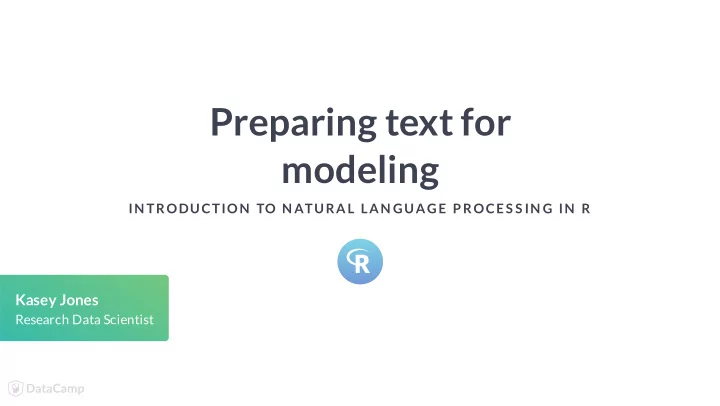
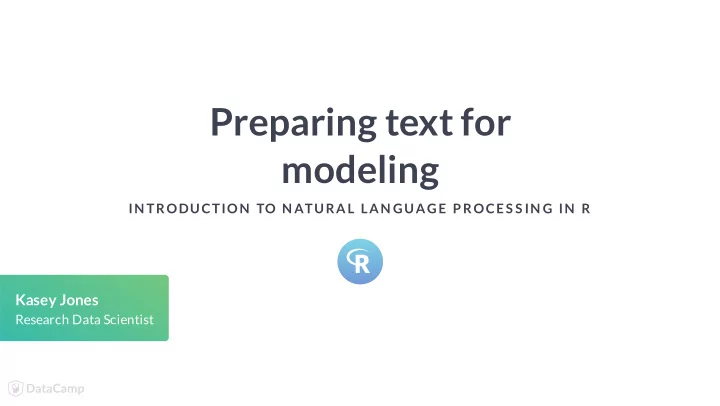
Preparing text for modeling IN TRODUCTION TO N ATURAL LAN GUAGE P ROCES S IN G IN R Kasey Jones Research Data Scientist
Supervised learning in R: classi�cation INTRODUCTION TO NATURAL LANGUAGE PROCESSING IN R
Classi�cation modeling supervised learning approach classi�es observations into categories win/loss dangerous, friendly, or indifferent can use a number of different techniques: logistic regression decision trees/random forest/xgboost neural networks etc. INTRODUCTION TO NATURAL LANGUAGE PROCESSING IN R
Modeling basics steps 1. Clean/prepare data 2. Create training and testing datasets 3. Train a model on the training dataset 4. Report accuracy on the testing dataset INTRODUCTION TO NATURAL LANGUAGE PROCESSING IN R
Character recognition Napoloeon Boxer 1 2 3 https://comicvine.gamespot.com/napoleon/4005 141035/ https://hero.fandom.com/wiki/Boxer_(Animal_Farm) INTRODUCTION TO NATURAL LANGUAGE PROCESSING IN R
Animal sentences # Make sentences sentences <- animal_farm %>% unnest_tokens(output = "sentence", token = "sentences", input = text_column) # Label sentences by animal sentences$boxer <- grepl('boxer', sentences$sentence) sentences$napoleon <- grepl('napoleon', sentences$sentence) # Replace the animal name sentences$sentence <- gsub("boxer", "animal X", sentences$sentence) sentences$sentence <- gsub("napoleon", "animal X", sentences$sentence) animal_sentences <- sentences[sentences$boxer + sentences$napoleon == 1, ] INTRODUCTION TO NATURAL LANGUAGE PROCESSING IN R
Sentences continued animal_sentences$Name <- as.factor(ifelse(animal_sentences$boxer, "boxer", "napoleon")) # 75 of each animal_sentences <- rbind(animal_sentences[animal_sentences$Name == "boxer", ][c(1:75), ], animal_sentences[animal_sentences$Name == "napoleon", ][c(1:75), ]) animal_sentences$sentence_id <- c(1:dim(animal_sentences)[1]) INTRODUCTION TO NATURAL LANGUAGE PROCESSING IN R
Prepare the data library(tm); library(tidytext) library(dplyr); library(SnowballC) animal_tokens <- animal_sentences %>% unnest_tokens(output = "word", token = "words", input = sentence) %>% anti_join(stop_words) %>% mutate(word = wordStem(word)) INTRODUCTION TO NATURAL LANGUAGE PROCESSING IN R
Preparation continued animal_matrix <- animal_tokens %>% count(sentence_id, word) %>% cast_dtm(document = sentence_id, term = word, value = n, weighting = tm::weightTfIdf) animal_matrix <<DocumentTermMatrix (documents: 150, terms: 694)>> Non-/sparse entries: 1235/102865 Sparsity : 99% Maximal term length: 17 Weighting : term frequency - inverse document frequency INTRODUCTION TO NATURAL LANGUAGE PROCESSING IN R
Remove sparse terms Non-empty (1,235) + empty (102,865) Matrix dimensions 150 * 694 Sparsity: 102,865 / 104,100 (99%) Solution: removeSparseTerms() INTRODUCTION TO NATURAL LANGUAGE PROCESSING IN R
How sparse is too sparse? removeSparseTerms(animal_matrix, sparse = .90) <<DocumentTermMatrix (documents: 150, terms: 4)>> Non-/sparse entries: 207/393 Sparsity : 66% removeSparseTerms(animal_matrix, sparse = .99) removeSparseTerms(animal_matrix, sparse = .99) <<DocumentTermMatrix (documents: 150, terms: 172)>> Non-/sparse entries: 713/25087 Sparsity : 97% INTRODUCTION TO NATURAL LANGUAGE PROCESSING IN R
Let's practice! IN TRODUCTION TO N ATURAL LAN GUAGE P ROCES S IN G IN R
Classi�cation modeling IN TRODUCTION TO N ATURAL LAN GUAGE P ROCES S IN G IN R Kasey Jones Research Data Scientist
Recap of the steps 1. Clean/prepare data Filter to Boxer/Napoleon Sentences Created cleaned tokens of the words Created a document-term matrix with TFIDF weighting 2. Create training and testing datasets 3. Train a model on the training dataset 4. Report accuracy on the testing dataset INTRODUCTION TO NATURAL LANGUAGE PROCESSING IN R
Step 2: split the data set.seed(1111) sample_size <- floor(0.80 * nrow(animal_matrix)) train_ind <- sample(nrow(animal_matrix), size = sample_size) train <- animal_matrix[train_ind, ] test <- animal_matrix[-train_ind, ] INTRODUCTION TO NATURAL LANGUAGE PROCESSING IN R
Random forest models INTRODUCTION TO NATURAL LANGUAGE PROCESSING IN R
Classi�cation example library(randomForest) rfc <- randomForest(x = as.data.frame(as.matrix(train)), y = animal_sentences$Name[train_ind], nTree = 50) rfc Call: randomForest(... OOB estimate of error rate: 23.33% Confusion matrix: boxer napoleon class.error boxer 37 20 0.3508772 napoleon 8 55 0.1269841 INTRODUCTION TO NATURAL LANGUAGE PROCESSING IN R
The confusion matrix Call: randomForest(... OOB estimate of error rate: 23.33% Confusion matrix: boxer napoleon class.error boxer 37 20 0.3508772 napoleon 8 55 0.1269841 Accuracy: (37 + 55) / (37 + 20 + 8 + 55) = 76% INTRODUCTION TO NATURAL LANGUAGE PROCESSING IN R
Test set predictions y_pred <- predict(rfc, newdata = as.data.frame(as.matrix(test))) table(animal_sentences[-train_ind, ]$Name, y_pred) y_pred boxer napoleon boxer 14 4 napoleon 2 10 Accuracy for boxer: 14/18 Accuracy for napoleon: 10/12 Overall accuracy: 24/30 = 80% INTRODUCTION TO NATURAL LANGUAGE PROCESSING IN R
Classi�cation practice IN TRODUCTION TO N ATURAL LAN GUAGE P ROCES S IN G IN R
Introduction to topic modeling IN TRODUCTION TO N ATURAL LAN GUAGE P ROCES S IN G IN R Kasey Jones Research Data Scientist
Topic modeling Sports Stories: scores player gossip team news etc. Weather in Zambia: ? ? INTRODUCTION TO NATURAL LANGUAGE PROCESSING IN R
Latent dirichlet allocation 1. Documents are mixtures of topics T eam news 70% Player Gossip 30% 2. T opics are mixtures of words T eam News: trade, pitcher, move, new Player Gossip: angry, change, money 1 https://en.wikipedia.org/wiki/Latent_Dirichlet_allocation INTRODUCTION TO NATURAL LANGUAGE PROCESSING IN R
Preparing for LDA Standing preparation: animal_farm_tokens <- animal_farm %>% unnest_tokens(output = "word", token = "words", input = text_column) %>% anti_join(stop_words) %>% mutate(word = wordStem(word)) Document-term matrix: animal_farm_matrix <- animal_farm_tokens %>% count(chapter, word) %>% cast_dtm(document = chapter, term = word, value = n, weighting = tm::weightTf) INTRODUCTION TO NATURAL LANGUAGE PROCESSING IN R
LDA library(topicmodels) animal_farm_lda <- LDA(train, k = 4, method = 'Gibbs', control = list(seed = 1111)) animal_farm_lda A LDA_Gibbs topic model with 4 topics. INTRODUCTION TO NATURAL LANGUAGE PROCESSING IN R
LDA results animal_farm_betas <- sum(animal_farm_betas$beta) tidy(animal_farm_lda, matrix = "beta") animal_farm_betas [1] 4 # A tibble: 11,004 x 3 topic term beta <int> <chr> <dbl> ... 5 1 abolish 0.0000360 6 2 abolish 0.00129 7 3 abolish 0.000355 8 4 abolish 0.0000381 ... INTRODUCTION TO NATURAL LANGUAGE PROCESSING IN R
Top words per topic animal_farm_betas %>% animal_farm_betas %>% group_by(topic) %>% group_by(topic) %>% top_n(10, beta) %>% top_n(10, beta) %>% arrange(topic, -beta) %>% arrange(topic, -beta) %>% filter(topic == 1) filter(topic == 2) topic term beta topic term beta <int> <chr> <dbl> <int> <chr> <dbl> 1 1 napoleon 0.0339 ... 2 1 anim 0.0317 3 2 anim 0.0189 3 1 windmil 0.0144 ... 4 1 squealer 0.0119 6 2 napoleon 0.0148 ... ... INTRODUCTION TO NATURAL LANGUAGE PROCESSING IN R
Top words continued 1 https://www.tidytextmining.com/topicmodeling.html INTRODUCTION TO NATURAL LANGUAGE PROCESSING IN R
Labeling documents as topics animal_farm_chapters <- tidy(animal_farm_lda, matrix = "gamma") animal_farm_chapters %>% filter(document == 'Chapter 1') # A tibble: 4 x 3 document topic gamma <chr> <int> <dbl> 1 Chapter 1 1 0.157 2 Chapter 1 2 0.136 3 Chapter 1 3 0.623 4 Chapter 1 4 0.0838 INTRODUCTION TO NATURAL LANGUAGE PROCESSING IN R
LDA practice! IN TRODUCTION TO N ATURAL LAN GUAGE P ROCES S IN G IN R
LDA in practice IN TRODUCTION TO N ATURAL LAN GUAGE P ROCES S IN G IN R Kasey Jones Research Data Scientist
Finalizing LDA results select the number of topics perplexity/other metrics a solution that works for your situation INTRODUCTION TO NATURAL LANGUAGE PROCESSING IN R
Perplexity measure of how well a probability model �ts new data lower is better used to compare models In LDA parameter tuning Selecting number of topics sample_size <- floor(0.90 * nrow(doc_term_matrix)) set.seed(1111) train_ind <- sample(nrow(doc_term_matrix), size = sample_size) train <- matrix[train_ind, ] test <- matrix[-train_ind, ] 1 https://en.wikipedia.org/wiki/Perplexity INTRODUCTION TO NATURAL LANGUAGE PROCESSING IN R
Recommend
More recommend