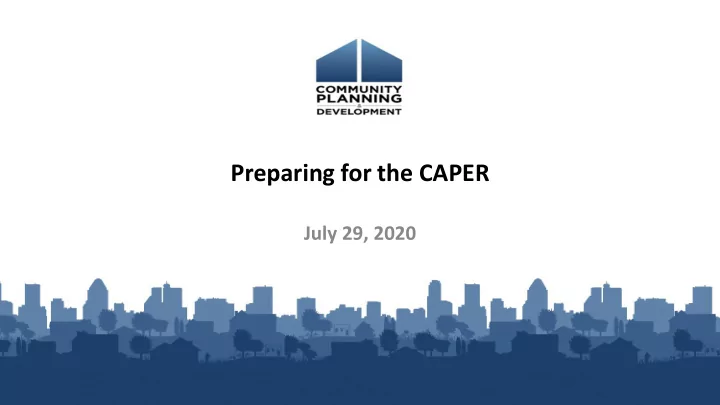
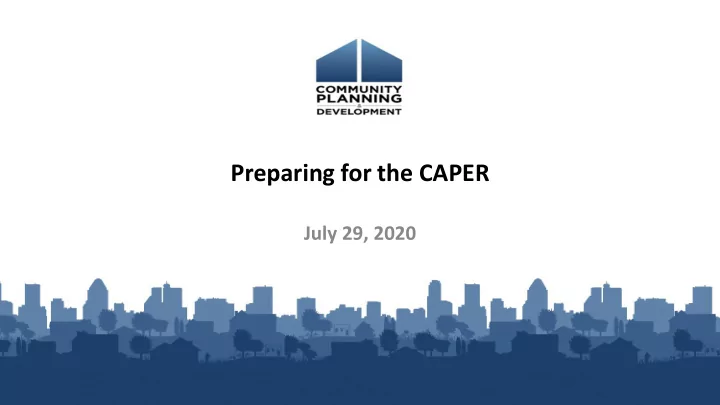
Preparing for the CAPER July 29, 2020
Introductions Presenters – Ben Sturm, The Cloudburst Group – Rob Sronce, The Cloudburst Group HUD – Gloria Coates, OBGA
Housekeeping Logistics: • 60-minute webinar • All lines are muted • Submit technical issues through WebEx “Question” toolbar • Close email and other programs on your computer Asking questions: • There will be periodic pauses to discuss questions • Submit questions through WebEx “Question” toolbar Materials: • To be posted on the HUD Exchange • Slides, transcript, recording
This webinar is made possible by
Session Objectives During this webinar, you will learn to answer these questions: 1. Who needs to complete a CAPER? 2. How do accomplishments get reported in the CAPER? 3. How can I prevent problems or errors in the CAPER in IDIS? 4. Where can I find instructions on completing the CAPER?
Agenda What this webinar covers • First webinar of two. This webinar will cover everything before creating the CAPER template • The next webinar will cover completing the CAPER • How CV-funded projects will populate in CAPER will be covered in more detail next webinar
Agenda 1. CAPER Basics 2. CAPER- Annual Plan Association 3. Goals and Accomplishments 4. Reports 5. CAPER and ESG 6. Troubleshooting Common Issues 7. Question and Answer & Available Resources
CAPER BASICS
CAPER Basics CAPER = Consolidated Annual Performance and Evaluation Report Report and assess the progress made towards achieving strategic plan and action plan goals Note: State PER included in CAPER in IDIS
CAPER Basics CAPER Data • Progress, Goals vs. Outcomes • Actions to Affirmatively Further Fair Housing • Beneficiaries • Other Actions • Resources Made Available/ • Affordable Housing Investment of Resources • Geographic Distribution/Location • Homelessness of Investment • Program-Specific
CAPER Basics Grantees required to complete an Annual Action Plan must submit their own CAPERs. All Consortia grantees (lead and non-lead) are responsible for their own CAPERs. Each grantee must: – Create its own CAPER template – Enter and submit its own CAPER in IDIS
CAPER Basics The CAPER is due to HUD 90 days after close of program year* *Program year 2019 CAPERs due within 180 days of the close of a jurisdiction’s program year. Memo May 18, 2020: Availability of a Waiver and Alternate Requirement for the CAPER for CPD Grant Programs in Response to the Spread of Coronavirus
CAPER Basics Timeline Submit APP Enter all program year Amendments activity accomplishments. Set up CAPER Submit CAPER for HUD Change status to “complete” in eCon Complete for HUD Review where applicable Planning Suite CAPER Review AAP= Review Complete all Run Use “Download as Completed financial reports Word Document” draws for tool to create program year version for public participation
CAPER – ACTION PLAN ASSOCIATION
CAPER – Action Plan Association CAPER associates with most recently approved Annual Action Plan Plan association formed at CAPER setup “Submitted for Review” status won’t link to CAPER
CAPER – Action Plan Association Can’t change plan association once CAPER is created. Can create new CAPER after plan approved.* *Caution: Two versions of CAPER will exist! Complete and submit correct version. Associated AAP
CAPER – Action Plan Association To find CAPER plan association: • Check plan version in AD-26 • If Amendment, see “Download a Previous Version”
CAPER – Action Plan Association “Delete this Amendment” can discard changes and restore previous AAP to “Review Completed” Option ONLY available for “Open - Amendment” or “Reviewed and Waiting Modifications” plan status. “Review Completed” plan cannot be deleted Note: The “Delete this Amendment” button not available for Consolidated Plan amendments.
GOALS AND ACCOMPLISHMENTS
Goals and Accomplishments IDIS Activities should be aligned with Projects and Goals Use same “Goal Outcome Indicators” (GOIs) in Activities-> Projects-> AAP Goals-> Con Plan Goals See Appendix B of the eCon Planning Suite Desk Guide
Goals and Accomplishments Activity Setup Goal Outcome Indicators (GOIs) based on Activity Category/ Matrix Code Don’t see correct Accomplishment GOI? Change the Matrix Code!
Goals and Accomplishments Consolidated Plan Goals Year 1 Year 2 Year 3 Year 4 Year 5 Year 1 AAP Year 2 AAP Year 3 AAP Year 4 AAP Year 5 AAP Year 2 AAP Year 4 AAP Year 1 CAPER Year 3 CAPER Year 5 CAPER Amendment 1 Amendment 1 Year 4 AAP Year 2 CAPER Amendment 2 Year 4 CAPER
Goals and Accomplishments Consolidated Plan Goals Year 1 Year 2 Year 3 Year 4 Year 5 Year 1 AAP Year 2 AAP Year 3 AAP Year 4 AAP Year 5 AAP Year 1 CAPER Year 3 CAPER Year 5 CAPER Year 2 AAP Year 4 AAP Amendment 1 Amendment 1 Year 2 CAPER Year 4 AAP Amendment 2 Year 4 CAPER The CAPER matches accomplishments with Consolidated Plan goals .
Goals and Accomplishments Consolidated Plan Goals Goal Outcome Indicators (GOIs) Year 1 Year 2 Year 3 Year 4 Year 5 AAP GOIs AAP GOIs AAP GOIs Year 2 AAP Year 4 AAP Year 1 CAPER Year 3 CAPER Year 5 CAPER Year 4 AAP AAP GOIs Amendment 1 Year 2 CAPER AAP GOIs Year 4 CAPER
Goals and Accomplishments Unit of Measure = Goal = Improve Housing Stock Household Housing Units GOI = Homeowner Housing Rehabilitated Household Household Household Housing Units Housing Units Housing Units Year 1 Year 2 Year 3 Year 4 Year 5 Year 1 CAPER Year 3 CAPER Year 5 CAPER Household Year 2 AAP Year 4 AAP Housing Units Year 2 CAPER Household Year 4 AAP Housing Units Amendment 1 Year 4 CAPER
Goals and Accomplishments IDIS/eCon Planning Suite Goal = Improve Project = 2020 Activity = 1265 Owen Housing Stock Homeowner Housing Avenue Rehab Rehabilitation Homeowner Homeowner Homeowner Housing Housing Housing Rehabilitated Rehabilitated Rehabilitated
Goals and Accomplishments Goal = Improve Project = 2020 Activity = 1265 Owen Housing Stock Homeowner Housing Avenue Rehab Rehabilitation Homeowner Homeowner Homeowner Housing Housing Housing Rehabilitated Rehabilitated Rehabilitated
Goals and Accomplishments Goal = Improve Project = 2020 Activity = 1265 Owen Housing Stock Homeowner Housing Avenue Rehab Rehabilitation Homeowner Homeowner Homeowner Housing Housing Housing Rehabilitated Rehabilitated Rehabilitated
Goals and Accomplishments Goal = Improve Project = 2020 Activity = 1265 Owen Housing Stock Homeowner Housing Avenue Rehab Rehabilitation Homeowner Homeowner Homeowner Housing Housing Housing Rehabilitated Rehabilitated Rehabilitated
REPORTS
Reports Before creating CAPER: Run Con Plan Goals and Accomplishments Report • Available in IDIS Reports tab (MicroStrategy Reports) • Lists accomplishment information: • Associated with one SP/AAP Goal • Associated with multiple SP/AAP Goals • Not associated with an SP/AAP Goal
Reports Con Plan Goals and Accomplishments Report
Reports Other useful reports for CAPER • PR03 – CDBG Activity Summary* • PR22 – Status of HOME Activities* • PR26 – CDBG Financial Summary • PR28 – CDBG State PER • PR33 – HOME Matching Liability • PR91 – ESG Financial Summary* * These reports are helpful, but not required for CAPER.
CAPER AND ESG
Caper and ESG ESG Grantees • Must complete CR-60, CR-70 and CR-75 • Sage – Beginning October 2017, recipients should submit accomplishment data in Sage HMIS Repository – CR-65: Leave blank (now reported in Sage) – CR-00: Upload Sage report as attachment (PDF)
Caper and ESG CAPER and ESG Resources – Guidance on ESG requirements for CAPER: https://www.hudexchange.info/programs/sage/esg-caper/#guides-and-tools – ESG CAPER CSV Export Submission Steps for ESG Subrecipients: https://www.hudexchange.info/resource/5669/esg-caper-csv-export-submission-steps-for-esg- program-subrecipients
COMMON ISSUES & MUST DO’S
Common Issues Issue Solution Not all AAP amendments have Use the “Amend” link, complete and submit amendment to HUD been submitted Latest AAP is not marked as Contact your HUD Field Office to ensure the plan is marked as “Review “Review Completed” in IDIS Completed” before creating the CAPER template GOI Unit of Measure in the Amend the relevant plan to align GOIs and associated Unit of Measure latest AAP is different than the in AAP and associated Con Plan. (Options: Minor Amendment vs CR- one used in the Consolidated 05 Screen) Plan GOI Unit of Measure in Projects Amend the AAP to adjust the AP-35 Projects or the AP-20 Goals screen is different from the AAP to align the GOI to match the Strategic Plan GOI
Must Do’s Complete checklist before creating CAPER: ❑ Ensure AAP is marked as “Review Complete” ❑ Enter all amendments in IDIS, submit and ensure marked as “Review Complete” ❑ Ensure AAP includes correct projects (associated with activities AND correct PY) ❑ Enter all accomplishment data in IDIS ❑ Use micro-strategy reports prior to creating CAPER
Recommend
More recommend