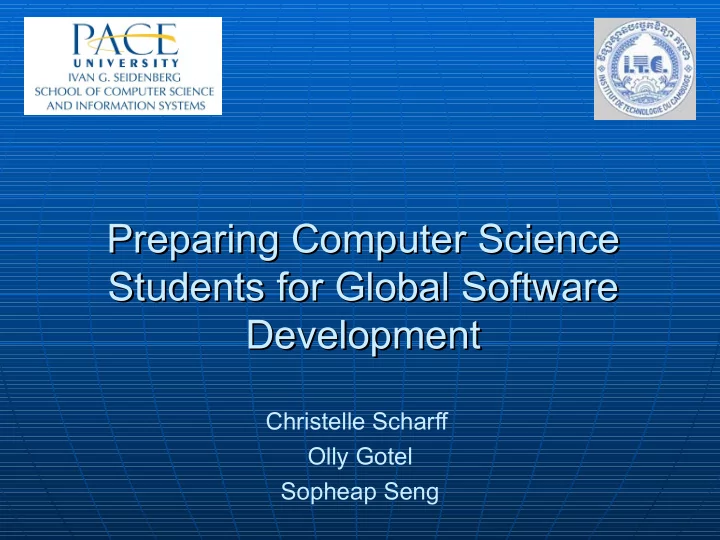
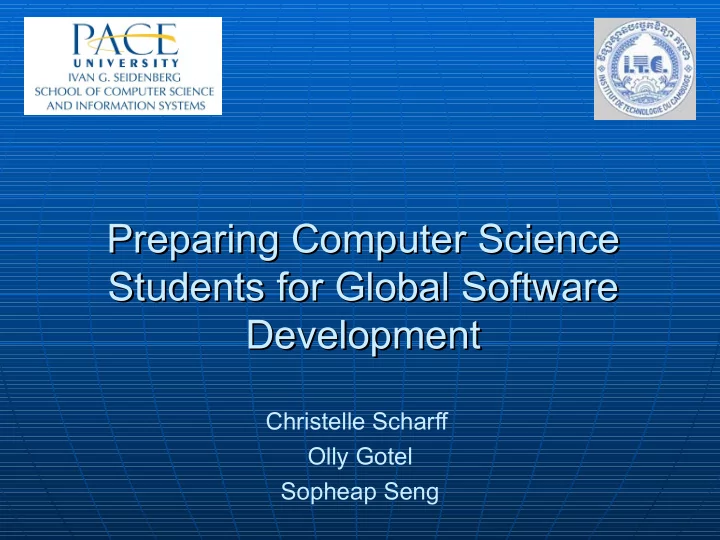
Preparing Computer Science Preparing Computer Science Students for Global Software Students for Global Software Development Development Christelle Scharff Olly Gotel Sopheap Seng
Outline Outline IT Offshore Outsourcing Issues for CS Education and CS Students Responding to IT Offshore Outsourcing Our Response: Providing Students with IT Offshore Outsourcing Software Development Experience • Preparation • Setup • Some findings Future and Broader Work
IT Offshore Outsourcing IT Offshore Outsourcing
Issues for CS Education Issues for CS Education and CS Students and CS Students Decline in CS enrollment Entry-level jobs migrating to service-providing countries We can NO more prepare students for the dotcom world • What technical and “softer” skills will students need to develop to work and communicate as productive members of a multi-cultural software development team? • What roles will students play in a global market place?
Responding to IT Offshore Responding to IT Offshore Outsourcing Outsourcing Provide real-life Offshore Outsourcing software development experiences by collaborating with institutions outside of the United States • Provide a balanced and first-hand view of the advantages, disadvantages and potential of IT Offshore Outsourcing Understand the skills students require to be productive in Offshore Outsourcing software development • Examine the ways in which students organize themselves and communicate
Our Response Our Response Collaboration between Pace University in the US and Institute of Technology of Cambodia (ITC), Phnom Penh Simulating Offshore Outsourcing in the classroom in software engineering capstone courses
Arrangements Prior to Semester Arrangements Prior to Semester Discussions/agreement with corresponding professor • Country, culture, school system • Students’ background • Internet access • Creation of syllabi • Projects • Tools/software engineering practices to be used Choice of communication tools (emails, chats, blogs, mailing lists, etc.) and definition of a protocol for communication between professors, students, students/ professors Definition of roles for students/professors
Setup: Projects Setup: Projects Project 1: ITC Schedule Builder and Classroom Assignment System • Generate/view schedule and classroom assignments and availabilities w.r.t. existing courses and faculty preferences Project 2: ITC Student Information System • Student registration management • View student information • Grades, course, attendance management • Provide statistical results Constraints • Standards and protocols (software process, documentation, coding, communication) • Use of Java, JDBC, Java Servlets, Oracle, Eclipse
Setup: Project Milestones Setup: Project Milestones Team bonding and initialization of communications (1 week) Requirements (5 weeks) Design (4 weeks) Mid-semester presentations Implementation (2 weeks) Testing (2 weeks) Presentations (Last week of class)
Setup: Teams & Communications Setup: Teams & Communications 5 teams, 19 Pace students, 13 ITC students • Students choose their teams • Projects assigned to teams Extended teams: Reversal of traditional roles • Customers/end-users in Cambodia (2-3 students) • Developers in the US (3-4 students) Communications • How? Chats (AOL instant messenger), emails (mailing-lists), face-to-face meetings (local teams) • Initialization of communications (first week of class)
Setup: Roles & Responsibilities Setup: Roles & Responsibilities US students: • “Capture” the requirements, • Propose design options • Implement the software, Test the software • Handle requirements changes and integrate feedback • Deliver software for their client • Report on the ITC team • Answer a weekly questionnaire • Maintain a web page for the project, maintain a blog, save all chats, archive emails • Describe and reflect on the software engineering process and communication protocol followed • Present their work professionally • Demonstrate their software
Setup: Roles & Responsibilities Setup: Roles & Responsibilities Cambodian students: • Describe environment/problem/software • Review and give feedback on requirements, design and testing documents • Test the software • Report on the Pace team • Answer a weekly questionnaire • Accept or reject the software • Present their experience • Demonstrate the software
How to Monitor Students’ Work? How to Monitor Students’ Work? Strict deadlines Regular deliveries (with review/feedback and iteration) Weekly recording of communications of local and extended teams using an online questionnaire Maintain blogs, archive emails, save chats Interviews of the students by professor and external evaluator Reflections on the software engineering and communication processes
Communication Questionnaire Communication Questionnaire To record chats, emails, face-to-face meetings weekly When did the communication take place? Between whom did the communication take place? What was the main topic of the communication? Was the communication more on planning, checking or a mixture of both planning/checking? Was the communication useful or not? Use of http://www.questionpro.com
Findings: Learning Experience Findings: Learning Experience Software engineering and project-based learning Multicultural experience • Seriousness/motivation of other students Involvement of a client • Accountability • Negotiation • Pride Experience reflects a typical IT Offshore Outsourcing scenario (albeit reversal of traditional roles) • Balanced perspective coming out
Findings: Realities Findings: Realities Availability of clients/developers • Assumptions made by developers • Accounting for multiple-perspectives Very demanding client • Changes in requirements • Addition of functional requirements Discussion on requirements, little on testing and quality Coordination (time, semester/trimester, vacations) Dividing time between setting up infrastructure and doing intellectual work (not scalable, evolvable, agile friendly) Language/cultural barrier
Findings: Communication Findings: Communication Emails > Face-to-face > Chats Emails many-to-many or through a mediator • Best project was only group to use mediator model Emails sent to local or extended team, not individual Emails equally used for checking/planning Chats took place mainly between 9 pm and 12 am Chats used more for checking (asking questions/feedback) Less chats as project proceeded • Most of the checking related to requirements Students discuss same topics in emails as chats • Need for redundant channel? Face-to-face meetings used more for planning
Future Work Future Work In spring 2006 the model was extended to emphasize a global supply chain scenario • US students acted as developers and lead contractors • ITC students acted as clients, testers and translators • University of Delhi students acted as third party suppliers Setup for next year: • Students will get a flavor of how to initiate and work out ground rules for such projects • More social bonding activities • All sets of students will experience and learn about the problems and skills associated with the developer side of the IT Offshore Outsourcing equation • Study the balance of competition and collaboration on global student projects of this kind • Use of more sophisticated collaborative tools • Dedicated resource to help students learn and develop as a team
Broader Perspective Broader Perspective Distributed software development versus co-located software development • Dimensions for characterization? • Same problems? • Differentiating problems? • Communication models and processes? Requirements and information management User involvement How to get agile-ready?
Thanks Thanks Seidenberg School of CSIS Pace University Presidential Grant Pace University Students ITC Students AUF (Agence Universitaire de la Francophonie)
Recommend
More recommend