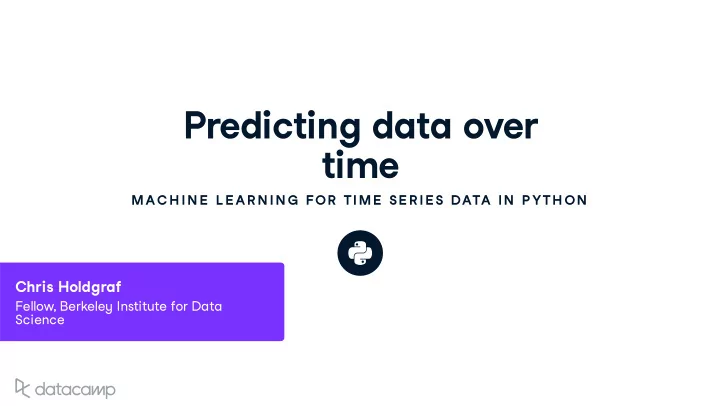
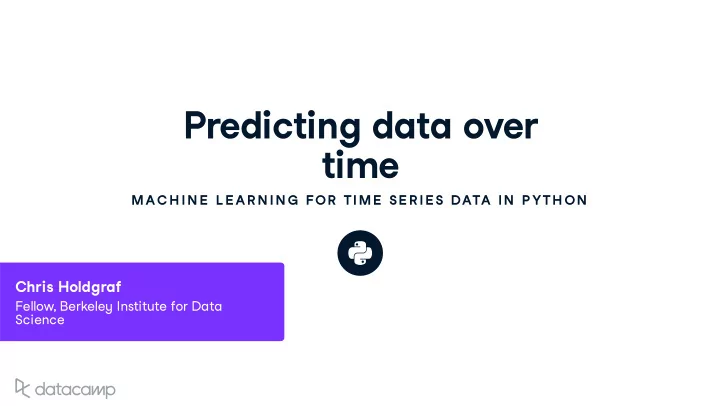
Predicting data o v er time MAC H IN E L E AR N IN G FOR TIME SE R IE S DATA IN P YTH ON Chris Holdgraf Fello w, Berkele y Instit u te for Data Science
Classification v s . Regression CLASSIFICATION REGRESSION classification_model.predict(X_test) regression_model.predict(X_test) array([0, 1, 1, 0]) array([0.2, 1.4, 3.6, 0.6]) MACHINE LEARNING FOR TIME SERIES DATA IN PYTHON
Correlation and regression Regression is similar to calc u lating correlation , w ith some ke y di � erences Regression : A process that res u lts in a formal model of the data Correlation : A statistic that describes the data . Less information than regression model . MACHINE LEARNING FOR TIME SERIES DATA IN PYTHON
Correlation bet w een v ariables often changes o v er time Timeseries o � en ha v e pa � erns that change o v er time T w o timeseries that seem correlated at one moment ma y not remain so o v er time MACHINE LEARNING FOR TIME SERIES DATA IN PYTHON
Vis u ali z ing relationships bet w een timeseries fig, axs = plt.subplots(1, 2) # Make a line plot for each timeseries axs[0].plot(x, c='k', lw=3, alpha=.2) axs[0].plot(y) axs[0].set(xlabel='time', title='X values = time') # Encode time as color in a scatterplot axs[1].scatter(x_long, y_long, c=np.arange(len(x_long)), cmap='viridis') axs[1].set(xlabel='x', ylabel='y', title='Color = time') MACHINE LEARNING FOR TIME SERIES DATA IN PYTHON
Vis u ali z ing t w o timeseries MACHINE LEARNING FOR TIME SERIES DATA IN PYTHON
Regression models w ith scikit - learn from sklearn.linear_model import LinearRegression model = LinearRegression() model.fit(X, y) model.predict(X) MACHINE LEARNING FOR TIME SERIES DATA IN PYTHON
Vis u ali z e predictions w ith scikit - learn alphas = [.1, 1e2, 1e3] ax.plot(y_test, color='k', alpha=.3, lw=3) for ii, alpha in enumerate(alphas): y_predicted = Ridge(alpha=alpha).fit(X_train, y_train).predict(X_test) ax.plot(y_predicted, c=cmap(ii / len(alphas))) ax.legend(['True values', 'Model 1', 'Model 2', 'Model 3']) ax.set(xlabel="Time") MACHINE LEARNING FOR TIME SERIES DATA IN PYTHON
Vis u ali z e predictions w ith scikit - learn MACHINE LEARNING FOR TIME SERIES DATA IN PYTHON
Scoring regression models T w o most common methods : Correlation ( r ) 2 Coe � cient of Determination ( R ) MACHINE LEARNING FOR TIME SERIES DATA IN PYTHON
2 Coefficient of Determination ( R ) 2 The v al u e of R is bo u nded on the top b y 1, and can be in � nitel y lo w Val u es closer to 1 mean the model does a be � er job of predicting o u tp u ts error ( model ) 1 − variance ( testdata ) MACHINE LEARNING FOR TIME SERIES DATA IN PYTHON
2 R in scikit - learn from sklearn.metrics import r2_score print(r2_score(y_predicted, y_test)) 0.08 MACHINE LEARNING FOR TIME SERIES DATA IN PYTHON
Let ' s practice ! MAC H IN E L E AR N IN G FOR TIME SE R IE S DATA IN P YTH ON
Cleaning and impro v ing y o u r data MAC H IN E L E AR N IN G FOR TIME SE R IE S DATA IN P YTH ON Chris Holdgraf Fello w, Berkele y Instit u te for Data Science
Data is mess y Real -w orld data is o � en mess y The t w o most common problems are missing data and o u tliers This o � en happens beca u se of h u man error , machine sensor malf u nction , database fail u res , etc Vis u ali z ing y o u r ra w data makes it easier to spot these problems MACHINE LEARNING FOR TIME SERIES DATA IN PYTHON
What mess y data looks like MACHINE LEARNING FOR TIME SERIES DATA IN PYTHON
Interpolation : u sing time to fill in missing data A common w a y to deal w ith missing data is to interpolate missing v al u es With timeseries data , y o u can u se time to assist in interpolation . In this case , interpolation means u sing u sing the kno w n v al u es on either side of a gap in the data to make ass u mptions abo u t w hat ' s missing . MACHINE LEARNING FOR TIME SERIES DATA IN PYTHON
Interpolation in Pandas # Return a boolean that notes where missing values are missing = prices.isna() # Interpolate linearly within missing windows prices_interp = prices.interpolate('linear') # Plot the interpolated data in red and the data w/ missing values in black ax = prices_interp.plot(c='r') prices.plot(c='k', ax=ax, lw=2) MACHINE LEARNING FOR TIME SERIES DATA IN PYTHON
Vis u ali z ing the interpolated data MACHINE LEARNING FOR TIME SERIES DATA IN PYTHON
Using a rolling w indo w to transform data Another common u se of rolling w indo w s is to transform the data We 'v e alread y done this once , in order to smooth the data Ho w e v er , w e can also u se this to do more comple x transformations MACHINE LEARNING FOR TIME SERIES DATA IN PYTHON
Transforming data to standardi z e v ariance A common transformation to appl y to data is to standardi z e its mean and v ariance o v er time . There are man y w a y s to do this . Here , w e ' ll sho w ho w to con v ert y o u r dataset so that each point represents the % change o v er a pre v io u s w indo w . This makes timepoints more comparable to one another if the absol u te v al u es of data change a lot MACHINE LEARNING FOR TIME SERIES DATA IN PYTHON
Transforming to percent change w ith Pandas def percent_change(values): """Calculates the % change between the last value and the mean of previous values""" # Separate the last value and all previous values into variables previous_values = values[:-1] last_value = values[-1] # Calculate the % difference between the last value # and the mean of earlier values percent_change = (last_value - np.mean(previous_values)) \ / np.mean(previous_values) return percent_change MACHINE LEARNING FOR TIME SERIES DATA IN PYTHON
Appl y ing this to o u r data # Plot the raw data fig, axs = plt.subplots(1, 2, figsize=(10, 5)) ax = prices.plot(ax=axs[0]) # Calculate % change and plot ax = prices.rolling(window=20).aggregate(percent_change).plot(ax=axs[1]) ax.legend_.set_visible(False) MACHINE LEARNING FOR TIME SERIES DATA IN PYTHON
Finding o u tliers in y o u r data O u tliers are datapoints that are signi � cantl y statisticall y di � erent from the dataset . The y can ha v e negati v e e � ects on the predicti v e po w er of y o u r model , biasing it a w a y from its " tr u e " v al u e One sol u tion is to remo v e or replace o u tliers w ith a more representati v e v al u e Be v er y caref u l abo u t doing this - o � en it is di � c u lt to determine w hat is a legitimatel y e x treme v al u e v s an abberation MACHINE LEARNING FOR TIME SERIES DATA IN PYTHON
Plotting a threshold on o u r data fig, axs = plt.subplots(1, 2, figsize=(10, 5)) for data, ax in zip([prices, prices_perc_change], axs): # Calculate the mean / standard deviation for the data this_mean = data.mean() this_std = data.std() # Plot the data, with a window that is 3 standard deviations # around the mean data.plot(ax=ax) ax.axhline(this_mean + this_std * 3, ls='--', c='r') ax.axhline(this_mean - this_std * 3, ls='--', c='r') MACHINE LEARNING FOR TIME SERIES DATA IN PYTHON
Vis u ali z ing o u tlier thresholds MACHINE LEARNING FOR TIME SERIES DATA IN PYTHON
Replacing o u tliers u sing the threshold # Center the data so the mean is 0 prices_outlier_centered = prices_outlier_perc - prices_outlier_perc.mean() # Calculate standard deviation std = prices_outlier_perc.std() # Use the absolute value of each datapoint # to make it easier to find outliers outliers = np.abs(prices_outlier_centered) > (std * 3) # Replace outliers with the median value # We'll use np.nanmean since there may be nans around the outliers prices_outlier_fixed = prices_outlier_centered.copy() prices_outlier_fixed[outliers] = np.nanmedian(prices_outlier_fixed) MACHINE LEARNING FOR TIME SERIES DATA IN PYTHON
Vis u ali z e the res u lts fig, axs = plt.subplots(1, 2, figsize=(10, 5)) prices_outlier_centered.plot(ax=axs[0]) prices_outlier_fixed.plot(ax=axs[1]) MACHINE LEARNING FOR TIME SERIES DATA IN PYTHON
Let ' s practice ! MAC H IN E L E AR N IN G FOR TIME SE R IE S DATA IN P YTH ON
Creating feat u res o v er time MAC H IN E L E AR N IN G FOR TIME SE R IE S DATA IN P YTH ON Chris Holdgraf Fello w, Berkele y Instit u te for Data Science
E x tracting feat u res w ith w indo w s MACHINE LEARNING FOR TIME SERIES DATA IN PYTHON
Using . aggregate for feat u re e x traction # Visualize the raw data print(prices.head(3)) symbol AIG ABT date 2010-01-04 29.889999 54.459951 2010-01-05 29.330000 54.019953 2010-01-06 29.139999 54.319953 # Calculate a rolling window, then extract two features feats = prices.rolling(20).aggregate([np.std, np.max]).dropna() print(feats.head(3)) AIG ABT std amax std amax date 2010-02-01 2.051966 29.889999 0.868830 56.239949 2010-02-02 2.101032 29.629999 0.869197 56.239949 2010-02-03 2.157249 29.629999 0.852509 56.239949 MACHINE LEARNING FOR TIME SERIES DATA IN PYTHON
Check the properties of y o u r feat u res ! MACHINE LEARNING FOR TIME SERIES DATA IN PYTHON
Recommend
More recommend