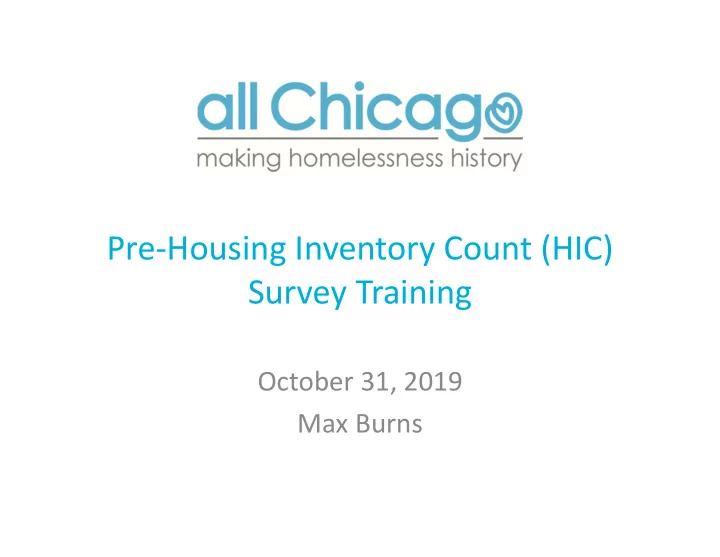
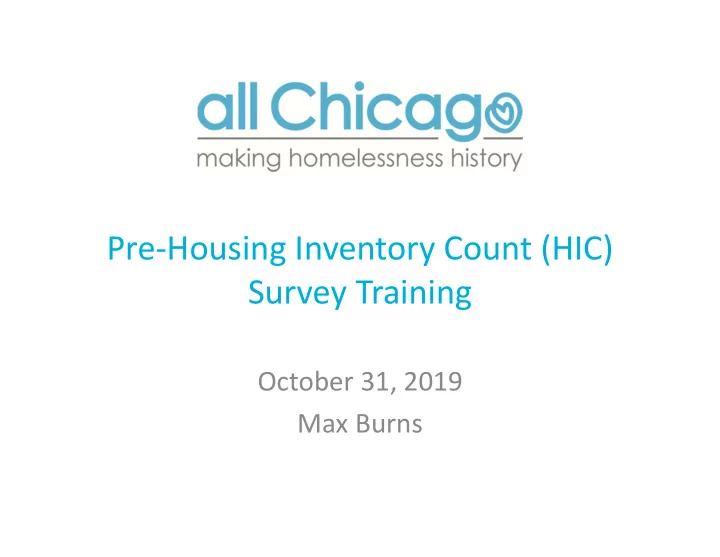
Pre‐Housing Inventory Count (HIC) Survey Training October 31, 2019 Max Burns
House Keeping Rules • All lines have been muted • During the presentation, please enter questions in the chat box • If time allows, I will open up lines for questions – Please raise hand – If connected via computer, please ensure mic is working. If not, please ask question through the phone call in option
Learning Objectives • Understand the Housing Inventory Count (HIC) Process and Purpose • Learn about the new Pre-HIC process. • Be able to complete the Pre-HIC survey for each program at your agency
Agenda • HIC History & Purpose • What is New – Pre-HIC Process – Pre-HIC Survey • Due Date • Helpful Tips • Resources/Contacts
Housing Inventory Count Common Terms & Acronyms • Housing Inventory Exchange (HDX) Count (HIC) • Chicago Program • Pre-HIC Model Chart (PMC) • Point-in-Time (PIT) • Continuum of Care (CoC) • U.S Department of Housing Urban Development (HUD) • Homeless Data
What is the Housing Inventory Count?
Housing Inventory Count History (HIC) & Purpose History • HUD requirement • Annually conducted • Last 10 days in January • In conjunction with the Point-in-Time Count Purpose • Contributes to Annual Homeless Assessment Report (AHAR) • Bed and Unit inventory utilized for Coordinated Entry • Contributes to CoC application • Data informed decisions on funding decisions
Beds vs. Units Bed : a piece of furniture used for sleep (typically a framework with a mattress) Unit : is intended to be considered as a separate living quarter. A single room can be seen as a separate living quarter or an apartment
2020 HIC ‐ 2 Phases Phase one - the ‘Pre-HIC’ verify data found in 2020 Pre-HIC Reference Report from HMIS – Must confirm or update data relating to the following elements • Project information • Project type • Target population • Units (Funded, Over-capacity, Total) • Beds (Funded, Over-capacity, Total) • Emergency Shelter Beds (ES Project type only) • HMIS participation
2020 HIC ‐ 2 Phases Phase two , will take place starting January 23, until January 27, 2020 will ask questions regarding • New/Under development inventory • Unit occupancy • Bed occupancy • Dedicated beds • Other Information (Partnerships, other information)
2020 HIC Timeline Phase 1 – Pre-HIC • Pre-HIC Trainings • Pre-HIC Submissions: November 7 – 12 • Pre-HIC Follow Up: November 12 – December 1 Phase 2 – HIC • HIC Trainings • HIC Submissions: January 23 – January 27 • HIC Follow Up: January 28 – March 1
Who Needs to Submit a Pre‐HIC Survey Any project that has beds and units dedicated to serve homeless persons and/or families 1. The project verifies homeless status as part of its eligibility determination 2. The actual project clients are predominantly homeless
Who Needs to Submit a Pre‐HIC Survey • HUD Project Types included in the HIC A. Emergency Shelter (ES) B. Transitional Housing (TH) C. Safe Haven (SH) D. Joint Transitional Housing and Rapid Rehousing (J-TH/RRH) E. Permanent Housing (PH) 1.) Permanent Supportive Housing (PSH) 2.) Rapid Re-housing (RRH) 3.) Other PH – PH – Housing with Services (no disability required) – PH – Housing Only
How Many and Due Date • A separate Pre-HIC survey must be completed for each project within your agency • Each Pre-HIC survey must be submitted no later than 5:00 PM on Tuesday, November 12, 2019
2020 Pre‐HIC Survey Sections Section 1: Project Information Section 2: Project Type Section 3: Target Population Section 4: Units (Funded, Over-Capacity, Total) Section 5: Beds (Funded, Over-Capacity, Total) Section 5 ES: Emergency Shelters Only Section 6: HMIS Participation
HMIS 2020 Pre‐HIC Reference Report Project HMIS ID Project Provider Name HUD TYPE
HMIS 2020 Pre‐HIC Reference Report Section 1: Project Information Chicago Type HMIS specific data about project Each Inventory Title
HMIS 2020 Pre‐HIC Reference Report Bed Inventory Section 1: Project Information Inventory Household Type Inventory Bed Type (HUD Type – Emergency Shelters only) Availability (HUD Type – Emergency Shelters only) Unit Inventory Bed Inventory Inventory Start Date
HMIS 2020 Pre‐HIC Reference Report Bed Inventory Section 1: Project Information HMIS Participating Beds Bed and Unit Inventory Participation Start Date Bed and Unit Inventory Participation End Date
HMIS 2020 Pre‐HIC Reference Report Helpful tip Hold “Control” and “F Key” on keyboard to ‘find’ HMIS IDs or Project Names by highlighting the column you Search bar will appear – enter wish to search. your search term
Section 1: Project Information
Section 1: Project Information 2020 Pre-HIC Reference Report: https://hmis.allchicago.org/hc/en- us/articles/360033297792
Section 1: Project Information 2020 Pre‐HIC Reference Report – New Projects
Section 1: Project Information New Projects Please use the most up to date HMIS ID. All Chicago will contact your agency in December.
Section 1: Project Information • Agency Name • Primary Contact – Full Name – Title – Email Address • Secondary Contact – Full Name – Email Address • Operating Start Date • New Project – (Yes / No) – If Yes, HMIS ID and Project Name • Site Address • Funding Sources
Section 1: Project Information Project Site Information
Section 1: Project Information Funding Sources
Section 2: Project Type Confirm data from HMIS report If you indicate a correction is needed, additional questions will populate • You will indicate if correction is related to Chicago Model Type, HUD Type, or both • Drop down menu to select the correct type
Section 2: Project Type
Section 2: Project Type Example ‐ HUD Type correction
Section 3: Target Population Confirm data from HMIS report If you indicate a correction is needed, additional questions will populate • You will indicate what Target population your project serves. What does “target population” mean?
Section 3: Target Population
Section 3: Target Population Example ‐ Target Population correction
Bed and Unit Calculation Methodology Funded vs Over-Capacity – We identify ‘Over-Capacity’ by subtracting ‘Funded’ from the ‘Total Inventory’ Singles, Families, and Children Only – We identify ‘Singles’ by subtracting ‘Families’ and ‘Children Only’ from the ‘Total Inventory’ Please ensure your data is accurate and up to date
Section 4: HIC Units Confirm data from HMIS report If you indicate a correction is needed, additional questions will populate • You will provide the Total number of Units • How many of them are required by a contract, if any • How many units serve households with at least 1 adult & 1 child • How many units serve children only
Section 4: HIC Units
Section 4: HIC Units Example – Updating Units
Section 4: HIC Units Example – Updating Units cont…
Section 5: HIC Beds Confirm data from HMIS report If you indicate a correction is needed, additional questions will populate • You will provide the Total number of Beds • How many of them are required by a contract, if any • How many Beds serve households with at least 1 adult & 1 child, if any • How many beds serve children only, if any
Section 5: HIC Beds
Section 5: HIC Beds Example – Updating Beds
Section 5: HIC Beds Example – Updating Beds 2 / 2
Section 5 ES: Emergency Shelters Only Will only show if project identified as a ‘HUD - Type Emergency Shelter’ in Section 2 Confirmation of Data If you indicate a correction is needed, additional questions will populate • Only choose boxes that require corrections, if any • Identify what data elements need to be updated • Identify correct Bed Type, or record correct Bed Availability and Overflow Beds
Section 5 ES: Emergency Shelters Only
Section 5 ES: Emergency Shelters Only Example – Updating Bed Type
Section 5 ES: Emergency Shelters Only Example – Updating Bed Availability and Overflow
Section 6: HMIS Participation Confirm data from HMIS report If a project is separated into participating HMIS beds/units and non-participating beds/units already, indicate ‘Yes‘ If you indicate a correction is needed, additional questions will populate • Indicate if Units or Beds need to be corrected • Select what category the change is: – All beds/units participate – A portion of beds/units does not participate in HMIS – None – No - This is DV project • If you select ‘A portion of beds/units does not…’, record the correct amount of non participating beds/units
Section 6: HMIS Participation
Section 6: HMIS Participation Example – Updating Bed and Unit Participation
Confirmation Page Thank You Page Confirmation Email – PDF of HIC submission – Proof of submission
Recommend
More recommend