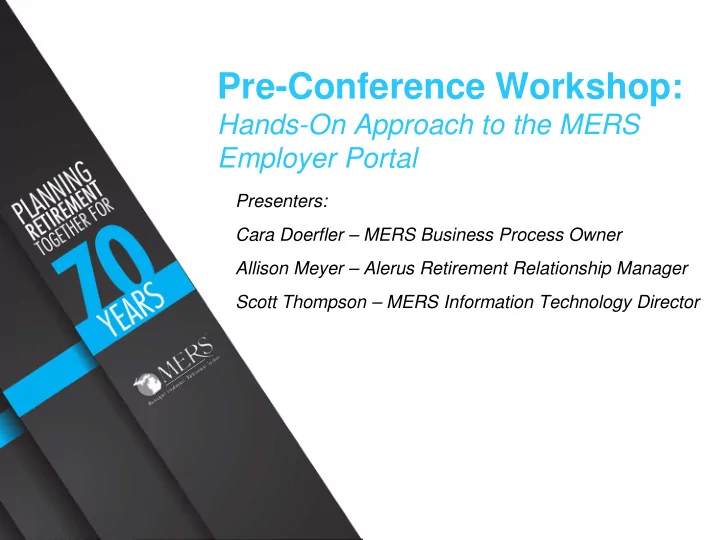
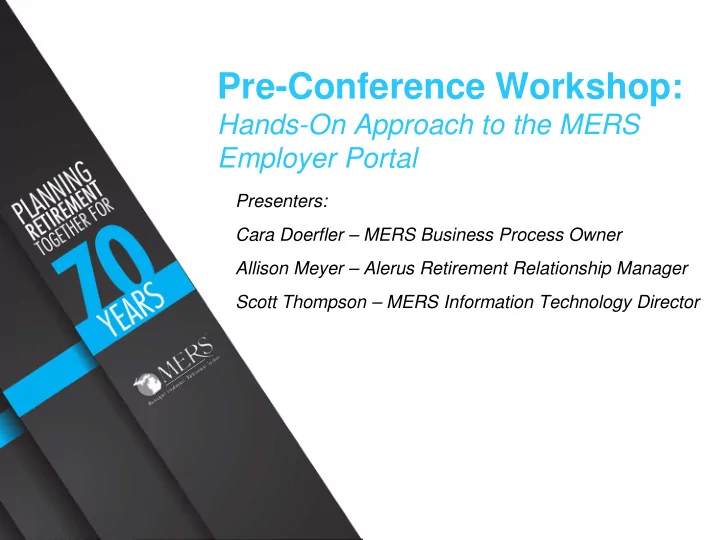
Pre-Conference Workshop: Hands-On Approach to the MERS Employer Portal Presenters: Cara Doerfler – MERS Business Process Owner Allison Meyer – Alerus Retirement Relationship Manager Scott Thompson – MERS Information Technology Director
Welcome to the Pre-Conference Workshop • Introductions • Overview of MERS Data Security • Participant Access - myMERS • Employer Access - Reporting • User Demonstration 2
MERS Data Security
MERS Cybersecurity Protection Initiatives • Backup and Disaster Recovery Upgrades • Cybersecurity Awareness Training • Joined InfraGard – FBI/Business cybersecurity information sharing group • Major Cybersecurity System Hardening • Access Control Tightening – System Time Outs • Internal Control Evaluation & Remediation • Major Network Firewall Upgrades • Cybersecurity Maturity Assessment 4
MERS Cybersecurity Preparation • Penetration Testing • Vendor Security Evaluations • Log Monitoring & Incident Response • Password Complexity Increases & Change Requirement (survey) • Network Segmentation 5
Participant Access - myMERS
New Participant Process 7
myMERS, Cont. • User Access • Full Picture Report Builder • Events 8
myMERS, Cont. • Participant Transactions • Statements/Resources 9
myMERS, Cont. 10
Employer Portal Overview - Wage and Contribution Reporting
Defined Benefit Reporting Options Upload Method The Upload Method Does: • Work most optimally for employers who report for more than 10 employees • Allows for data to be streamlined and avoids some manual entry from payroll system The Upload Method is Not: • The best option for employers managing 10 employees or less • A direct input from your payroll system Rollover Method The Rollover Method Does: • Work most optimally for employers who report for 10 employees or less • Includes all reported participants from previous report – and contribution amounts may be copied (terminated rolls off) The Rollover Method is Not: • The best option for employers with more than 10 employees • The best option for employers who report for hourly employees where wages/contributions vary (due to system timeouts) 12
Plan Management 13
PDA Reporting Options – Upload The Upload Method Does: • Work most optimally for employers who report for more than 10 employees • Allow reporting contacts to manage contribution information for existing participants and adjust employment status in one place • New hires can be added to the file and no forms returned to MERS • Include the option of entering wages per pay period reported • Allows users to manage their report outside of the system and avoid timing out issues The Upload Method is Not: • The best option for employers managing 10 employees or less • Always a direct pull from your payroll system 14
Reporting Options – Manual Entry The Manual Entry Method Does: • Work most optimally for employers who report for 10 employees or less • Include a copy function so that employers can roll over everything reported from previous report • Allow you to sort by employment status so you can narrow down your reporting The Manual Entry Method is Not: • A good option for employers with more than 10 employees • An option for those employers who require an unlimited amount of time to manually key in contributions (due to system timeouts) • Allow for wages or employment status to be modified • Include reporting for new hires – that must be done outside of reporting 15
Resources for You • MERS Website – www.mersofmich.com • MERS Service Center • Regional Team 16
Additional Resources Accessing plan and participant transactional activity is more intuitive than ever before 17
Plan Management Employer quarterly statements and Utilize the Resource Library to access forms management reports are located within specific to your plan the selected plan – Retrieve Files Request Plan Reports and securely Submit Files 18
User Demonstration
Contacting MERS MERS of Michigan LET’S GET SOCIAL! 1134 Municipal Way Lansing, MI 48917 Phone: 800.767.6377 www.mersofmich.com 20
Recommend
More recommend