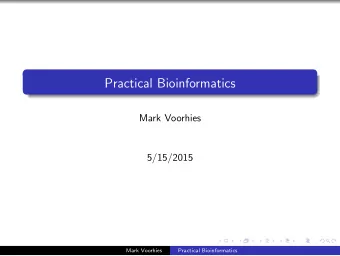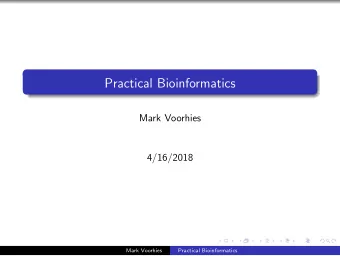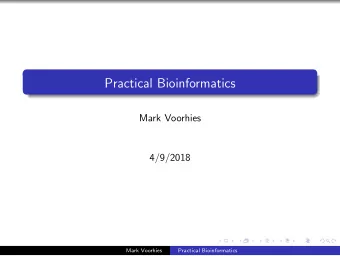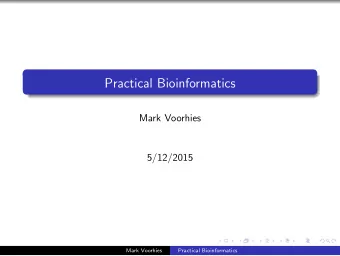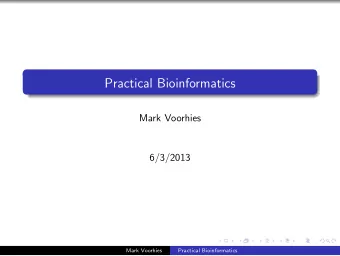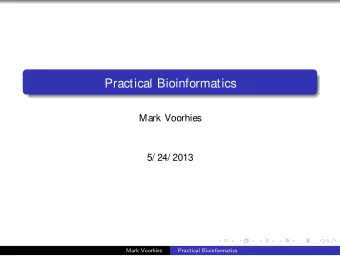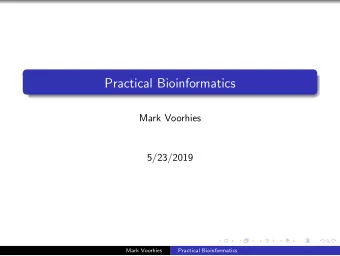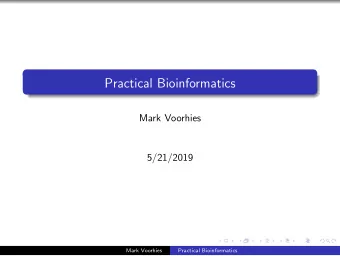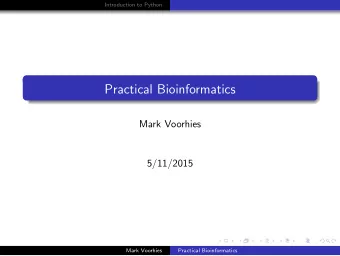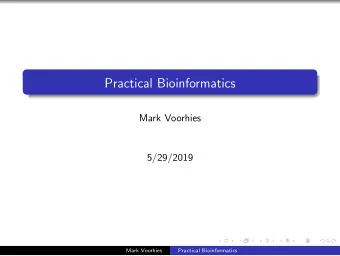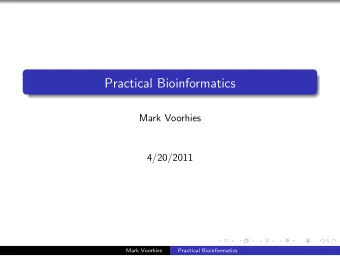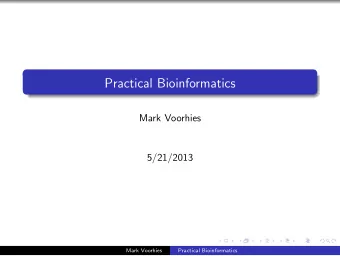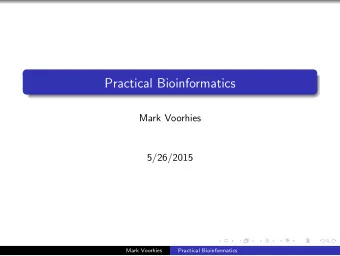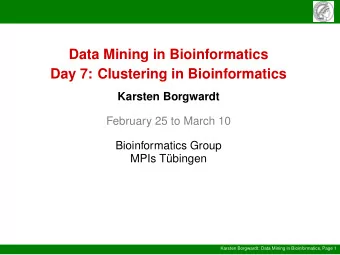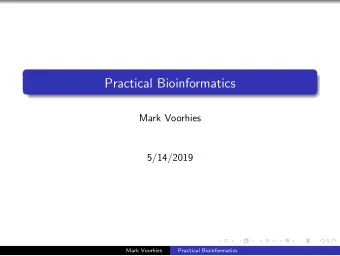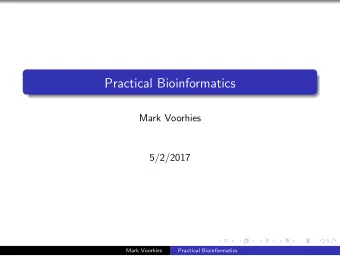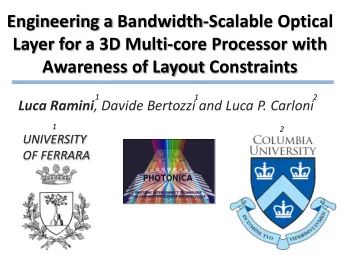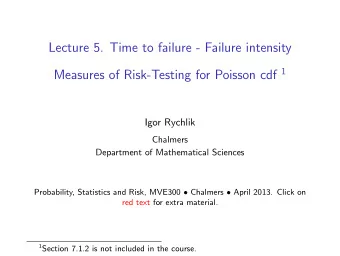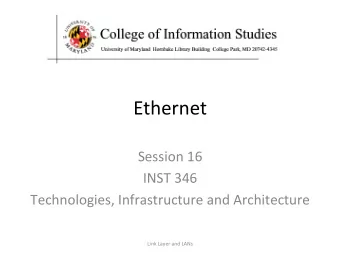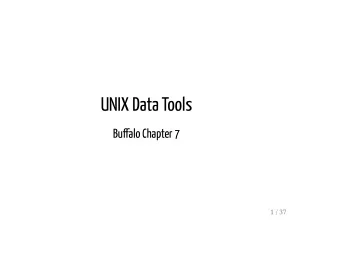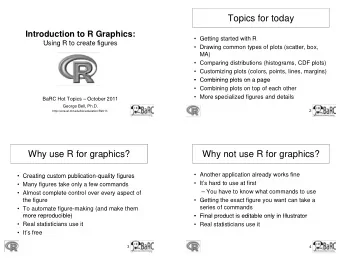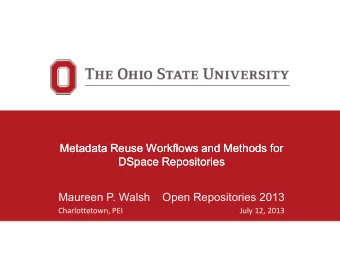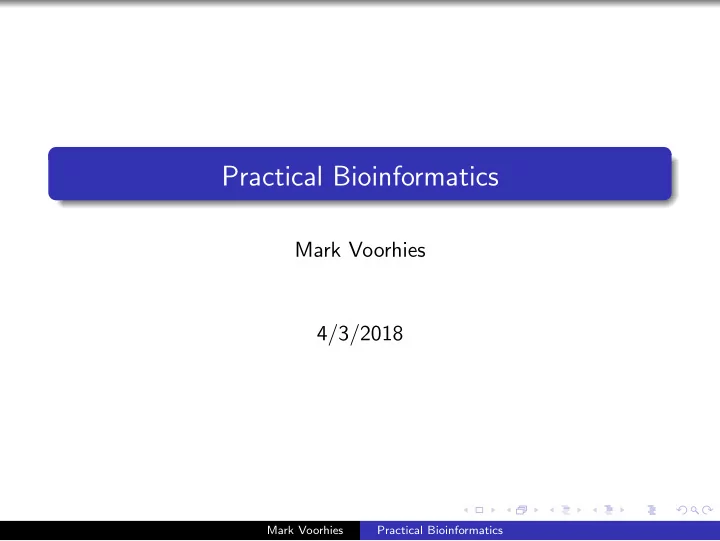
Practical Bioinformatics Mark Voorhies 4/3/2018 Mark Voorhies - PowerPoint PPT Presentation
Practical Bioinformatics Mark Voorhies 4/3/2018 Mark Voorhies Practical Bioinformatics Mean def mean( x ) : s = 0.0 i in x : for s += i s / l e n ( x ) return def mean( x ) : return sum( x )/ f l o a t ( l e n ( x )) Mark Voorhies
Practical Bioinformatics Mark Voorhies 4/3/2018 Mark Voorhies Practical Bioinformatics
Mean def mean( x ) : s = 0.0 i in x : for s += i s / l e n ( x ) return def mean( x ) : return sum( x )/ f l o a t ( l e n ( x )) Mark Voorhies Practical Bioinformatics
Standard Deviation �� N x ) 2 i ( x i − ¯ σ x = N − 1 Mark Voorhies Practical Bioinformatics
Standard Deviation �� N x ) 2 i ( x i − ¯ σ x = N − 1 stdev ( x ) : def m = mean( x ) s = 0.0 for i in x : s += ( i − m) ∗∗ 2 return ( s /( l e n ( x ) − 1)) ∗∗ .5 Mark Voorhies Practical Bioinformatics
Pearson’s Correlation Coefficient � i ( x i − ¯ x )( y i − ¯ y ) r ( x , y ) = �� x ) 2 �� y ) 2 i ( x i − ¯ i ( y i − ¯ Mark Voorhies Practical Bioinformatics
Pearson’s Correlation Coefficient def pearson ( x , y ) : � i ( x i − ¯ x )( y i − ¯ y ) mx = mean( x ) r ( x , y ) = �� �� x ) 2 y ) 2 i ( x i − ¯ i ( y i − ¯ my = mean( y ) sxy = 0.0 ssx = 0.0 ssy = 0.0 i , j z i p ( x , y ) : for in dx = i − mx dy = j − my sxy += dx ∗ dy ssx += dx ∗∗ 2 ssy += dy ∗∗ 2 sxy /(( ssx ∗ ssy ) ∗∗ .5) return Mark Voorhies Practical Bioinformatics
[T]he relational graphic – in its barest form, the scatterplot and its variants – is the greatest of all graphical designs. It links at least two variables, encouraging and even imploring the viewer to assess the possible causal relationship between the plotted variables. –Edward Tufte Mark Voorhies Practical Bioinformatics
Collections of objects # A l i s t i s a mutable sequence of o b j e c t s m y l i s t = [1 , 3.1415926535 , ”GATACA” , 4 , 5 ] # Indexing m y l i s t [0] == 1 m y l i s t [ − 1] == 5 # Assigning by index m y l i s t [ 0 ] = ”ATG” # S l i c i n g m y l i s t [1:3] == [3.1415926535 , ”GATACA” ] m y l i s t [:2] == [1 , 3.1415926535] m y l i s t [ 3 : ] = = [ 4 , 5 ] # Assigning a second name to a l i s t a l s o m y l i s t = m y l i s t # Assigning to a copy of a l i s t m y o t h e r l i s t = m y l i s t [ : ] Mark Voorhies Practical Bioinformatics
Subject, verb that noun! return value = object.function(parameter, ...) “Object, do function to parameter ” file = open(“myfile.txt”) file.read() file.readlines() for line in file: string.split() and string.join() file.write() Mark Voorhies Practical Bioinformatics
Binary files are like genomic DNA hexdump -C computers.png fp = open(“computers.png”) fp.read(50) fp.close() Mark Voorhies Practical Bioinformatics
Text files are like ORFs hexdump -C 3 4 2010.txt Mark Voorhies Practical Bioinformatics
OS X sometimes uses CR newlines hexdump -C macfile.txt tr ’ \ r’ ’ \ n’ < macfile.txt > unixfile.txt Mark Voorhies Practical Bioinformatics
Windows uses CRLF newlines hexdump -C dosfile.txt Mark Voorhies Practical Bioinformatics
supp2data.csv CSV File Mark Voorhies Practical Bioinformatics
open(“supp2data.csv”) File object CSV File Mark Voorhies Practical Bioinformatics
open(“supp2data.csv”).next() single line File object CSV File Mark Voorhies Practical Bioinformatics
open(“supp2data.csv”).read() single line whole file File object CSV File Mark Voorhies Practical Bioinformatics
csv.reader(open(“supp2data.csv”)).next() list reader File object CSV File Mark Voorhies Practical Bioinformatics
csv.reader(urlopen(“http://example.com/csv”)).next() list reader urllib object Web service CSV File Mark Voorhies Practical Bioinformatics
The CDT file format Minimal CLUSTER input Cluster3 CDT output Tab delimited ( \ t) UNIX newlines ( \ n) Missing values → empty cells Mark Voorhies Practical Bioinformatics
Homework 1 Download and install JavaTreeView 2 Try reading the first few bytes of different files on your computer. Can you distinguish binary files from text files? 3 Create a simple data table in your favorite spreadsheet program and save it in a text format ( e.g. , save as CSV or tab-delimited text from Excel 1 ). Practice reading the data from Python. 4 Write a function to disect supp2data.cdt into three lists of strings (gene names, gene annotations, and experimental conditions) and one matrix (list of lists) of log ratio values (as floats, using None or 0. to represent missing values). 5 If you are familiar with Python classes, write a CDT class based on the parse in the previous exercise. Provide methods for looking up annotations and log ratios by gene name. 1 Note for Mac users: Excel will offer you Macintosh and DOS/Windows text formats. Choose DOS/Windows ; otherwise, Python will think that the entire file is a single line. Mark Voorhies Practical Bioinformatics
Recommend
More recommend
Explore More Topics
Stay informed with curated content and fresh updates.