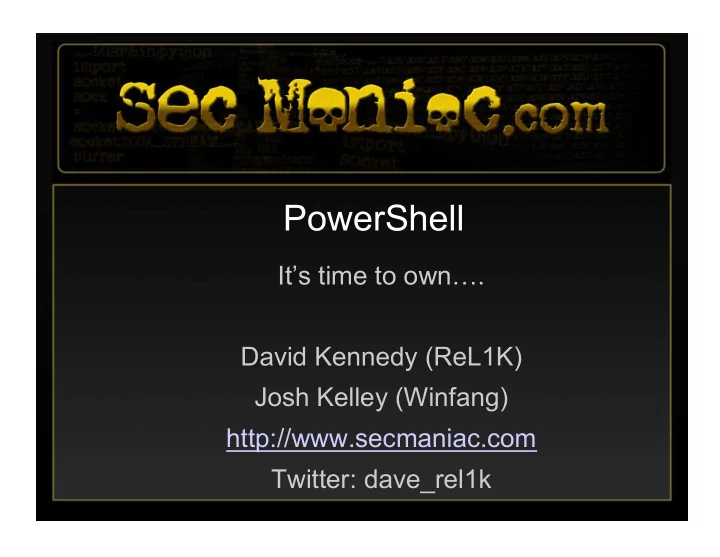
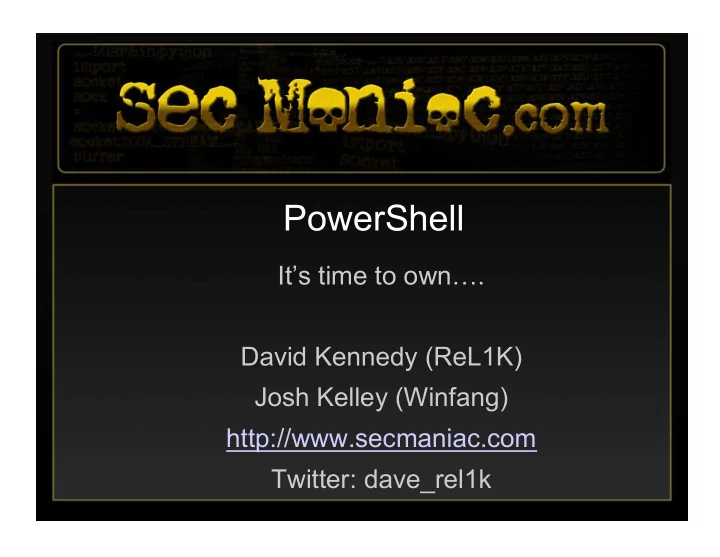
PowerShell It’s time to own…. David Kennedy (ReL1K) Josh Kelley (Winfang) http://www.secmaniac.com Twitter: dave_rel1k
About Josh • Security Analyst with a Fortune 1000 --- Works with Dave • Heavy experience in penetration testing, exploitation, web application security, vulnerability management, and incident response. • Primary languages are Perl, Python…and now PowerShell
About Dave • Director of Regional Security for a Fortune 1000 • Heavy experience in penetration testing, exploitation, web application security, wireless and physical • Creator of the Social-Engineer Toolkit, work heavy with Back|Track and the Social-Engineer Framework. • Heavy military background in Intelligence, deployed twice to Iraq and other middle east countries.
Brief Intro to PowerShell • Windows version of a bash shell in nix… Very powerful, flexible, and in some ways (don’t boo) more powerful in nature to nix. • Installed by default on all Windows 7 and Server 2008 operating systems. Full integration for all new existing Microsoft products, including Exchange and AD integration. • Full integration into the .NET framework and can be directly called when performing scripting.
PowerShell Security • Execution policies are set by default to “restricted”. • Does not allow any scripts to be run from anywhere, except specific commands.
Execution Policies • Restricted – Already talked about this. • AllSigned – This script only allows signed scripts to be executed. Has to be from a trusted publisher. This is the most restrictive policy. • RemoteSigned – Remote scripts must be signed by a trusted publisher, things run locally don’t need to be signed. • Unrestricted – Can run anything both remote and local.
So why do we need to worry? • We will be the first ones to admit the usefulness and power of PowerShell in a positive manner. The ability to perform advanced tasks on Microsoft based operating systems is a huge leap forward. • PowerShell also gives hackers a full fledge programming and scripting language at their disposal on all operating systems by default.
Release of Metasploit Module 1 – PowerShell Debug • Traditionally post-exploitation phase, if you didn’t have direct access to memory, traditional methods of getting a payload onto a system was through Windows debug (now removed in all newer operating systems), vbscript, TFTP, or FTP. • These methods are now proving much more difficult with better A/V and HIPS detection (well kinda..) and TFTP and FTP blocked egress.
DEMO – Metasploit Module
Small Example of Conversion • Binary is converted to hexadecimal and placed onto the filesystem. • Convert script is created to take the hexadecimal and rewrite it back in a byte array as binary. • Payload is now on the system for execution.
What about that execution restriction? • The execution restriction absolutely would have stopped this from executing. • The payload couldn’t be converted…
Bypassing Execution Restrictions – CreateCmd being released • Contents of a file are concatenated, compressed, and converted to base 64 into a single string. • A boilerplate bootstrap code created for powershell – Command or –encodedCommand args then unpack the code and then perform an Invoke-Expression • That will execute the script contents in the current shell context with all new functions that are in the script.
What’s this mean… • With the most restrictive policy set on PowerShell we can still execute whatever we want…. AllSigned does not stop this attack. • No need to disable execution restriction policies anymore. • No registry interaction, no reboots, nothing.
DEMO – CreateCMD
What we can do.. • Since we have full access to both PowerShell and the .NET libraries, we can do pretty much anything we want… • Releasing today both a bind and reverse shell programmed purely in PowerShell. • And something fun..
DEMO - PowerDump
PowerDump • Meterpreter based module, will dump the SAM database purely through powershell. • Works on all operating systems, both x86 and 64 bit.
What does this mean? • PowerShell is a powerful and useful tool for administrators and security professionals. • The full fledge programmatic language within default installations does pose significant security risk. • Anti-Virus and HIPS aren’t picking up these types of attacks, which means it’s a safe passage for exploitation.
Future Plans • Process injection and code injection capabilities within PowerShell. • P.o.C Trojan/Worm purely written in PowerShell.
Recommendations • Remove PowerShell if your not currently using it on your systems. This only works for Server 2008, Windows 7 it’s imbedded. • Set the execution policy to Restricted which is the default, but doesn’t do a whole lot of good. • That’s really about it…
Questions? Be sure to check out: http://www.secmaniac.com Twitter: dave_rel1k
Recommend
More recommend