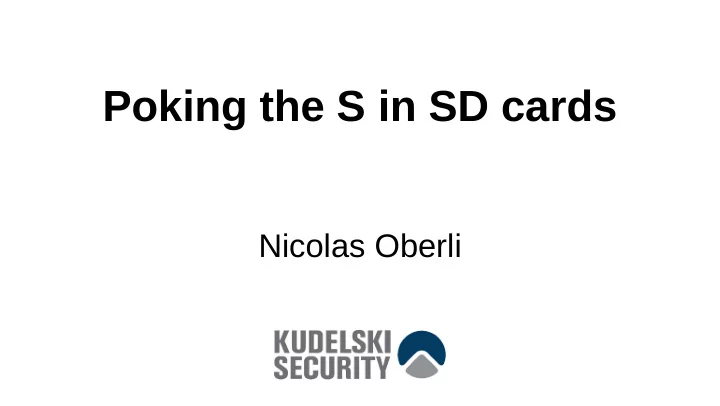
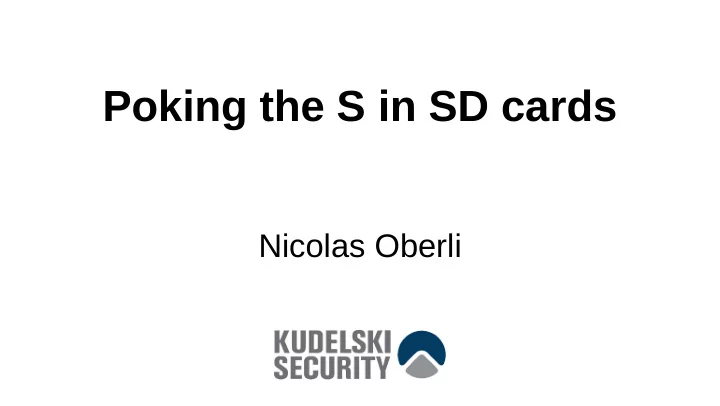
Poking the S in SD cards Nicolas Oberli
Who am I ? ● Research team @KudelskiSec – Focusing on hardware / embedded devices security ● @BlackAlpsConf organization – Stickers !! ● @Hydrabus developer – Again, Stickers !! 2
How did it start ? ● SD stands for Secure Digital – What is the Secure for ? ● Keep the attacks as low cost as possible – You can replicate this at home – No physical attacks on the cards 3
Introduction to SD cards
What is an SD card ? ● Basically a microcontroller interfacing the SD interface with flash memory ● See bunnie and xobs talk @ 30C3 for details https://en.wikipedia.org/wiki/SD_card 5
Communication ● SD cards support 3 communication protocols – SPI Bus protocol ● Classic SPI – SD / UHS-I Bus protocol ● CLK, CMD, Up to 4 data lines – UHS-II Bus protocol ● RCLK, 2 differential data lines https://en.wikipedia.org/wiki/SD_card 6
Time to dig into the specs ● Specs are freely available in a simplified format on the SD association website – 262-pages document (general specs – part 1) – Presents the general description of the SD System 7
Initialization sequence SD specs part 1, figure 7-2 8
Protocol ● Query/reply-based ● Each command has a number and is usually referenced with it – eg. CMD0 - GO_IDLE_STATE 9
Protocol – cont. ● 7 different response formats – Depends on the sent command ● Protocol implements a block transfer feature – Used to transfer more than 4 bytes – Block starts with 0xFE – Length is defined by CMD16 (512 bytes by default) 10
Interfacing with SD card ● First need to communicate correctly with the card ● SPI is used here – Lots of existing tools available to use SPI – Already supported by Hydrabus 11
Hydrabus ● Bus Pirate on steroids – More modern alternative – Many supported protocols – Open source 12
Setup 13
Tool ● Python CLI interface using pyHydrabus ● Drives SD card in SPI mode – Can send raw commands – Helper functions for specific commands ● CRC is optional in SPI mode, easier to play with – Except when some cards require a valid CRC no matter what 14
DEMO 15
SD security features 16
Security features ● SDMI – Secure Digital Music Initiative – Detailed under specs part 3 ● Available only to SD members / NDA ● Not covered here 17
Security features ● Can be read- and/or write-protected – Available through several commands ● CMD27 to set write protection bits ● CMD42 to set read protection password ● These commands are mandatory to get SD label 18
CMD42 – LOCK_UNLOCK ● Used to control the password protection mechanism – Up to 16 bytes – Not limited to printable characters – Keyspace : 2 128 – Same as an AES key ● Bruteforce is unachievable 19
Locking the SD card ● The CMD42 command controls the password locking functions – Takes no parameter, but card expects a following data block 20
CMD42 data block ● Contains the command options, length and the actual password 21
Locking SD card ● Send CMD42 ● Send a data block , setting the SET bit, the password length and the password – Can optionally set the LOCK bit to lock the card in the process ● Lock status is available in the status bits (CMD13) 22
Unlocking SD card ● Send CMD42 ● Send a data block , unsetting the LOCK bit, setting the password length and the password ● Card will assert the MISO line, then send an ACK once the command has been processed ● Lock status is available in the status bits (CMD13) 23
Attacking the password protection 24
Unlocking SD card ● Send CMD42 ● Send a data block , unsetting the LOCK bit, setting the password length and the password ● Card will assert the MISO line, then send an ACK once the command has been processed ● Lock status is available in the status bits (CMD13) 25
Guess what happens ? CMD42 Password block Response CLK MISO MOSI CLK MISO MOSI 00000 000000 26
What’s happening ? ● SD controller checks for the length of the password, then compares each byte to the correct password ● Returns an error as soon as there is a discrepancy ● Possible to determine a correct byte by measuring processing time 27
Measuring time using SPI ● During processing time, read dummy bytes as fast as possible ● As long as we read zeroes, the password check is still ongoing ● Once we read a 1, count the number of zeroes 28
In practice : 29
DEMO 30
So ? ● Bought a bunch of SD cards (~20) – Different vendors – Different sizes ● Also asked colleagues / friends for SD cards – The only card I permanently locked was not mine (‘-’*) ● Locked them with “123456” as password 31
Special cases – Sony SD ● Card refuses to check the password after three failed attempts ● Need to remove and insert the card again to get 3 more attempts – In fact, doing a reset sequence (CMD0) is enough to get 3 more tries – Slightly makes the bruteforce slower 32
Special cases – Sony uSD ● Card seems to have a really fast checking time – Can get no or maybe one zero bit ● Sampling rate might be too slow – SPI interface is ~42MHz – Using logic analyzer (100MS/s) still does not show any usable results 33
Faster !! ● Used lab oscilloscope – Up to 40GS/s, more than enough ● Had to setup a trigger for correct measurement 34
And... 35
And... 36
Special cases - Kingston ● It is possible to count the password length, but not the password chars ● Took a lot of measurements until I found this : 37
00000 38
000000 39
100000 40
120000 41
123000 42
123400 43
123450 44
Still vulnerable ● Password checking works on groups of 4 bytes ● If remaining bytes to check is >= 4, test each byte individually ● Attack takes more time, but works anyways 45
Results Card Manufacturer Prod. date* Vulnerable ? Transcend uSD 4GB Transcend (0x74) 09/2011 Yes Transcend uSD 16GB Transcend (0x74) 10/2012 Yes Hama 8GB Phison (0x27) 06/2010 Yes Maxell 32GB Phison (0x27) 10/2011 Yes Sony uSD 32GB Sony (0x9c) 07/2012 Yes Sony 32GB Sony (0x9c) 12/2011 Yes Kingston uSD 32GB Unknown (0x9f) 10/2012 Yes Sandisk Extreme 128GB Sandisk (0x03) 03/2012 No Sandisk mobile ultra 16GB Sandisk (0x03) 12/2009 No Samsung Evo+ uSD 32GB Samsung (0x1b) 10/2012 Unsupported * Production date format is not consistent 46
Ouch ● Sandisk only controller I tested not vulnerable to this attack ● Remember : SD vendor != Controller manufacturer ● Samsung cards respond with invalid command when sending CMD42 47
Write lock mechanism 48
Abusing Write lock mechanism ● Setting the TMP_WRITE_PROTECT bit in CSD register puts the card in read-only mode ● Hypothesis: This will prevent the flash memory content to be erased when a clear password is sent 49
Testing for vulnerability ● Write data on some pages ● Set write protection ● Set password ● Power cycle card ● Clear password ● Test for password presence, and if data is still present 50
Results ● All tested cards do correctly erase the TMP_WRITE_PROTECT flag and erase the data ● Did not test the permanent write protect yet 51
Abusing password clear feature 52
Password clearing ● By setting the CLR bit in CMD42, it is possible to remove the password protection on a card ● Card content is erased in the process ● Hypothesis : Does the card clear its password BEFORE erasing the flash memory ? 53
Detecting flash writes ● Flash memory uses charge-pump mechanism to provide enough current to change memory value ● Detecting an increase in power consumption would mean the flash will be written 54
Measuring current consumption ● Ohm’s law : increasing the current through a fixed resistance will increase voltage drop ● Add a small (<10Ω) resistance after the SD card and measure voltage using oscilloscope – Might need to slightly increase source voltage ● Budget-tip: If you don’t have small resistances, vape coils do work 55
Power consumption 56
By the way... ● Checking a password consumes power ● So the timing attack is also visible by looking at the card power consumption 57
00000 58
000000 59
123450 60
Triggering on consumption ● STM32 ADC offers a watchdog feature – Watchdog triggered when voltage goes above or below thresholds ● Added feature to Hydrabus – Programmable thresholds – Programmable delay (1μs minimum delay) 61
Cutting power ● Used a MOSFET to drive the SD card current – Easy to use as a digital switch – Can be operated by a GPIO ● Budget-tip: Motherboards have a lot of MOSFETs that can be used. – Recycle your old stuff ! 62
Final schema 63
In practice 64
Testing for vulnerability ● Write data on some pages ● Set password ● Power cycle card ● Clear password with trigger ● Test for password presence, and if data is still present 65
Example – Flash erase 66
Example – Flash erase glitched 67
Recommend
More recommend